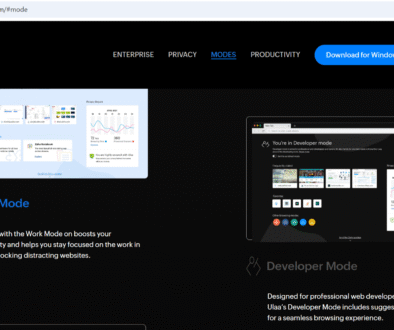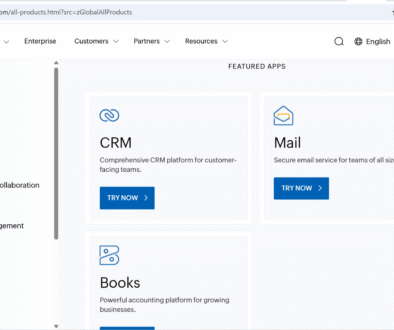System Software
Overview
System software is very important in managing the entire computer system. It helps the user and the computer hardware to function and interact with each other. It is software to manage computer hardware behavior so as to provide basic functionalities that are required by the user.
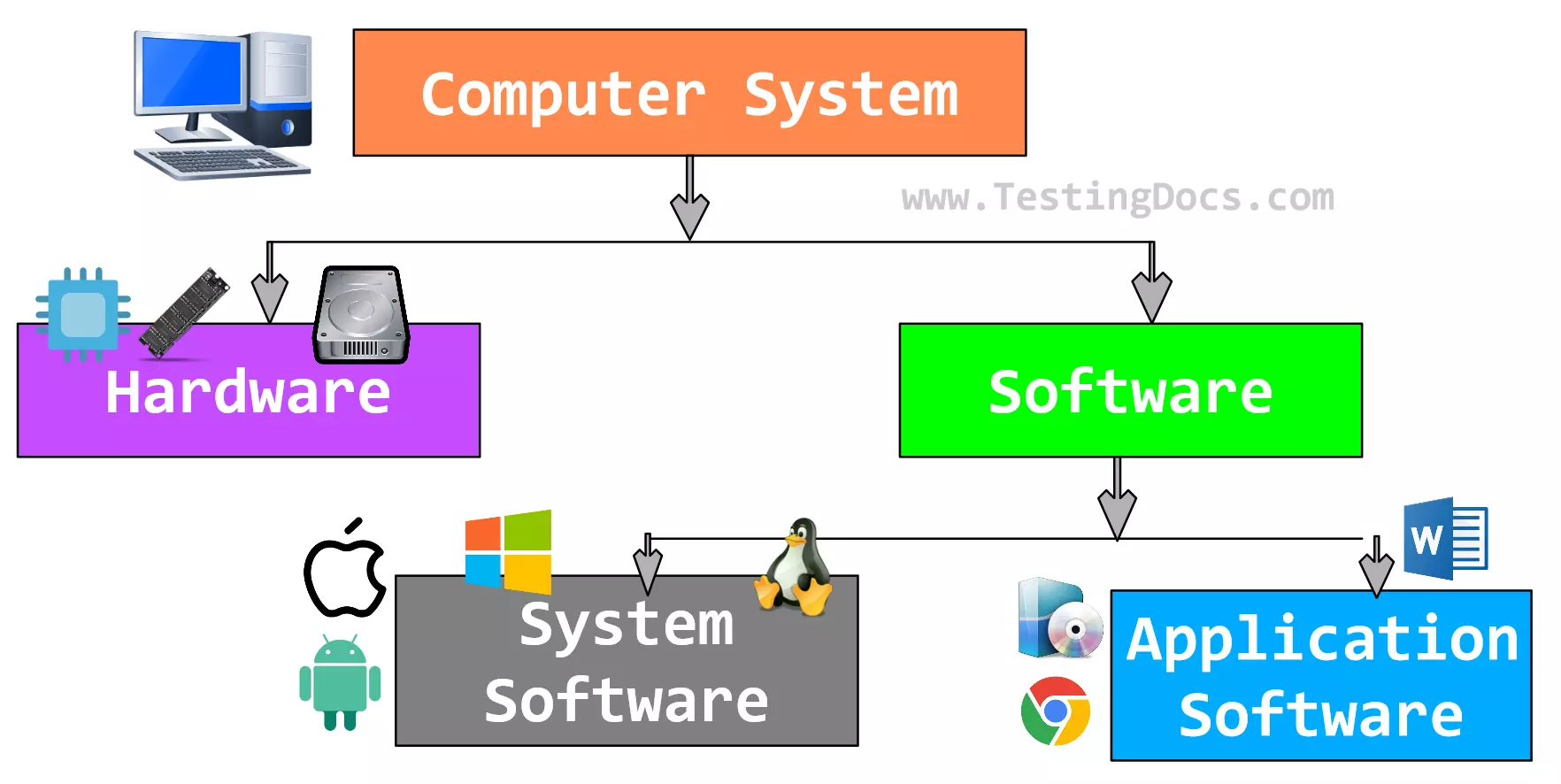
The system software runs in the background and in most cases not directly used by the end computer users. Hence, the system software is sometimes called ‘low-level software’.
When you first turn on the computer it is the system software that gets initialized and gets loaded into the memory.
- Operating System
- Firmware
- Utilities
Operating System
An operating system is the main component of the computer system. OS is system software that allows users to manage computer hardware. It acts as an interface for the user to perform tasks and execute programs.
https://www.testingdocs.com/examples-of-various-operating-systems/
Firmware
Firmware is the permanent software that is embedded in the system’s ROM(Read-Only Memory). It is essentially a set of instructions that are permanently stored on the hardware device. It offers vital information regarding how a particular device interacts with different other hardware.
Examples of firmware are:
- BIOS
- UEFL
- Embedded Systems
Utility Software
Utility software is used to configure and maintain the computer system. It provides support to the computer infrastructure.
Some of its examples are:
Software tools like disk cleanup, disk defragmenters, file compression tools, anti-virus, etc., are examples of utility software.
- Disk defragmenter
- WinZip
- Window File Explorer
- Norton Antivirus.
- McAfee Antivirus