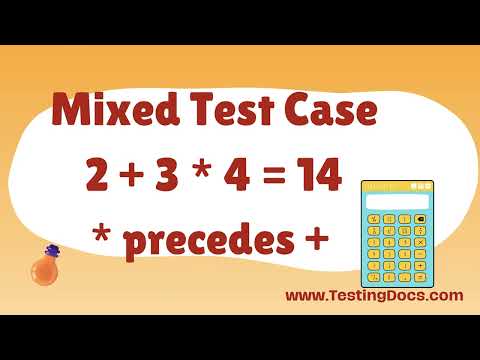Test cases for a Login Page
Test cases for a Login Page
In this tutorial, we will learn how to write manual test cases for a login page. Login Page test cases in this tutorial are not verbose to list all the test cases. The tutorial’s main aim is to teach you how to write test cases on your own.
Actors
Bob is a web application user. Mark is a System administrator with powerful capabilities to manage the web application. Malicious Hacker is not a verified user of the system. However, the hacker is trying to get hold of other users’ login credentials.
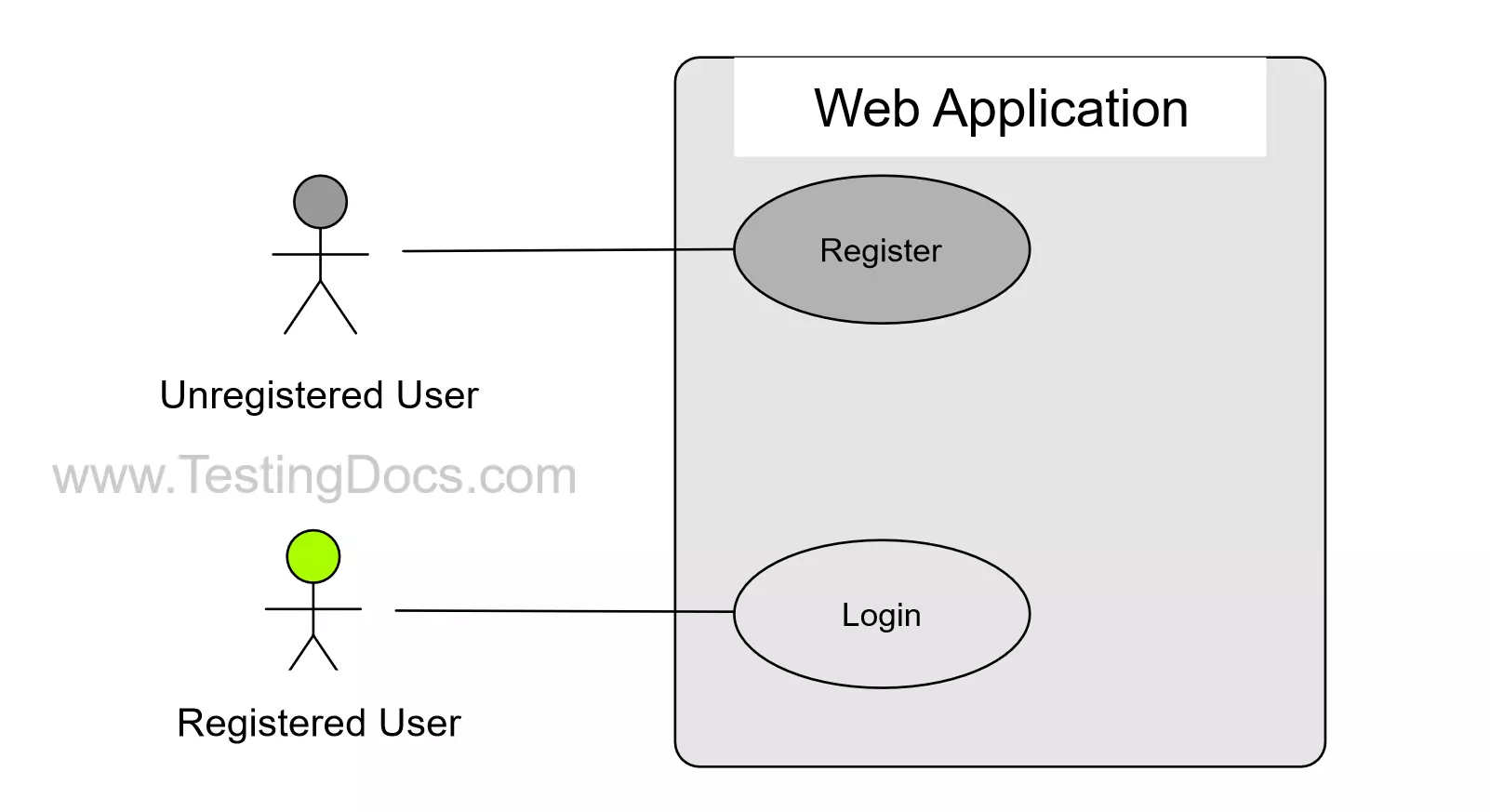
Functional Test Cases
Understand the main functionality of the application under test. Functional Specifications, SRS documents.( Software Requirement Specification), User Stories, etc.
| Test Case Name | Test Case Detailed Steps | Test Data | Expected Result | Actual Result |
| Verify Login Page Load. |
Preconditions Application Server running. Web client(Browser) connected to the network. Steps
|
|
Verify that the Page loads successfully in the browser window. |
The importance of the test case is High. This test case is the Basic Verification Test. (BVT). If this test case fails the tester can log a Show stopper defect with high priority. There is no need to execute other test cases. A valid application defect is when the web application is not deployed on the App server, missing login page files in the build, etc.
However, the tester should investigate and ensure no false negatives exist. Things like poor network connectivity, Application server issues, Firewall issues, etc.