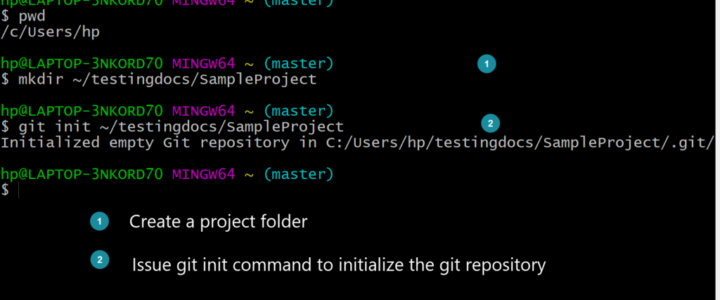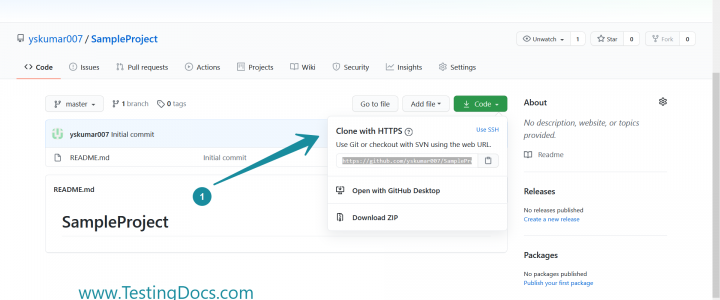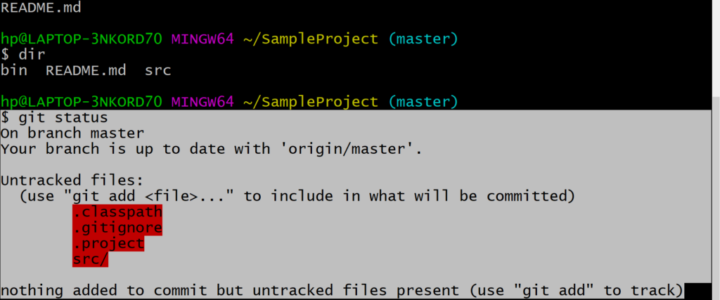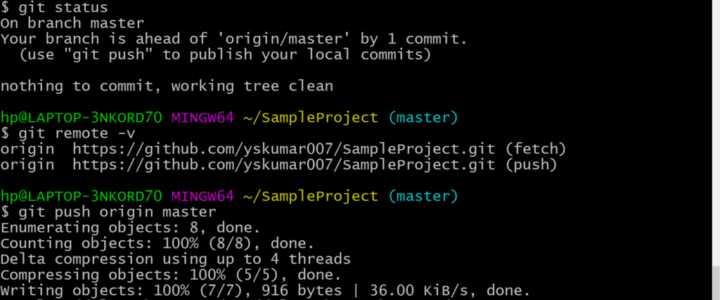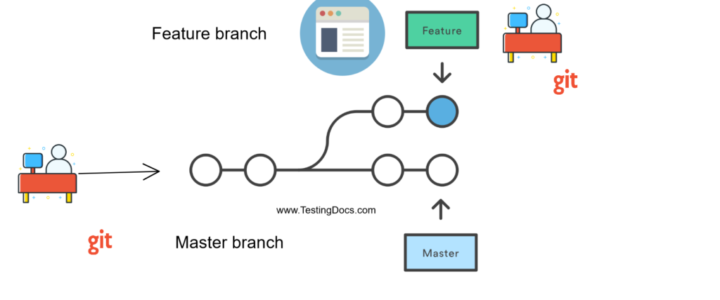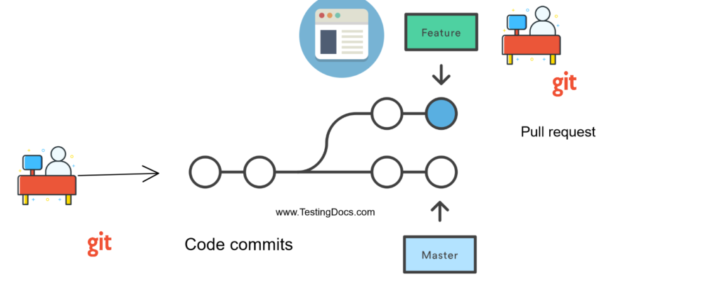Create a new Git Repository
Overview Repositories are like directories that hold the project files. We can create a new repository on both the GitHub website and on local machine using the Git command-line client. Let’s create a new repository using the git command line. GitHub Repository https://www.testingdocs.com/questions/how-to-create-a-repository-on-github/ New Git Repository Steps to create a new repository are as follows […]