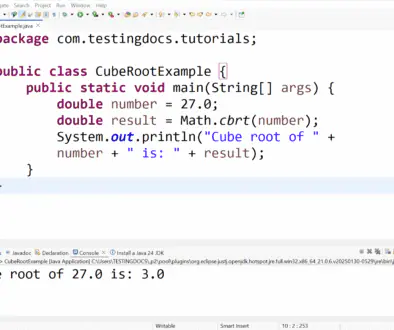HikariCP JDBC Connection Pool
HikariCP JDBC Connection Pool
In modern applications, databases play a critical role in storing and retrieving data. However, establishing a new connection to a database every time an application needs it can be slow and resource-intensive. To solve this, developers use a technique called connection pooling, which reuses database connections efficiently. HikariCP is one of the fastest and most reliable JDBC connection pool libraries available today.
Introduction to HikariCP JDBC Connection Pool
HikariCP is a lightweight, high-performance JDBC connection pool library for Java. It is designed to provide maximum speed and reliability while using fewer resources. Many popular frameworks, like Spring Boot, use HikariCP as their default connection pool because of its efficiency, simplicity, and robustness. In short, HikariCP helps applications manage database connections without the overhead of repeatedly opening and closing them.
JDBC (Java Database Connectivity) is a standard Java API that allows applications to connect to relational databases. It provides methods for querying, updating, and managing database data. JDBC acts as a bridge between Java programs and databases, enabling developers to interact with different types of databases using a common interface.
HikariCP Maven Repository
To use HikariCP in your Java project, you can include it as a dependency in your pom.xml file if you are using Maven. Below is the Maven dependency for HikariCP:
<dependency> <groupId>com.zaxxer</groupId> <artifactId>HikariCP</artifactId> <version>5.1.0</version> </dependency>
Example: Using HikariCP JDBC Connection Pool
Here is a simple example of how to configure and use HikariCP in a Java application:
import java.sql.Connection;
import java.sql.ResultSet;
import java.sql.Statement;
import com.zaxxer.hikari.HikariConfig;
import com.zaxxer.hikari.HikariDataSource;
public class HikariCPExample {
public static void main(String[] args) {
// Configure HikariCP
HikariConfig config = new HikariConfig();
config.setJdbcUrl("jdbc:mysql://localhost:3306/mydatabase");
config.setUsername("root");
config.setPassword("password");
config.setMaximumPoolSize(10);
// Create a datasource
HikariDataSource dataSource = new HikariDataSource(config);
try (Connection conn = dataSource.getConnection();
Statement stmt = conn.createStatement();
ResultSet rs = stmt.executeQuery("SELECT * FROM users")) {
while (rs.next()) {
System.out.println("User ID: " + rs.getInt("id") +
", Name: " + rs.getString("name"));
}
} catch (Exception e) {
e.printStackTrace();
} finally {
dataSource.close();
}
}
}
In this example, HikariCP is configured with database credentials and pool size. The connection pool efficiently manages connections, and the application queries data without repeatedly creating new connections.