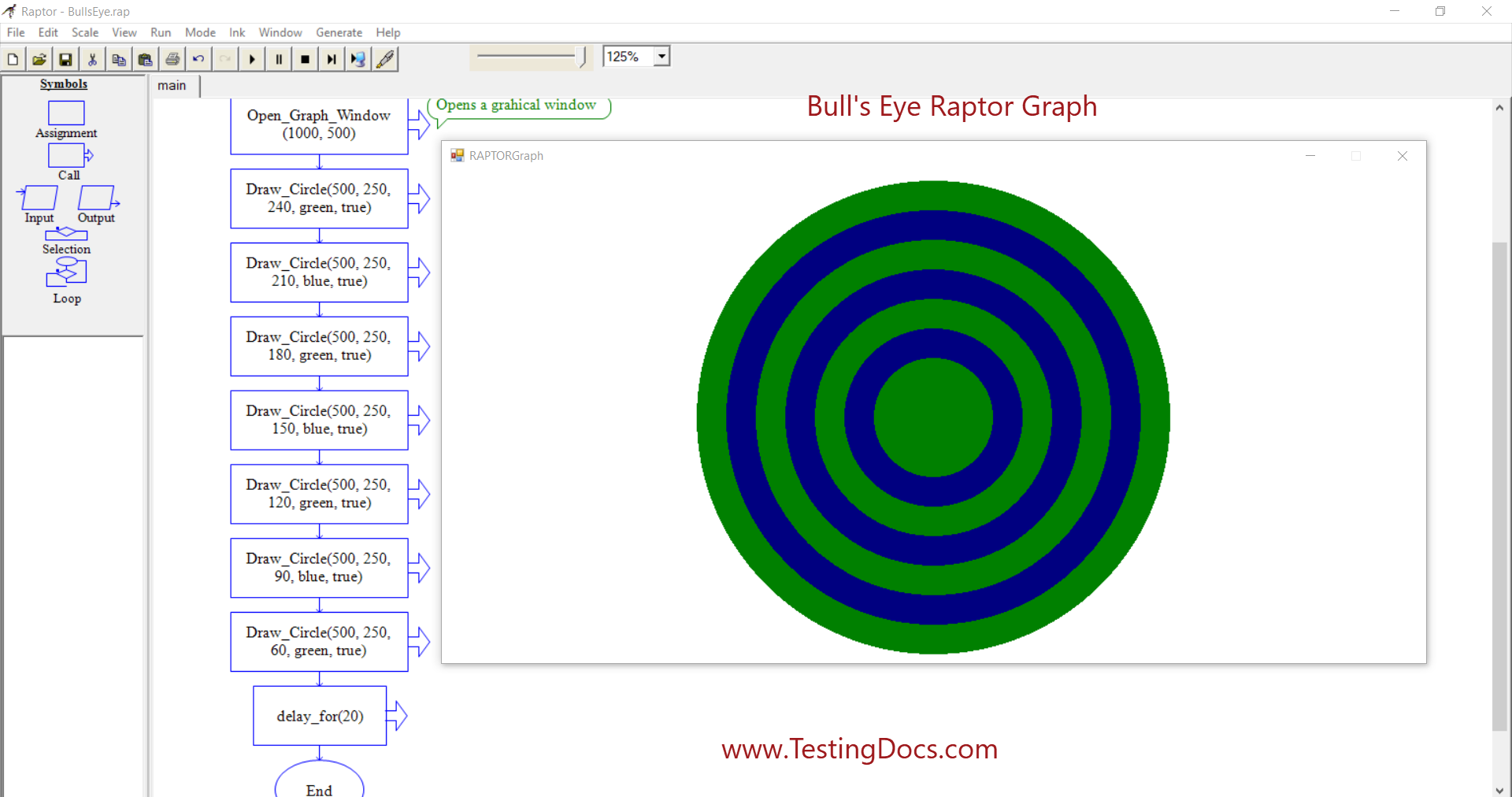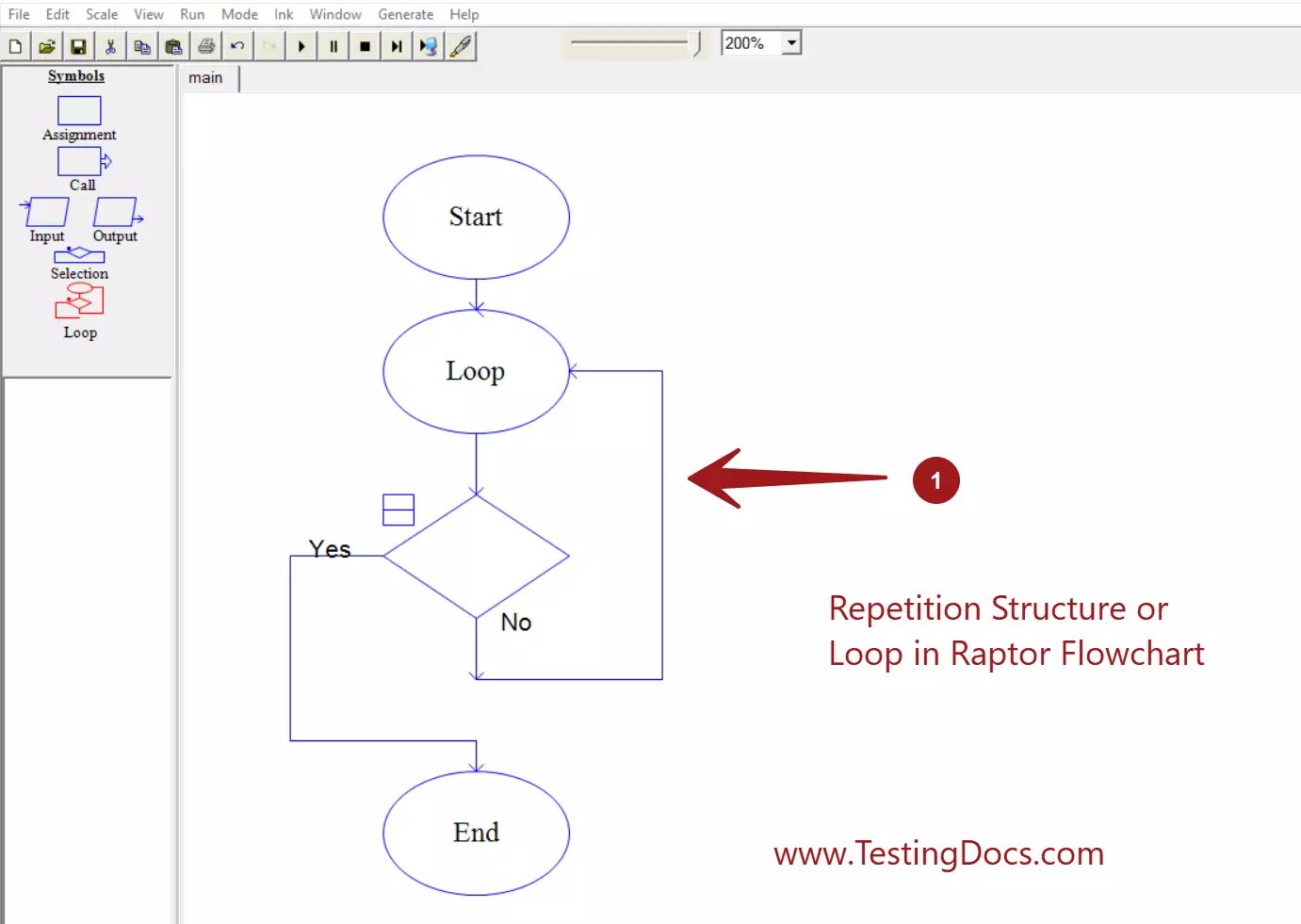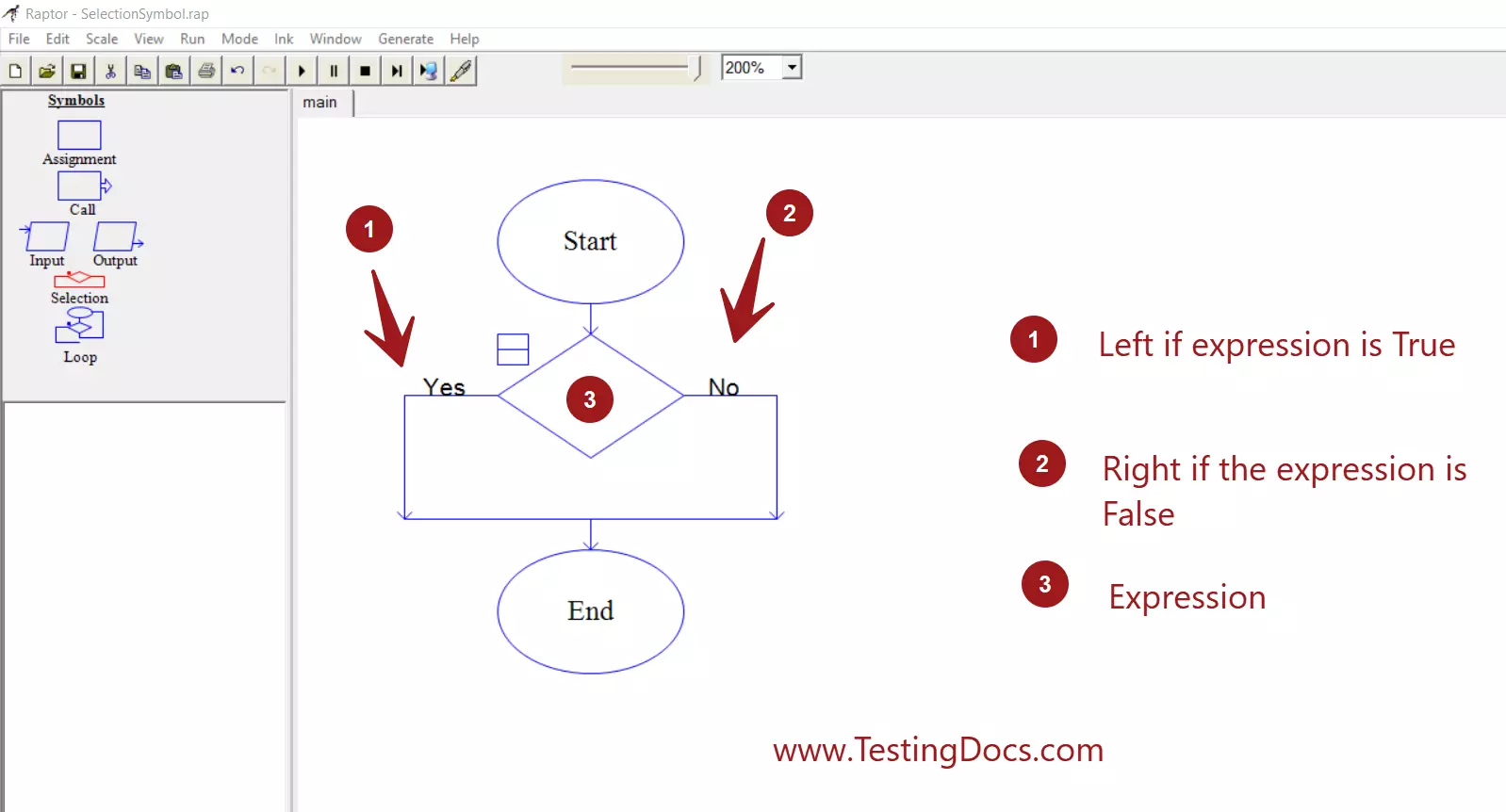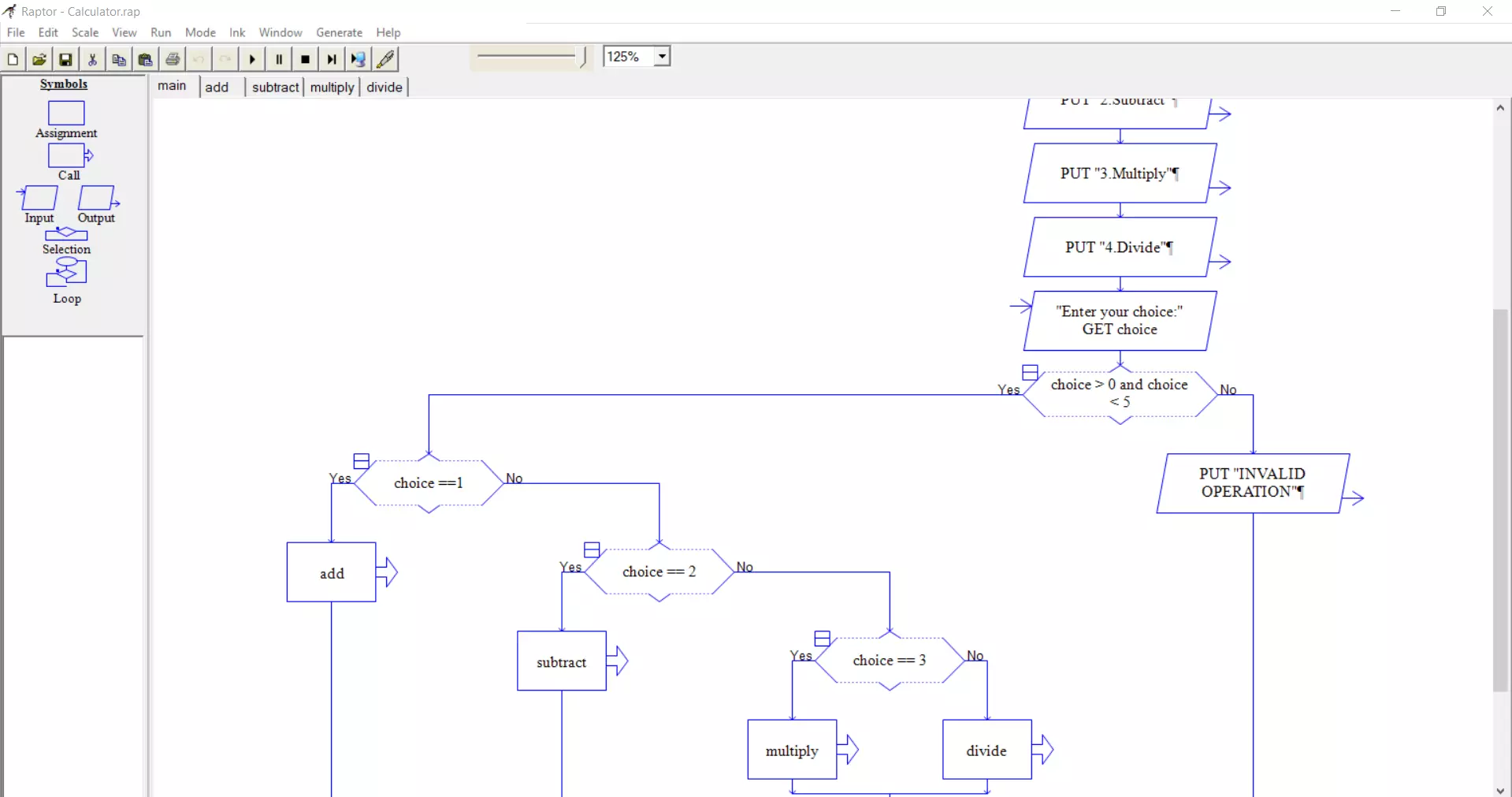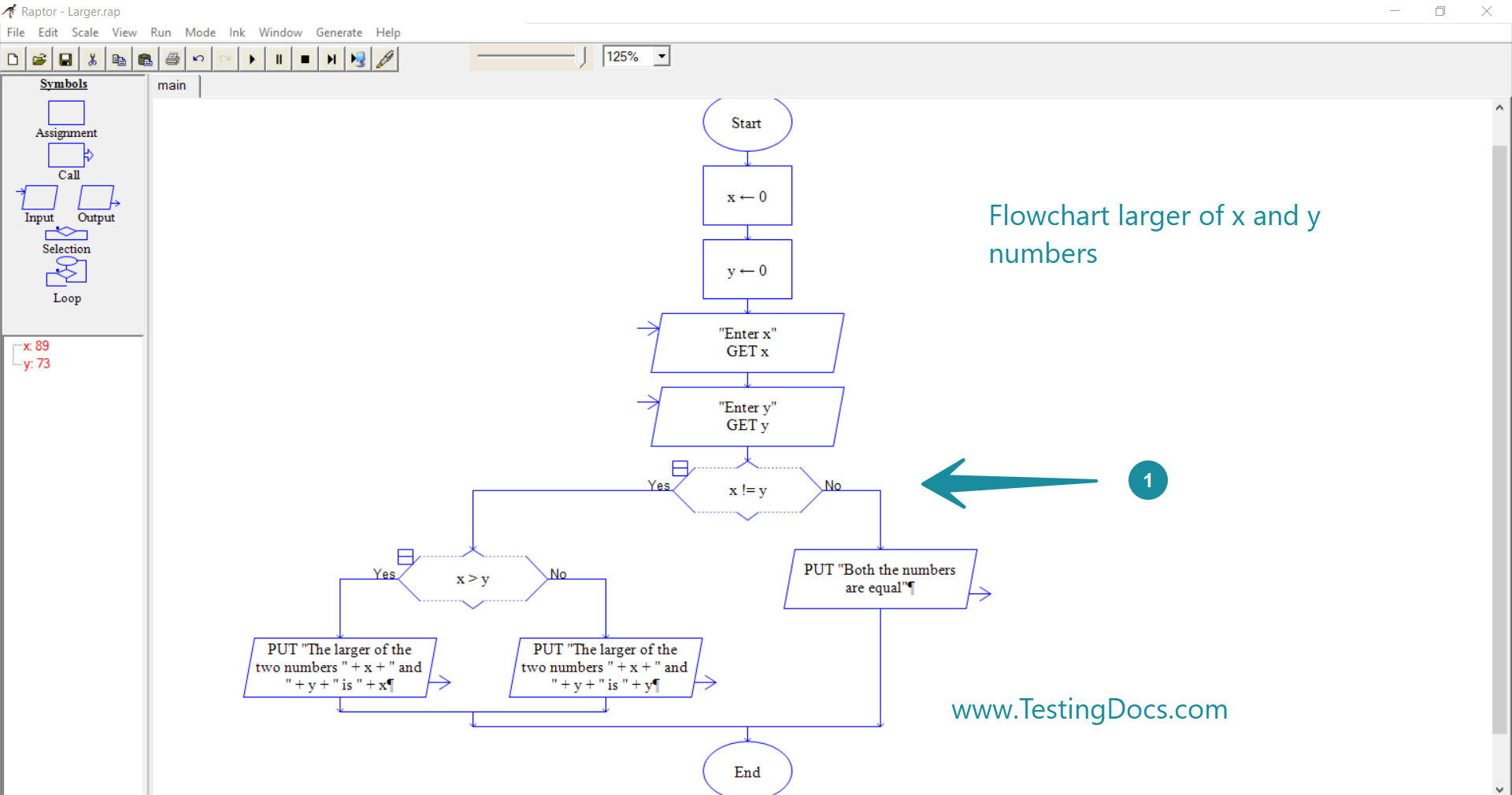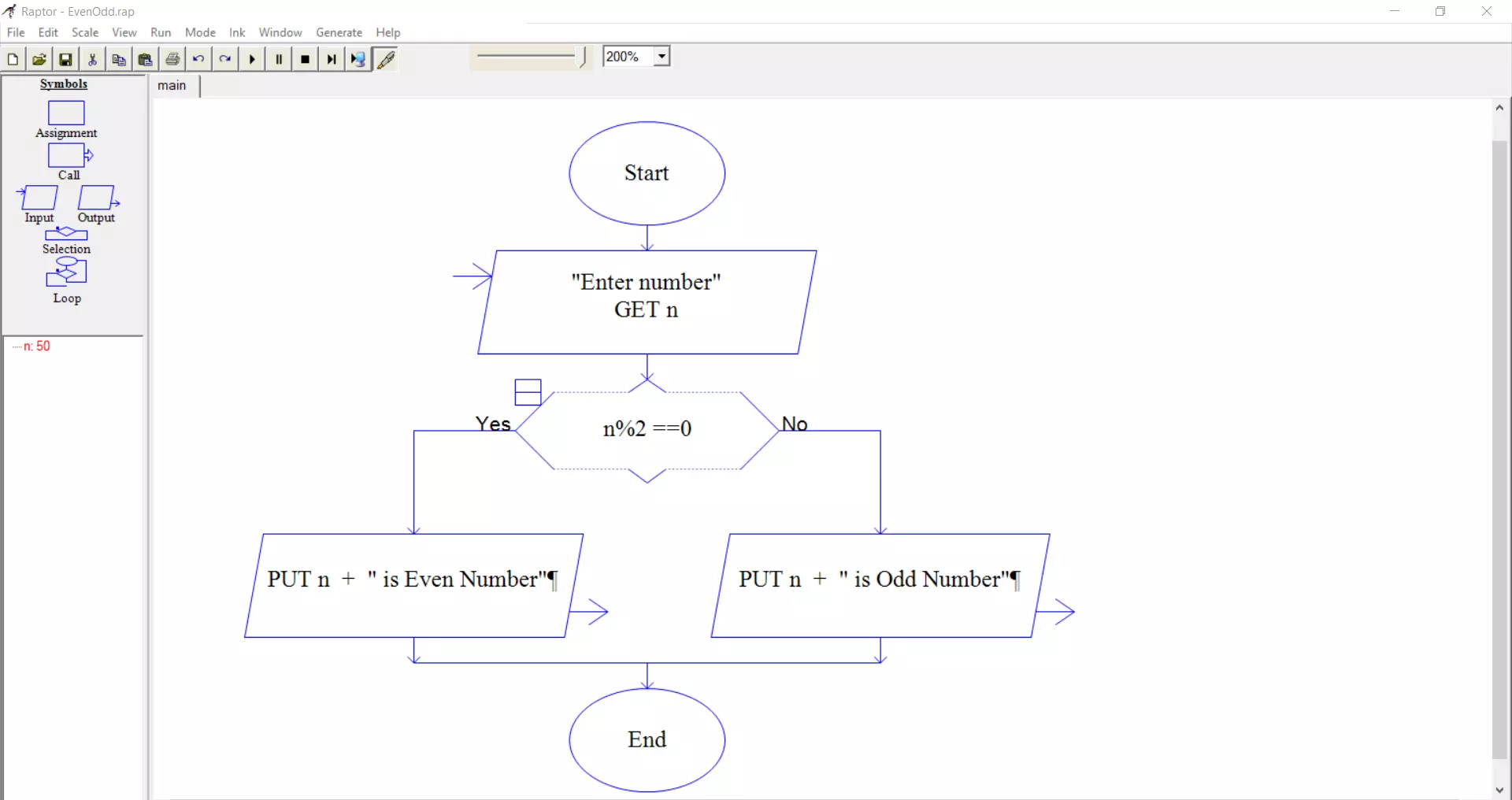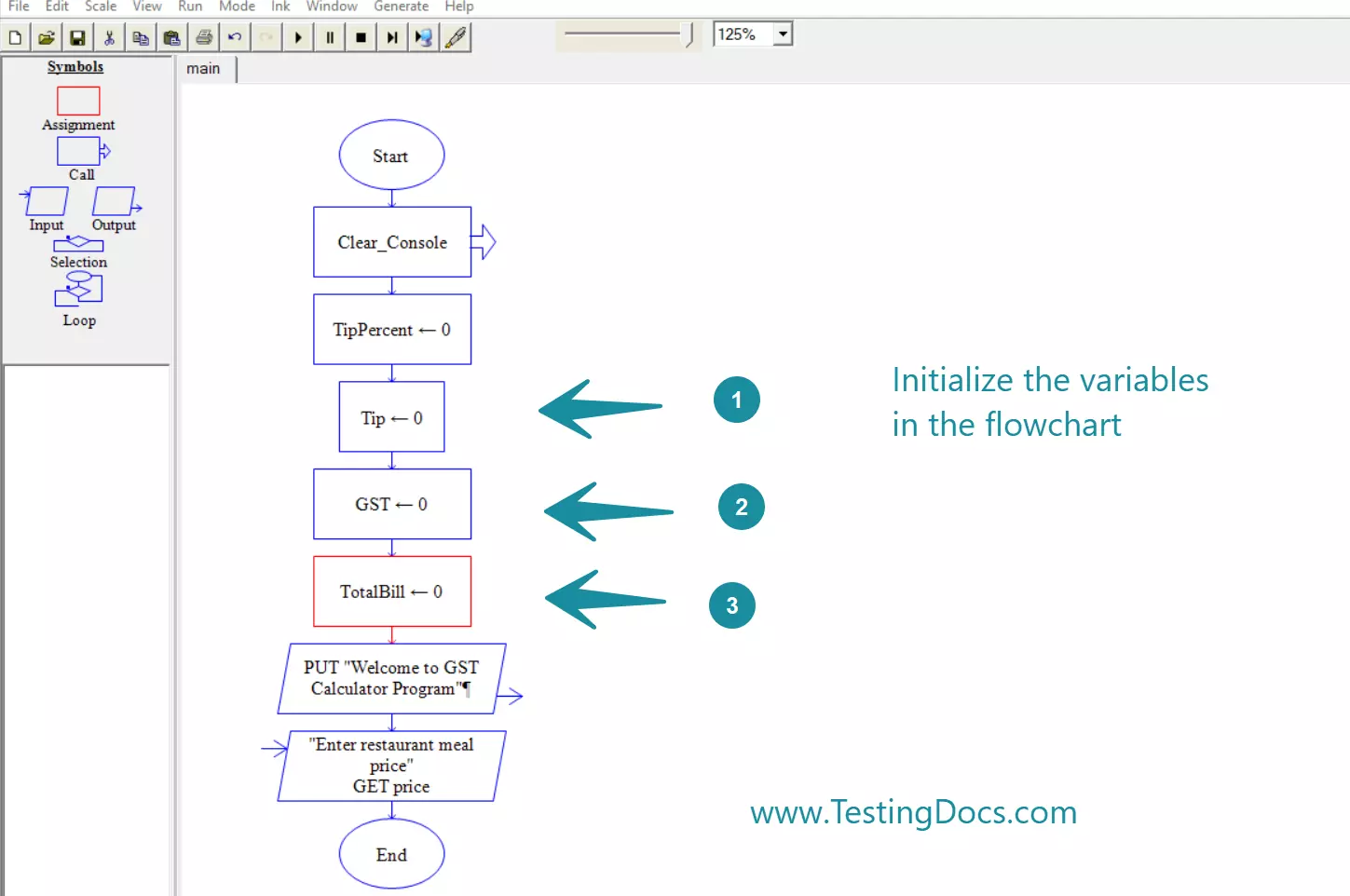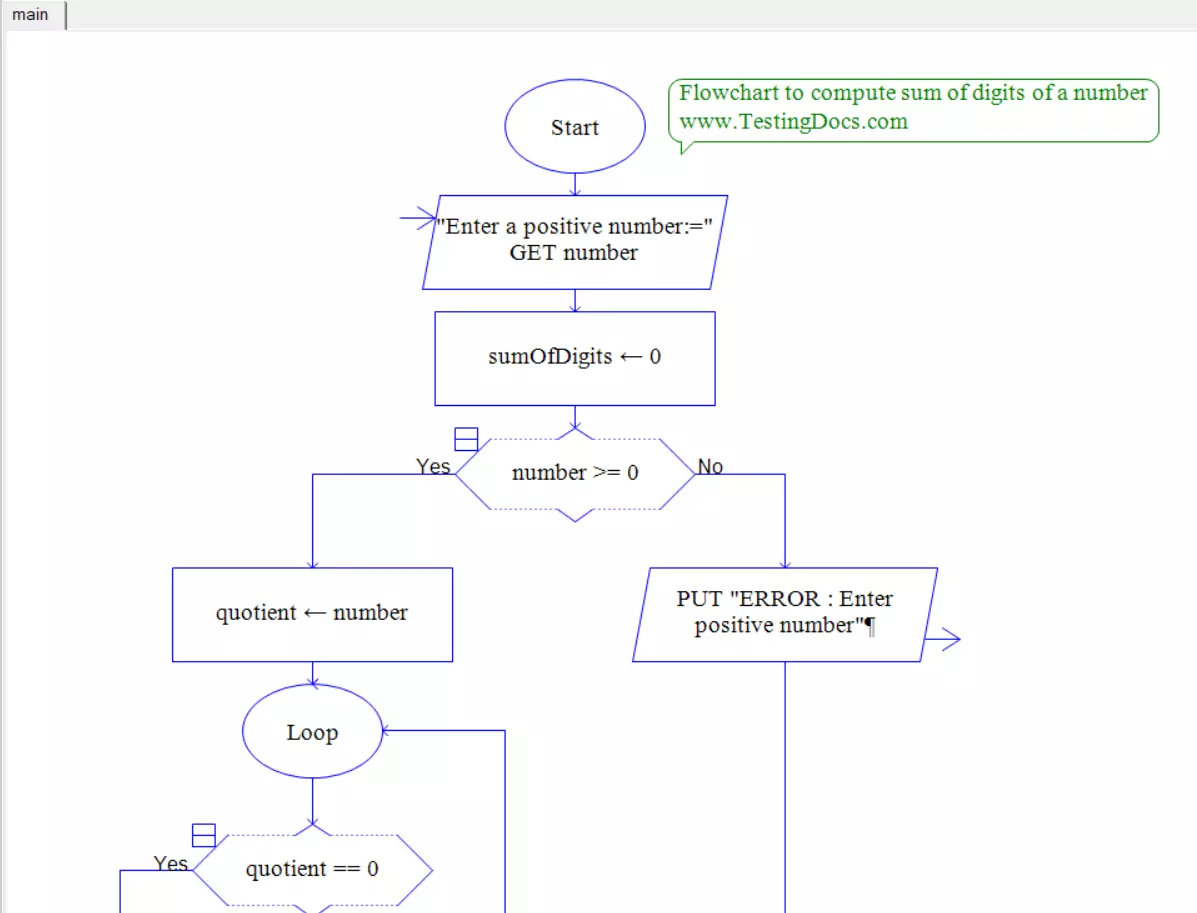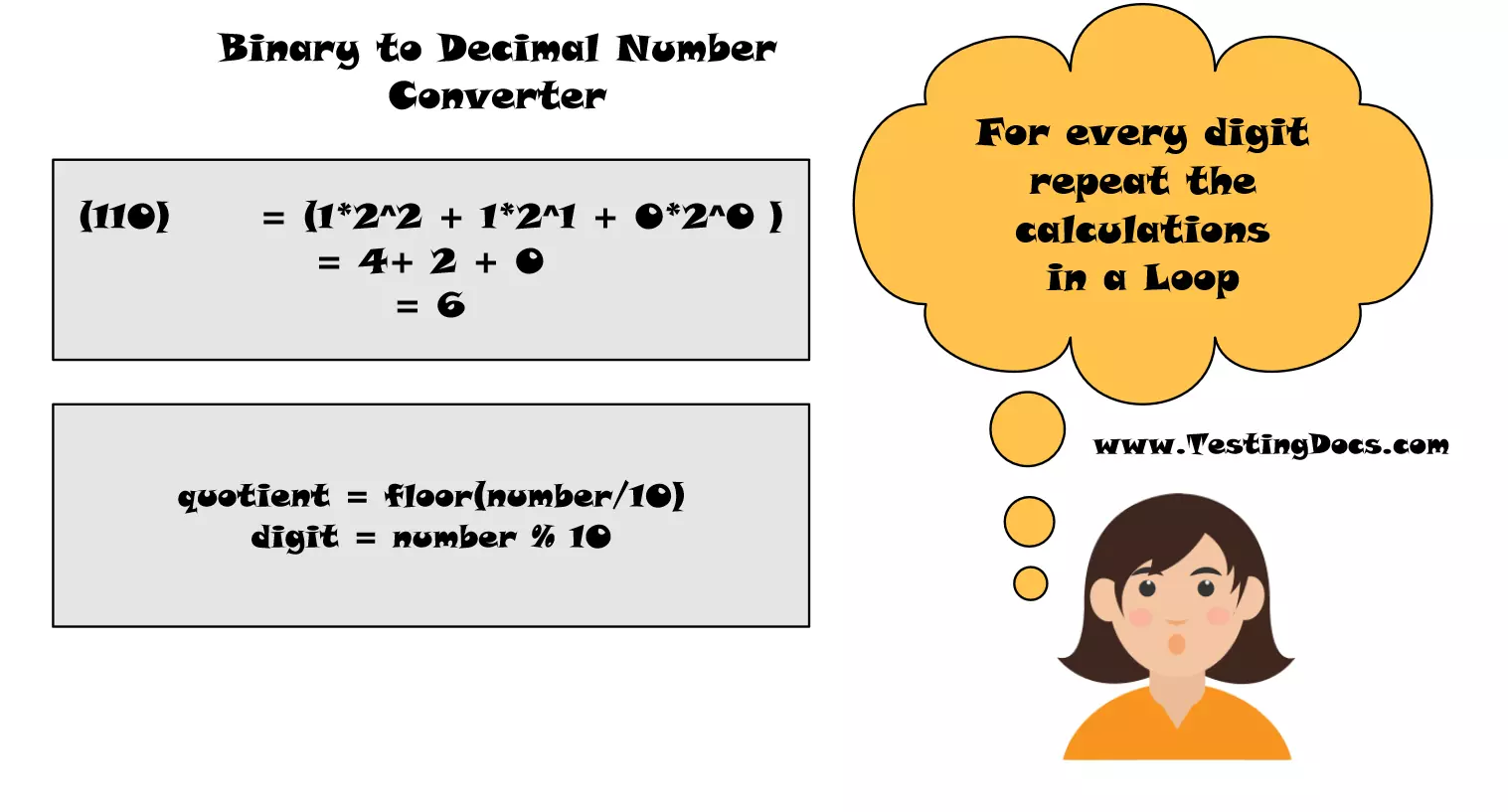Weekly Gross Pay Raptor Flowchart
Problem
Calculate the weekly gross pay for an employee using a Raptor Flowchart. Based on the below information.
Overtime rule: If the employee works for more than 30 hrs/week, the company pays 20% extra on all the hours worked overtime.
IPO chart
Consider modeling an IPO chart for the flowchart before the flowchart design. Think about the input to the flowchart, processing statements, and the output of the flowchart. IPO chart is a handy tool to visualize in a tabular format.
| Input | Process | Output |
| Input to the flowchart. | Computations that are done in the flowchart. | Output displayed by the flowchart |
Weekly Gross Pay Flowchart
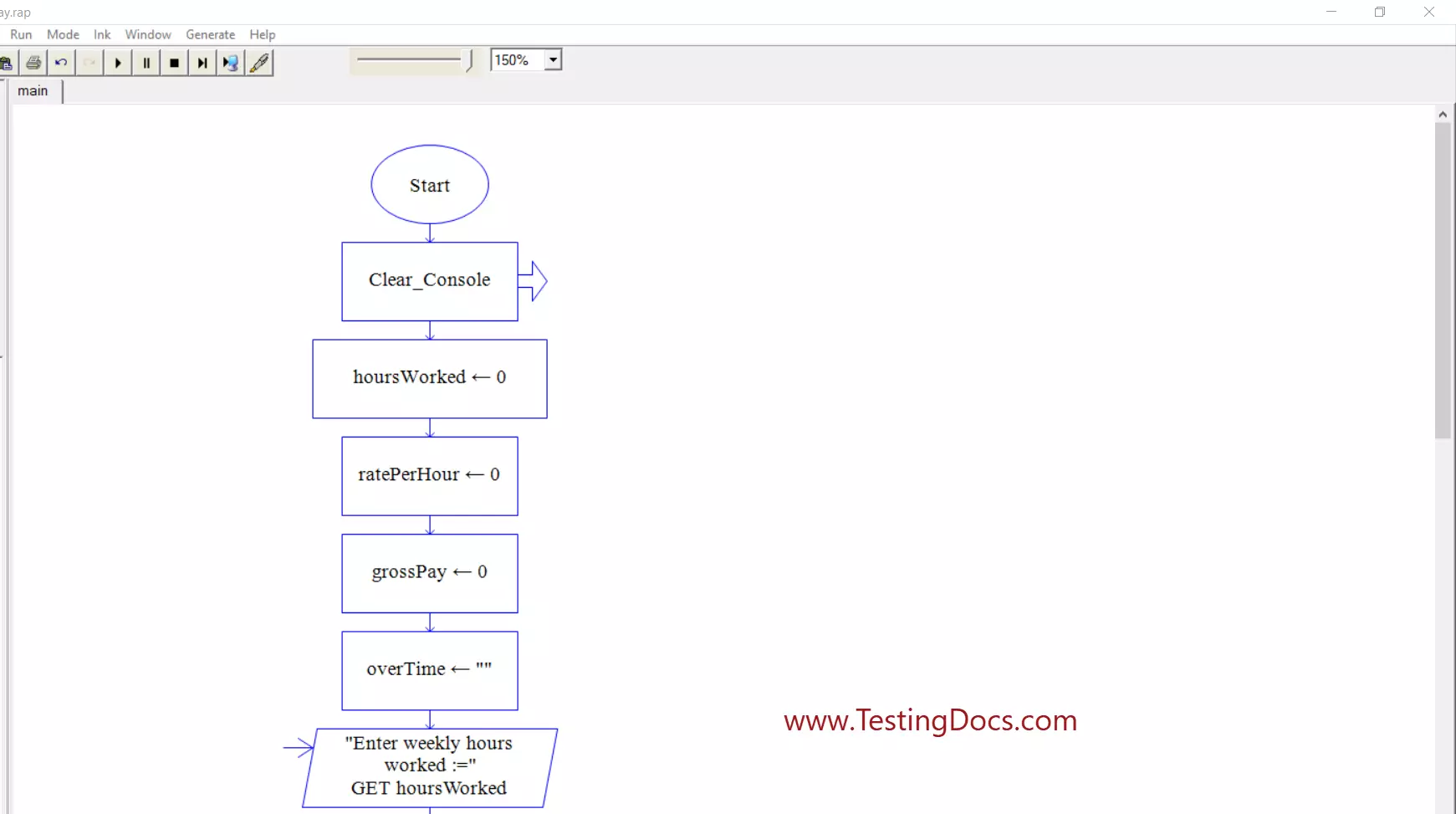
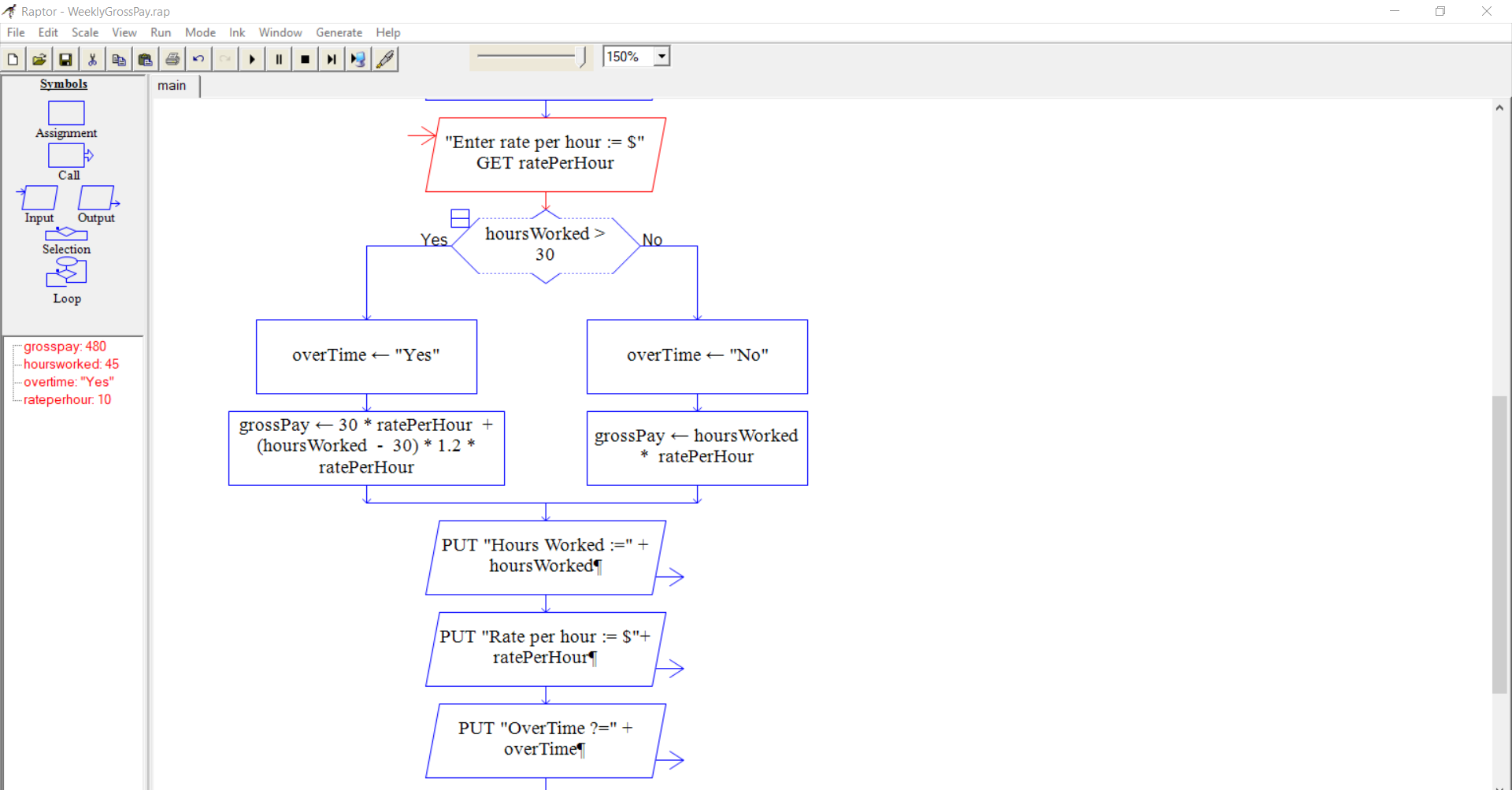
Pseudocode
START
//Declare variables used in the flowchart
hoursWorked =0;
ratePerHour =0;
grossPay =0;
overTime ="";
//Take input from the user
PROMPT ="Enter weekly hours worked :=";
INPUT hoursWorked
PROMPT ="Enter rate per hour := $";
INPUT ratePerHour;
//overtime logic calculations
IF (hoursWorked>30)
{
overTime ="Yes";
grossPay =30*ratePerHour+(hoursWorked-30)*1.2*ratePerHour;
// 20 % extra for overtime 1+ 20/100 = 1.2
}
ELSE
{
overTime ="No";
grossPay =hoursWorked*ratePerHour;
}
// Output
PRINT ("Hours Worked :="+hoursWorked);
PRINT ("Rate per hour := $"+ratePerHour);
PRINT ("OverTime ?="+overTime);
PRINT ("Weekly gross pay := $"+grossPay);
END
Output
Let’s run the flowchart with sample test cases to verify that it’s working as intended. If you find that the flowchart is not working as intended in the testing, we may need to verify and debug the flowchart.
Debugging a flowchart: https://www.testingdocs.com/debugging-a-raptor-flowchart/
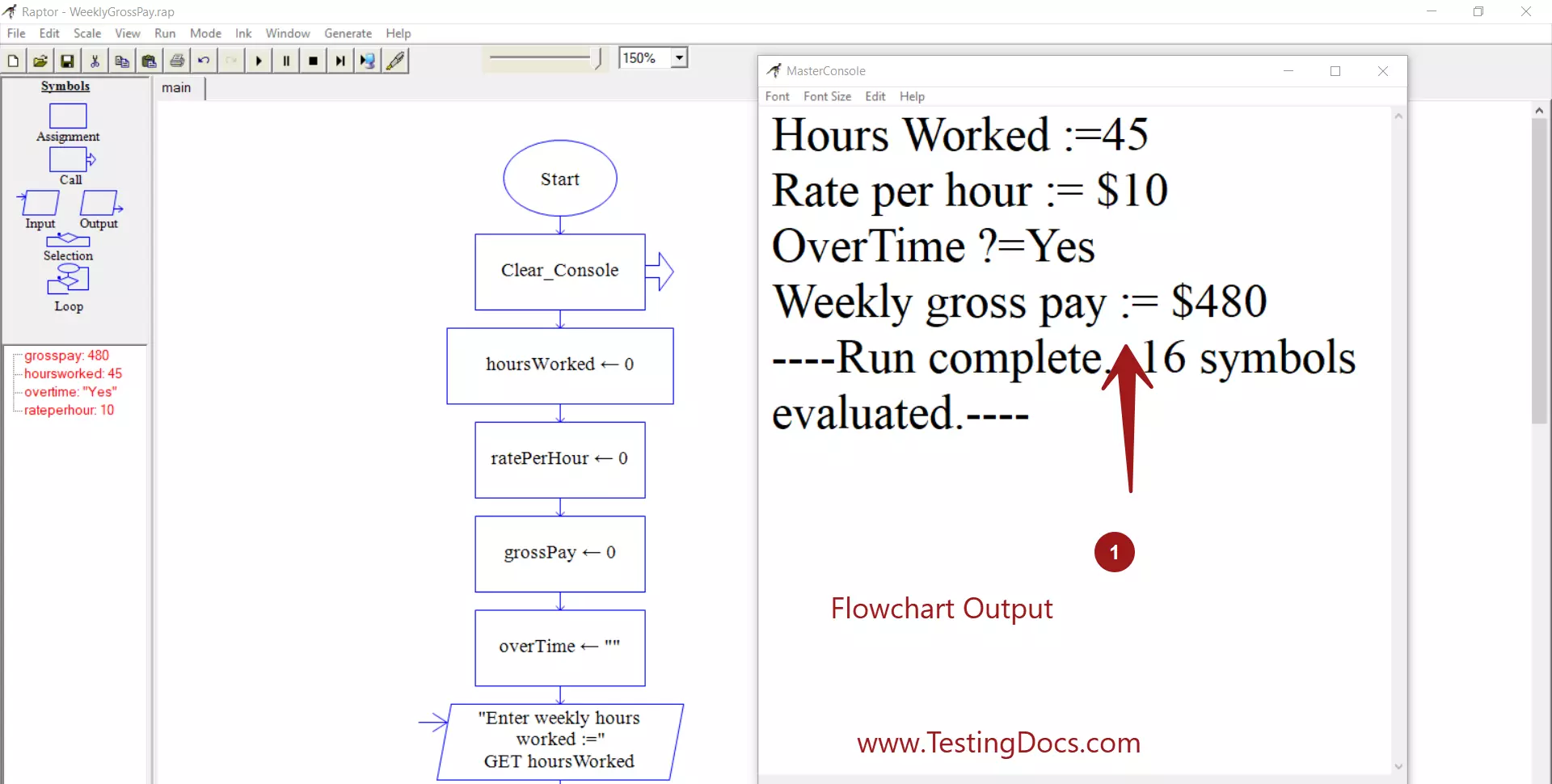
Hours Worked :=45
Rate per hour := $10
OverTime ?=Yes
Weekly gross pay := $480
—-Run complete. 16 symbols evaluated.—-
More Flowchart Examples
https://www.testingdocs.com/raptor-flowchart-examples/
Raptor Tutorial
Raptor Tutorials on this website can be found at:
https://www.testingdocs.com/raptor-a-flowchart-tool/
RAPTOR official website: https://raptor.martincarlisle.com/