CLion IDE Tutorials
CLion is an IDE (Integrated Development Environment) designed to maximize developer productivity. CLion is a cross-platform IDE for C/C++ development. The IDE is based on the IntelliJ platform developed by JetBrains.
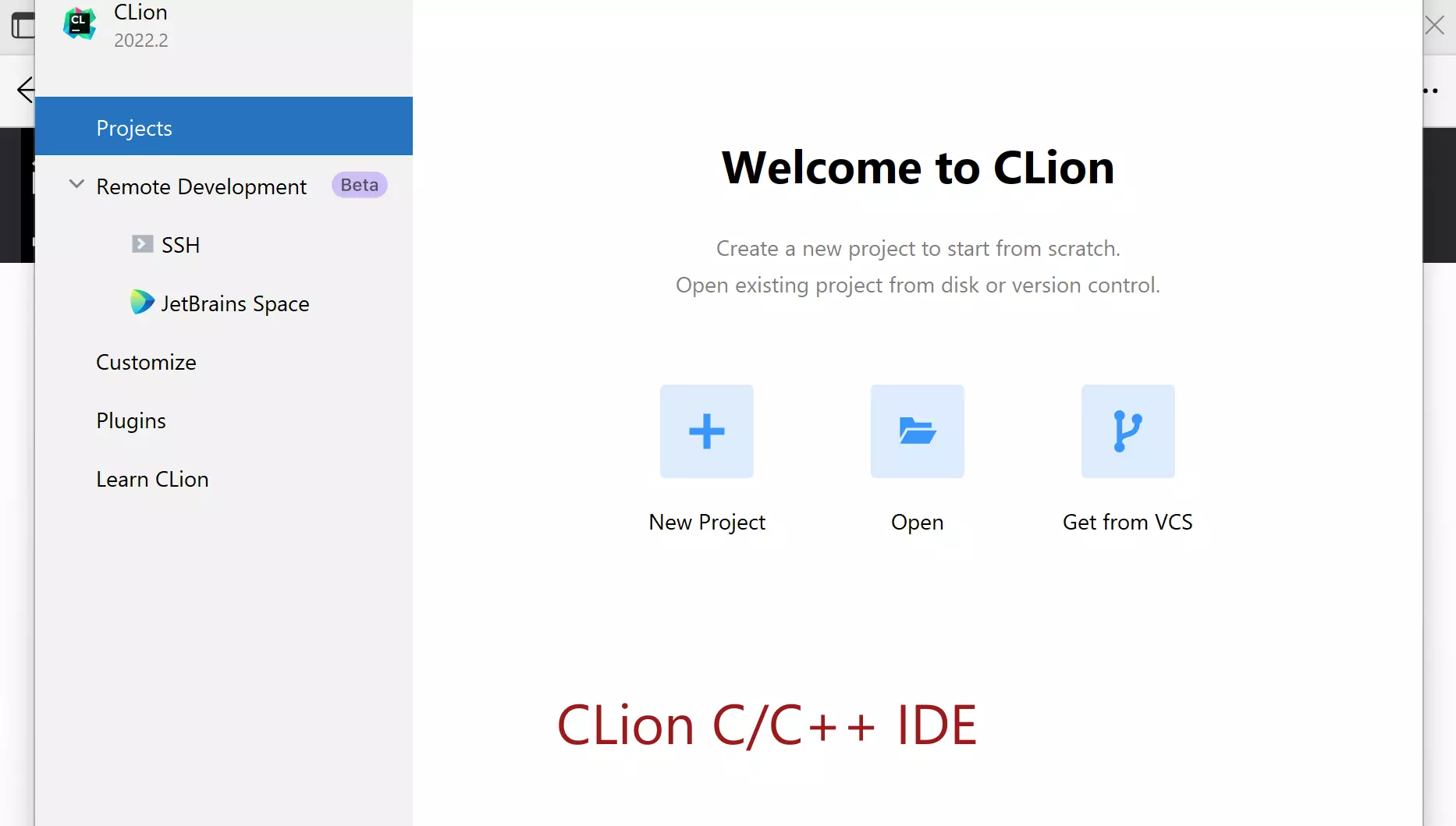
CLion provides smart code completion, static code analysis, and refactorings, and lets the developer focus on the software development making it an enjoyable experience.
Install CLion
Steps to install CLion on Windows 11 operating system. Windows 11 is the latest flagship operating system from Microsoft Corporation.
https://www.testingdocs.com/install-clion-ide-on-windows-11/
Launch CLion
CLion displays a splash screen during the launch. Different ways to launch the IDE on Windows.
https://www.testingdocs.com/launch-clion-ide-on-windows/

Create New CLion C Project
Steps to create a new CLion project from scratch.
https://www.testingdocs.com/create-new-clion-project-on-windows/
Configure Toolchains
https://www.testingdocs.com/configure-clion-toolchains-on-windows/
Build & Run CLion Project
Steps to build the project and run using the IDE.
https://www.testingdocs.com/build-run-clion-project/
—
Official Website
For more information on the CLion, visit the official JetBrains website: