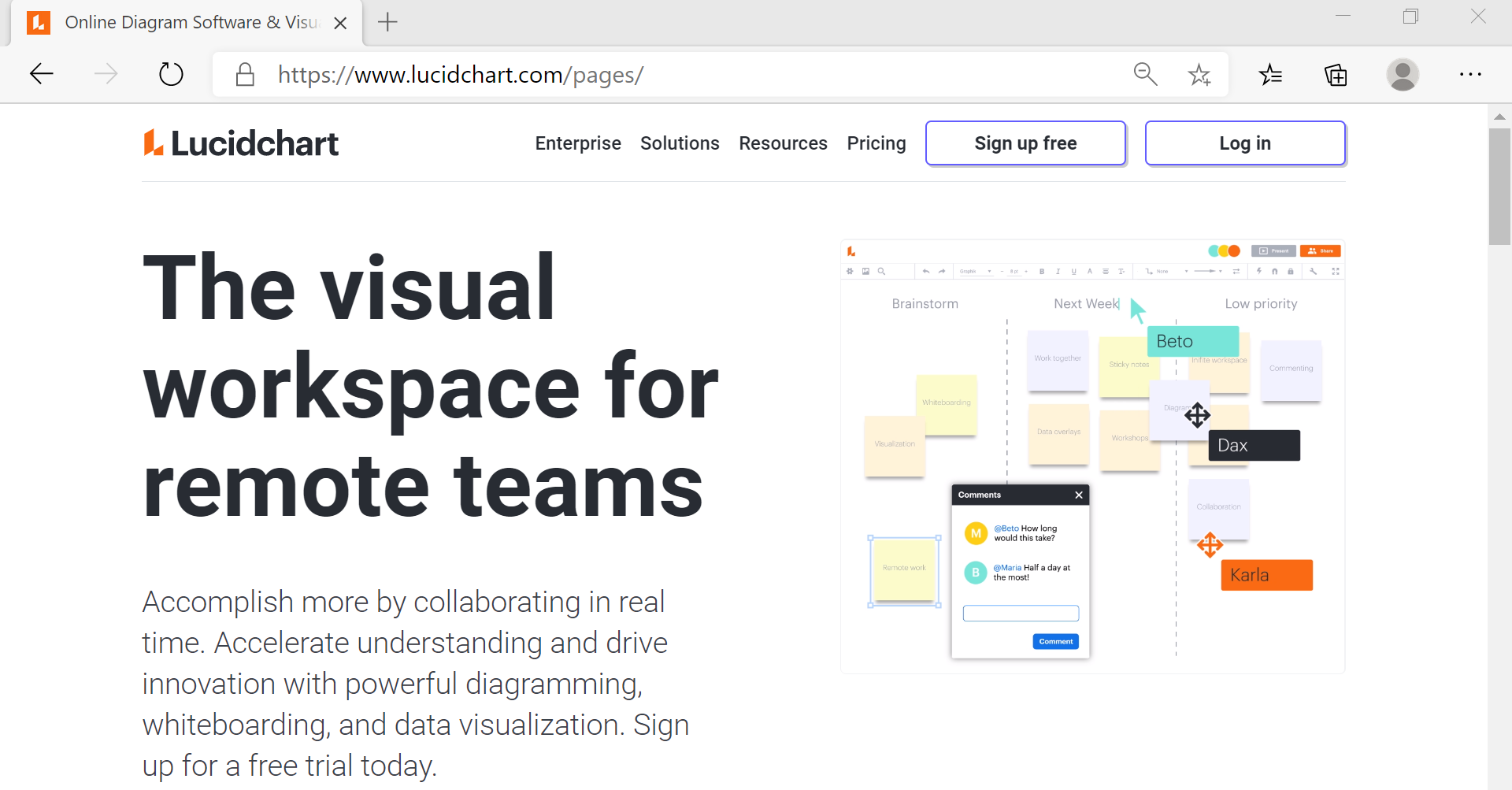Commercial Diagram Tools
Overview
In this tutorial, let’s go through some Commercial Diagram tools that aid in Software design, development, and software testing. These tools help in creating diagrams like flowcharts, UML diagrams, network diagrams, database design ER diagrams, object-oriented class diagrams, and the relationships, etc.
Visual Paradigm
Official Website URL: https://www.visual-paradigm.com/
Visual Paradigm Editions
The tool has several editions that cater to different needs:
- Enterprise Edition.
- Professional Edition.
- Standard Edition.
- Modeler Edition.
- Community Edition.
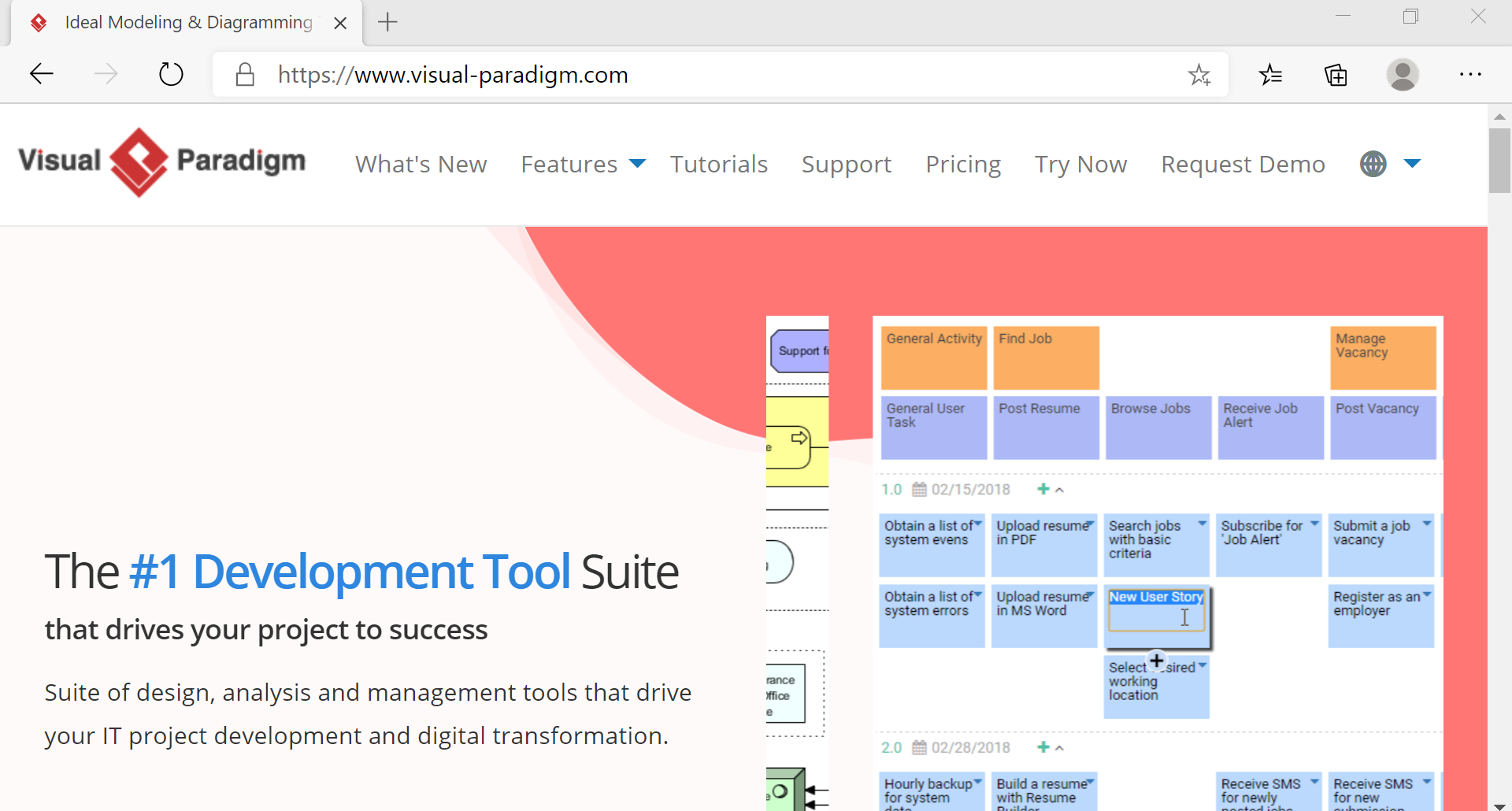
Lucid Chart
The Lucid chart is an online diagram software and visual solutions for different verticals like Engineering, Software, Education etc.
Official Website URL: www.lucidchart.com
The tool has different plans
- Free plan.
- Individual plan.
- Team plan.
- Enterprise plan.