Compatibility Testing
Overview
Let’s learn about Compatibility testing in this tutorial. The primary objective is to identify any compatibility issues to be addressed before the software is released to the public.
What is Compatibility testing?
Compatibility testing is a type of software testing used to ensure that a software application or product functions as expected across different environments. It determines that the software product works on various types of hardware, operating systems, network environments, and mobile devices.
Types of Compatibility Testing
Different types of compatibility testing are as follows:
- Hardware Compatibility
- Operating System Compatibility
- Software Compatibility
- Network Compatibility
- Mobile Device Compatibility
- Browser Compatability
- Configuration Testing
- Device Compatability
- Mobile Compatability
- Version Compatibility
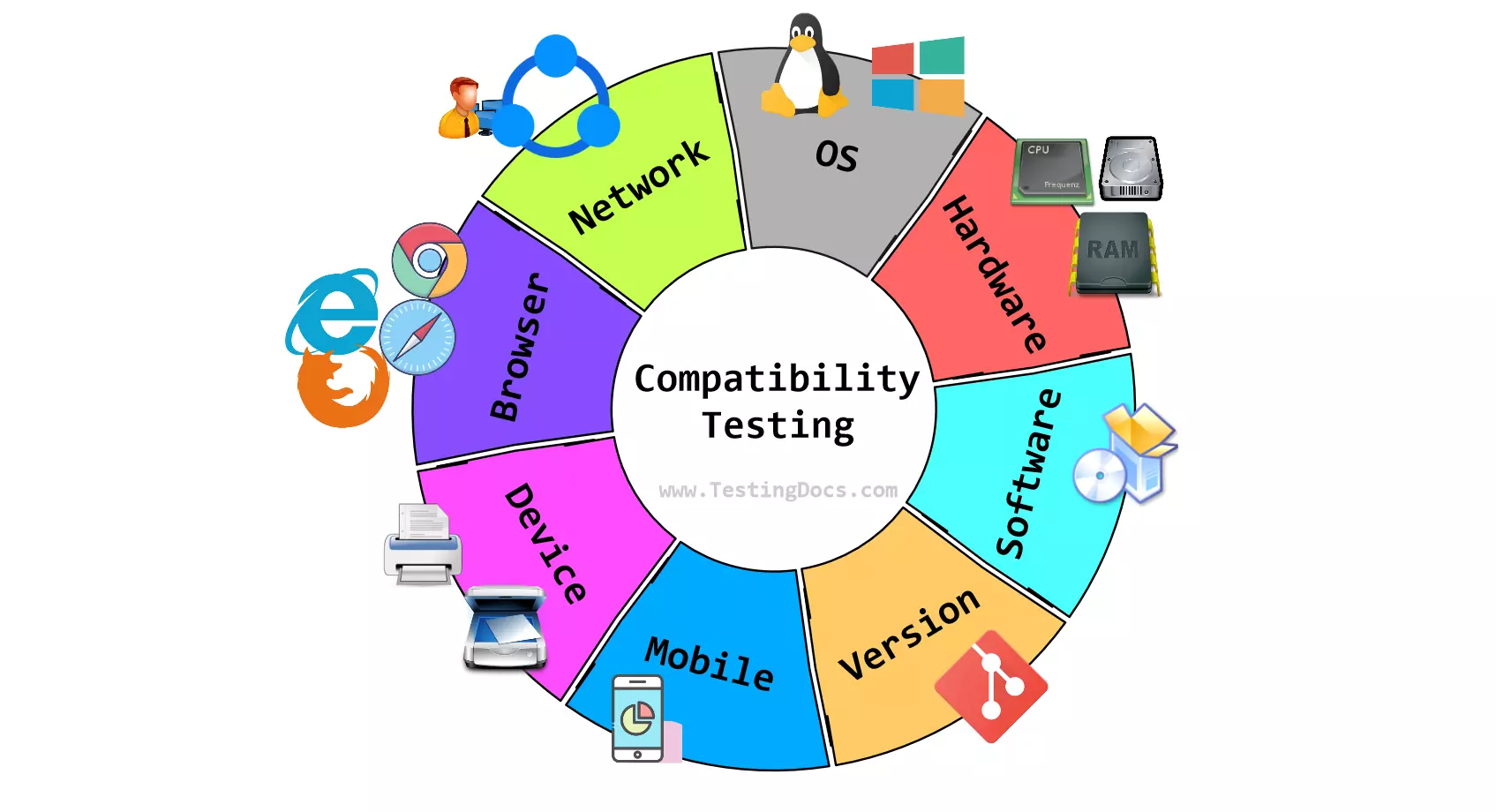
Hardware Compatability
This tests how the software performs on different hardware setups and configurations. It ensures the software can work with various processors, internal storage, RAM, and graphics cards.
Operating System Compatibility
The software product is tested for compatibility with various operating systems, including Windows, Unix, Mac OS, etc. This type assesses the software’s functionality on different operating systems.
Software Compatibility
This involves testing the software’s interaction with other software. This includes compatibility with other software applications, databases, etc.
Network Compatibility
A system’s performance in different network environments is evaluated using a variety of characteristics, such as bandwidth, protocols, connection speeds, etc.
Browser Compatability
This type of testing is usually done for web applications. It involves testing how a web application displays and functions across various web browsers. It examines your website’s compatibility with several browsers, including Mozilla Firefox, Google Chrome, Microsoft Edge, Internet Explorer, etc.
Configuration Testing
Compatibility testing ensures the software functions correctly in different configurations of the software settings.
Device Compatability
Device compatibility determines whether the software is compatible with devices like mobile phones, printers, and scanners.
Mobile Compatability
For mobile applications, this testing ensures that the app works correctly across different mobile devices, screen sizes, resolutions, and operating systems like iOS and Android. Verify that the program is compatible with mobile operating systems like iOS and Android.
Version Compatibility
Version compatibility ensures that the software is compatible with different versions of other software or systems with which it interacts. This can include backward compatibility with older versions. This involves ensuring that your software program is compatible with various software versions. For example, Microsoft Excel should be compatible with Windows 7, Windows 10, and various service packs like SP1, SP2, etc.
Compatibility testing can be conducted manually or using automated tools. It’s a crucial part of the software development lifecycle, especially in an era where the diversity of user environments is vast. This testing helps enhance user satisfaction and reduce the risk of failure due to compatibility issues.





