Create XML Documents using NetBeans
Overview
This tutorial will help you to create XML documents using NetBeans IDE. An XML document is structured and uses XML tags to describe and organize data.
Create XML Documents
Launch NetBeans IDE.
Choose the following file option:
File >> New File …
Select XML from the Categories options.
Choose XML Document from the File Types options.
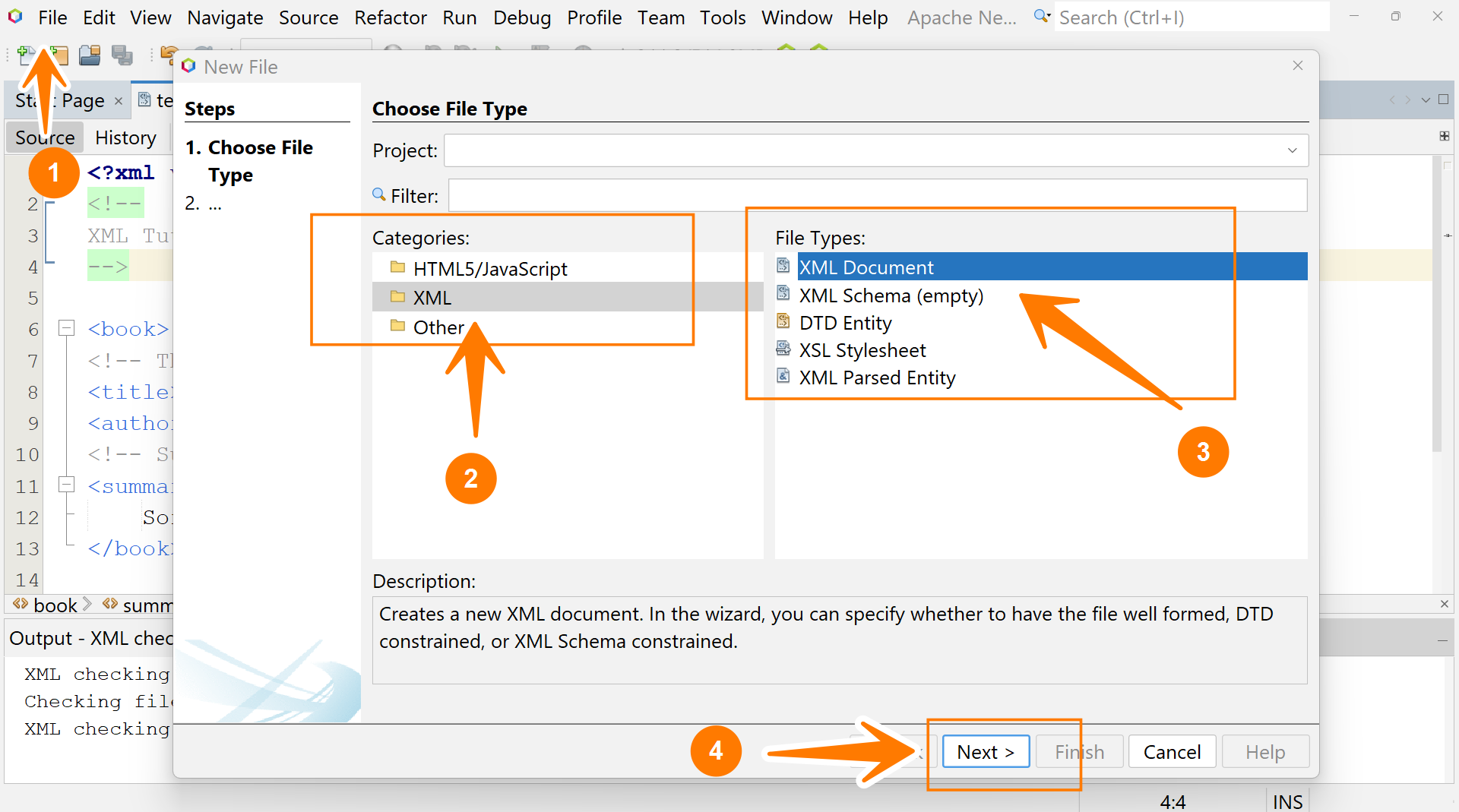
Click on the Next > button.
Enter File Name. The XML document has a *.xml file extension.
Specify the Project and the folder where you want to create. Click Browse… and select the folder.
Click on the Next > button.
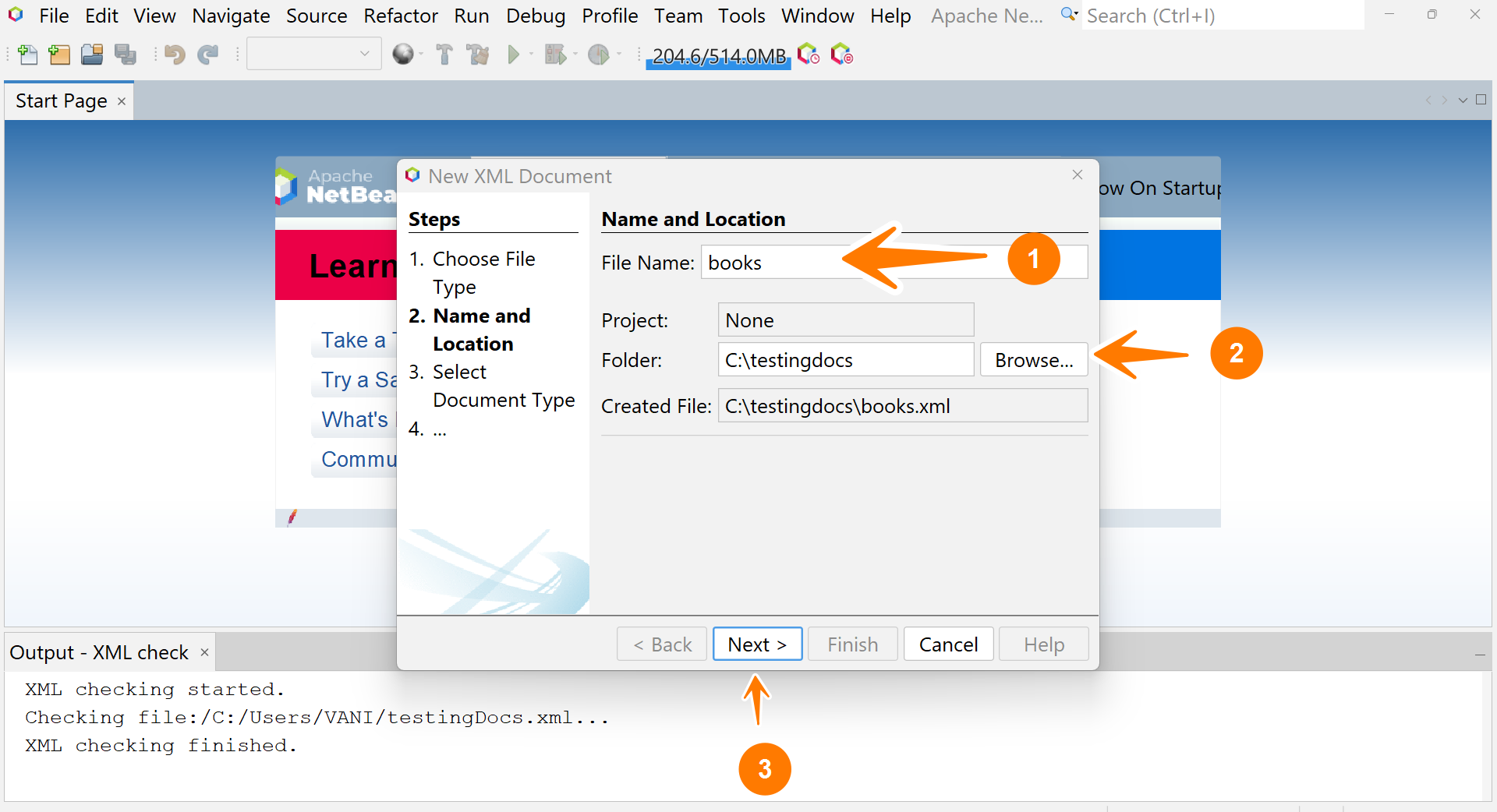
In the next screen, select the type of XML document.
- Well-formed Document
- DTD-Constrained Document
- XML Schema-Constrained Document
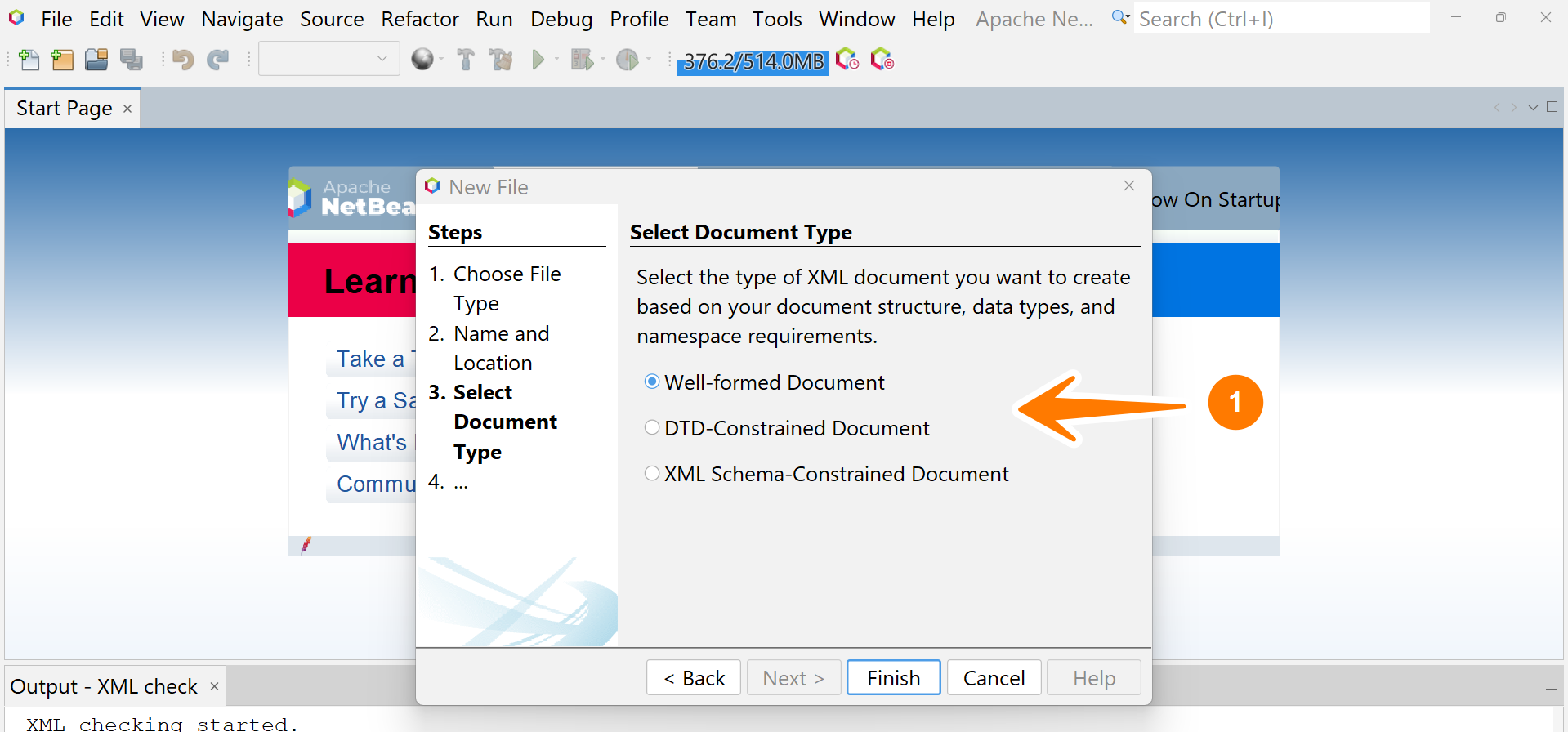
Click on the Finish button to create the document.
That’s it.
XML is commonly used in web development, data storage, and communication between software applications and systems.
