Open Source CRM Applications
Overview
CRM Software stands for Customer Relationship Management software. Let’s look at some Open Source CRM Software Applications in this article.
What is CRM?
CRM is a process or methodology for learning more about customers’ needs and behaviors. It helps businesses use technology and human resources to gain insight into customers’ behavior and value.
It is a process that helps gather a lot of information about Customers, Sales, Marketing effectiveness, market trends, etc. A CRM application helps the organization develop stronger relationships with customers.
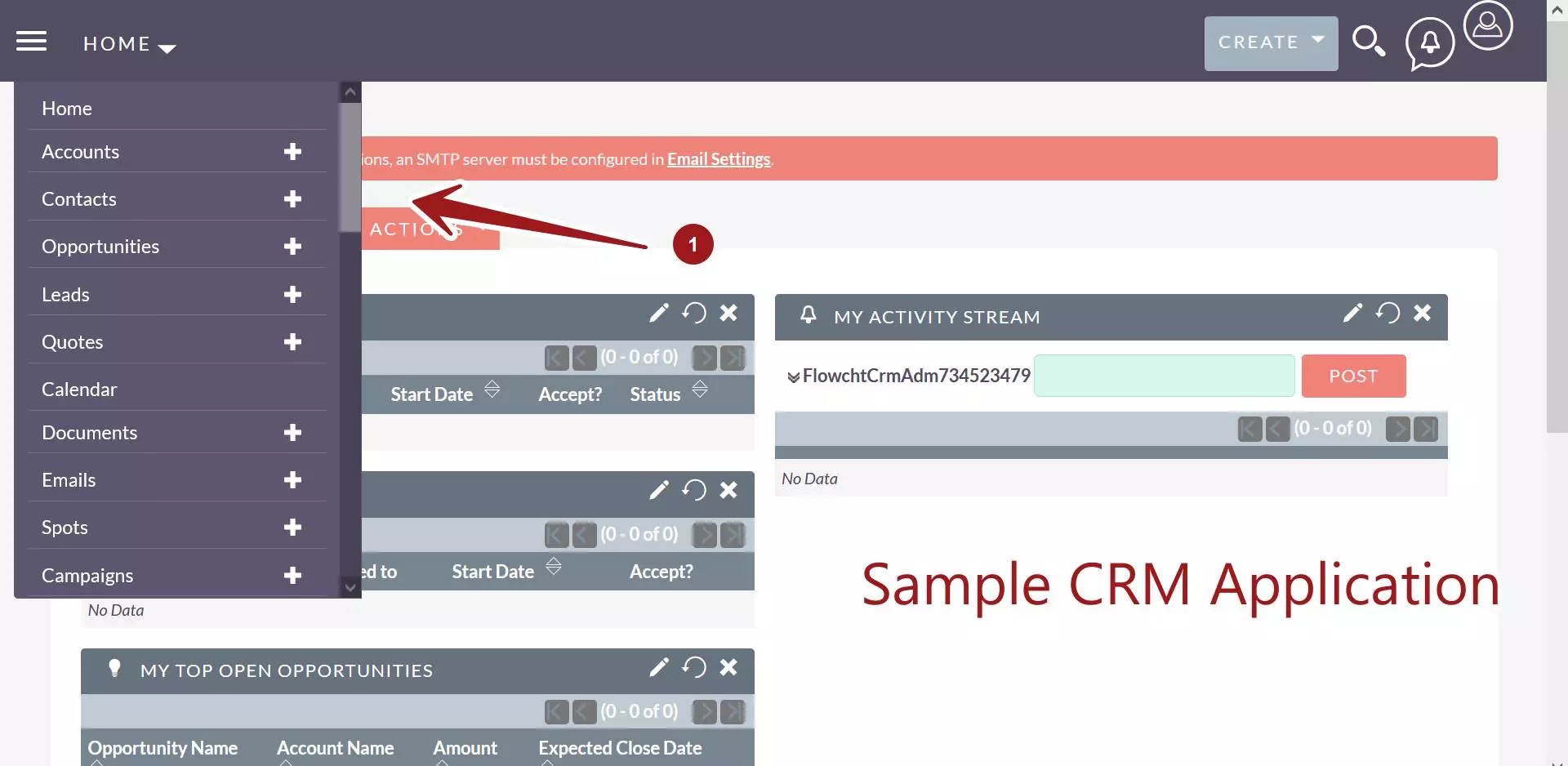
SuiteCRM application instance.
SuiteCRM
SuiteCRM is a free and open-source CRM application. It is based on SugarCRM and is an alternative to SugarCRM Professional Edition. SuiteCRM is released under the GNU GPL.
Official website: https://suitecrm.com/
EspoCRM
EspoCRM is an open-source customer relationship management software
It is a web application with an easy and intuitive interface. Some features of the tool are Sales Automation, Customer Support, Workflow, Emails, etc.
Official website: https://www.espocrm.com





