Pair Programming
Overview
Pair programming is a style of programming code. It is a software engineering methodology in which two people collaborate and interact to create a software application.
Pair Programming
Pair programming is a technique in which two programmers sit side by side, share a single computer, and help each other complete a software project. Two software developers share a single resource, such as the IDE( Integrated Development Environment), computer monitor screen, and keyboard.
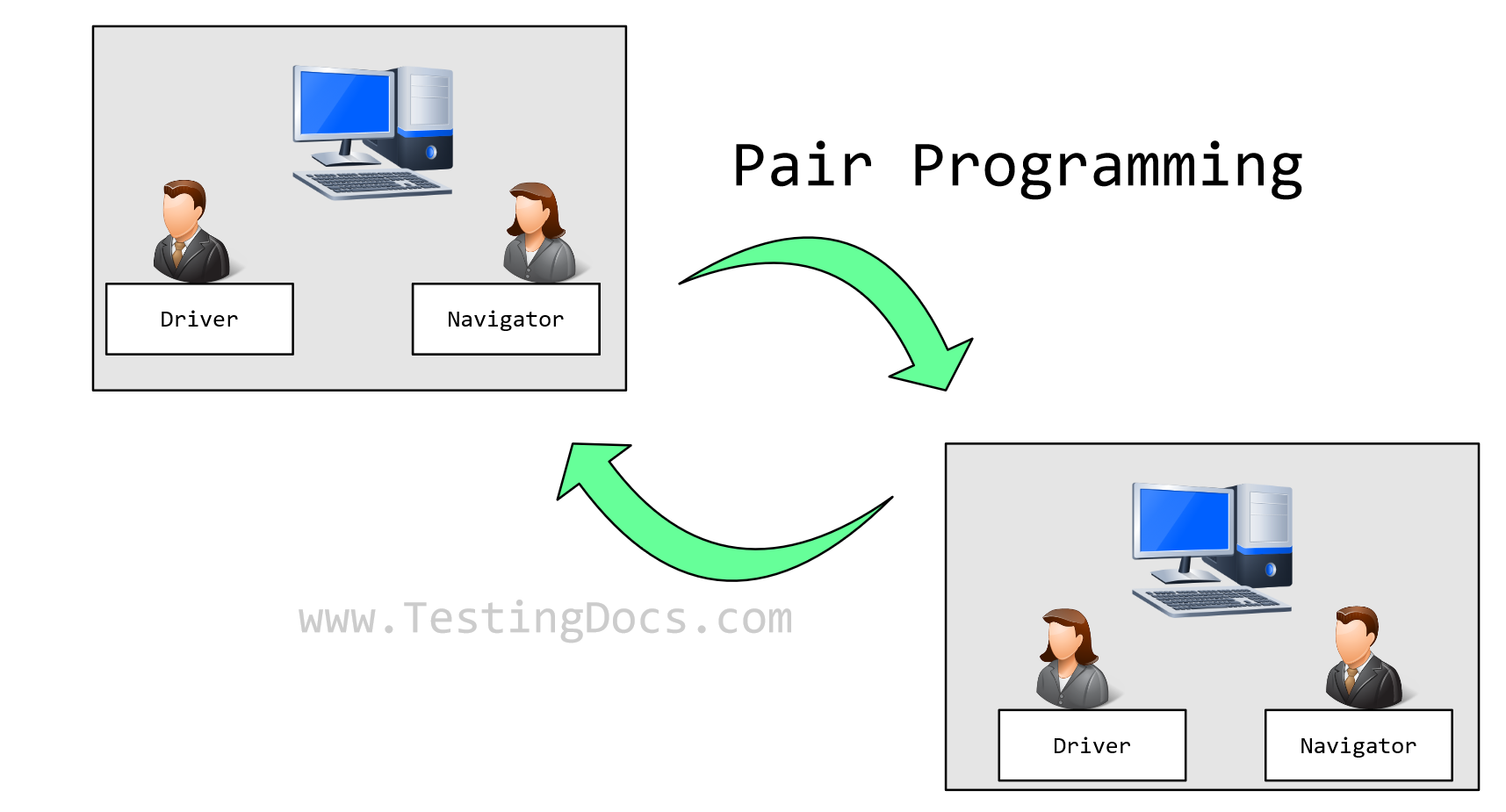
One partner does the coding, and the other one thinks. The two partners change occasionally and may be replaced with other partners on a rolling basis. The two software developers are called:
- Driver
- Navigator
The driver controls the IDE, keyboard, and mouse and produces software source code, design, test cases, and other artifacts. The navigator reviews the driver’s work, suggests corrections, and assists with the source code. The developers switch roles at regular intervals.
Advantages
There are many advantages:
Two programmers working together in the pair programming style produce software code in less time and effort with fewer bugs/errors. The probability of errors is reduced since discrepancies and ambiguities can be discussed and solved immediately during programming.
By constantly changing, all team members get a deep insight into the overall software project. Thus, the project know-how is distributed among the software team during the development phase.





