Python Program : Area of a Circle
Overview
In this tutorial, let’s write a simple Python program to find the area of a circle. First, to write this program, we should know the formula to calculate the area of a circle.
We will use the Python IDLE code editor on the Windows operating system.
Area of a Circle
The mathematical formula to compute the area is as follows:
area = pi* r^2
or
pi * r * r
where r = is the circle’s radius, we need to read the value of ‘r’ from the user.
Program
Python program to find the area of a circle. Create a new file using the menu option File -> New File and Save the program in a file with a .py file extension.
# Python Program Area of Circle
# Python Tutorials – www.TestingDocs.com
import math
# Take user input for the radius
r = float(input(‘Enter the radius := ‘))
# Compute Area of the Circle
area = math.pi *( r **2 )
# Print area
print(‘Area of the Circle := ‘, area)
Program Output
Run the program to view the output.
Sample output of the program is as follows:
Enter the radius := 10
Area of the Circle := 314.1592653589793
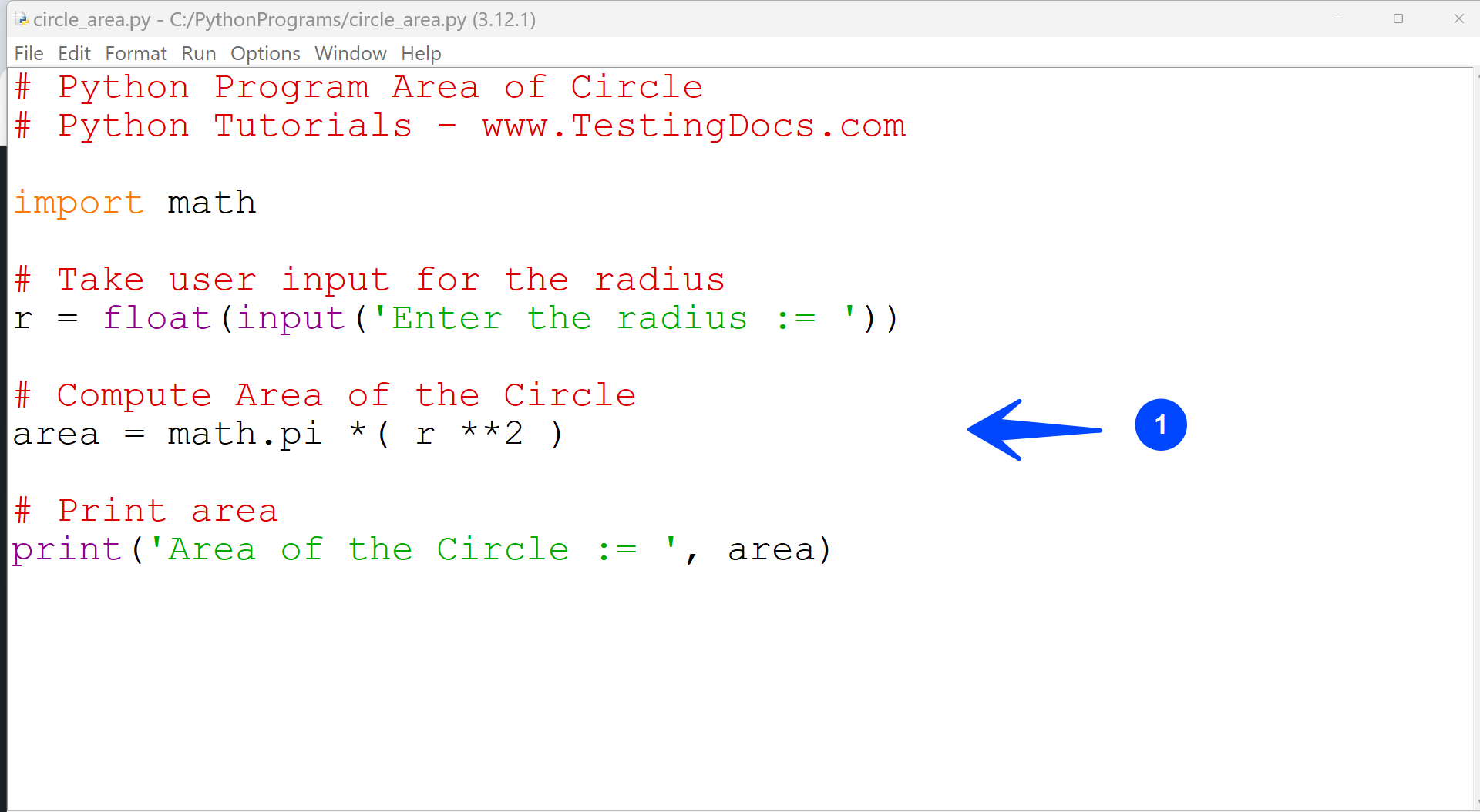
This program uses the math.pi constant for the value of π and takes user input for the circle’s radius. It then calculates the area using the provided formula and prints the result.
—
Python Tutorials
Python Tutorial on this website can be found at:
https://www.testingdocs.com/python-tutorials/
More information on Python is available at the official website:



