Reviews to Identify Defects and to Prevent them
Overview
Reviews are critical for identifying defects and to prevent them. We can perform different reviews at different stages of application development. Identifying and fixing the defect in early stages is cost effective. Ignoring and Fixing defects at a later stage can prove costly in many perspectives.
Requirements Review
Understanding user requirements is very crucial. It is very important to get the requirement specification team reviewed. We can get clarifications and verify with the customer.
Design Review
In the design phase, we would think about how to approach the problem. Review in design phase is also important. Reviews done in design phase would analyze the approach and the feasibility of the approach.
Code Review
In this review we would examine the source code to identify defects. We can make use of the tools for static code checking. Code review is essentially walk through of the code and code changes. Many defects can be identified in the code review. Typical steps involved in the review process is shown in the below diagram.
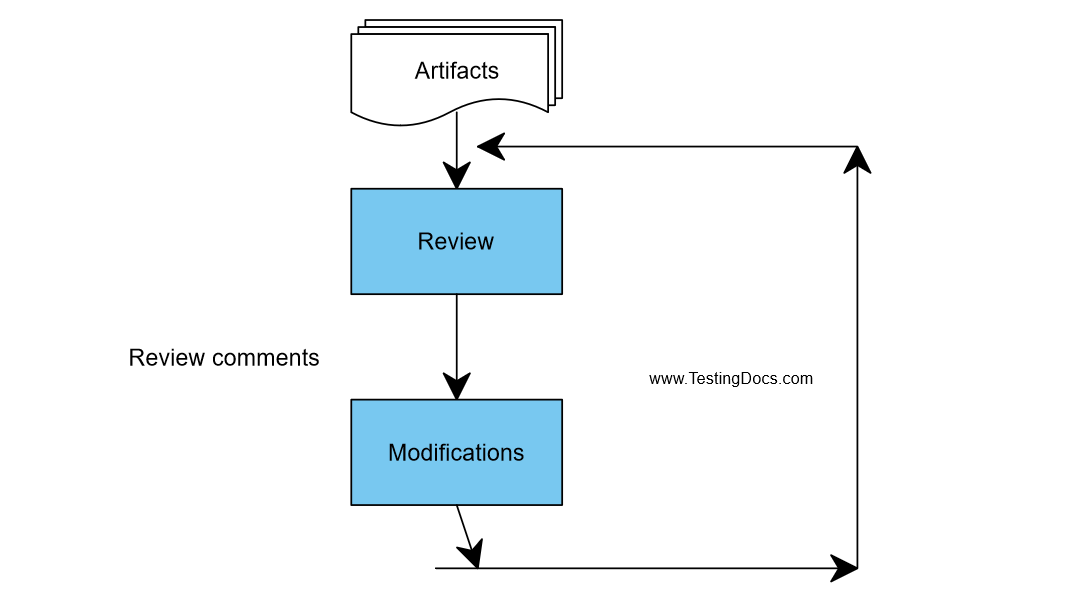
Testing is identifying defects while you execute the application and checking whether the application is working as it supposed to do. Is it also important to check whether the application is doing what it is not supposed to do.





