System Context Diagram
Overview
System Context Diagram is an engineering diagram that establishes the System boundary and its external environment. System is the combination of Software, Hardware components, and People to accomplish and develop something of business value.
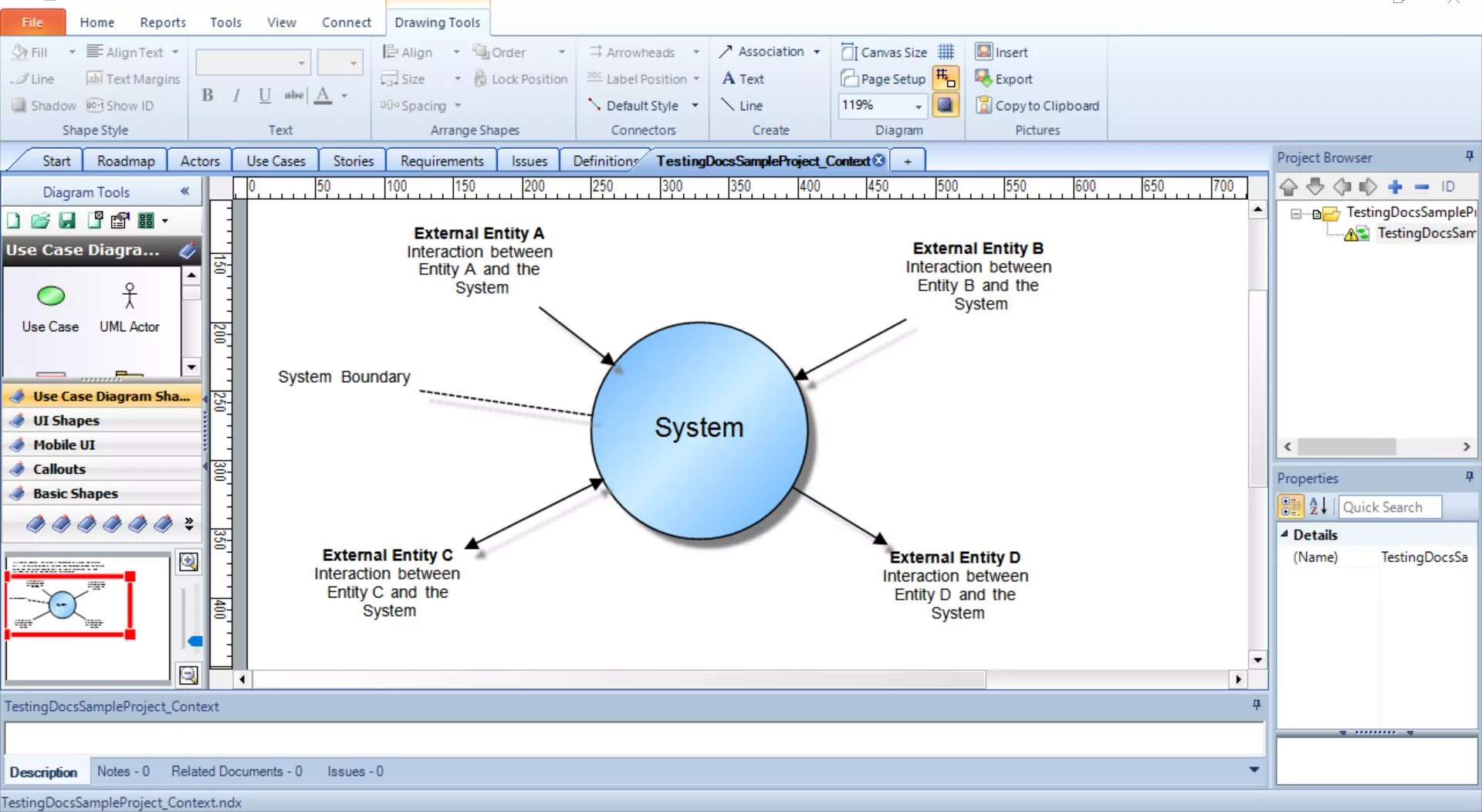
System Context Diagram
A context diagram defines the scope of the system and shows external actors that provide inputs to the system or receive outputs from the system. This diagram helps us to think about the actors of the system and their business goals.
In the system context diagram the system under development is represented by a circle. The external entities are represented and listed outside the circle.
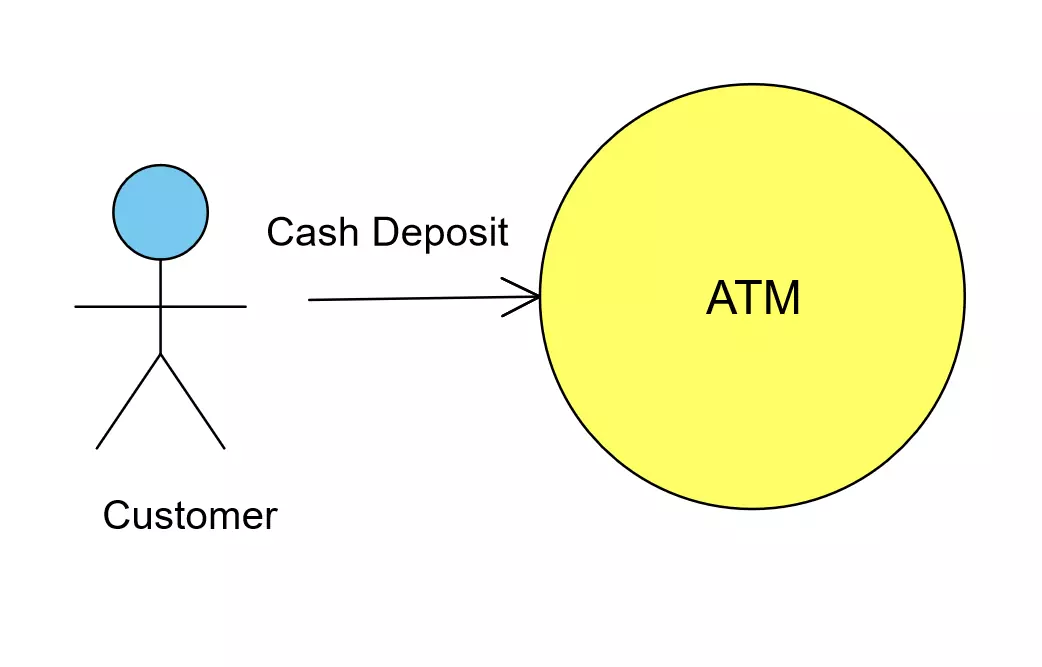
The diagram also displays the relationships between the external entities and the system. Arrow lines describe the information flow. The relationship between the entity and the system describe the information flow as well as who initiates the interaction. For Example, ATM is the system and the Customer is an external entity. The Customer initiates the Cash Deposit on the ATM.





