Android Calculator Test Cases
Overview
Let’s look at some specific Android Calculator Test Cases. Most of the functionality test cases listed here also apply to Android apps.
App Launch Test Case
Click on the App icon. Verify that the Calculator app launches successfully.
![]()
Verify Basic Mathematical Functions:
- Addition
- Subtraction
- Division
- Multiplication
The are the basic functions of the calculator.
App Orientation
Portrait Mode:
Verify Basic Calculator in Portrait mode.
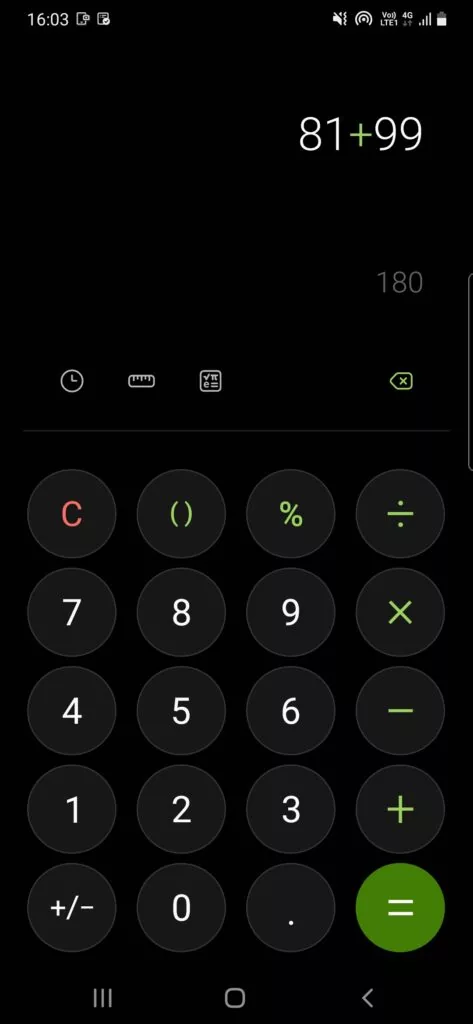
Auto rotate
Launch the calculator app. Enable Auto rotate.
Flip the mobile screen.
Verify that the calculator switches to Scientific mode.
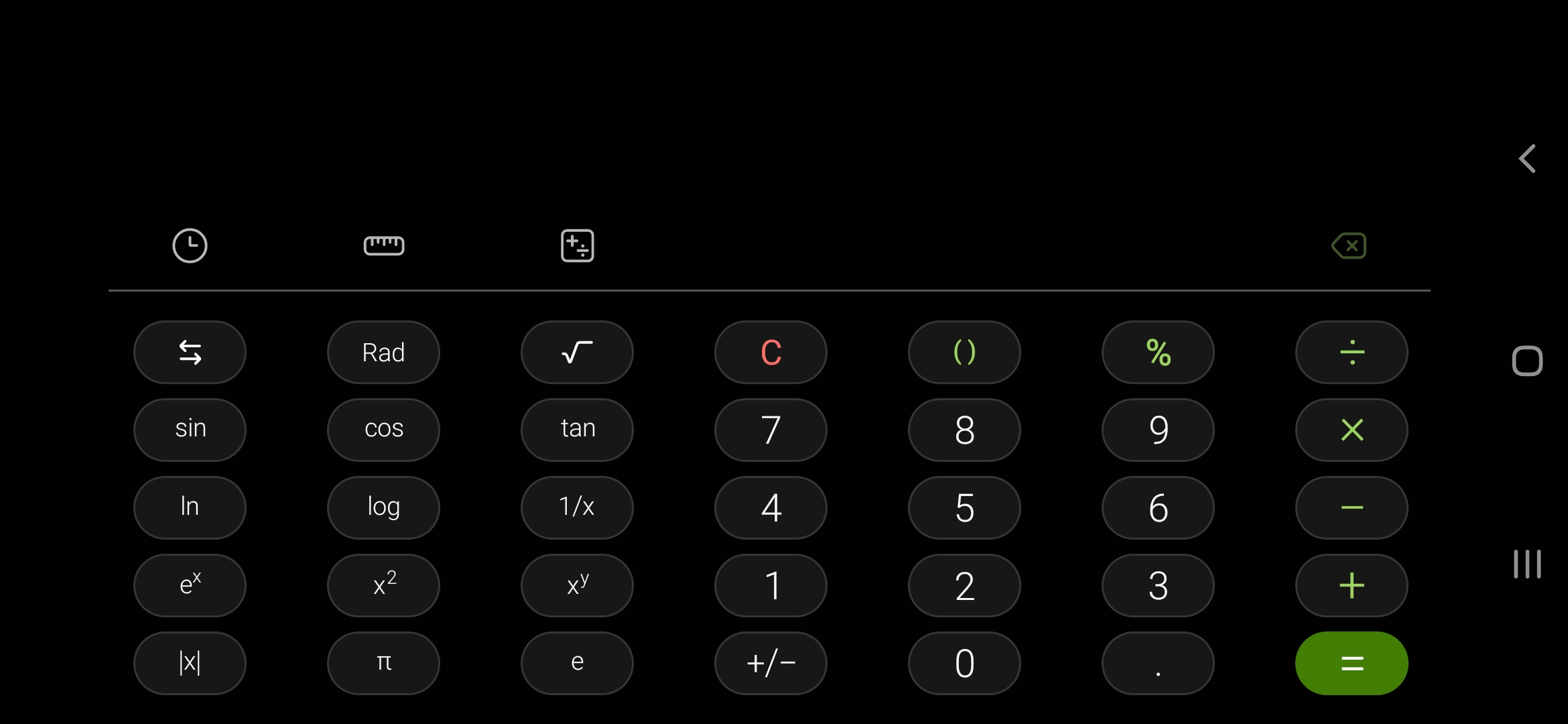
Verify Scientific Mode Functions:
In addition to the basic mode, verify the advanced scientific mathematical functions like:
- Square root
- Square
- Exponential
- x power y
- abs(x)
Logarithmic functions
- Natural
- Base 10, etc
Trigonometric Functions
- Sin
- Cos
- Tan
Verify Clear History
Perform Calculations.
Click on Clear History button
Verify that the Clear History button wipes out previous calculations in the App.
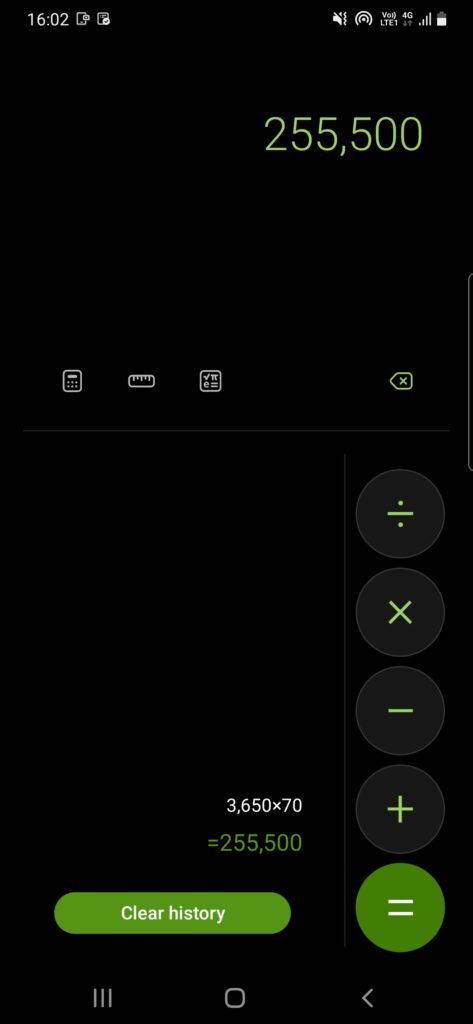
App Unit Testcases
https://www.testingdocs.com/junit-calculator-test-case-example/





