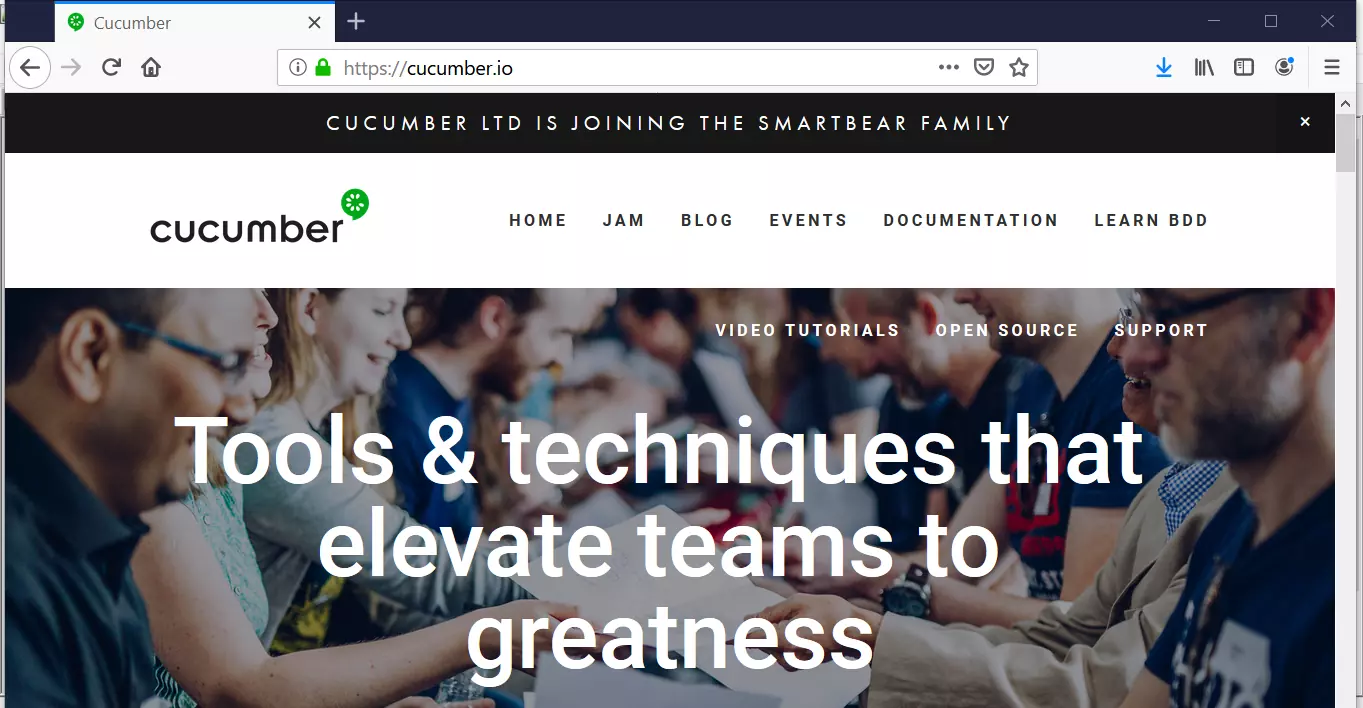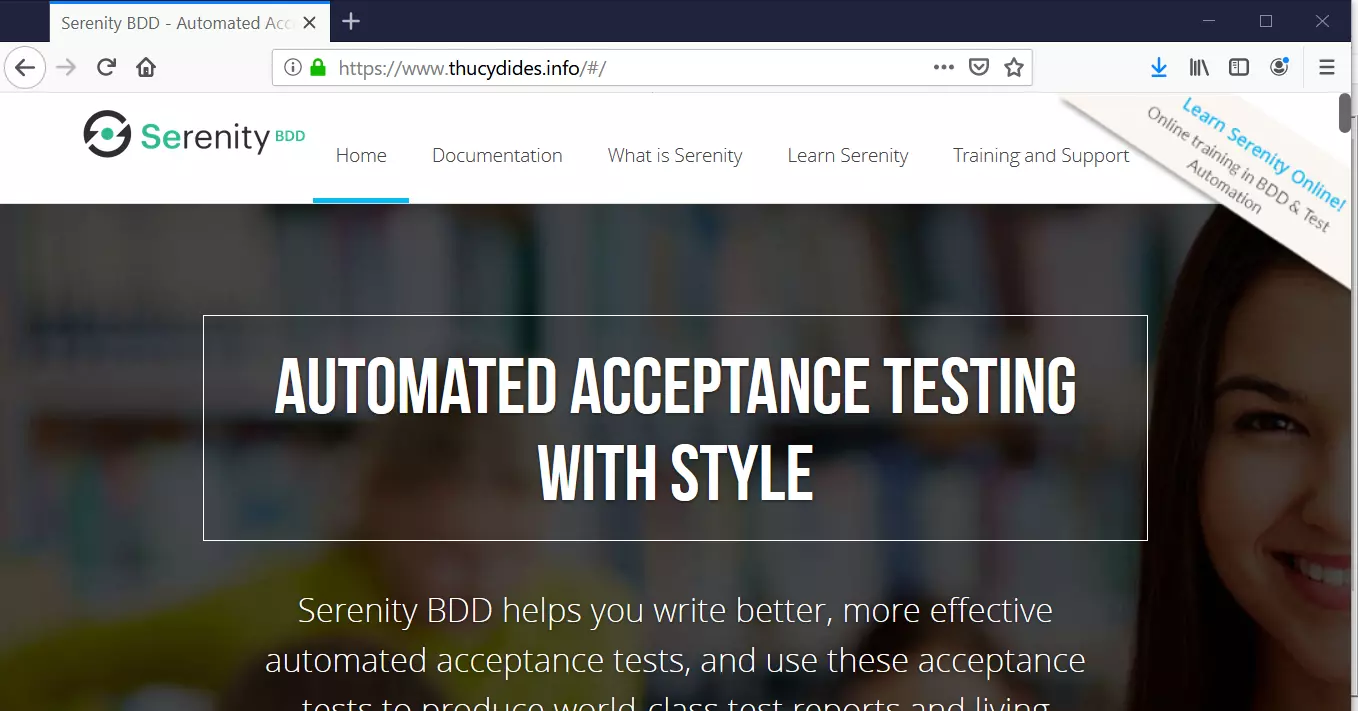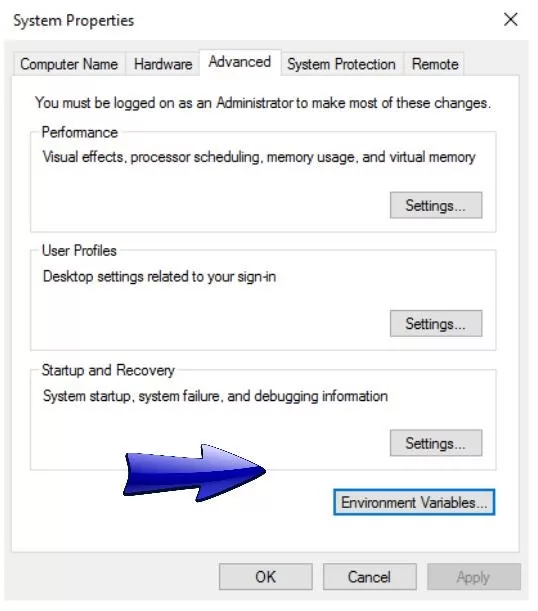BDD Java Frameworks
Introduction
On this page, let’s look at some of the BDD Java Frameworks and the official website URLs.
JBehave
JBehave is a pure Java-based BDD framework. There are many advantages of using JBehave for BDD as it supports many cool features. Support for textual stories, parallel runs, IDE integration, extensible, etc.
- JBehave Core
- JBehave Web
Official Website: https://jbehave.org/reference/latest/
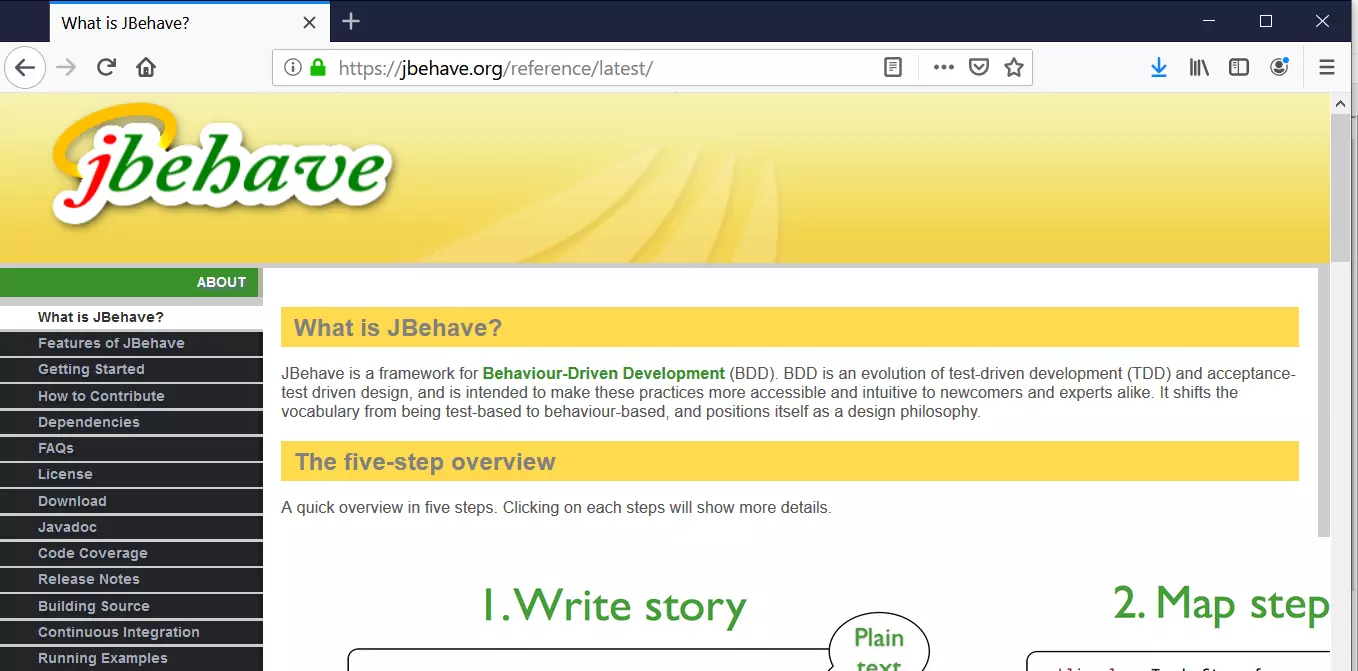
Jbehave Framework Tutorial
Cucumber:
Cucumber is a cross-platform tool that supports BDD. It supports many programming languages like python, java, ruby, JavaScript, etc.
Official Website: https://cucumber.io/
Serenity BDD:
Serenity BDD is an open-source library for writing better-automated tests. The main advantage of using the Serenity library is its reporting ability. We can integrate serenity with JBehave to leverage the reports, documentation features, etc. This reduces the automation effort and helps in writing the tests faster.
Official Website: https://www.thucydides.info
JGiven:
JGiven is a developer-friendly BDD tool for Java. Developers write scenarios in plain Java using a fluent, domain-specific API, JGiven generates reports that are readable by domain experts.
Official Website: http://jgiven.org/
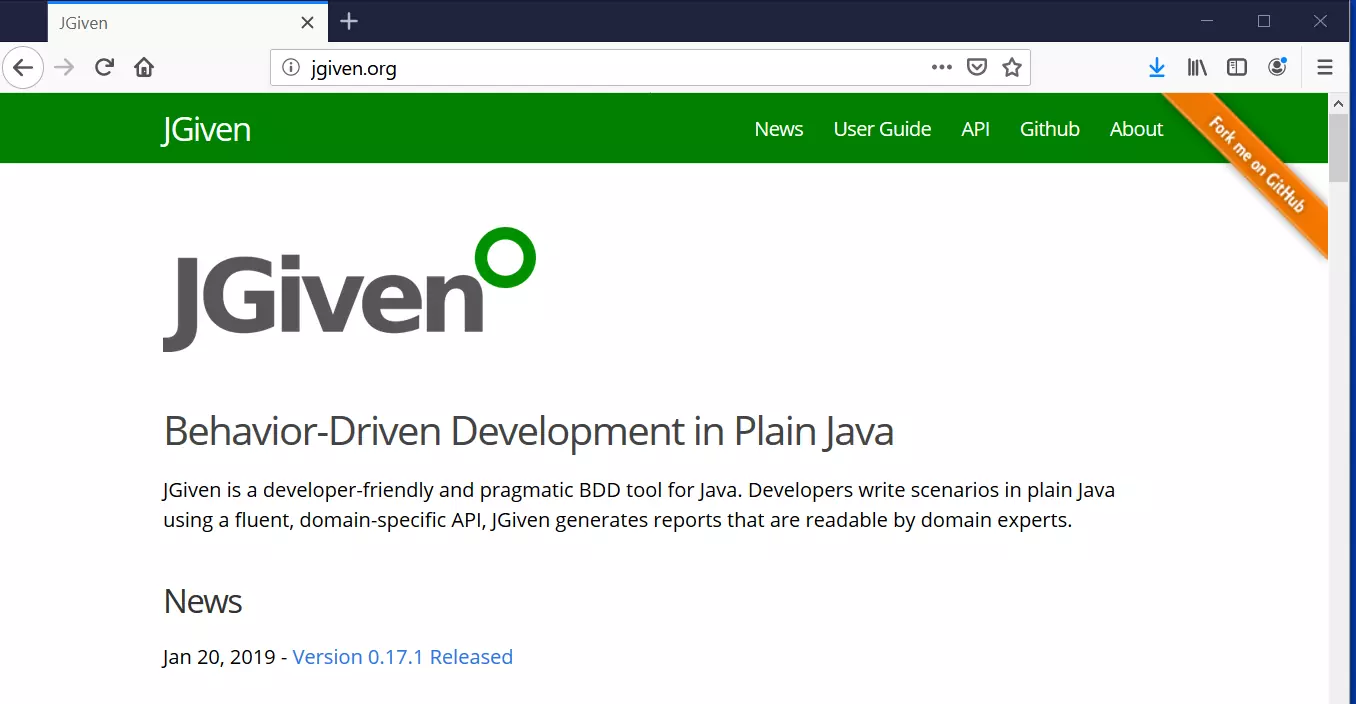
JBehave Tutorials on this website can be found at:
https://www.testingdocs.com/jbehave-framework-tutorial/
For more details on the JBehave framework, visit the official JBehave website at:
http://jbehave.org