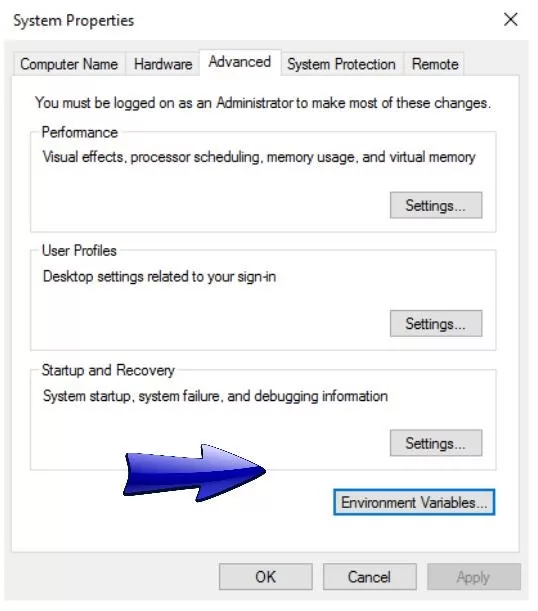Introduction to Serenity BDD
Introduction
Serenity is an open source library that helps you to write BDD style automated tests faster. Serenity BDD helps you write better, more effective automated acceptance tests, and use these acceptance tests to produce test reports and living documentation ( SBE) . You can find more information about Serenity BDD website at :
Getting Started
Things you need to have for automation project using Java and Serenity:
JDK
Serenity BDD tool is based on Java. You need to have JDK installed on your machine or VM. IT is always recommended to grab the latest version of JDK or update to the latest version, in-case if you have earlier versions installed on your computer.
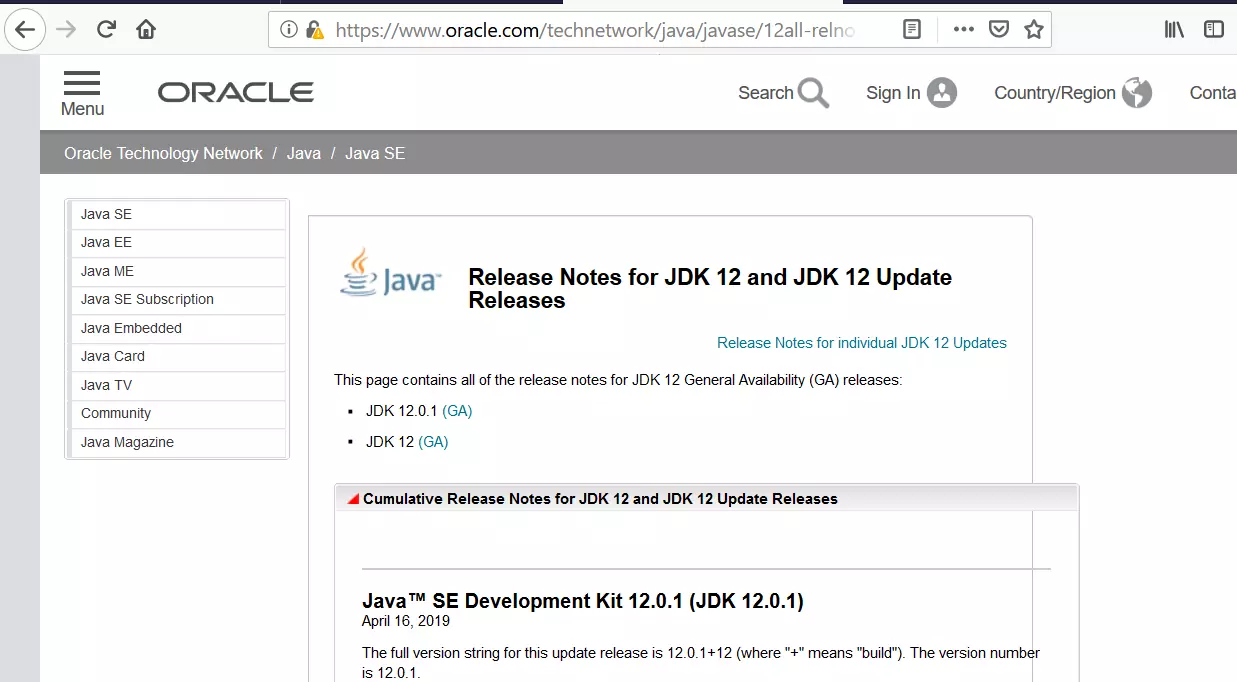
IDE
Integrated development environments like IntelliJ or Eclipse or NetBeans etc. Unlike the command line tools, these IDE’s provide you with better environment to code, debug, run and deploy the automation code. I’m listing down some of the popular IDE’s for you perusal.
IntelliJ IDEA
IntelliJ IDEA is a Java IDE for developing computer software. It is developed by JetBrains, and is available as an Apache 2 Licensed community edition, and in a proprietary commercial edition.
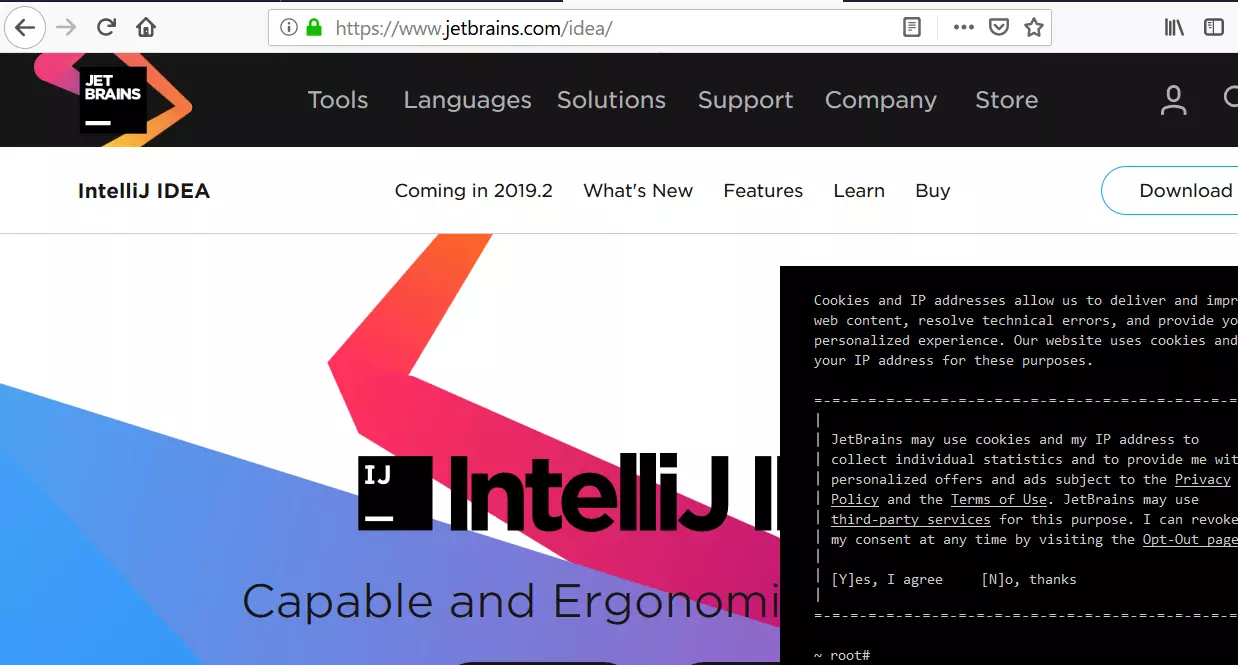
Eclipse
Eclipse is an open source integrated development environment. It can be used for Java and other languages as well. It has many different bundles for different needs. You can pick a suitable bundle as per your project needs.
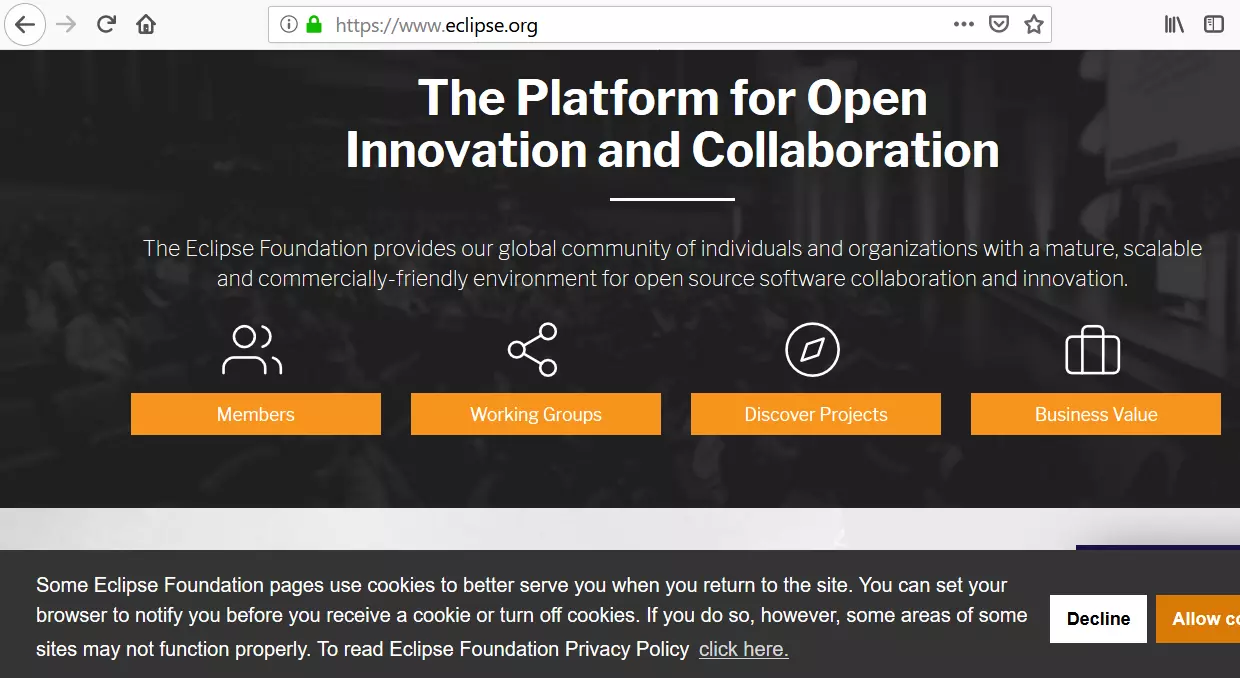
NetBeans:
NetBeans is also an is an integrated development environment. You can quickly and easily develop desktop, mobile, and web applications with Java, JavaScript, HTML5, PHP, C/C++ and more. It open source and is governed by the Apache Software Foundation.
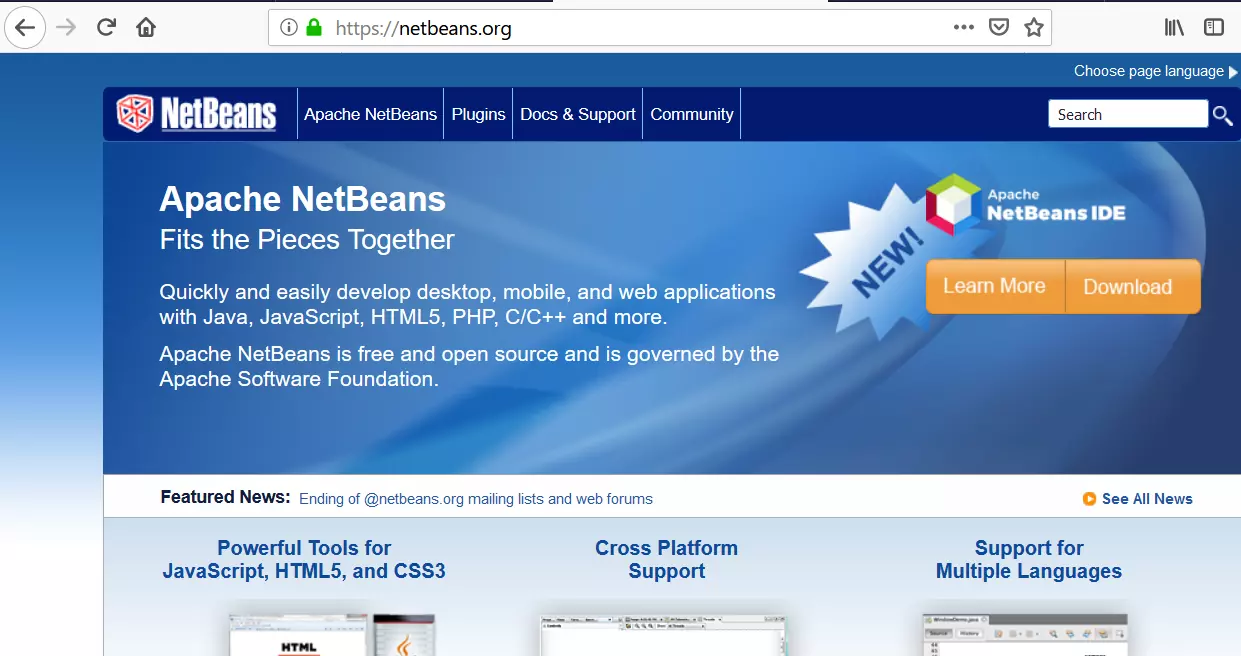
Build Tool
Build tool like Maven, Gradle or Ant etc. Ant is obsolete now, so I don’t recommend it. Many IDE’s bundle some version of the tools, so you don’t need to worry about installing them separately.
Dependencies
Jbehave Core,Serenity libraries and other project dependencies. Again, using a build tool like Maven,Gradle etc you don’t need to worry about them.
Browser
Browser like Firefox,Chrome or Edge etc to view the html reports.
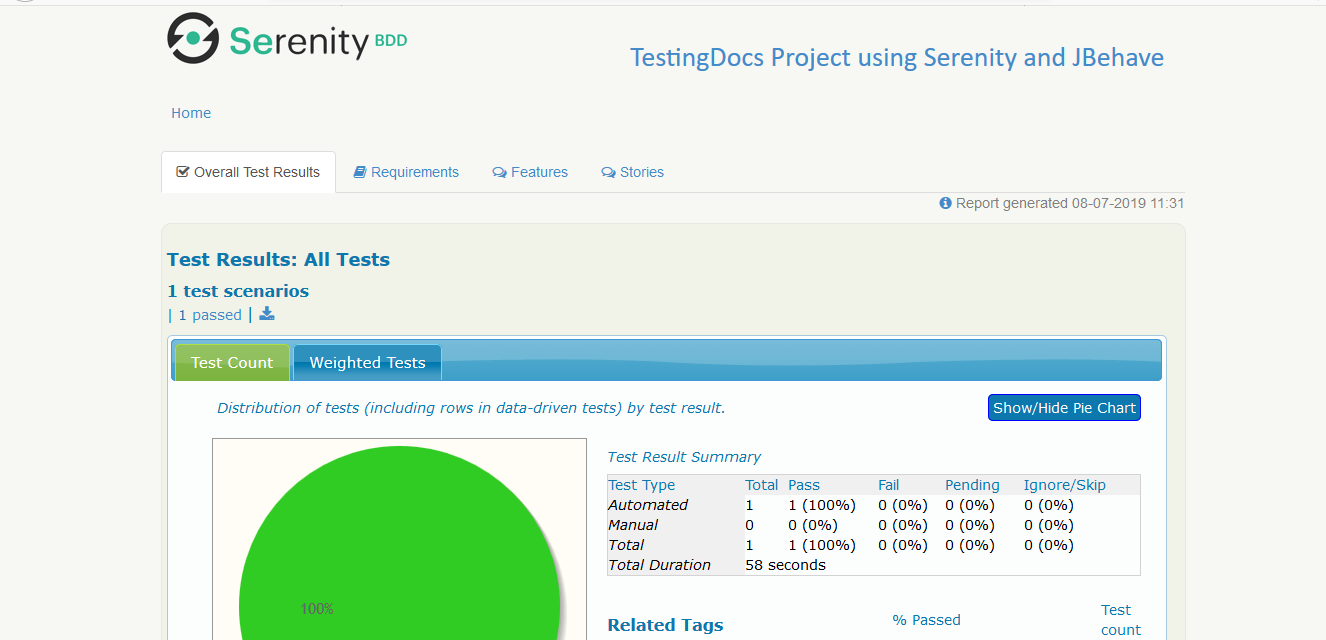
JBehave Tutorials on this website can be found at:
https://www.testingdocs.com/jbehave-framework-tutorial/
For more details on the JBehave framework, visit the official JBehave website at:
http://jbehave.org