Create New Java Project in Eclipse
This tutorial will outline steps to create a new Java project in Eclipse IDE. A project is a container for source code, class files, project configuration files,
Eclipse Tutorials
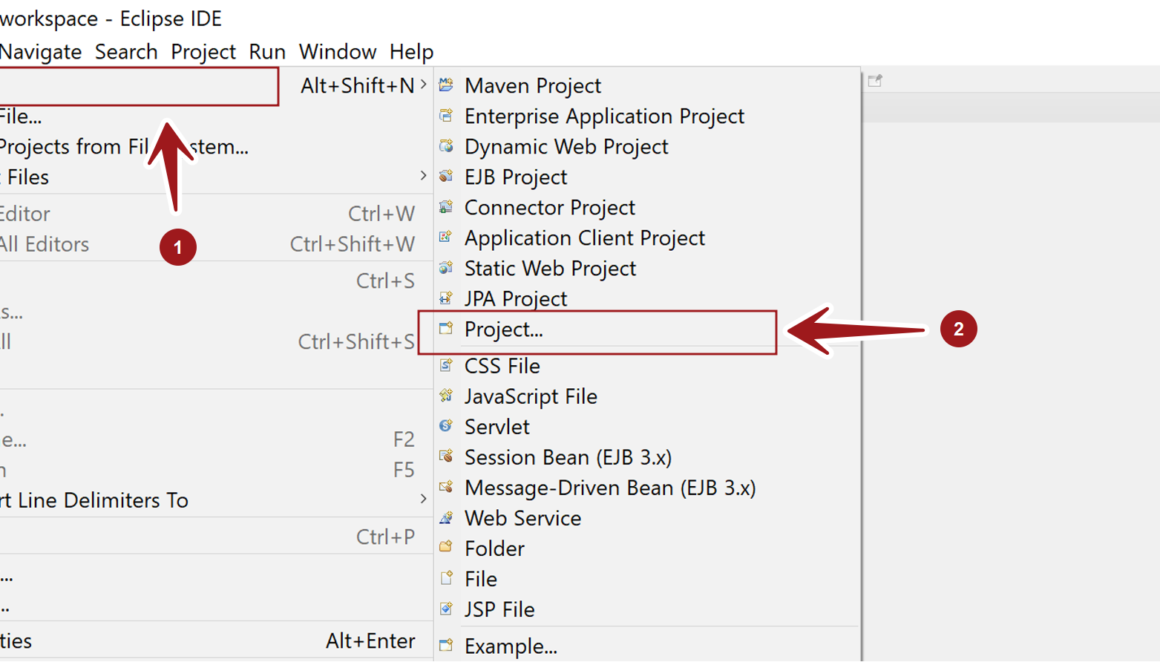
This tutorial will outline steps to create a new Java project in Eclipse IDE. A project is a container for source code, class files, project configuration files,
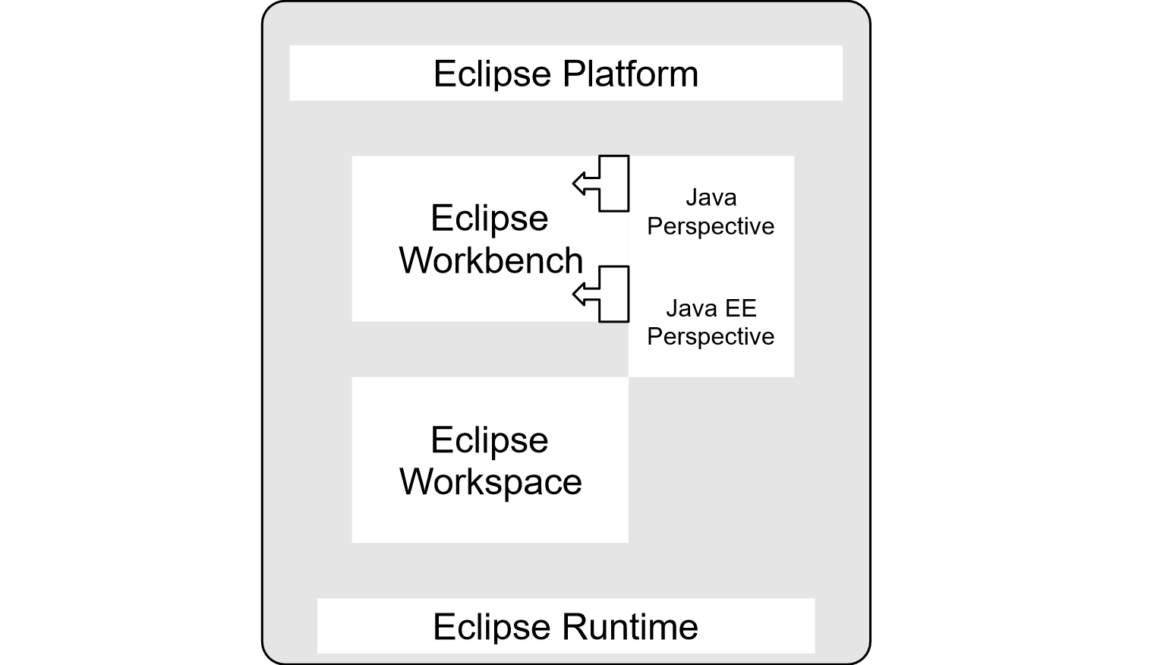
In this tutorial, we will learn Eclipse Platform Components. It consists of several sub-components. All the sub-systems run on top of Eclipse platform runtime.
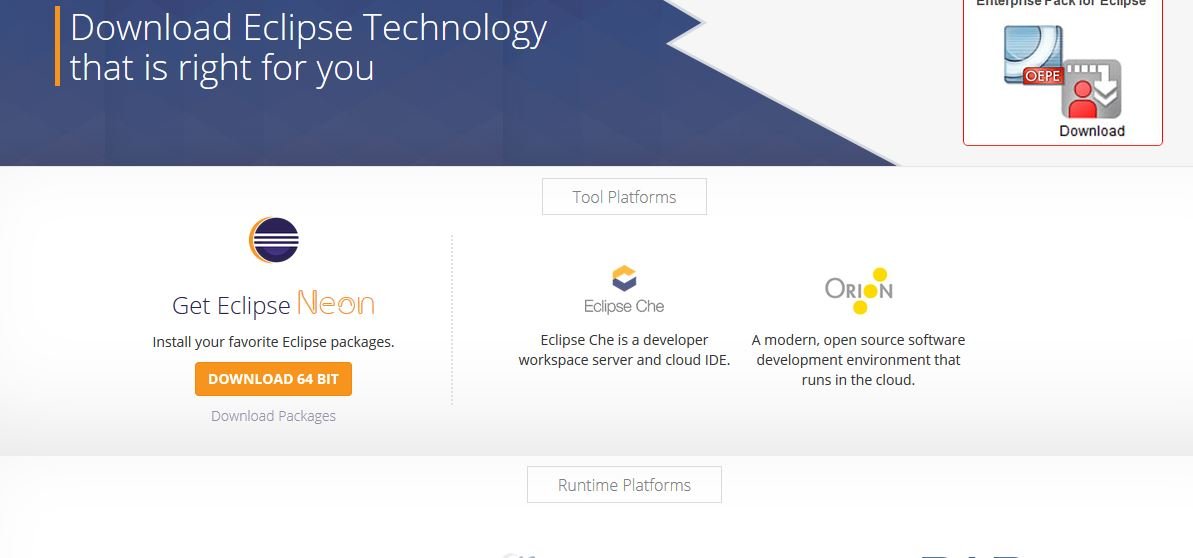
Download & Install Eclipse IDE This post will teach us the steps to Download and Install Eclipse IDE. Eclipse is an Integrated Development Environment (IDE) that supports multiple programming languages. Prerequisites You must have either the Java JDK (Java development kit) or Java JRE (Java runtime environment ) installed on your machine. JDK is like […]
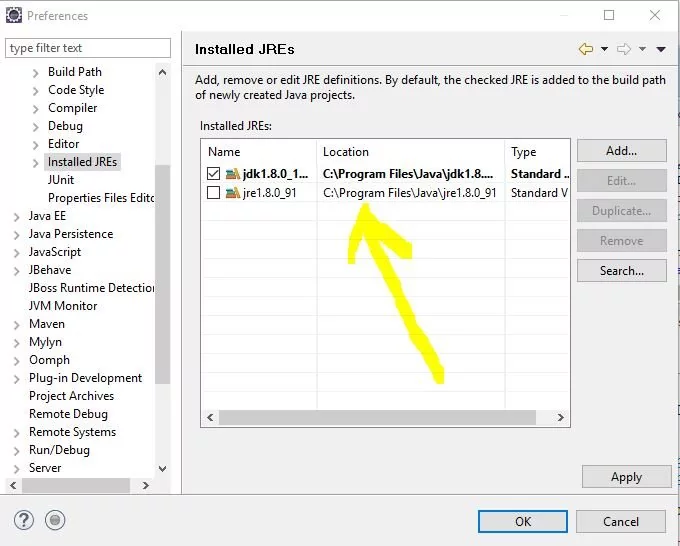
Introduction Steps to configure JDK 8 in Eclipse: In this post, we will look at steps of how to configure JDK in Eclipse. If you have JDK 8 installed on your machine, we can configure it in Eclipse with the below steps. Furthermore, if there is no JDK installed then you may need to download […]

Overview Working sets help you to organize your projects better. When you have many projects, it is recommended to organize your projects into working sets. Lets us see how to create a working set in Eclipse in this tutorial. Steps: Launch Eclipse IDE.In Package Explorer click on the inverted triangle icon. Choose Select Working Set… […]
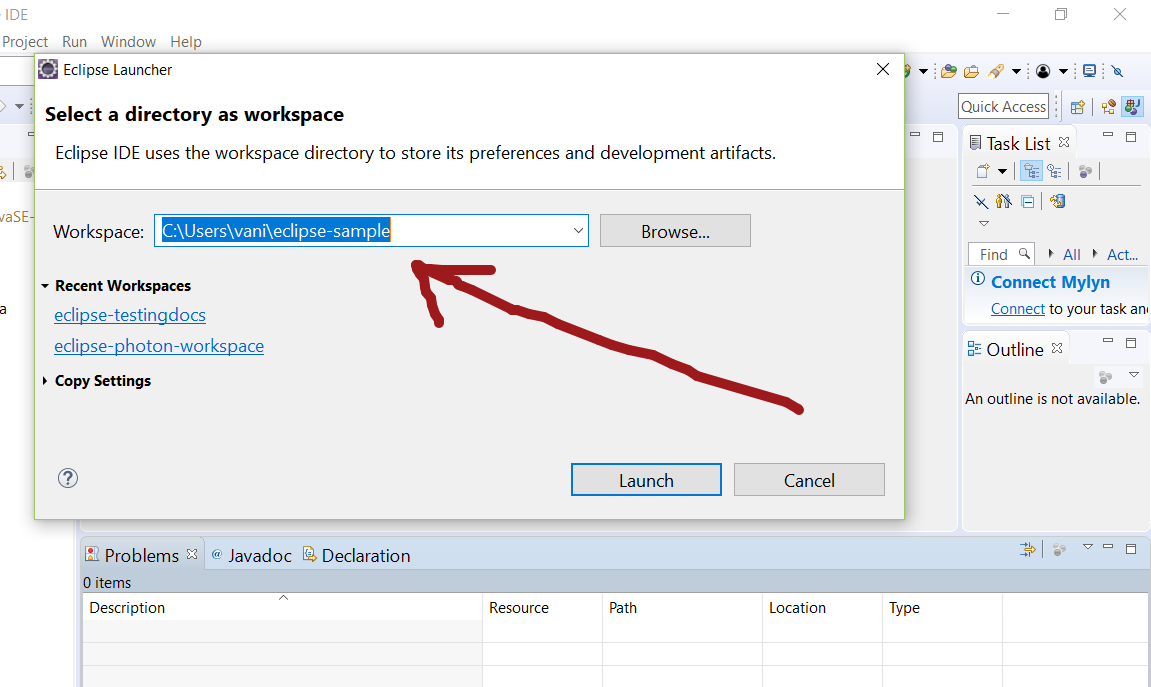
Introduction In this tutorial, we will learn to create an Eclipse workspace and switch to another workspace. Eclipse Workspace Eclipse Workspace is a directory (physical location on the computer hard disk) where the IDE stores all the projects, project artifacts like files, classes, and other project artifacts. Let’s learn more about workspace and how to […]