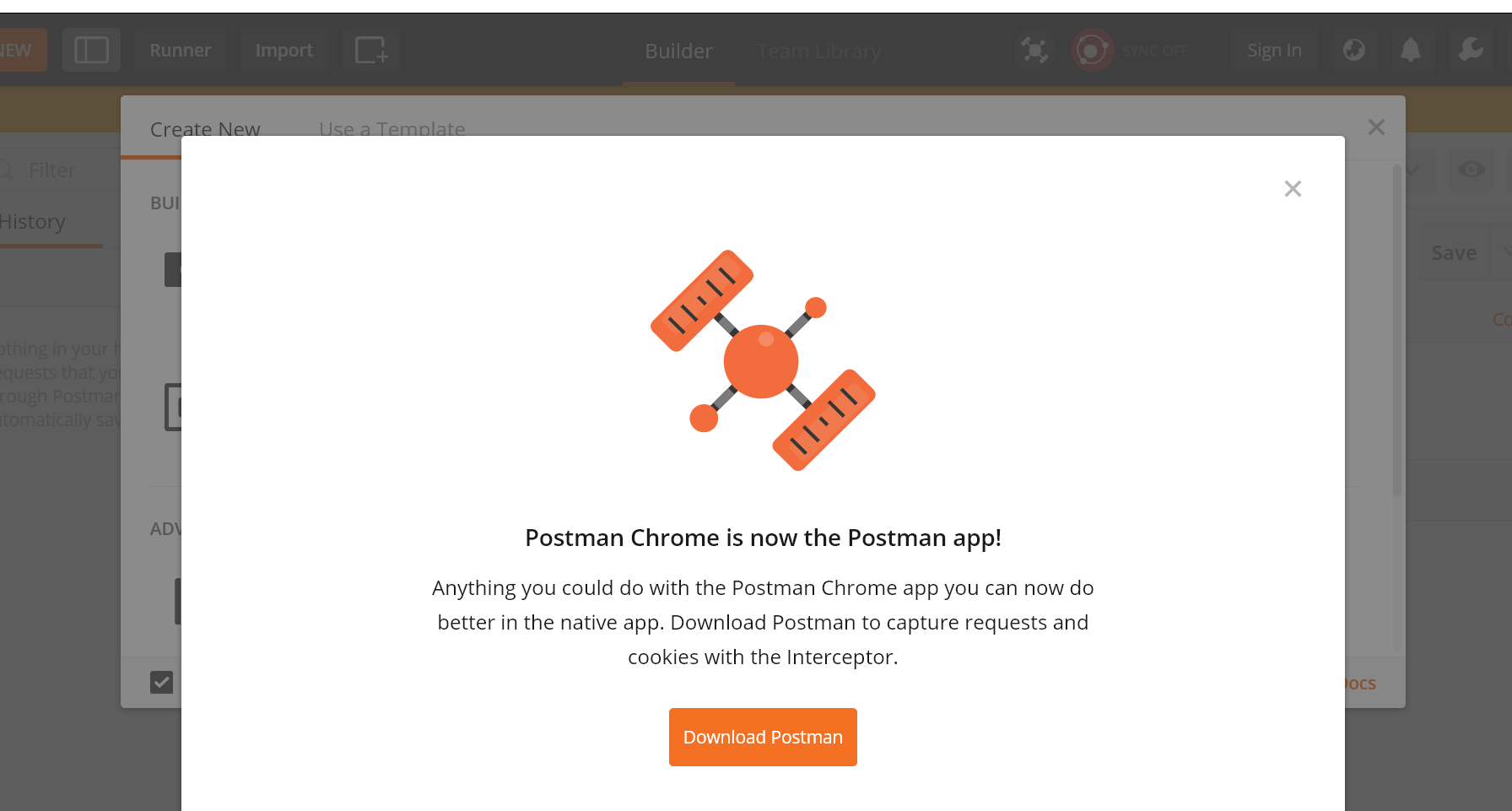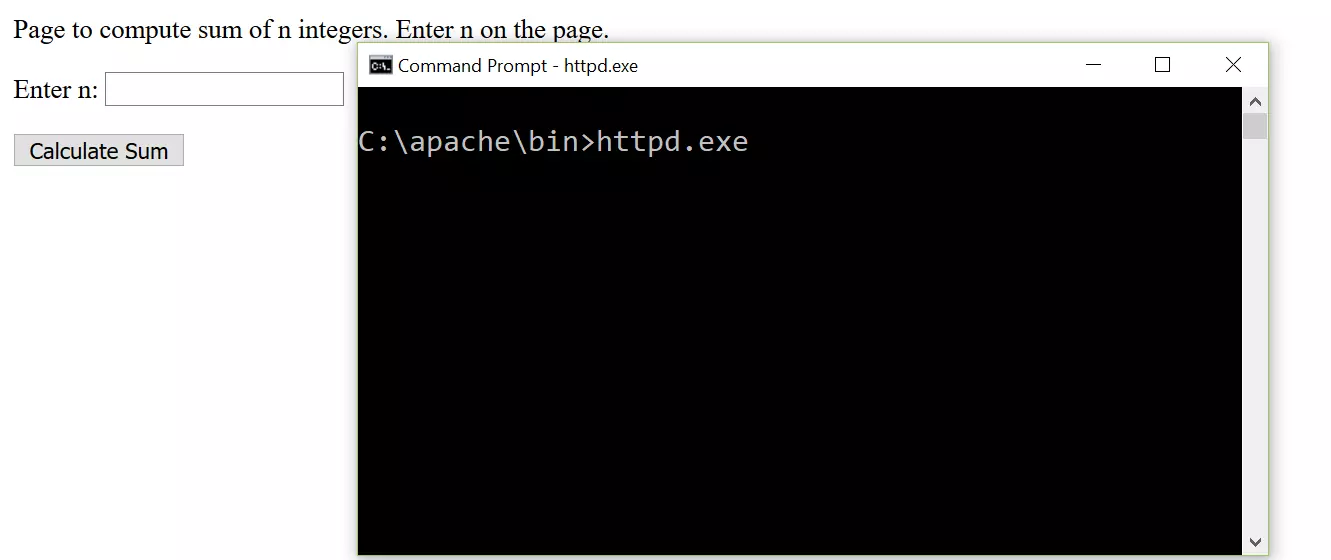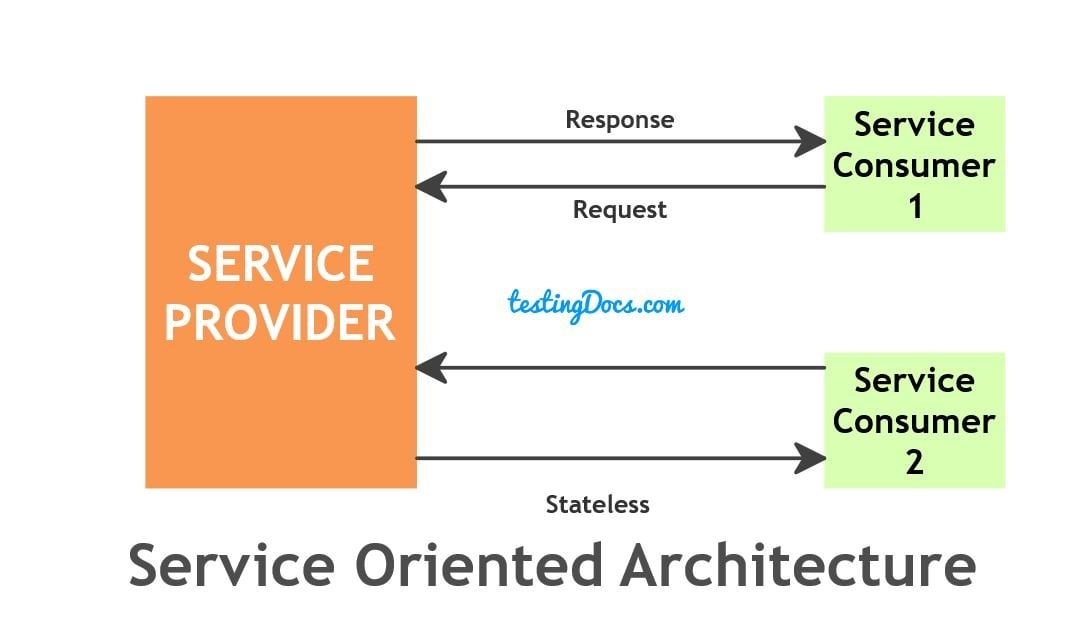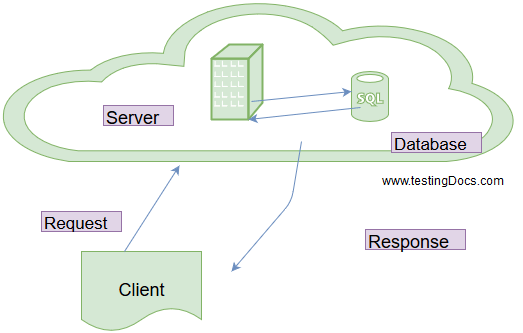Download & Install Postman Chrome App
Overview
On this page, we will go through the steps involved to download and install the Postman chrome app. Postman is an API platform development collaboration tool used by many developers around the world. We can use this tool for API testing.
Important Notice
Please note that: Postman Chrome apps would be deprecated. Consider downloading the native Postman app based on the operating system.
For more information: https://www.testingdocs.com/postman-api-tool/
Steps to Download
Launch the Chrome Browser on the computer.
Search for Postman chrome plugin on Google Search.
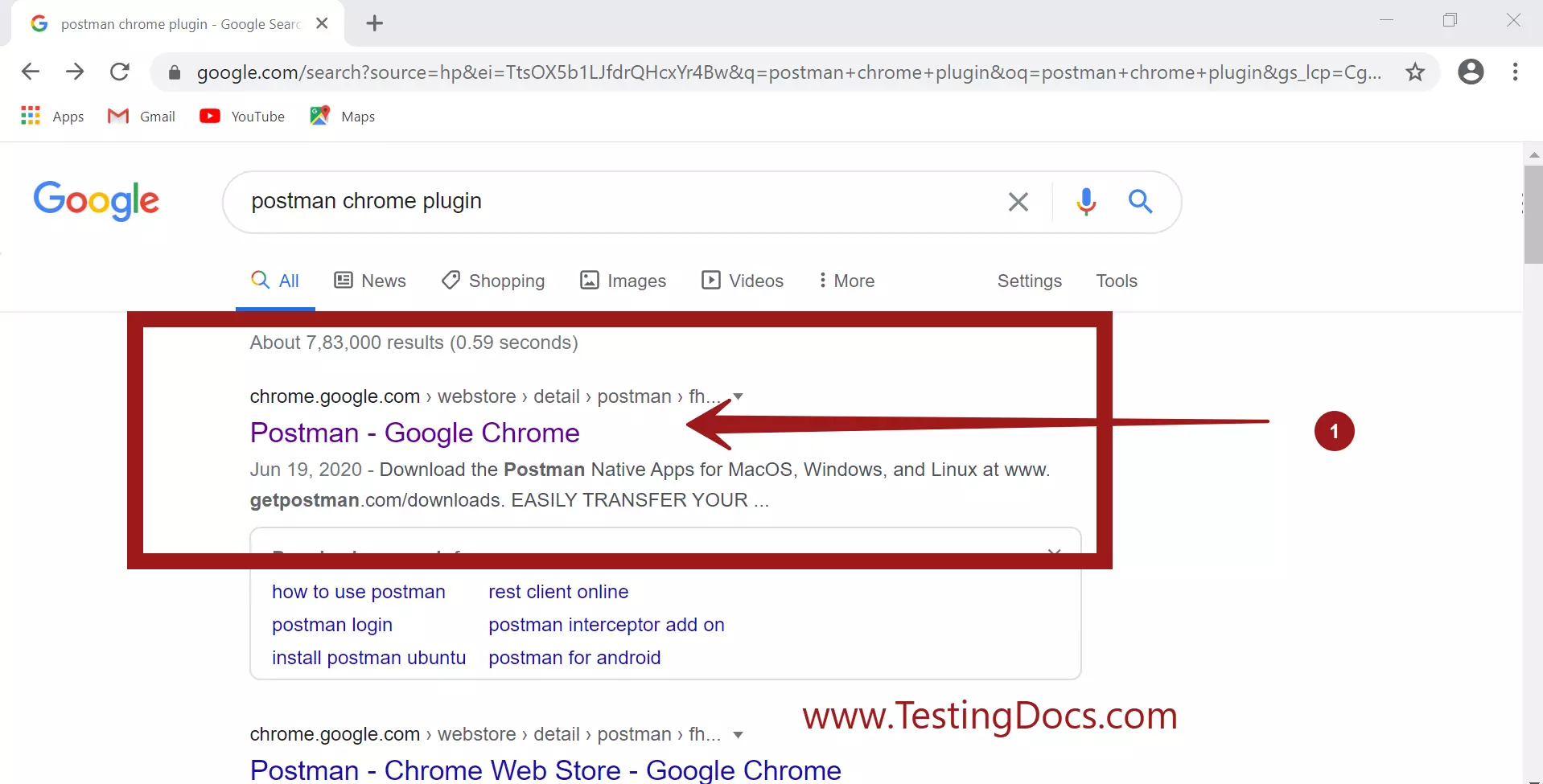
On the web store page click on the ‘Add to Chrome’
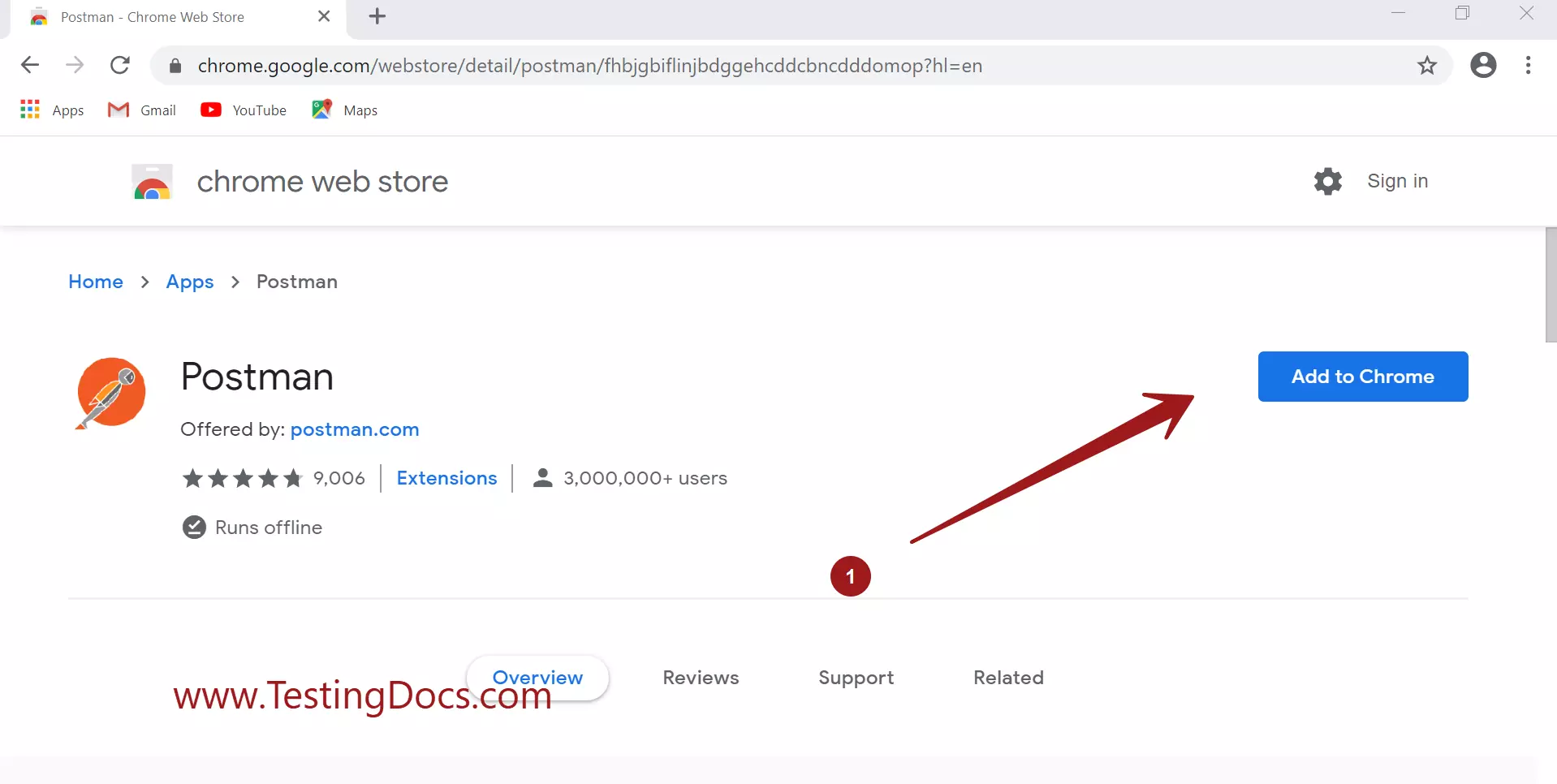
In the dialog box, click on the ‘Add app’ button.
The app would be downloaded and installed.
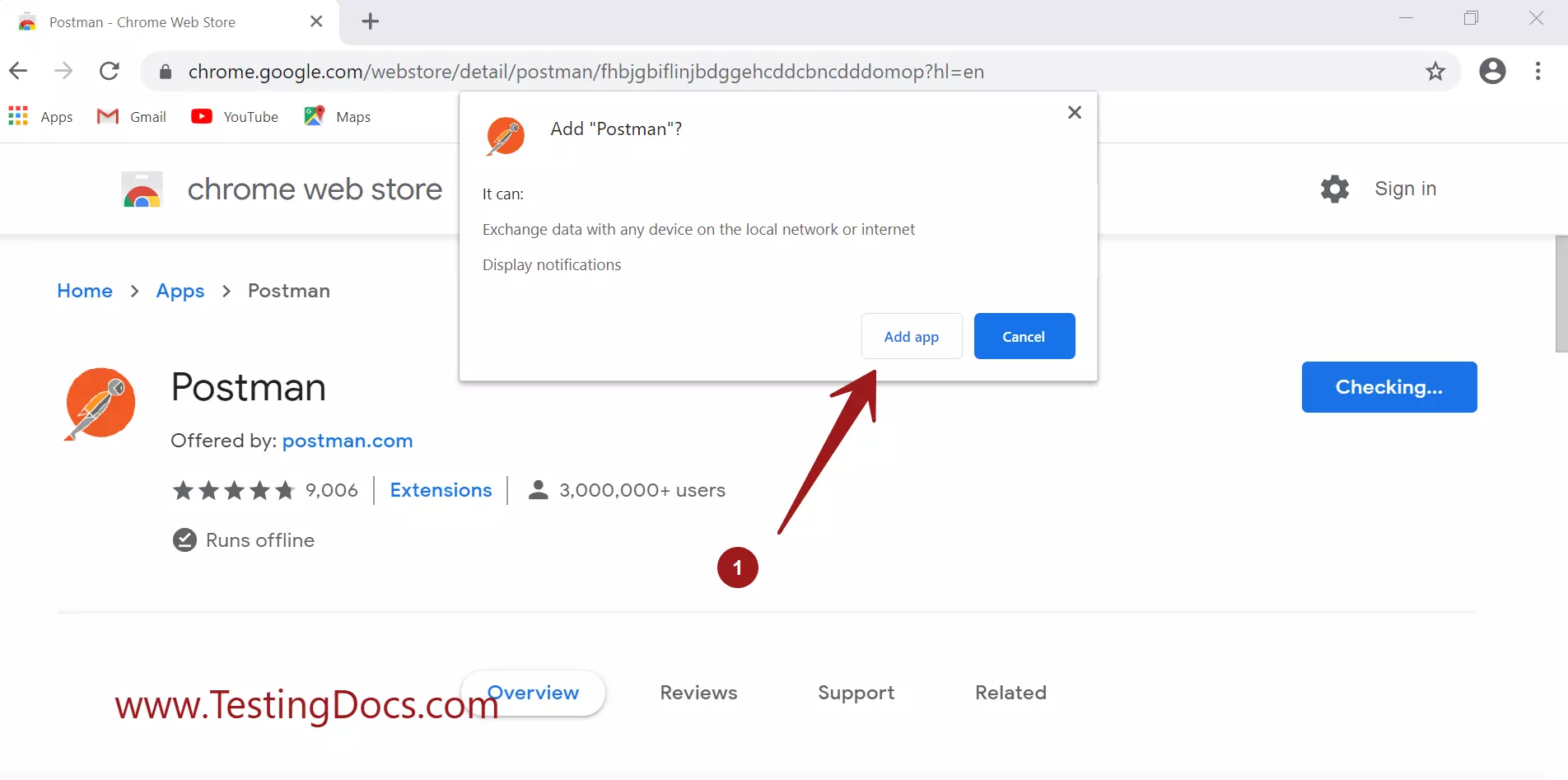
Lauch the app
Click on the Apps click to launch the Postman tool.
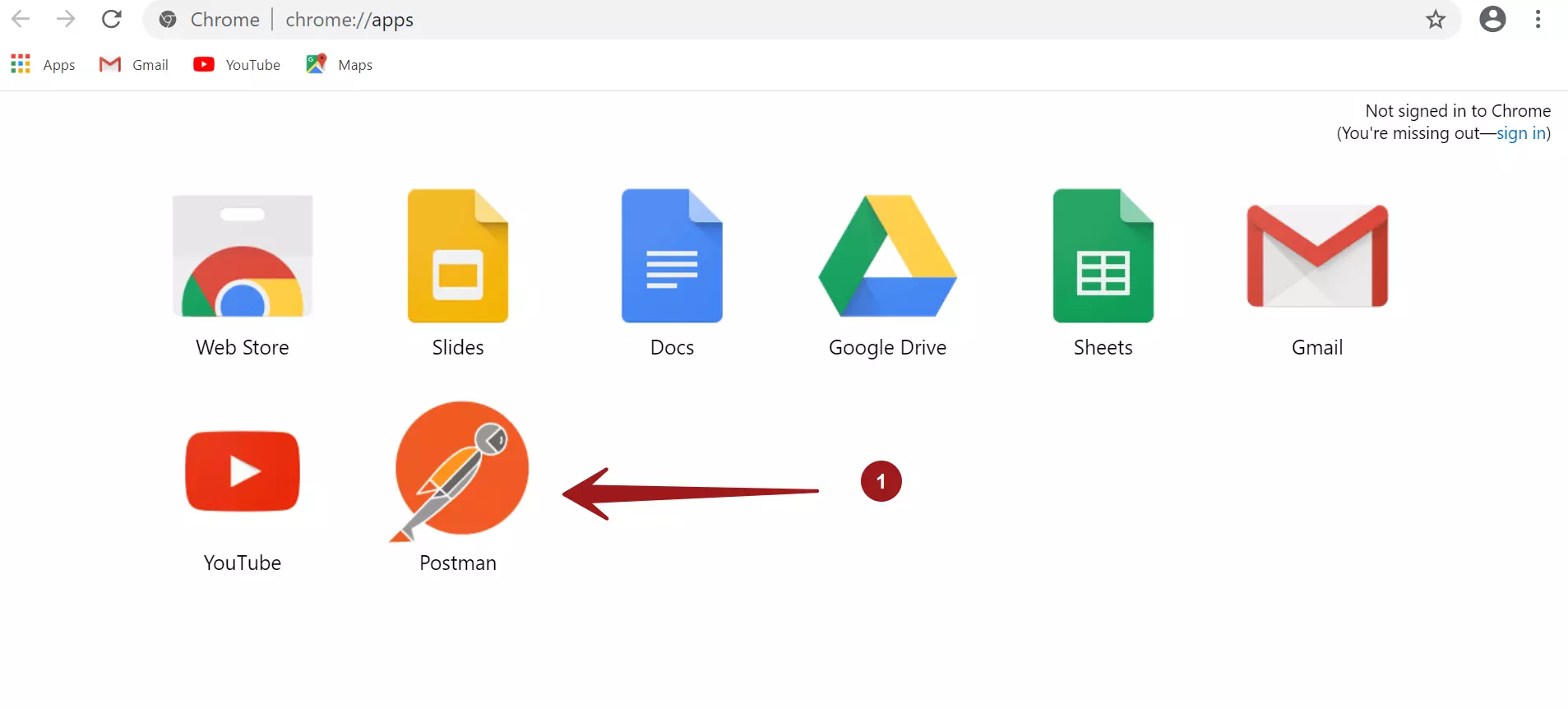
Optional Signup
We can signup for Postman account on this screen. There are many benefits using the Postman account.
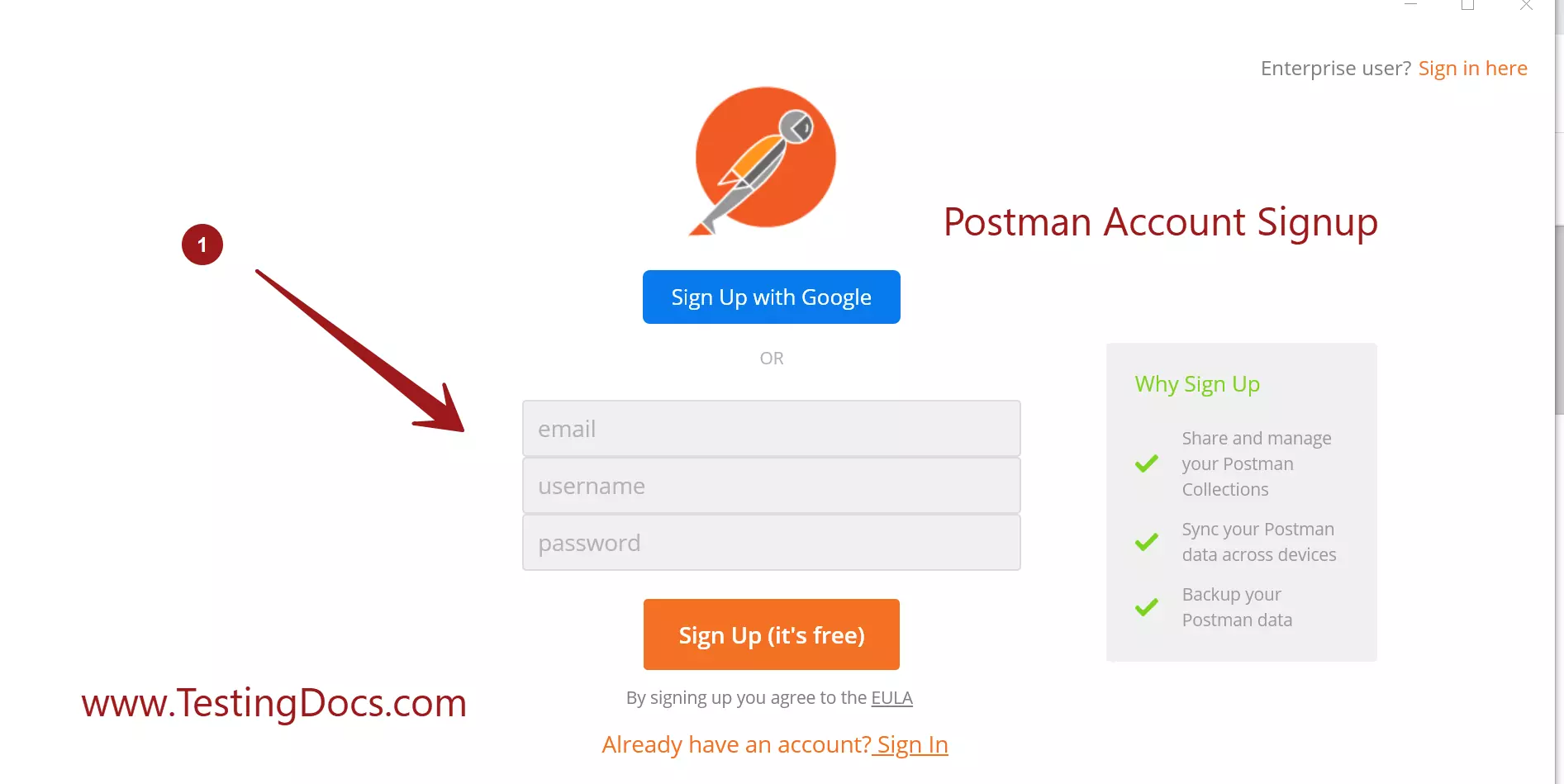
Postman App
The Postman Chrome app UI. Using this screen we can create new API request.
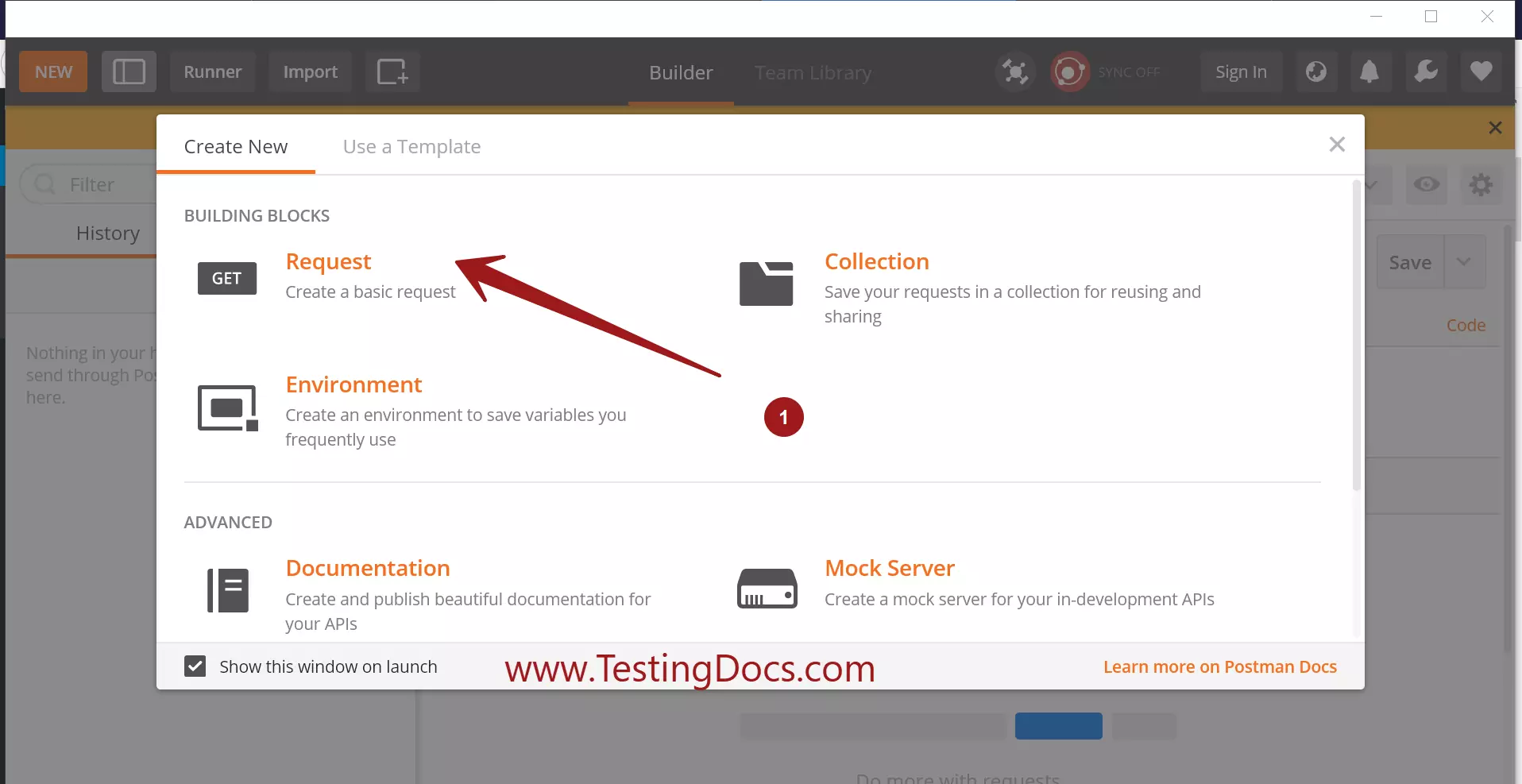
Executing an API request
https://www.testingdocs.com/how-to-execute-rest-api-call-using-postman/