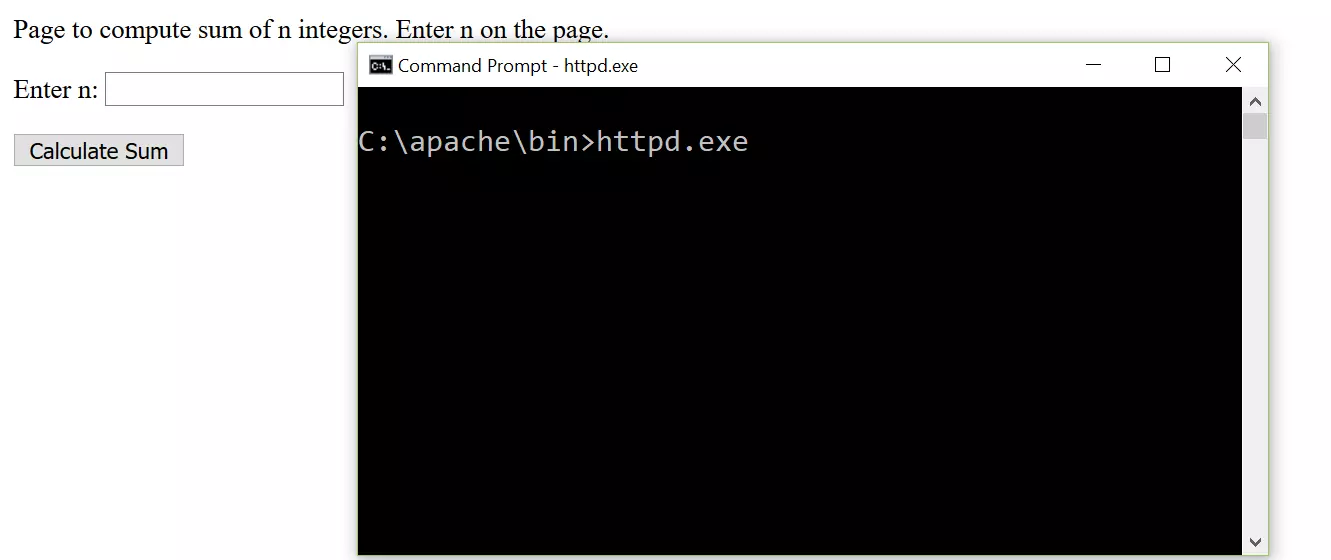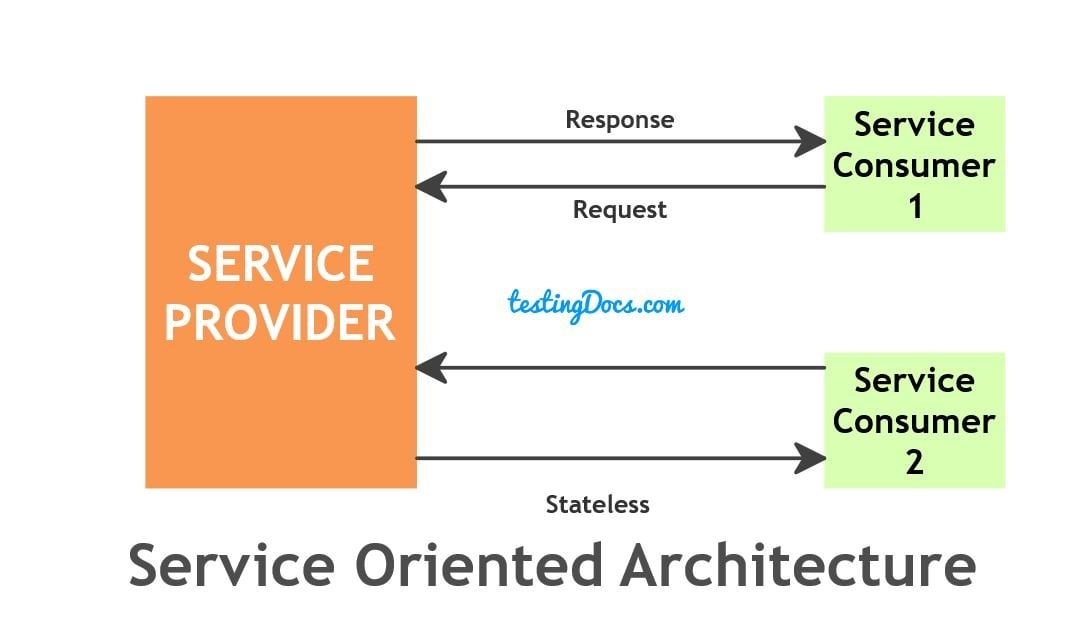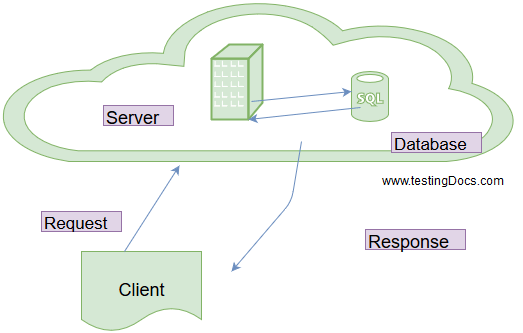Postman API Tool
Introduction
Postman is a popular open-source tool to create APIs and to test the APIs. The tool supports both manual and automated API testing. There are many use cases that the Postman tool supports. The tool supports all kinds of APIs like SOAP, REST, etc.
Download
You can download the Postman native tool from the below URL:
https://www.postman.com/downloads/
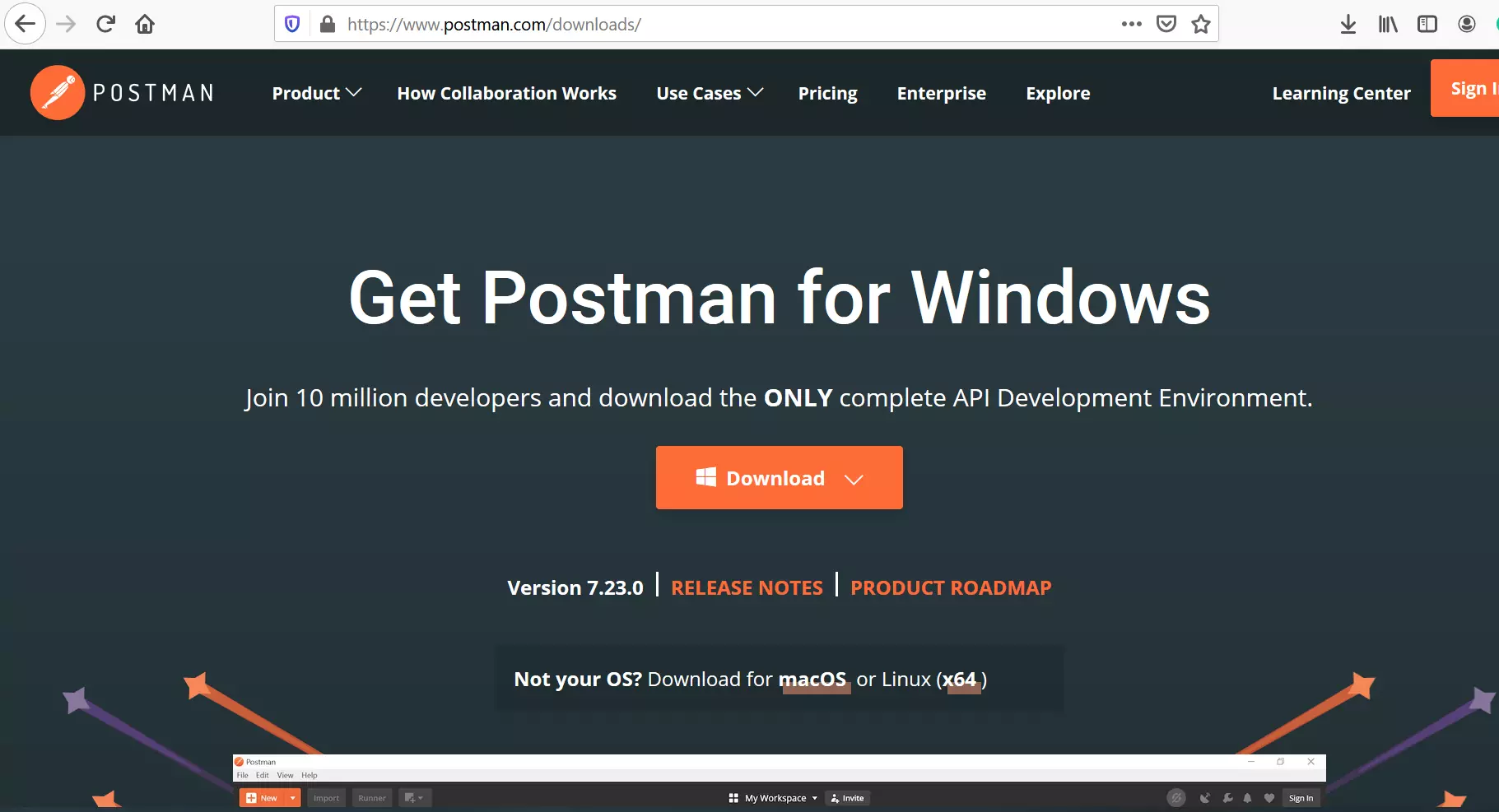
Run the installer to install the tool.
Click on the Create Account button to create an account with the tool.
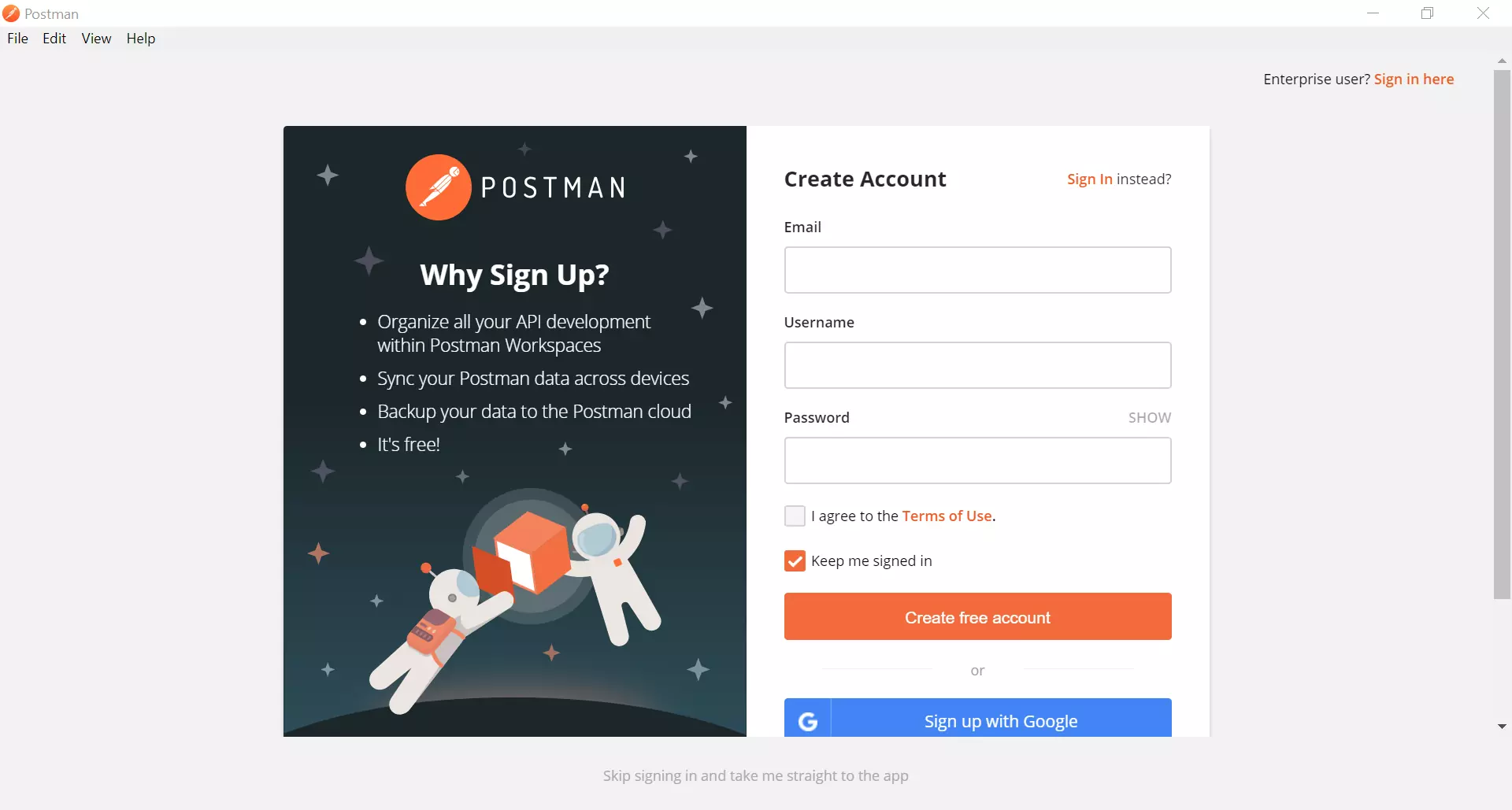
Postman Tool is a collaborative tool. We can invite the team members to collaborate using the tool. Large and complex API projects need a team to test and certify the APIs.
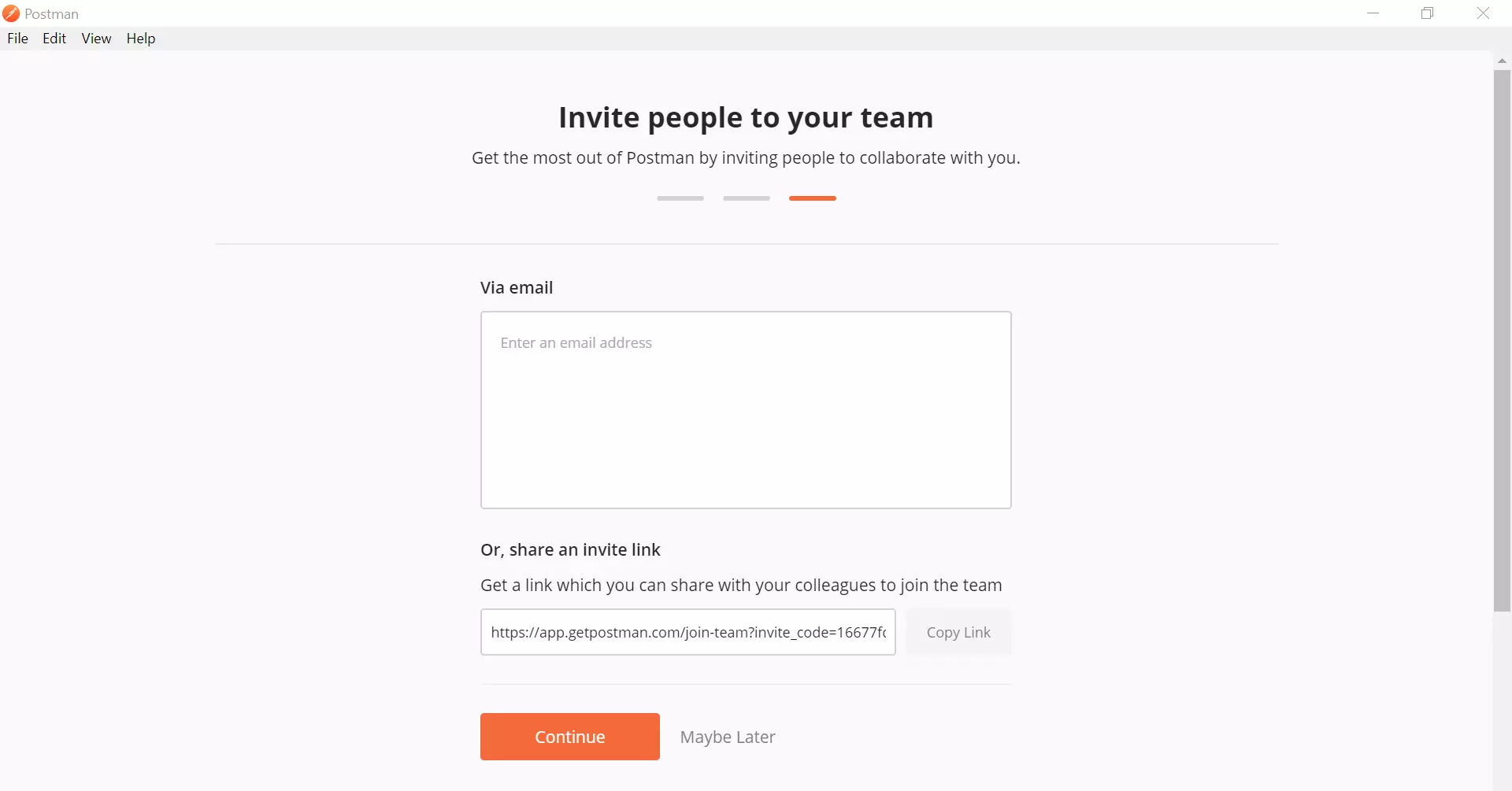
Tool UI
After install and account creation, you can start using the tool. The tool UI is shown below:
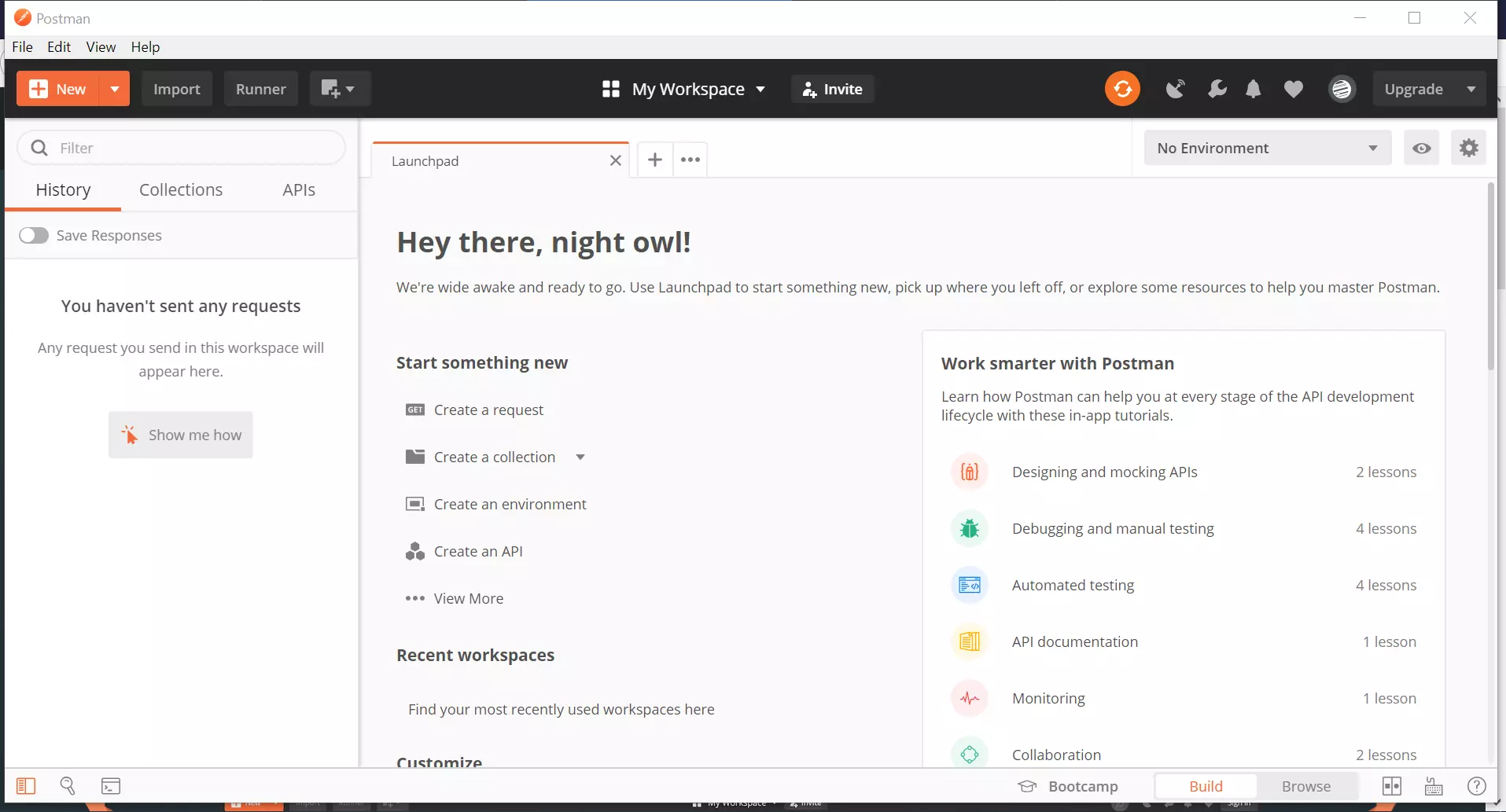
Creating API Artifacts
We can create API artifacts using the New button. For example to create new API request.
New >> Create New >> Request.
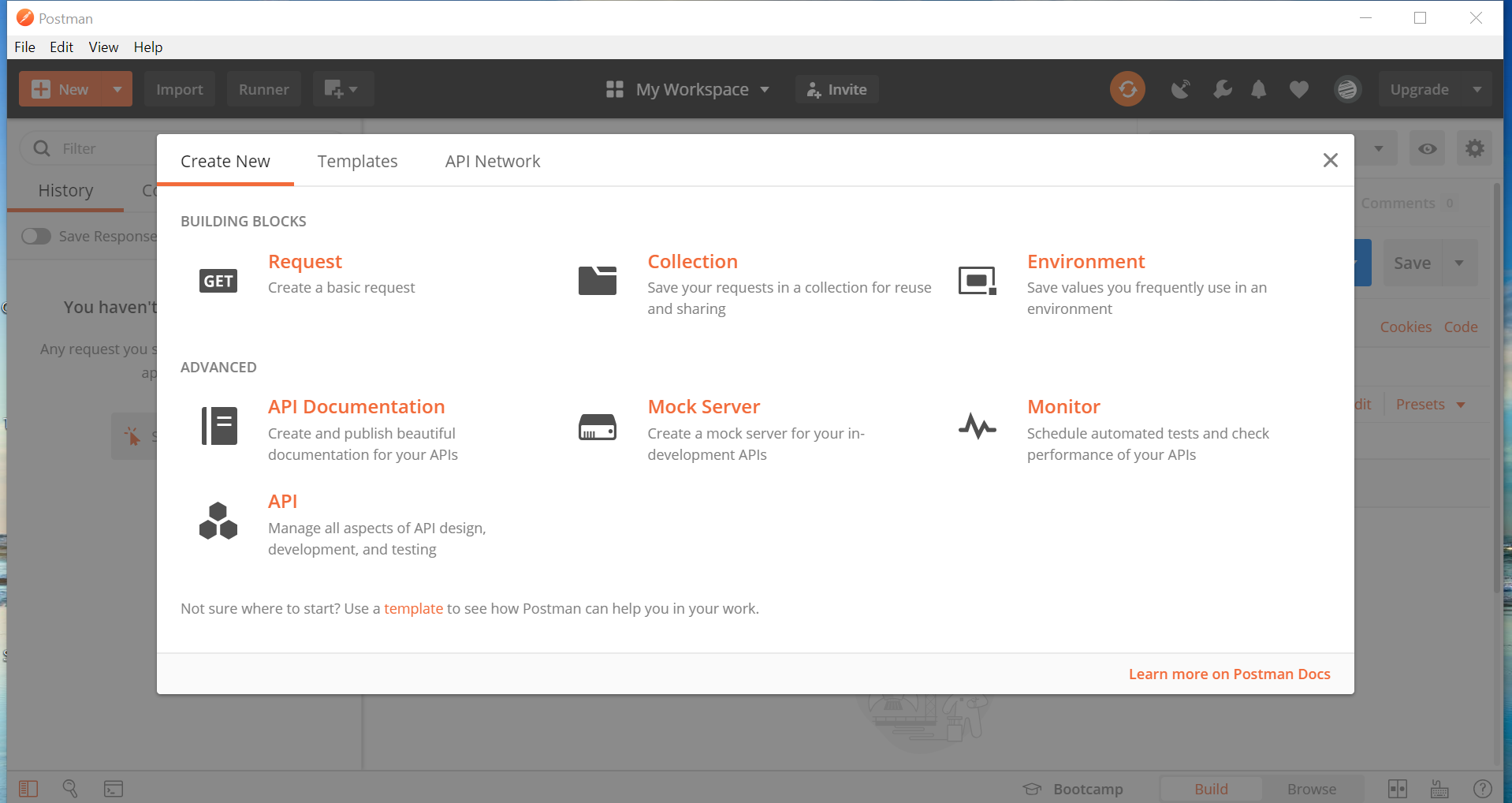
Use cases of Postman:
- API documentation
- Automated API Testing
- Manual API Testing
- Monitoring
- Publishing APIs
Install On Linux
https://www.testingdocs.com/questions/how-to-install-postman-on-ubuntu/
Execute a Rest API call
https://www.testingdocs.com/how-to-execute-rest-api-call-using-postman/
Explore the tool. Happy API testing!