Dynamic Testing Techniques
Overview
In this tutorial, we will learn more about Dynamic Static Testing Techniques. Various Software testing techniques are outlined here:
https://www.testingdocs.com/software-testing-techniques/
Dynamic Testing Techniques
In the Dynamic testing technique software code is executed and tested. These techniques can be further divided into the following types:
- White box testing techniques
- Black box testing techniques
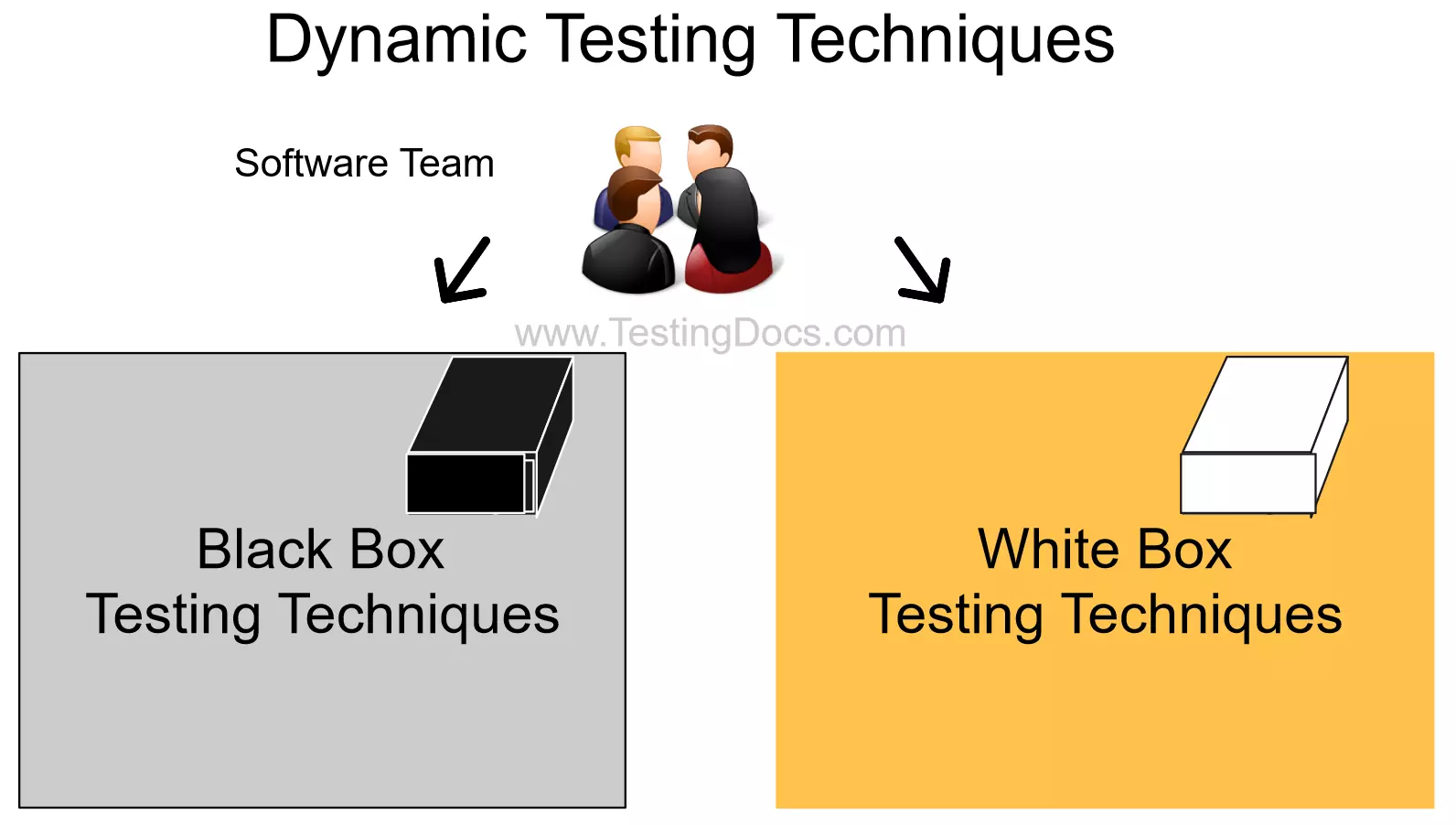
Dynamic Testing involves functional testing of the application under test in a suitable test environment by executing tests on the application. The application is deployed or installed in the test environment.
For example, if the software application is a Desktop application the application is installed on the test machine.
Web Application is deployed to the web container(servlet container) running on the webserver.
Enterprise application is deployed to enterprise container running on an application server.
The software is executed and the actual results are compared with the expected results listed in the test cases.
—
Software Testing Tutorials:





