Error Density Metrics
Overview
In this post, we will calculate Error density metrics. The project information, error distribution numbers, and the error weights can be found at:
https://www.testingdocs.com/error-removal-effectiveness-metrics/
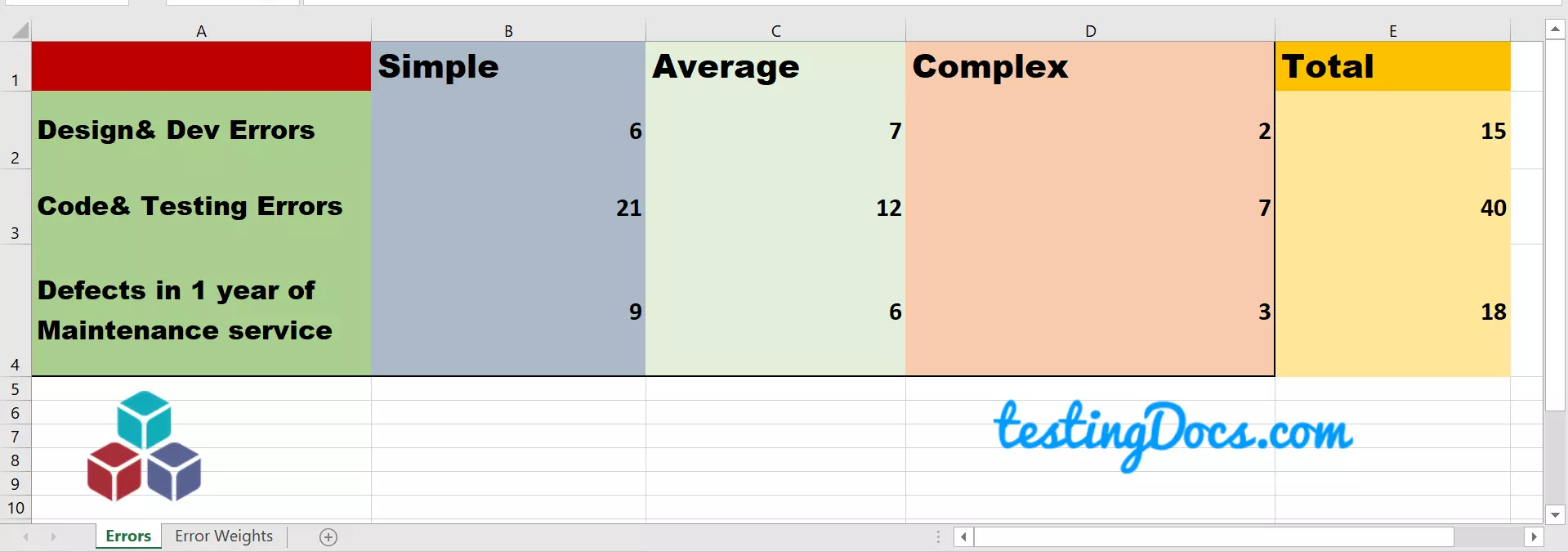
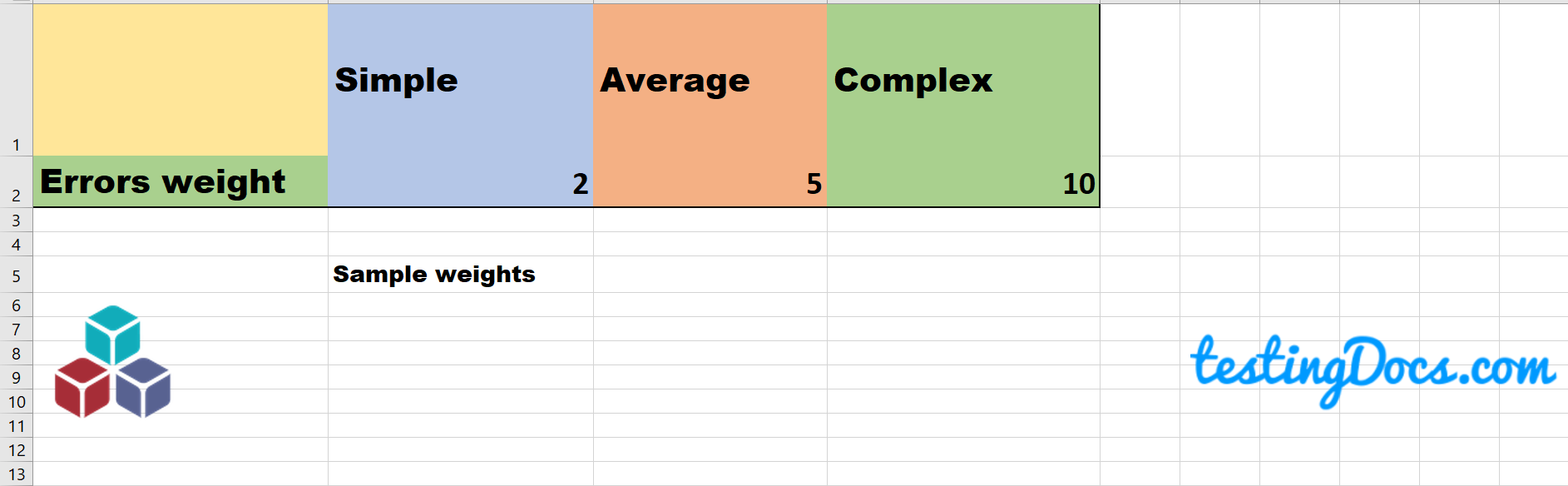
Code Error Density(CED)
CED=
NCE = Number of Code and Testing errors
KLOC = Thousand Lines of Code.
The project numbers in the provided link are. Lookup Table 1 for the number of errors detected in the Code and Testing phases.
NCE =
KLOC=
CED= =
Development Error Density (DED)
DED =
NDE = Number of Development errors
NDE =
DED =
= (rounded to two decimal places)
Weighted Code Error Density (WCED)
WCED =
WCE= Weighted Code Errors
=
=
WCED = =
Weighted Development Error Density(WDED)
WDED =
WDE= Weighted Development Errors
=
=
= =
—
Software Testing Tutorials:





