Getting Started with Apache JMeter
Overview
Apache JMeter is an open-source tool that can be used for performance testing of applications. JMeter is a pure Java application. Apache JMeter is a load-testing tool designed to load-test and measure performance on web applications. It can be used to simulate a heavy load on a server or group of servers, database, or network to test its strength, or to analyze overall performance under different load types. It can be used for test plan building, load test running, and load test analysis.
Install JMeter
The steps to install Apache JMeter are as follows:
https://www.testingdocs.com/download-and-install-jmeter/
JMeter GUI
JMeter has a GUI mode that allows you to create test plans manually, choose from a variety of templates, or record the application from a browser session. GUI mode also allows for debugging and viewing results.
On the Windows operating system, to run the JMeter tool in GUI mode, run the jmeter.bat file.
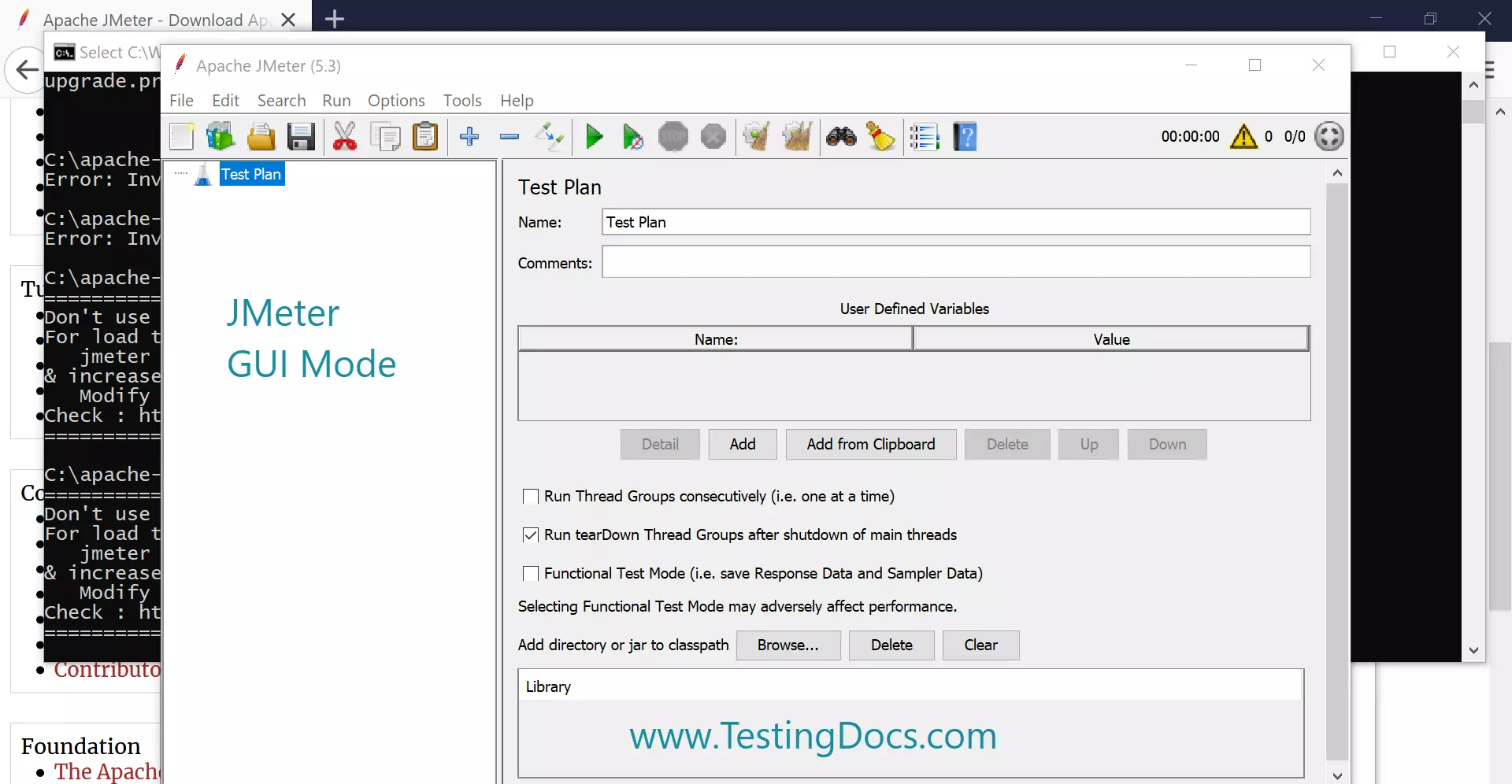
Official Website: https://jmeter.apache.org/
