Install MAX SDK on Linux
Install MAX SDK on Linux
Let’s learn how to install the MAX SDK on a Linux machine. This tutorial uses the Ubuntu Linux distribution. The Modular MAX SDK is a toolkit for AI inference pipeline optimization. It includes the MAX components, API bindings for Python, C, and Mojo, and tools for benchmarking and visualizing models.
Prerequisites
- Install curl
- Install the Modular CLI tool
Install MAX SDK
Sign in to your Modular developer account. Complete the authentication procedure.
Open a terminal and enter the following command:
$ modular auth
Launch a web browser like Chrome or Firefox. To complete the authentication, open the web page on the browser:
https://developer.modular.com/device?userCode=<code>
Verify using this code on the webpage. Enter the specified code in the text box.
<code>
Once completed, in the terminal window, issue the following command:
$ modular install max
This command will install the MAX components.
MAX Engine Python package
The next step is to install the MAX engine Python package.
$ MAX_PATH=$(modular config max.path) \
&& python3 -m pip install –find-links $MAX_PATH/wheels max-engine
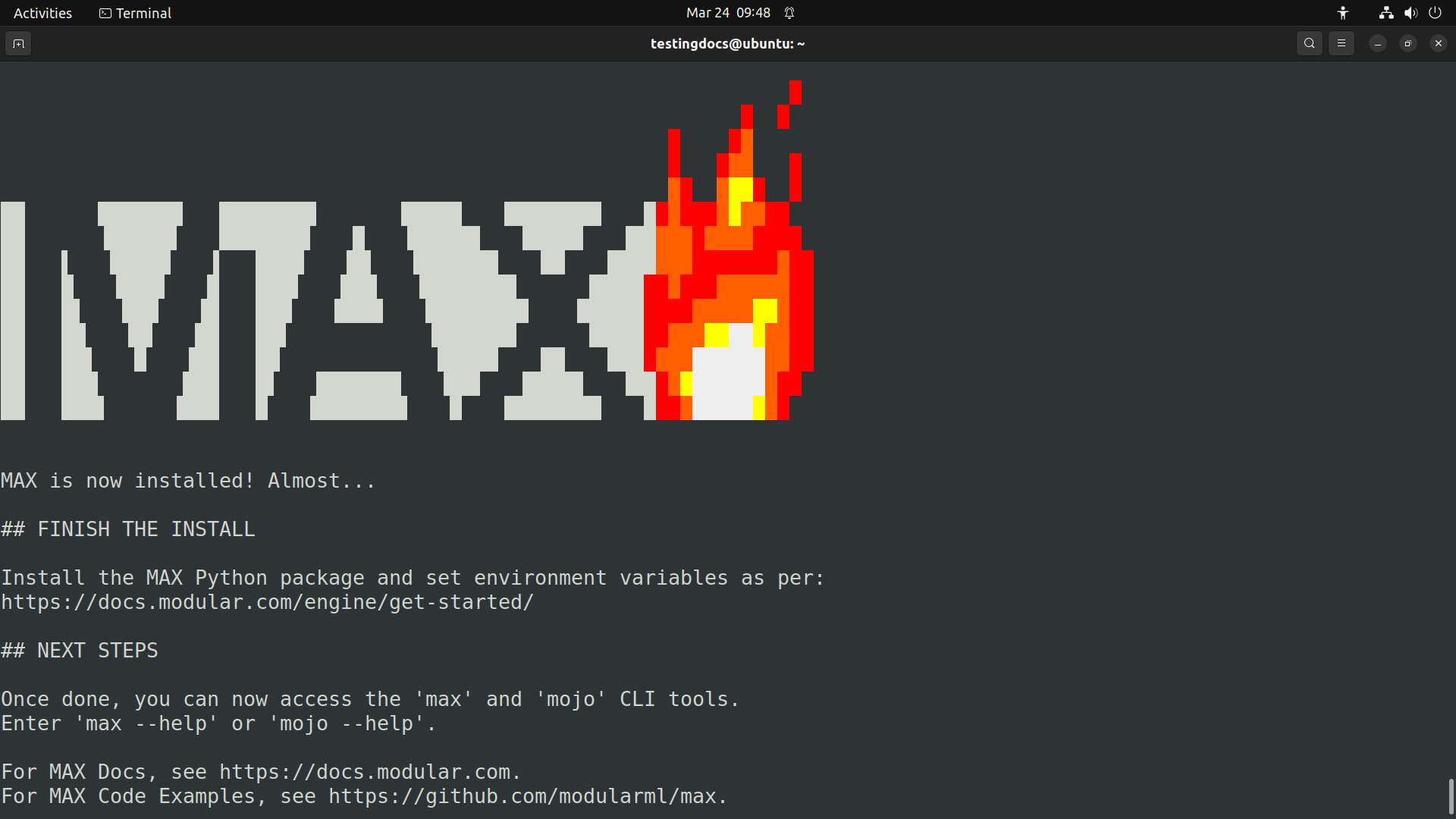
Environment variables
Set environment variables to max and mojo CLIs.
Run the following command:
$ MAX_PATH=$(modular config max.path) \
&& BASHRC=$( [ -f “$HOME/.bash_profile” ] && echo “$HOME/.bash_profile” || echo “$HOME/.bashrc” ) \
&& echo ‘export MODULAR_HOME=”‘$HOME’/.modular”‘ >> “$BASHRC” \
&& echo ‘export PATH=”‘$MAX_PATH’/bin:$PATH”‘ >> “$BASHRC” \
&& source “$BASHRC”
That’s it. MAX has now been successfully installed on the Linux box.
—
More information at Modular official website:







