Risk Analysis Fundamentals
Overview
Let’s learn Risk Analysis Fundamentals in this tutorial. A risk is a probability or likelihood of something bad happening. Risk severity is the impact of the loss or damage caused when the risk becomes real. The Risk Register template is the artifact used to log the risk in the projects.
Risk Analysis
Risk Analysis is a process to identify all the risks and then quantify the risks. A risk matrix is an artifact used during risk analysis to assess the risks.
We can categorize risk into different categories based on the risk numbers. For example, we can categorize risks into the following categories:
- High Risk
- Medium Risk
- Low Risk
Risk Impact
The risk impact is the damage caused when the risk becomes real. We can quantify the impact with numbers. There can be many ways to categorize the risk impact ratings.
Risk Impact Ratings with intervals
Example risk impact ratings with range intervals on 1- 10 scale:
- Low Impact Rating( 0-3)
- Medium IMpact Rating( 4-7)
- High Impact Rating ( 8-10)
Impact Ratings on Five-point Scale
Simple risk impact ratings on a five-point scale (1 to 5):
- Negligible Impact -> 1
- Low Impact -> 2
- Medium Impact -> 3
- High Impact -> 4
- Critical Impact -> 5
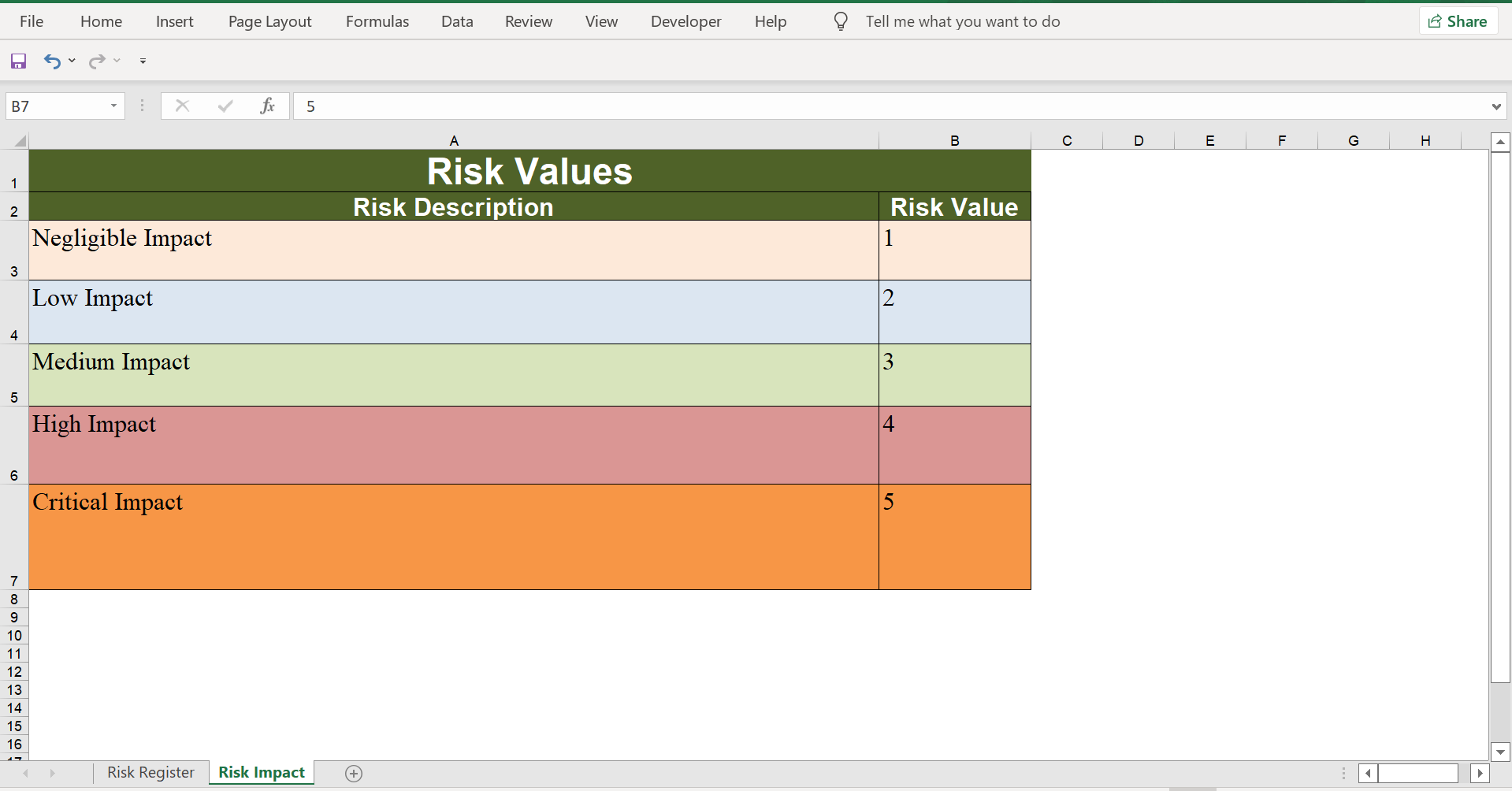
Risk Probability
Risk probability is the likelihood of the risk occurrence. A certain event according to Mathematics has a probability of 1.0. An uncertain event has a probability of 0.
If X is the random variable, the probability of the event is denoted as P(X). For example, in a Heads-Tails coin toss random experiment
The possible outcomes are: {Heads, Tails}
P(X=Heads) = 0.5
P(X=Tails) = 0.5
We can quantify the risk probabilities with numbers. There can be many ways to categorize the risk probabilities.
- Unlikely -> 1
- Remote -> 2
- Occasional -> 3
- Likely -> 4
- Frequent -> 5
Risk Priority Number
Risk priority number is the product of risk probability and the risk impact.
Risk priority number = Risk Probability * Risk Severity
Risk Register
Risk in a project can be tracked using the Risk register template. We can use MS Excel to track the risks for simple projects. For complex projects, we need to leverage Project management tools.
Risk register template can consist of the following items:
- Risk Description
- Raised By
- Raised Date
- Risk Probability
- Risk Impact
- Risk Priority Number = Risk Probability * Risk Impact
- Risk Category
- Mitigation Plan/Contingency Plan
- Responsibility
- Target Date
- Risk Status





