Levels of Software Testing
Overview
In this tutorial, we will learn about different levels of software testing. Test Levels are the different levels in the testing process. To uncover different types of defects, software teams usually perform multiple levels of testing.
Levels of Software Testing
The following are the main software testing levels:
- Unit Testing
- Integration Testing
- System Testing
- Acceptance Testing
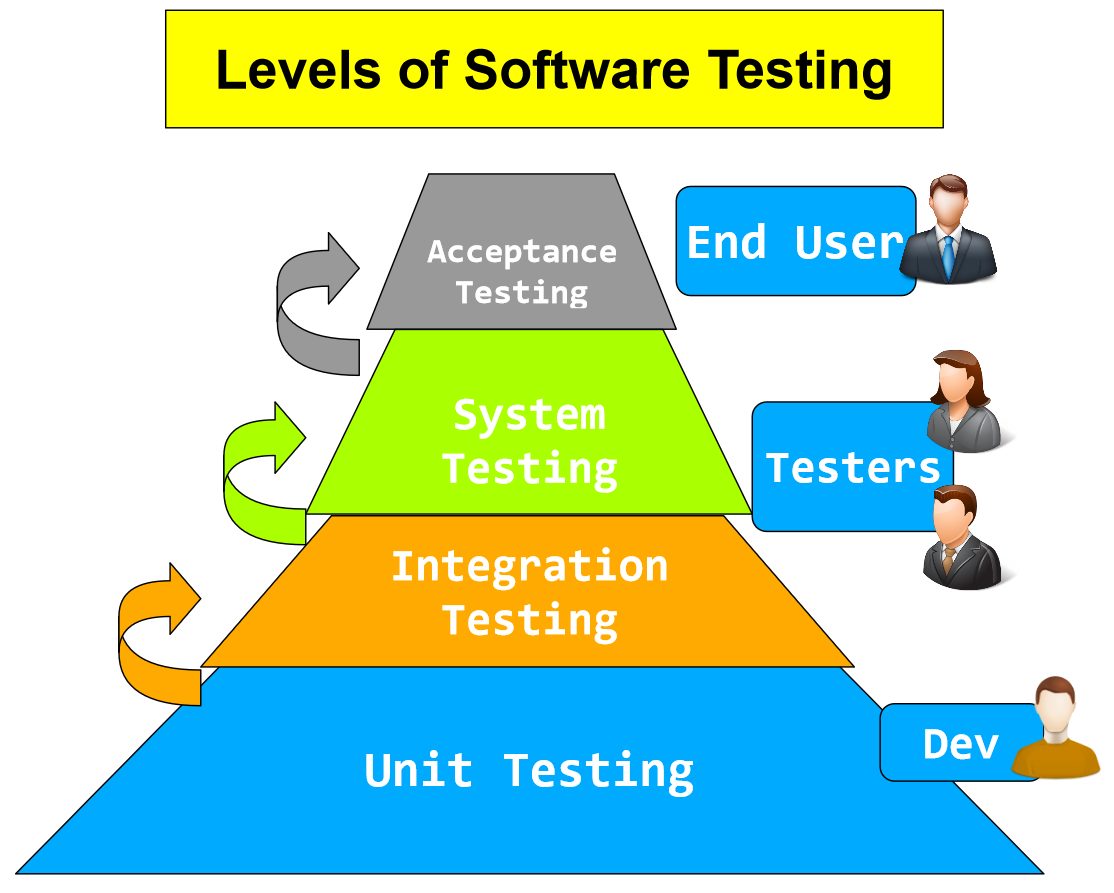
Unit Testing
Unit testing is the first level of testing, where individual components of the software are tested. Unit testing checks the functionality and correctness of individual units or components of the software, such as functions, methods, classes, or modules. Unit testing is usually performed by software developers using tools and frameworks that automate the execution and verification of test cases. Unit testing helps to identify and fix bugs at an early stage, improve code quality and maintainability, and facilitate code reuse and refactoring. Other components are mocked during this phase of testing.
Integration Testing
Integration testing checks the interactions, communications, and compatibility of different units or components of the software, such as subsystems, modules, or services.
Test drivers and test stubs are used to assist in Integration Testing. Integration testing is usually performed after unit testing using tools and frameworks that simulate the environment and dependencies of the software. Integration testing helps to ensure that the software works as a whole, detect interface errors and integration issues, and verify the functionality and performance of the software.
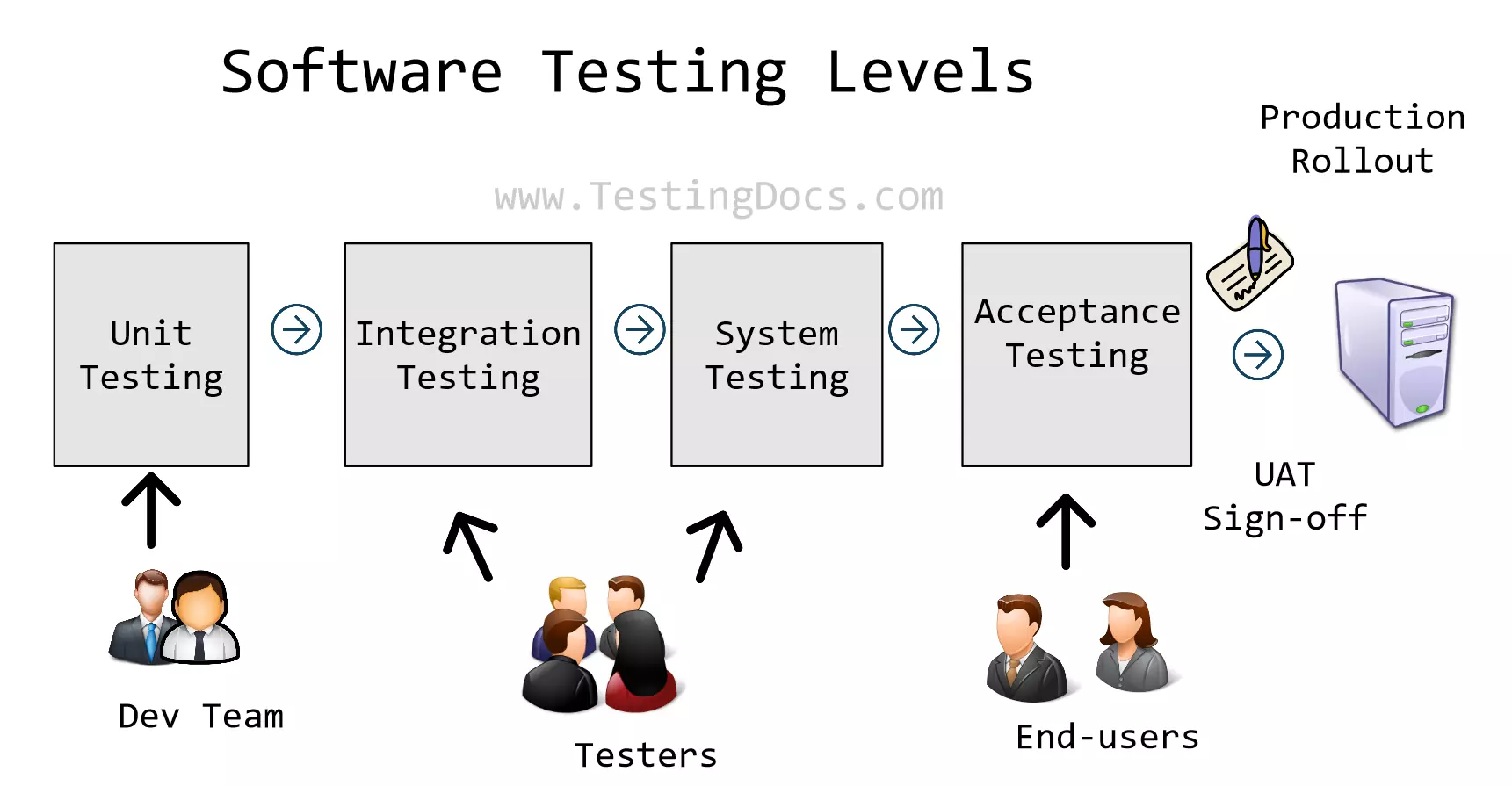
System Testing
In System testing, the whole system is tested to verify that it meets the requirements. It checks the behavior and functionality of the entire software system under various conditions and scenarios. System testing is usually performed by the testers using tools and frameworks that emulate the real-world environment and users of the software. System testing helps to validate that the software meets the functional and non-functional requirements and expectations of the users and stakeholders.
Acceptance Testing
Acceptance Testing is testing the system from the end user’s perspective. It checks whether the software satisfies the acceptance criteria and delivers the expected value to the end users and stakeholders. The end users usually perform acceptance testing to facilitate user feedback and evaluation. Acceptance testing helps to ensure that the software meets the user’s needs, expectations, and fitness for use. It helps to identify any gaps or defects in the software and confirm that the software is ready for live production deployment or product delivery.
—
Software Testing Tutorials:





