Running a Python Script
Introduction
There are many different ways to run a Python script on your machine. In this tutorial, we will run a sample Python script in different ways on Windows operating system.
Using Interactive Interpreter
You can launch a Python interpreter by using the command prompt.
Launch command prompt. Run >> cmd
Alternatively, you can launch Python from the Start menu as shown below.
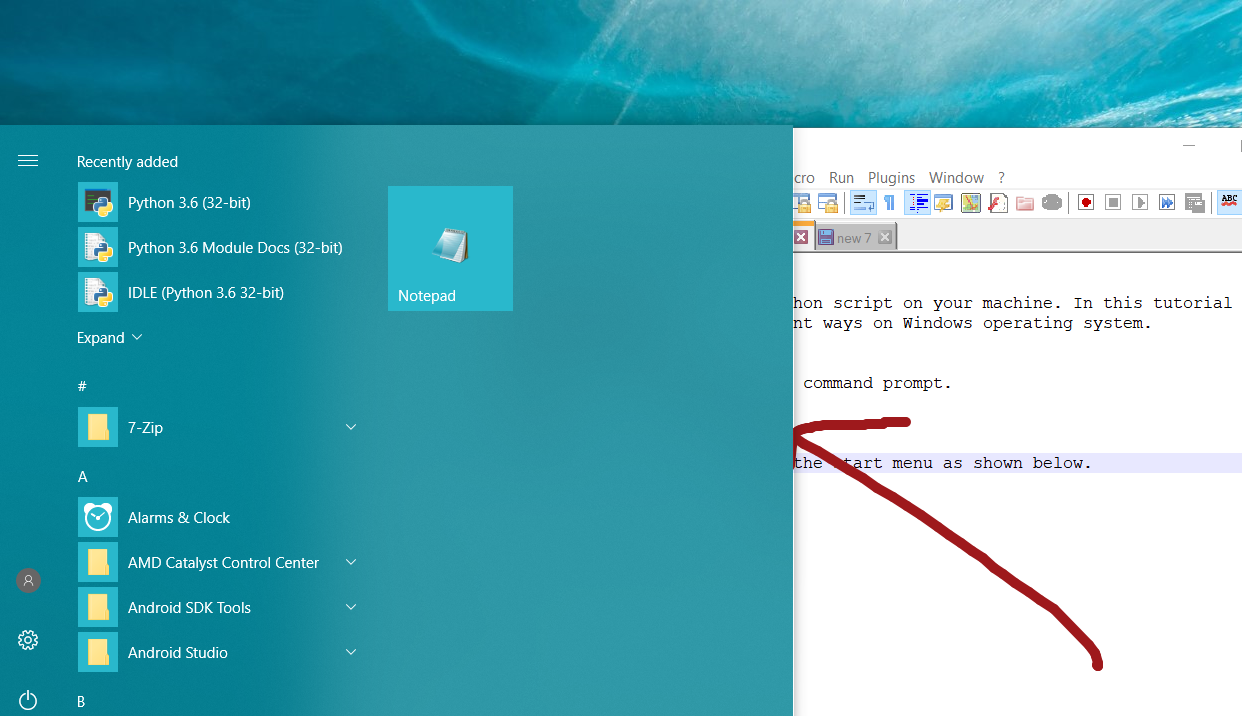
Type python in the command prompt
/> python
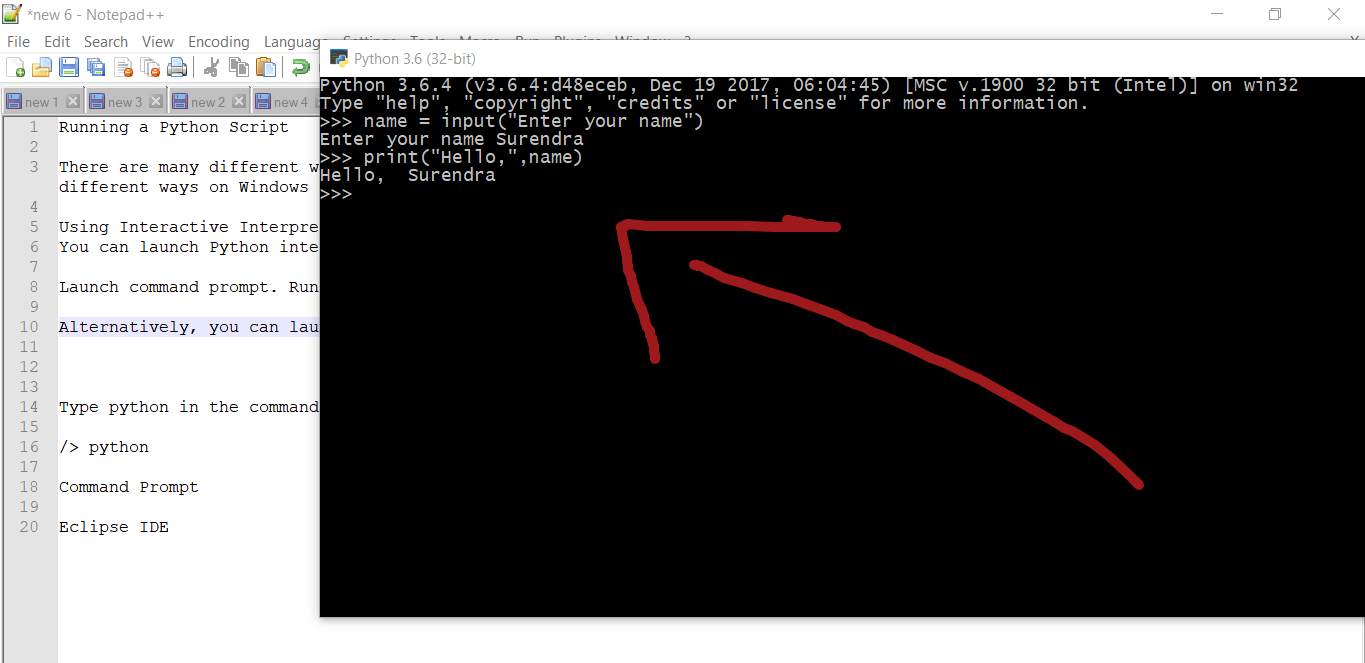
Command Prompt
You can execute a Python script from the command line by specifying the script filename.
Add your code with your favorite editor like Notepad, Notepad++, Textpad etc.
Save your code in a file with .py extension.
Run the script
Let say you have named the file as “program.py”, you can run the same by typing
/> python program.py
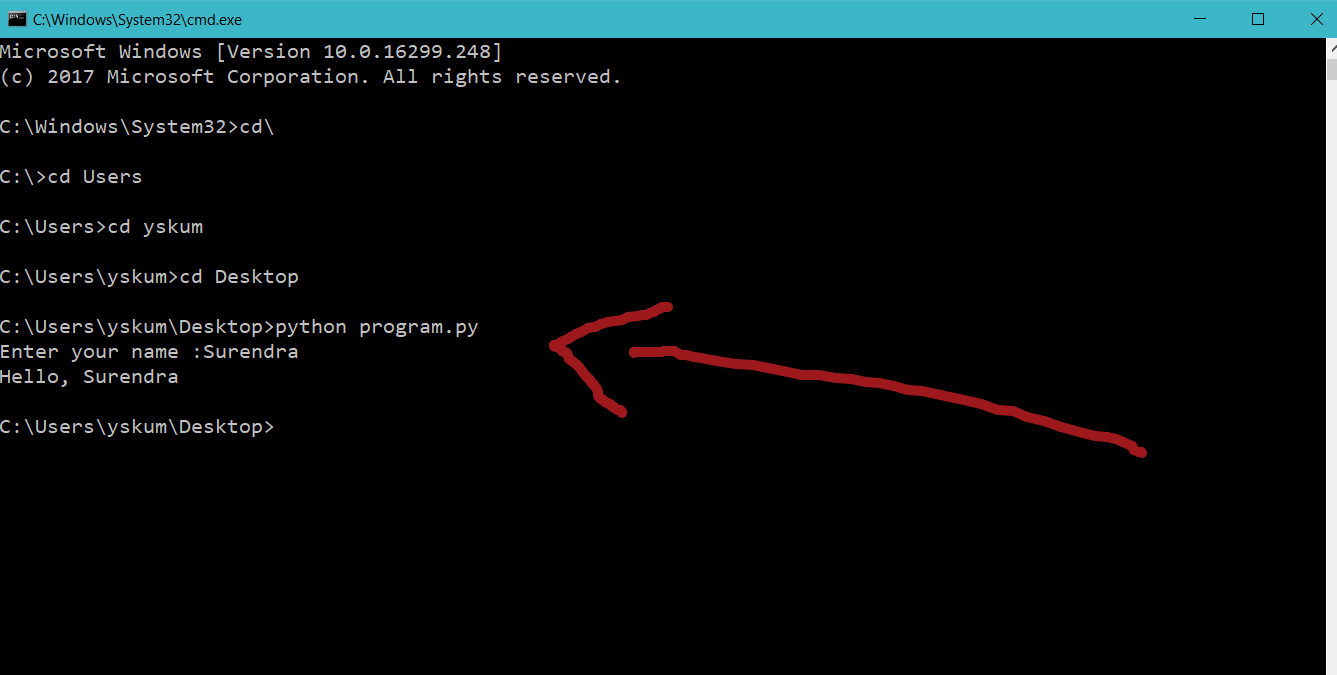
Eclipse IDE
You can run Python from an IDE( Integrated Development Environment) such as Eclipse.
Steps to run a script in Eclipse.
- Create a new project.
- Configure Python.
- Create a new file.
- And Python code to the file and save it.
- Right click and choose >> Run As >> Python Run
Python Tutorial on this website can be found at:
https://www.testingdocs.com/python-tutorials/
More information on Python is available at the official website:








