Software Bug Life Cycle
Software Bug Life Cycle
This tutorial explains the software bug life cycle. Bugs must be reported and go through various states until fixed. The exact stages and terminology may vary from one organization to another and from one bug-reporting tool to another.
Bug Life Cycle
The bug life cycle, also known as the defect life cycle, is a set of defined stages through which a software bug or defect typically progresses from discovery to resolution. The different stages are as follows:
New
This is the initial stage of the bug life cycle. When any bug is identified and logged, it is in the New state. At this point, the issue is documented with relevant details such as a description of the problem, the environment in which it was found, and steps to reproduce it.
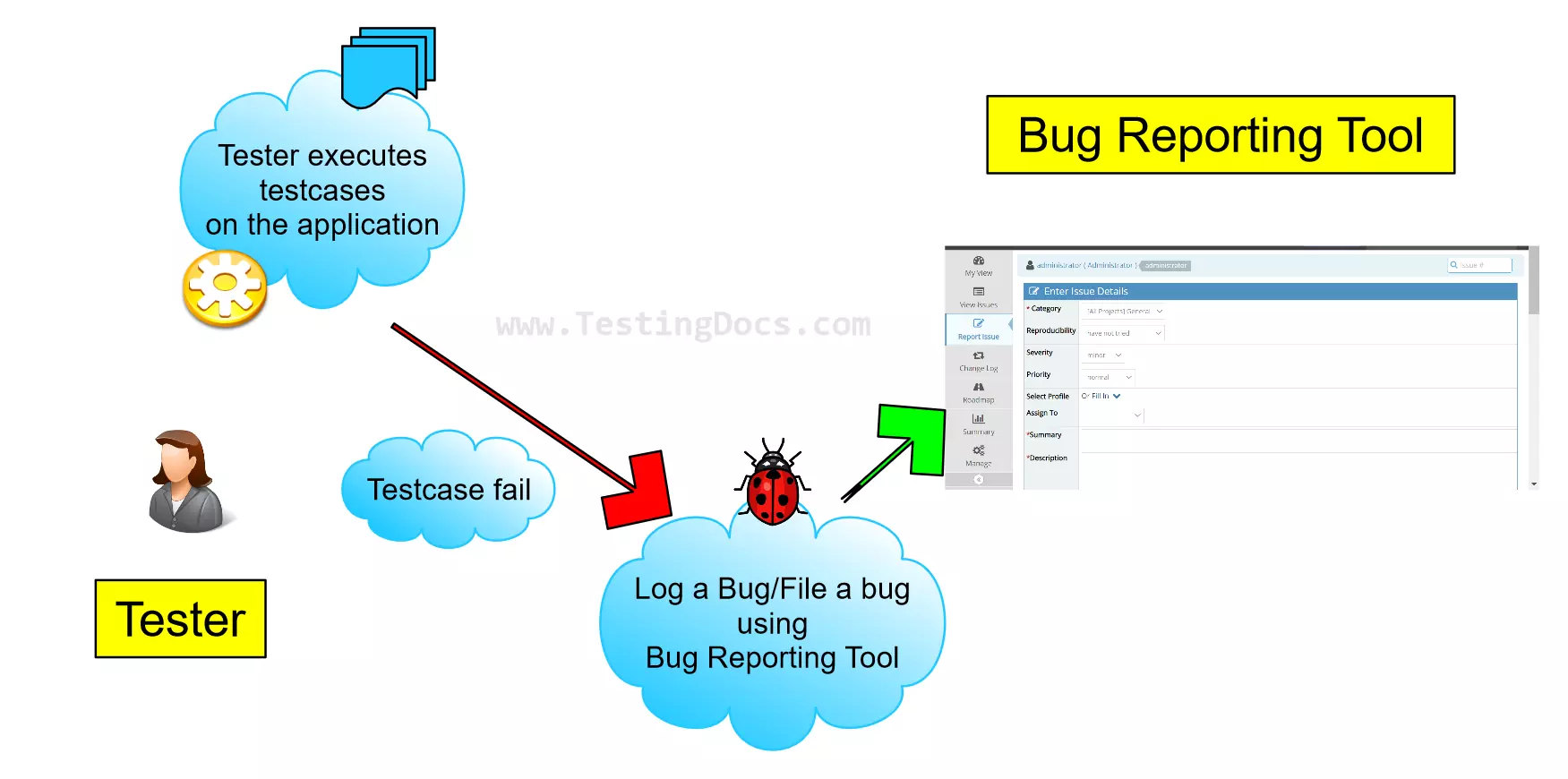
Open
Once a bug has been reported and documented, it is marked as “Open” status. This indicates that the development team is aware and will conduct further investigation and evaluation. The newly recorded defect is usually assigned to the development team by their project manager.
Assigned
A developer or team member is assigned to fix the bug during this stage. They analyze the issue to determine its cause and impact. If the developer determines the defect is invalid or has already been reported, it is moved to the Reject state.
In Progress
When a developer begins working on a bug, its status changes to “In Progress,” indicating that active work is being done to identify and fix the issue.
Fixed
Once a developer has addressed and resolved a defect, it moves into a state of being marked as “Fixed”. However, this does not necessarily indicate that the bug has been completely resolved; it simply means that code changes have been implemented to address the reported issue. The testing team is responsible for conducting tests to confirm that the defect has been fixed.
Ready for Testing
Once a bug has been fixed, it is crucial to test it thoroughly to confirm that the problem has been resolved and that no new issues have arisen. At this point, the bug is labeled as “Ready for Testing” and returned to the testing team for further analysis.
Verified
After the testing team confirms that the bug is fixed and no new issues are introduced, it is marked as “Verified” and resolved.
Closed
After the testing team has thoroughly examined and confirmed the elimination of the bug, it is marked as “Closed”. This means that the issue has been resolved, tested, and confirmed, and is no longer an active problem in the current development cycle.
Reopened
If the tester determines that a bug has not been completely resolved during retesting, it will be labeled as a “Reopened” bug and returned to the development team for further action. The development team must then rework the issue to resolve it fully.
Deferred
Sometimes, non-critical or time-sensitive bugs are postponed to a future release or update. They are not actively worked on in the current development cycle but are documented for future attention.
The bug life cycle is an essential part of software development and quality assurance processes, as it helps ensure that issues are properly tracked, resolved, and documented, improving the overall software quality of the product.

