Spiral Development Model
Overview
The Spiral Development Model, also known as the Spiral Lifecycle Model, combines the features of the Waterfall and Prototype models. It is a risk-driven process model used in large projects involving continuous enhancements.
What is Risk?
Software risk is a possible event that can cause the software project to fail to meet its project goals.
Spiral Software Development Model
The Spiral Model was first defined by Barry Boehm. He incorporated project risk into the life cycle.
There are four phases in the model. They are as follows:
- Planning
- Risk Analysis
- Development/Test
- Evaluation
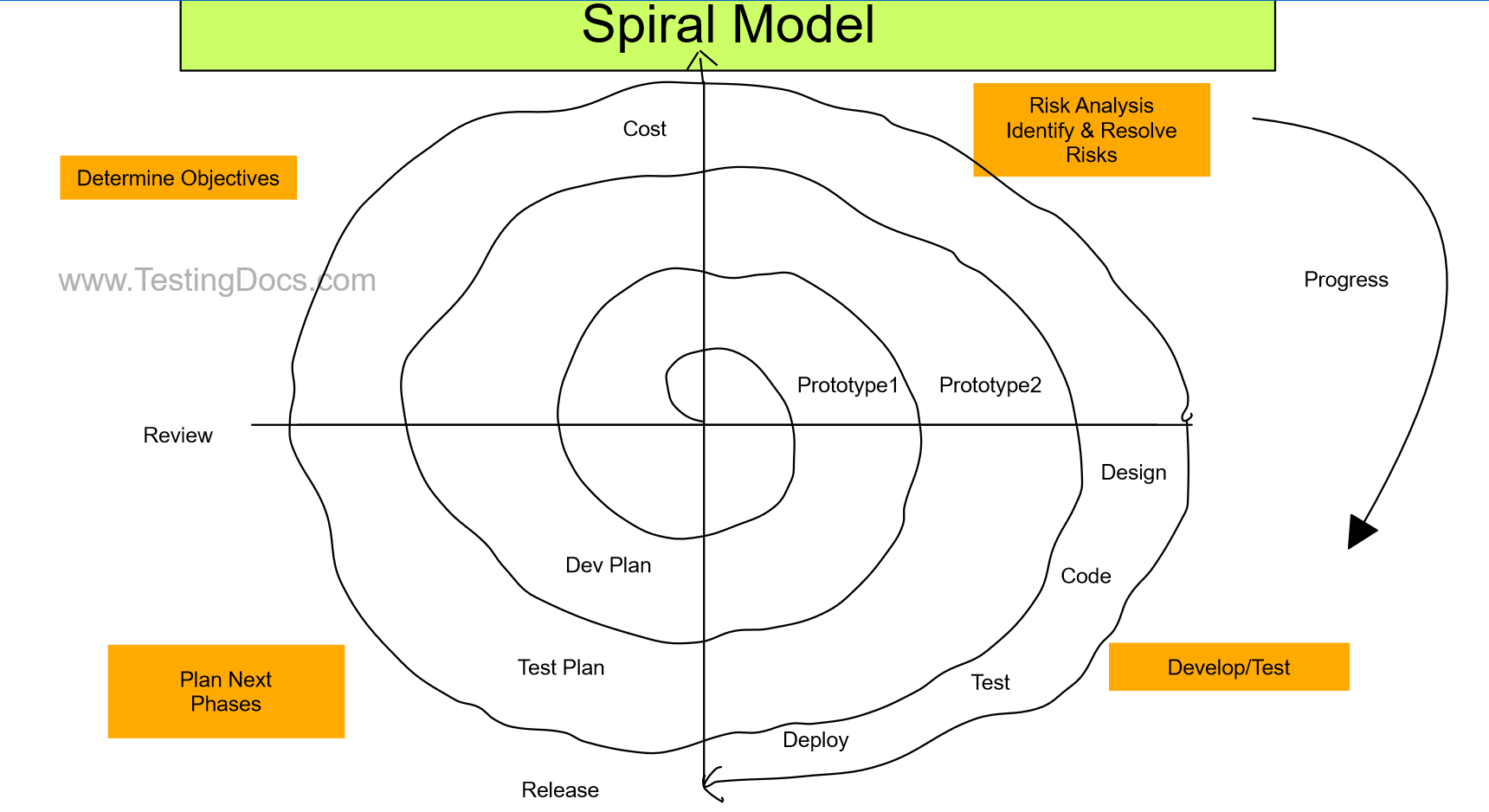
Planning
In this phase, project objectives are determined, constraints of the projects are identified, etc
Risk Analysis
In this phase, all possible risks are identified and resolved. For example, if risks indicate uncertainty in software requirements, prototyping is used to deal with the changes in the requirements.
Development/Test
In this phase, the actual development activities like coding are carried out. After development, testing is also performed in this phase.
Evaluation
In this phase, the developed product is reviewed with the customer. Customer feedback, comments, and suggestions are taken into consideration. This will help in identifying and resolving defects in the software product.





