Hello World RAPTOR Flowchart
Hello World RAPTOR Flowchart : In this tutorial, we will build and run Hello World RAPTOR flowchart. The most basic program or the first flowchart
Raptor Flowcharts
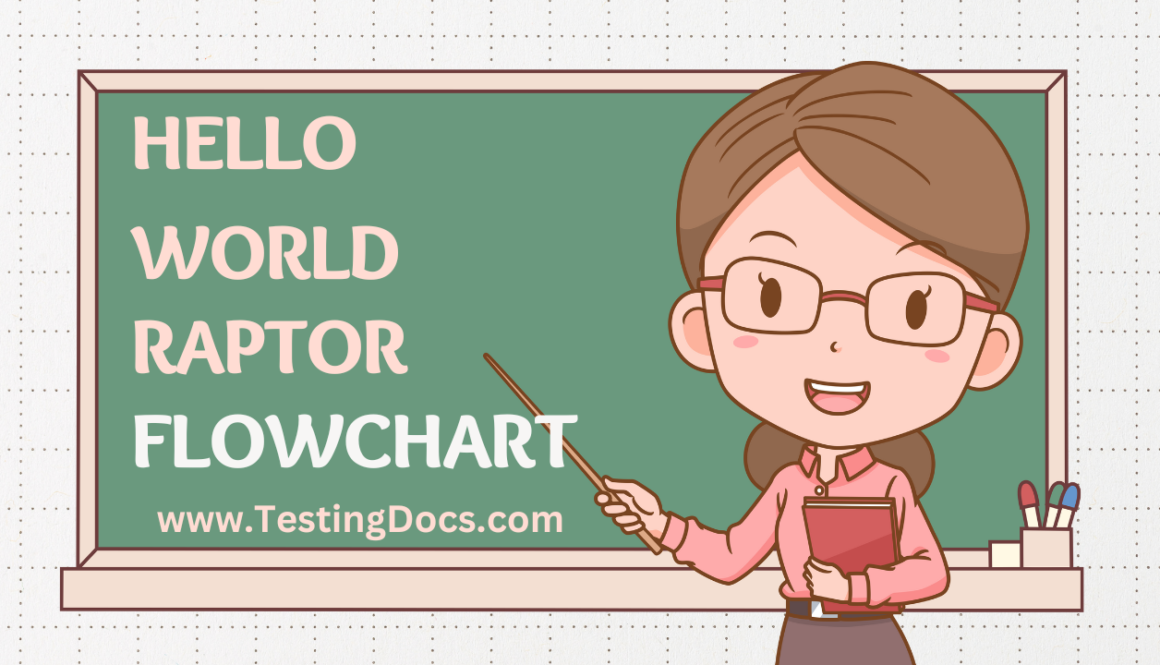
Hello World RAPTOR Flowchart : In this tutorial, we will build and run Hello World RAPTOR flowchart. The most basic program or the first flowchart
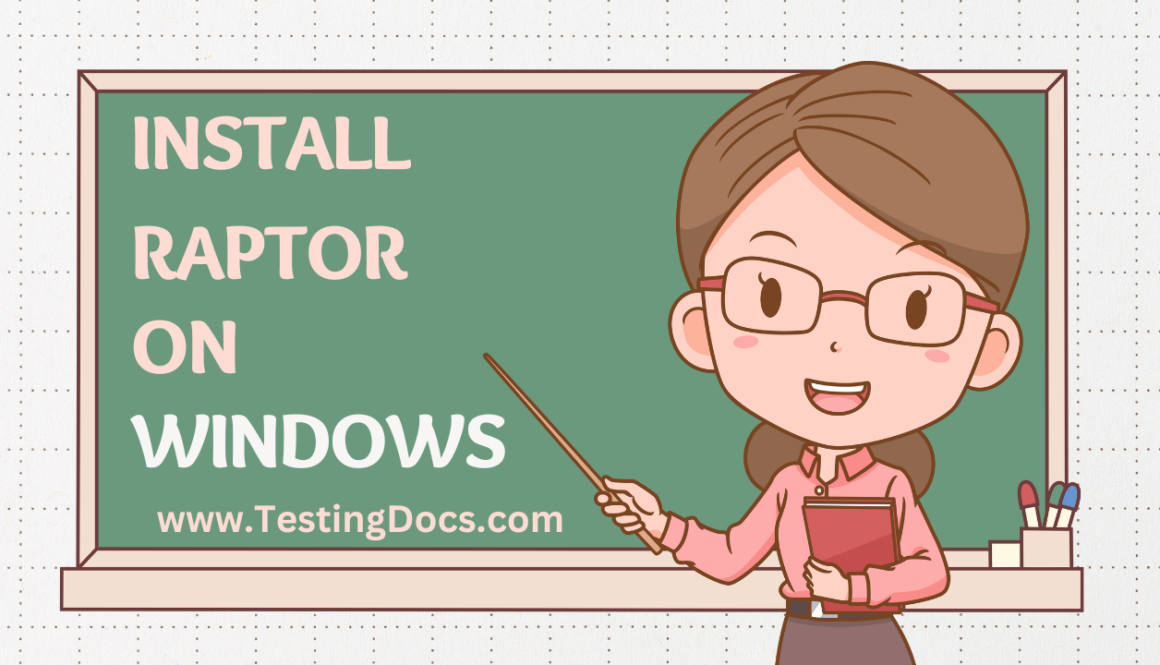
Install RAPTOR on Windows 10 : RAPTOR is a flowchart-based programming environment designed to help you visualize your algorithms.
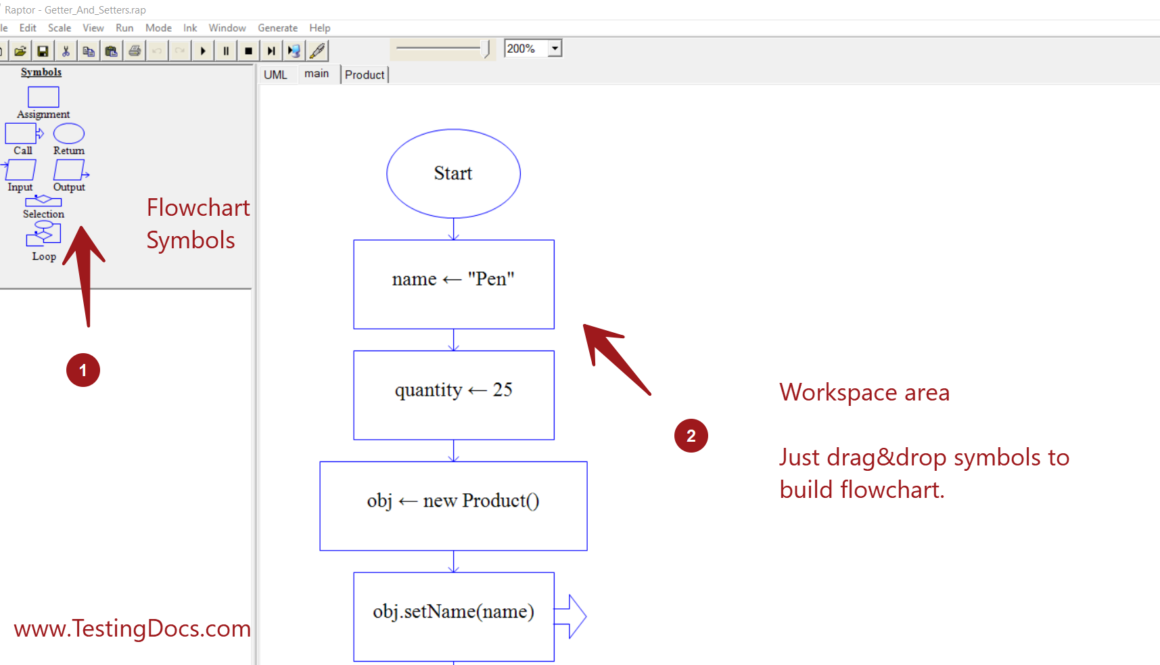
Features of Raptor Flowchart RAPTOR is a flowchart-based programming environment that is designed to help students to visualize the algorithms. Some of the features of the RAPTOR flowchart are as follows: Features of RAPTOR Some of the RAPTOR features are as follows: Free tool RAPTOR is a free and open-source tool. The flowchart tool is […]
RAPTOR Flowchart Fundamentals : RAPTOR flowchart tool requires minimum syntax and is simple to use. Students prefer using flowcharts to express their
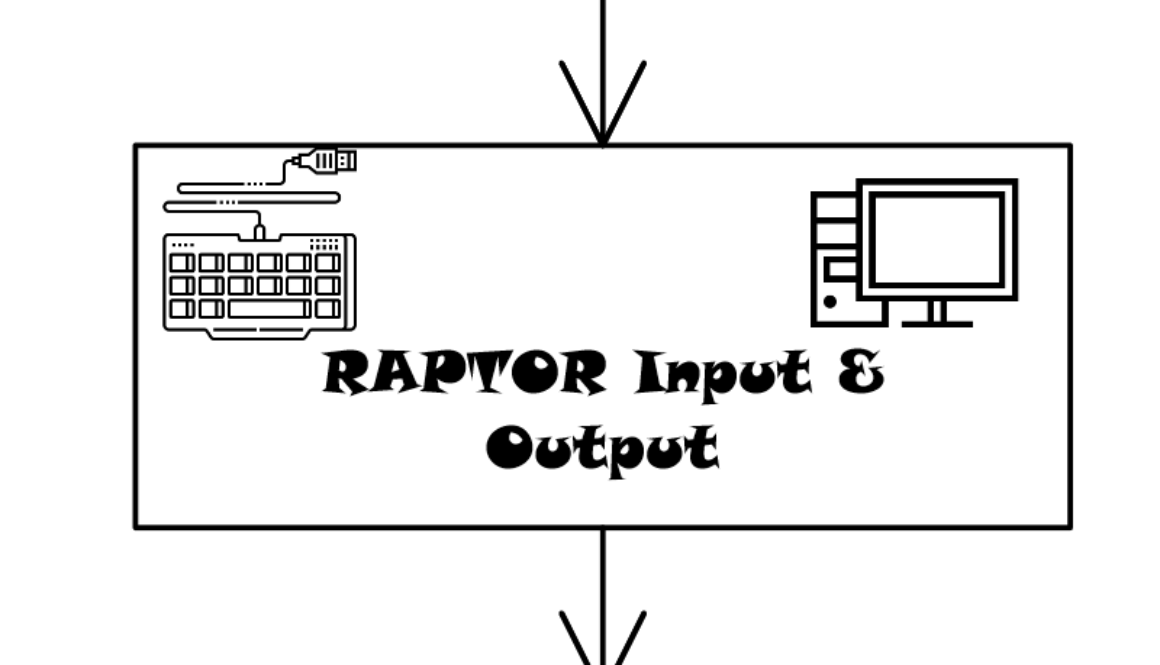
RAPTOR Input and Output In the RAPTOR flowchart, we can use the Input/Output symbols to provide standard input and get standard output(to the Master Console window) from the flowchart. In this post, you will learn the standard input and output symbols. Input Symbol Let’s see how to input and output data in a RAPTOR flowchart. […]
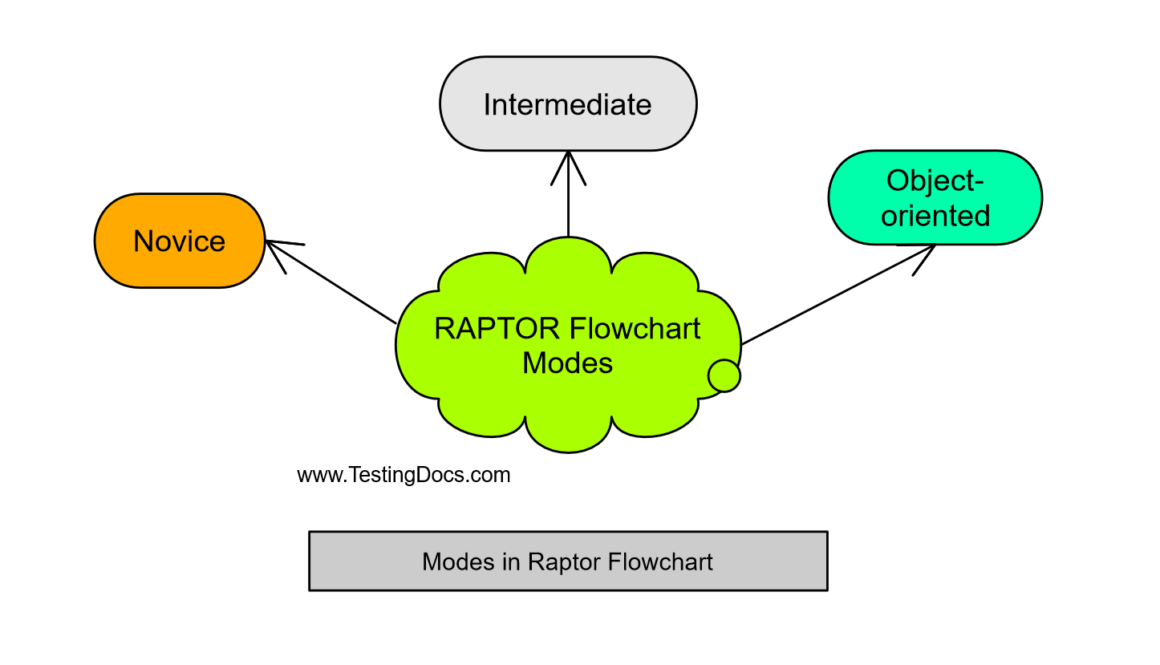
Introduction RAPTOR flowchart has three modes with different features added or enabled for each progressive mode. The three modes in the RAPTOR flowchart tool are: Novice mode Intermediate mode Object-Oriented mode Novice Mode Novice mode is suitable for beginners and students who are new to flowcharts. This mode has basic features like flowcharts symbols […]