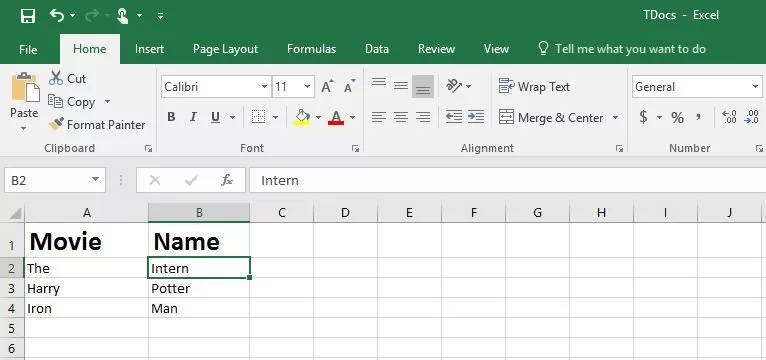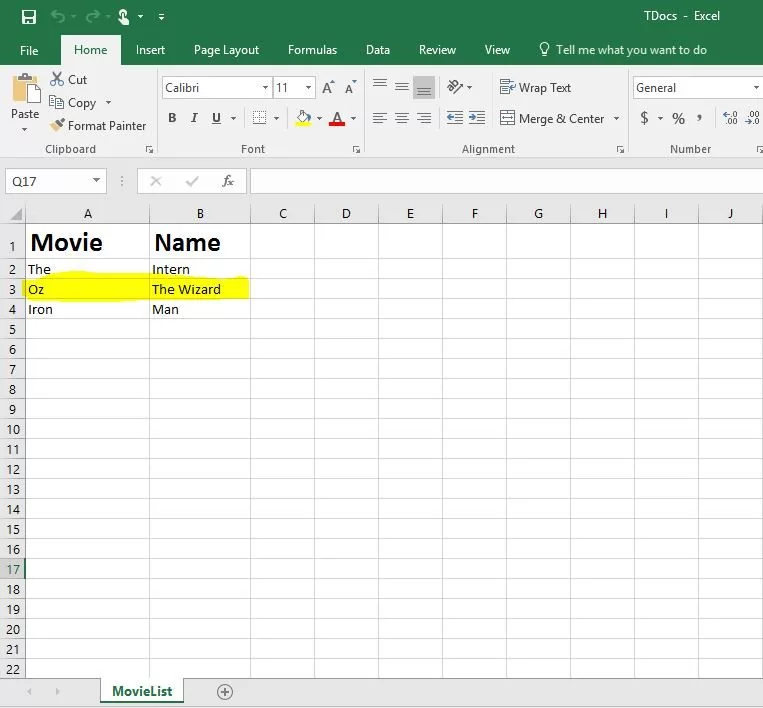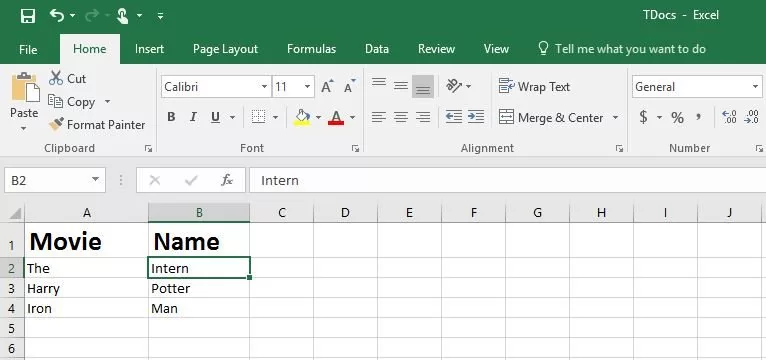Apache POI Components
Overview
The Apache POI Components support different file formats of the MS Documents. The binary formats with file extensions such as .doc, .xls, .ppt. The new version of the API also supports MS Office OOXML file formats such as .xlsx, .docx, .pptx.
Excel -> HSSF & XSSF
Word -> HWPF & XWPF
PowerPoint -> HSLF & XSLF
Visio -> HDGF & XDGF
Outlook -> HSMF
Publisher -> HPBF
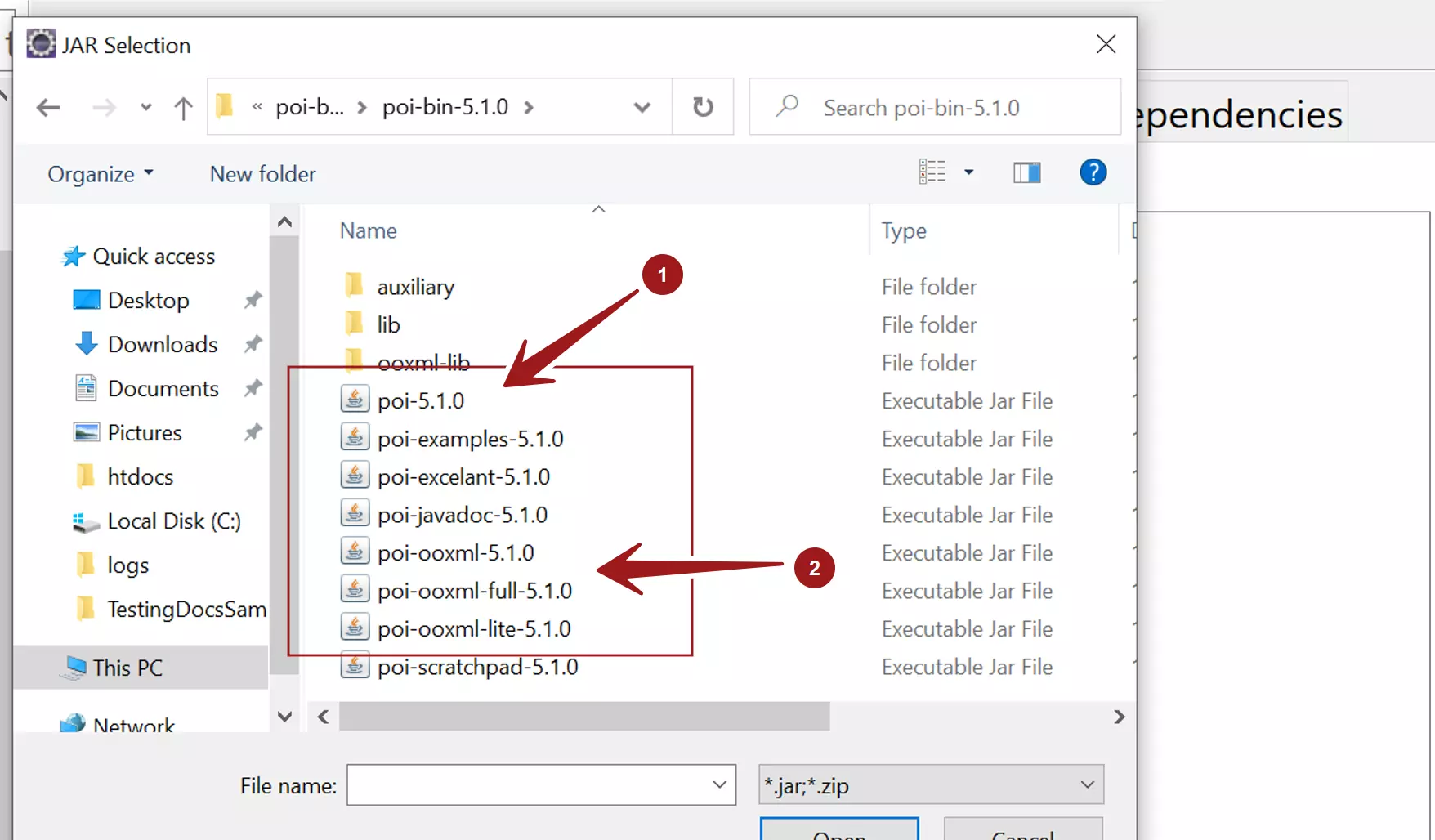
Apache POI Components
Apache POI Jar contains several Java classes, interfaces that allows the programmer to interact with Microsoft Documents. Some of the components are as follows:
- POIFS
- HSSF
- XSSF
- HWPF
- XWPF
- HDGF
- XDGF , etc
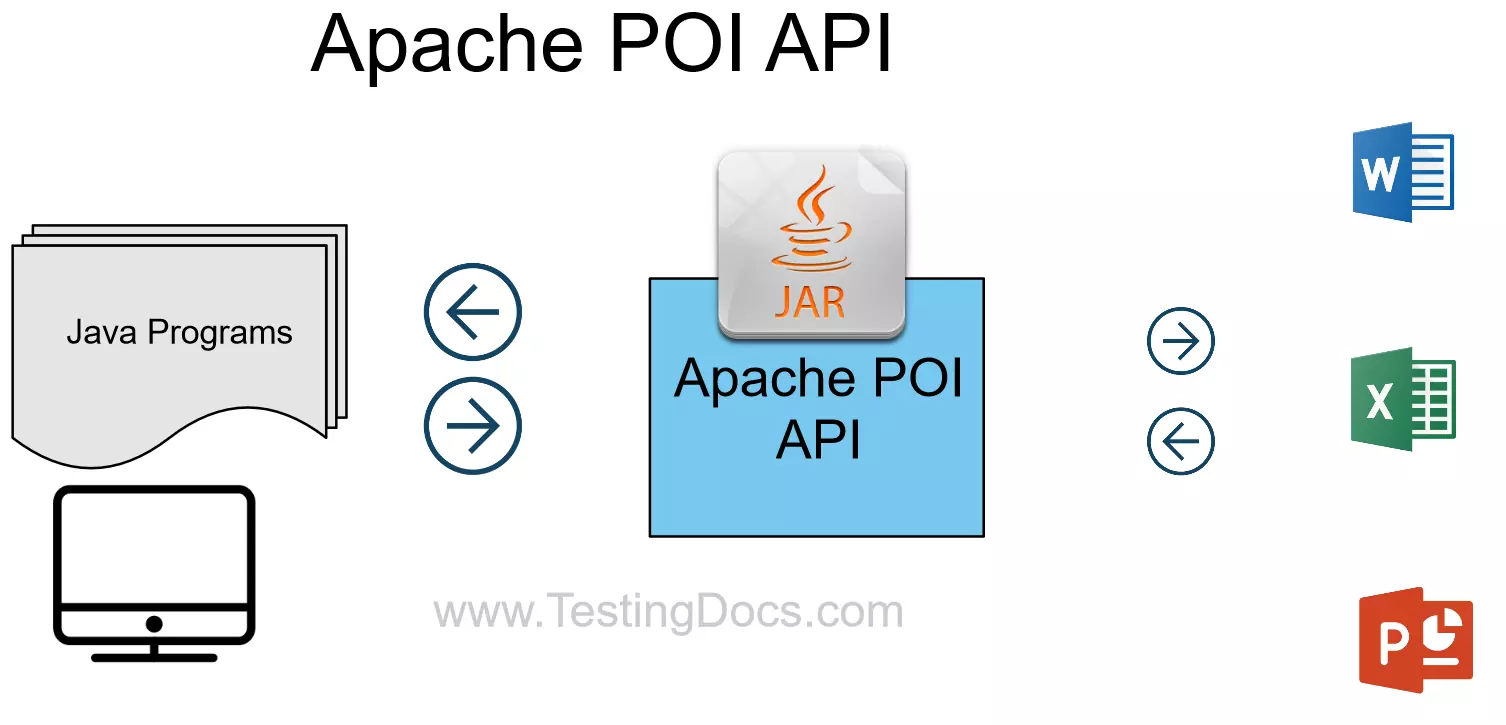
POIFS
POIFS stands for Poor Obfuscation Implementation File System. This is the basic for all other components. We can find the classes and interfaces under the package:
package org.apache.poi.poifs.*;
HSSF & XSSF
HSSF stands for Horrible Spreadsheet Format. It is used to read and write .xls format Excel files. XSSF stands for XML Spreadsheet Format which is used read and write .xlsx files.
Apache POI supports all the basic features of Excel sheets. We can use this library for Excel Automation.
HWPF & XWPF
HSSF stands for Horrible Word Processor Format. It is used to read and write .doc format files. XSSF stands for XML Word Processor Format which is used read and write .docx files.
—
Apache POI Tutorials:
https://www.testingdocs.com/apache-poi-tutorials/
More Information on Apache POI API: