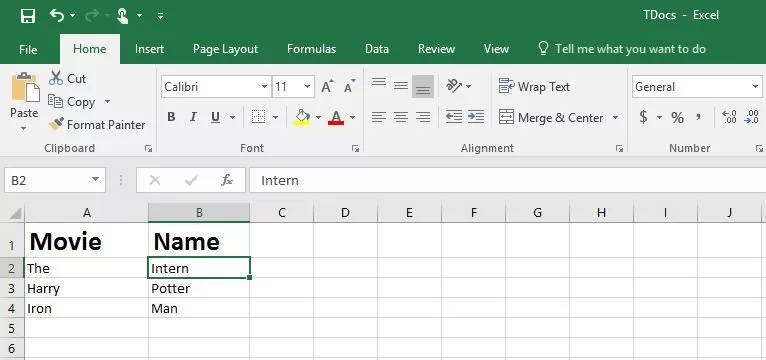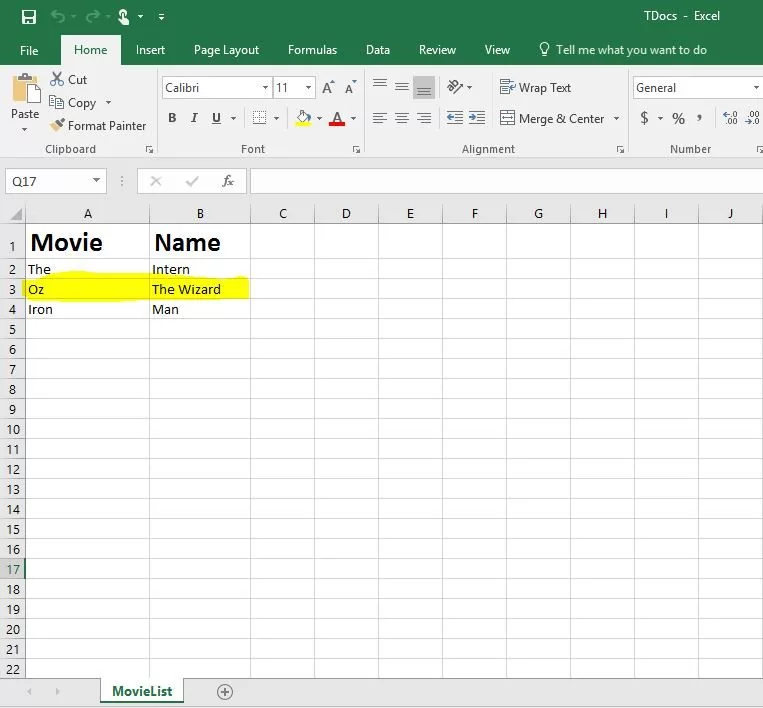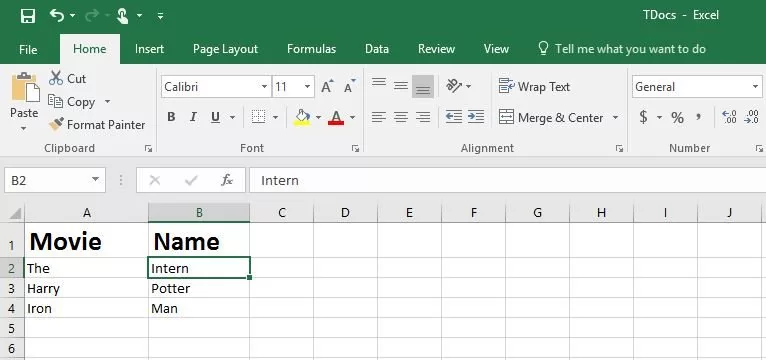Download Apache POI
Overview
In this tutorial, we will learn the steps involved to download Apache POI. Apache POI provides an API to interact with Microsoft Office Documents like MS Excel, MS Word, etc from Java applications. POI is an acronym and stands for “Poor Obfuscation Implementation” .
The tool is open source and is distributed as an executable Java jar file format. It is widely used in Selenium automation.
Steps to Download
Launch your favorite web browser.
Navigate to the following official Apache POI website:
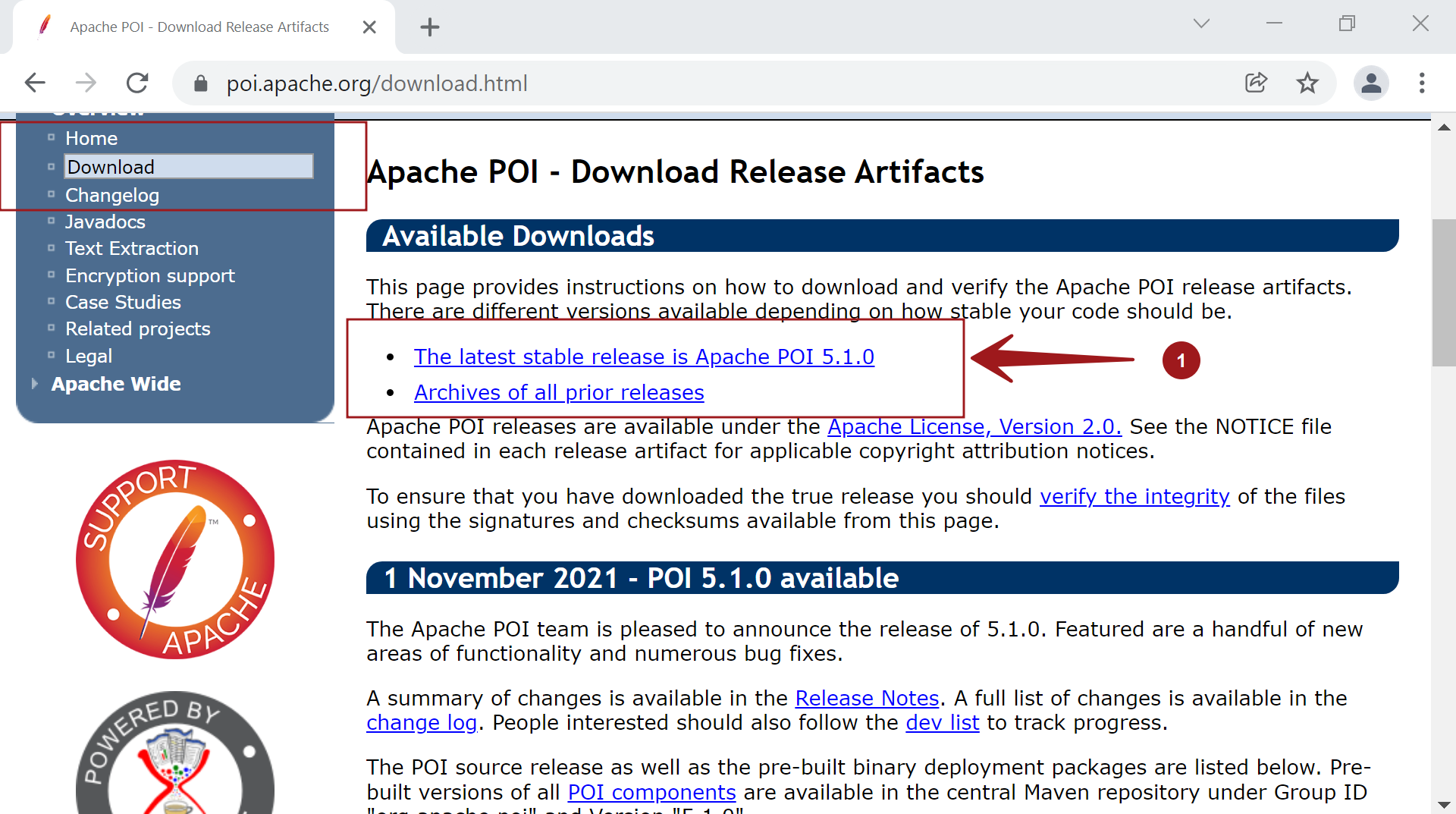
Click on the Download button. Pick the latest release version.
https://poi.apache.org/download.html
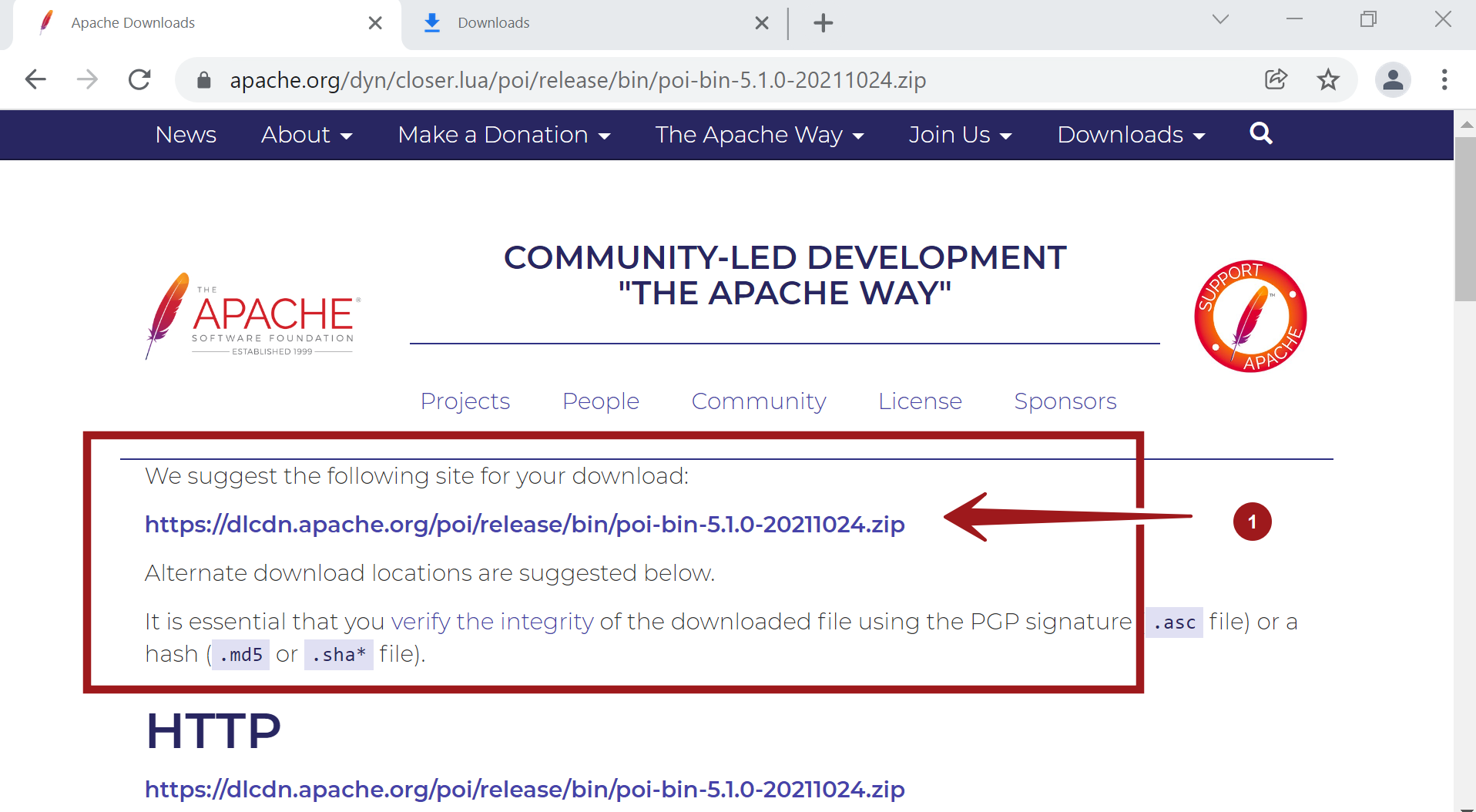
Extract File
Click on the archive download URL to download the tool. Save the file to your local hard drive on the system.
Extract the .zip file contents. We can use the file poi-<version>.jar file.
To add the file to Java project we need to add this jar file to the Java standalone project build path as external jar.
Maven Dependency
It is very easy to download and install Apache POI to Maven based Java project.
<dependency>
<groupId>org.apache.poi</groupId>
<artifactId>poi</artifactId>
<version>5.1.0</version>
</dependency>
Add the Maven dependency to the project pom.xml file and update the project. Replace the version with the latest version.
That’s it. Maven build tool would automatically download the dependency to the project.
—
More Information on apache POI: