Bing Conversation Styles
Bing Conversation Styles
In this tutorial, we will learn about different Bing conversation styles. Bing uses GPT-4, an AI language model from OpenAI under the hood.
You can search, chat, and create everything in one place. You can turn your words into images with the new Bing’s AI-powered Image Creator in chat. ( Powered by DALL.E)
Steps
Open Microsoft Bing on a web browser. For example, Microsoft Edge browser.
Update the Edge browser to the latest edition. Click on the Bing icon at the top right corner. Turn on browser web content access.
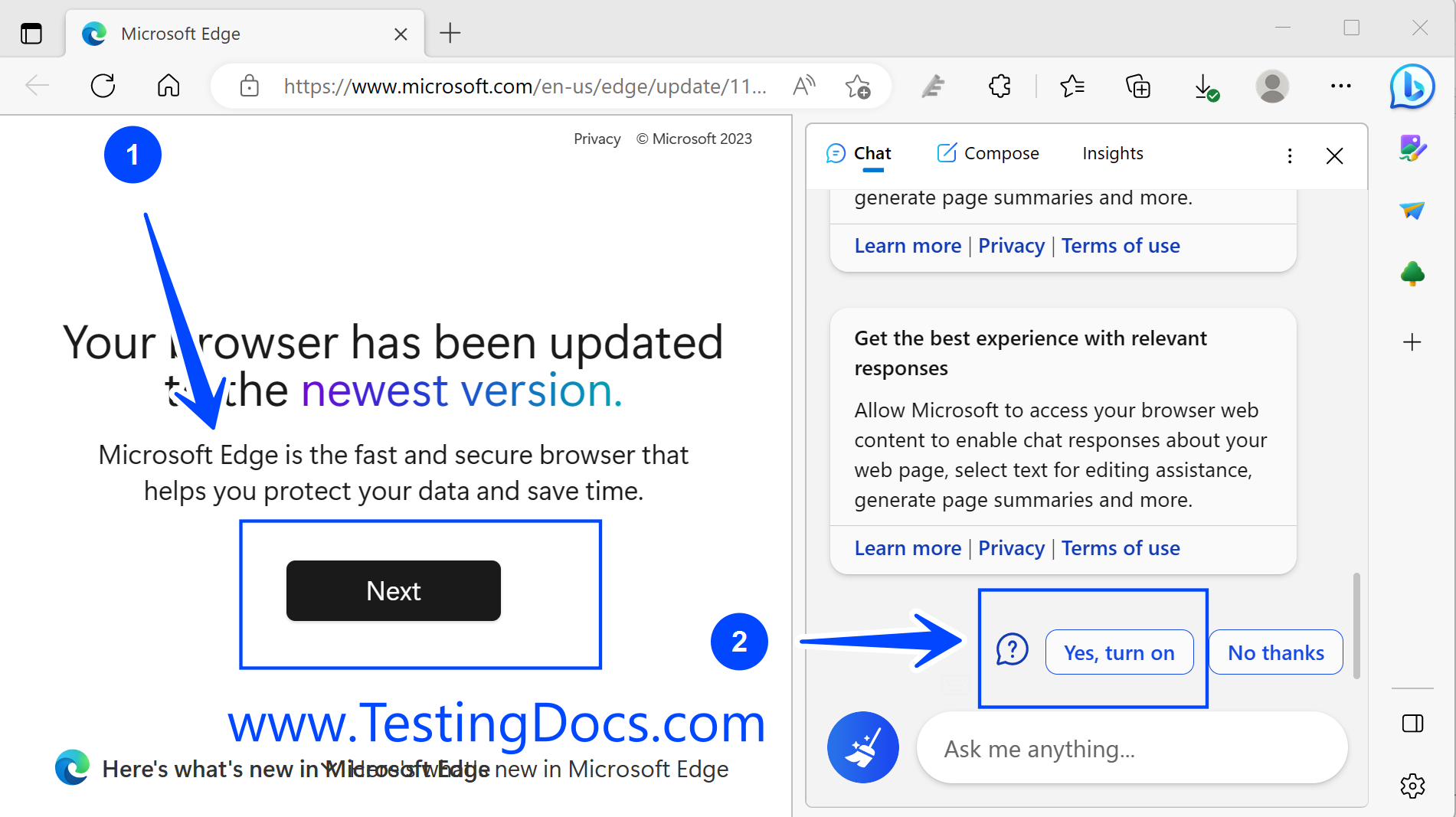
Alternatively, you can navigate to the following URL.
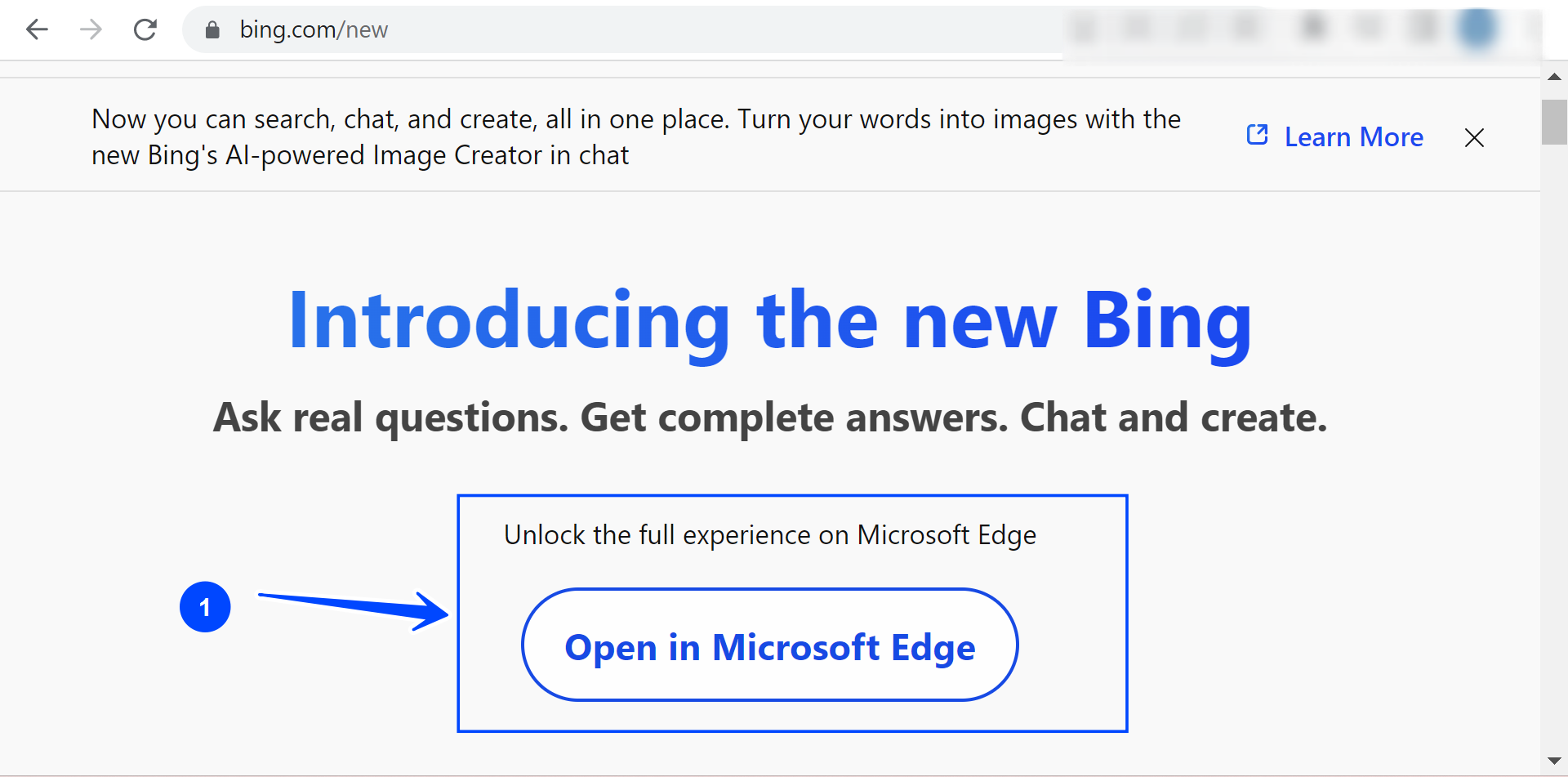
The new Bing AI-powered chat supports three conversation styles as of now. They are as follows:
- More Creative
- More Balanced
- More Precise
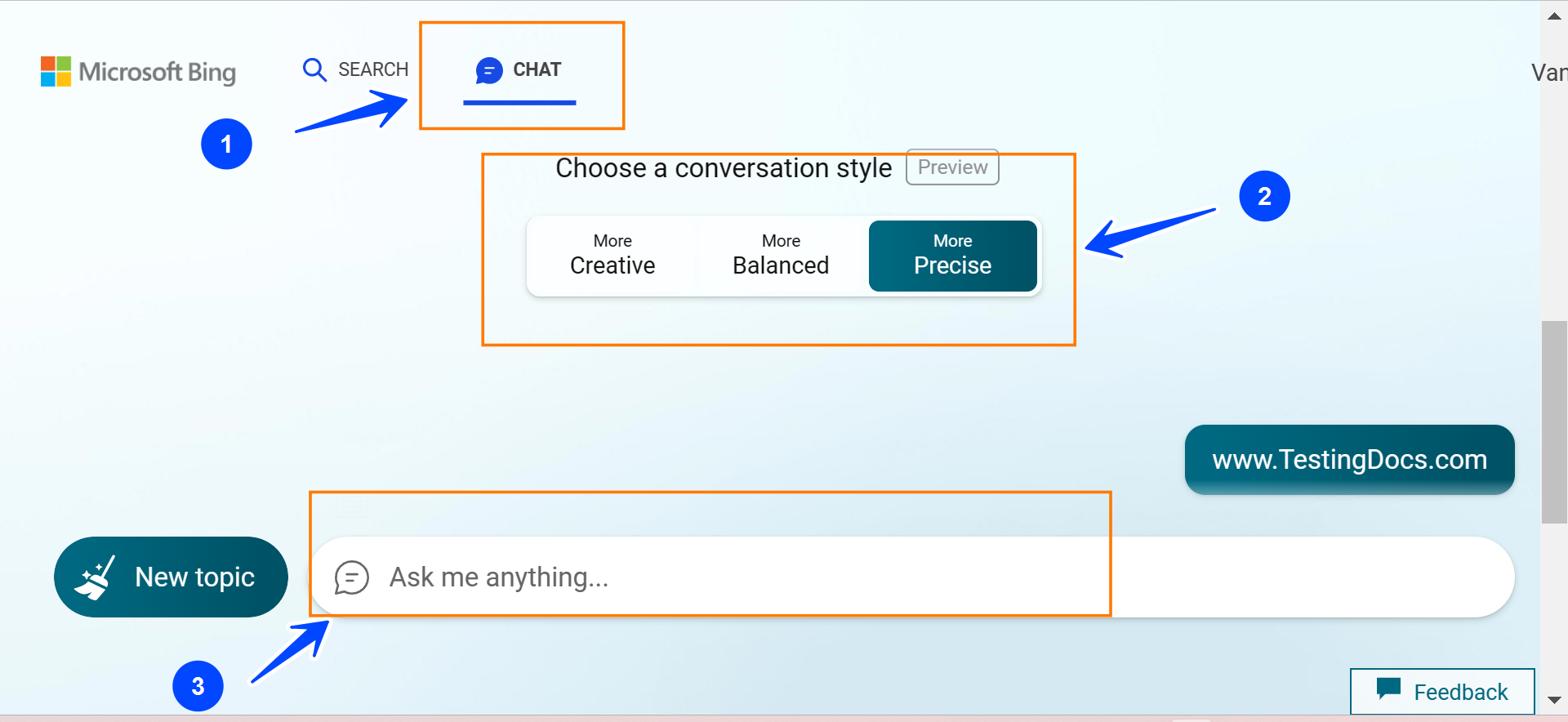
More Creative
The chat is more creative, imaginable, and original.
More Balanced
Choose this if the chat is informative and more friendly.
More Precise
The chat would be precise and straightforward.
How to ask questions?
The steps to ask questions are as follows:
- Click on the New Topic button.
- Choose the conversation style.
- Type your question in the chat box.
- Click on the Send arrow button.
Limits
There are some limits on the questions and the follow-up questions that you can ask the AI chatbot.
- You can ask a question that can go up to 2,000 characters.
- You can ask up to 20 follow-up questions on each topic.
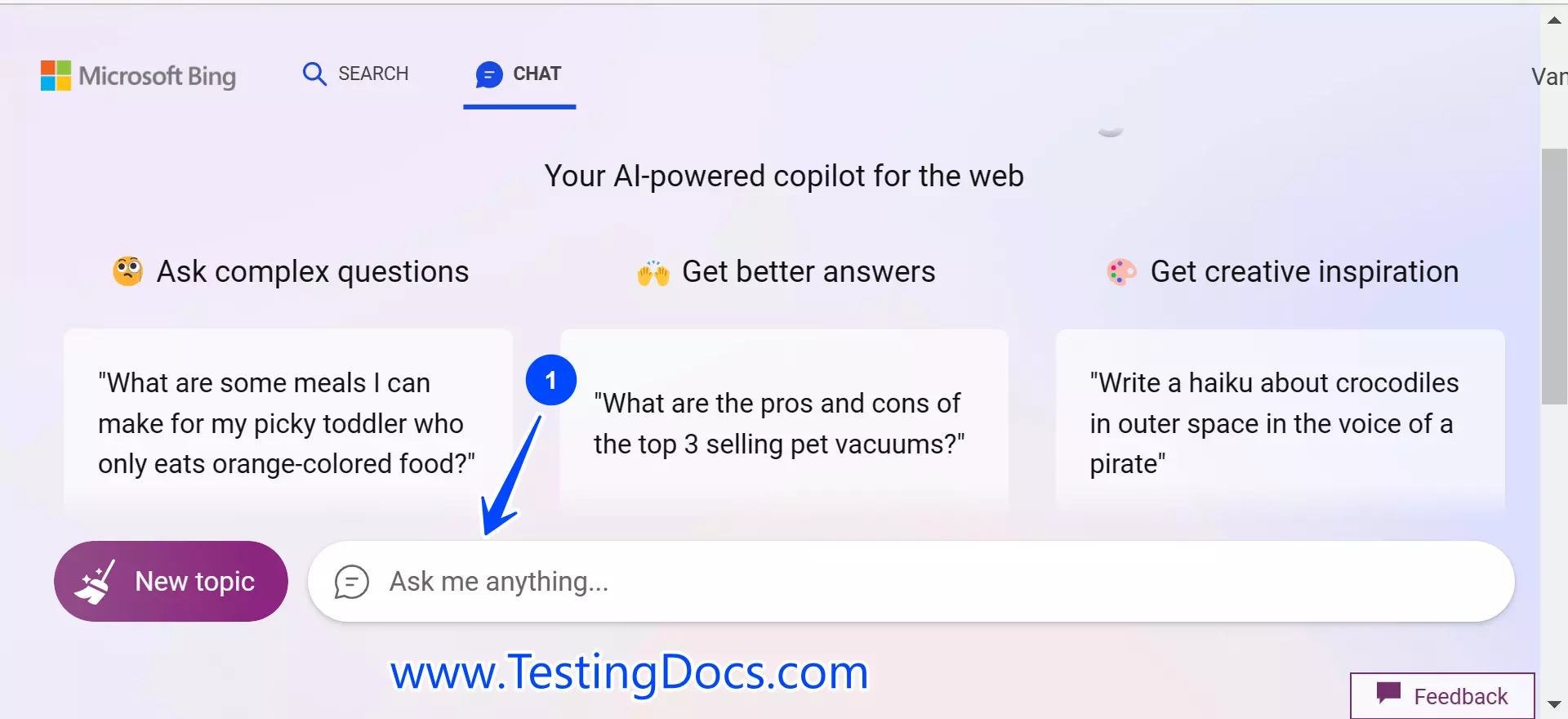
Know More
Alternatives
Google Bard is an alternative to Bing’s AI-powered chat.( https://bard.google.com/ )







