Bug Report
Introduction
In this post, we will discuss the anatomy of a good bug report. First of all, a software bug is an error, flaw, failure, or fault in a program or system that produces an incorrect or unexpected result, or causes it to behave in unintended ways. Most bugs arise from mistakes and errors made by people in either a program’s source code or its design, and a few are caused by compilers producing incorrect code.
Defect Tracking System
A defect tracking system or bug tracking system is a software application that is designed to help keep track of reported software bugs in software development efforts. Also, the main benefit of a tracking system is to provide a clear centralized overview of development requests, feature requests, defects and improvements, and their state.
Bug tracking is the process of finding, identifying and removing bugs or issues within a program or application. The software will help users to keep track of all issues and monitor any bugs in their products.
Sample Bug Report
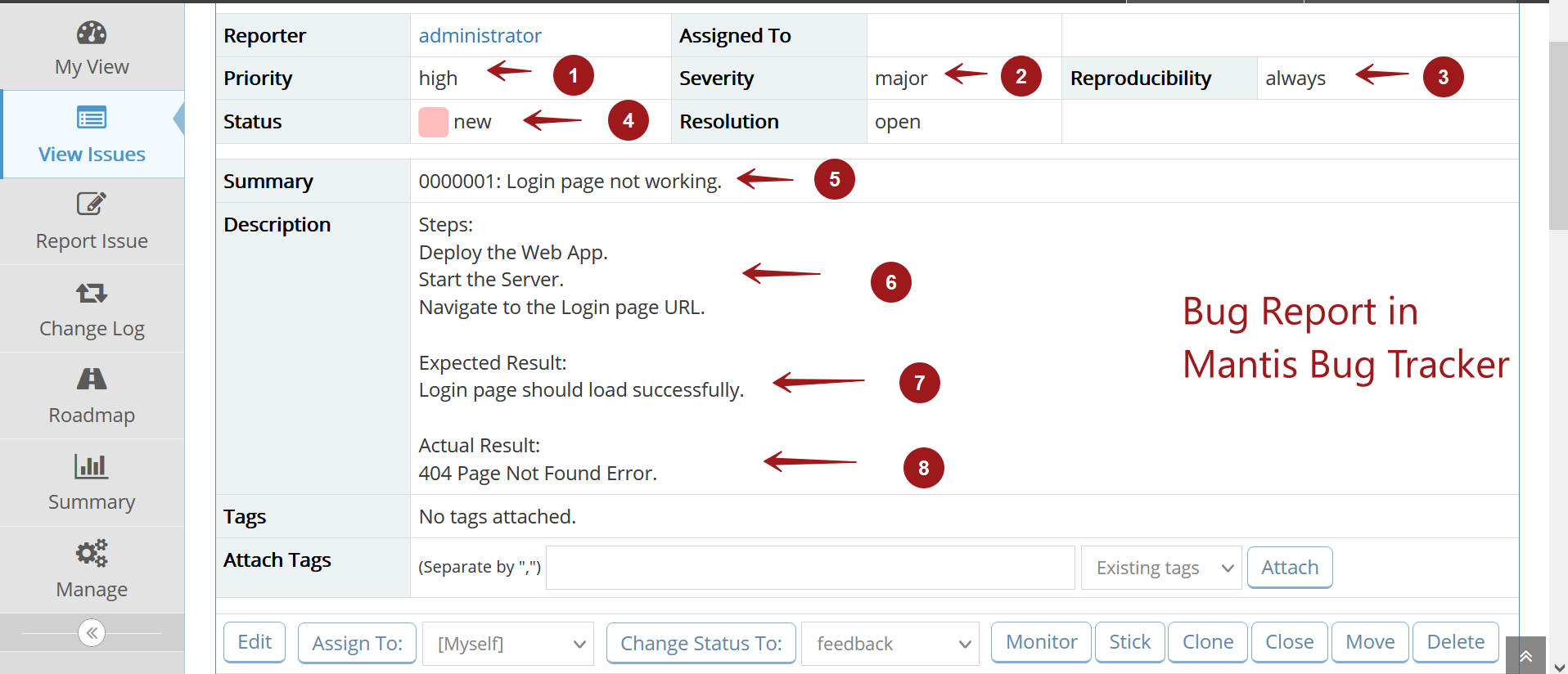
A bug report should contain a lot of information, the more you supply, the better it is for the developer.
Bug Summary: Create a short title for the report, and be clear what the issue is. Bug title should be short and crispy.
Project: Identify the product, by name, and say which version you are on.
Bug Severity and Bug Priority
Classification: We need to know how serious it is, is this a feature request, minor annoyance, or a show-stopper.
Environment details: Tell what you are using, details like OS and version, Web browser name and version.
Bug Description : Steps to reproduce the bug. Describe step-by-step how to reproduce the bug.
Expected result: Describe what you expected to happen when the defect occurred.
Actual result: What did happen when the bug occurred. What was wrong, why is it wrong, or if an error was thrown, what was the error.
Attachments: Attach screenshots to your defect. A picture can explain what 1000 words can’t. Server logs, bug screenshots, error screenshots etc.
Sample Defect Report
https://www.testingdocs.com/sample-defect-report-rest-api-testing/





