Install Octave Packages on Linux[ 2024 ]
Install Octave Packages on Linux : In this tutorial, we will learn how to install an Octave package from the command line on a Linux box.
Octave
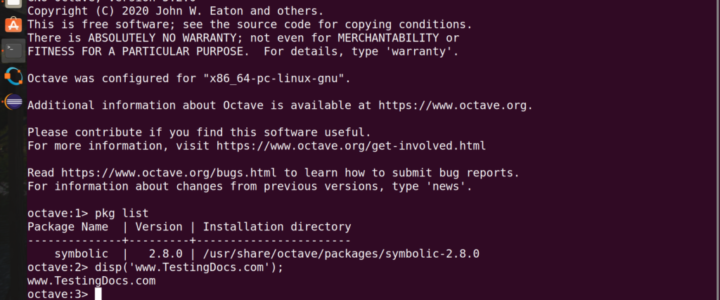
Install Octave Packages on Linux : In this tutorial, we will learn how to install an Octave package from the command line on a Linux box.
Octave User-defined Function In this tutorial, we will learn about user-defined functions in Octave. User-defined functions are stored in a separate file with the filename as the function name. User-defined function Let’s write a sample function to convert Fahrenheit temperature to Celsius temperature. We will use the following conversion formula: function [Celsius] = […]
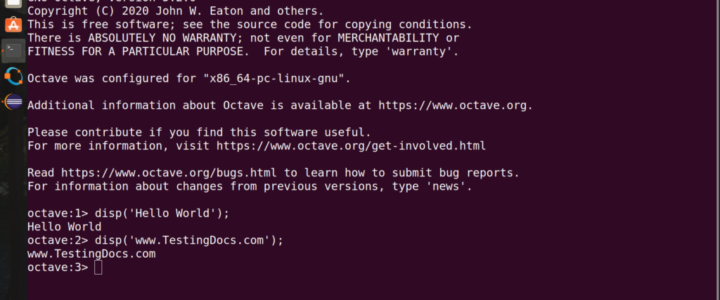
Overview On this page, we will learn how to use Octave from the command line without the GUI window. Sometimes, it’s handy to use the command line to run commands instead of the Octave GUI. How to launch To launch Octave, open the Terminal window and Type Octave. Sample Commands To display Hello World, […]

Hello World in Octave : In this tutorial, we will learn to code the Hello World script using the Octave software on the Ubuntu Linux machine.
Octave Simple Plot example : In this tutorial, we will go through the steps of writing a simple script to plot data using the Octave application.
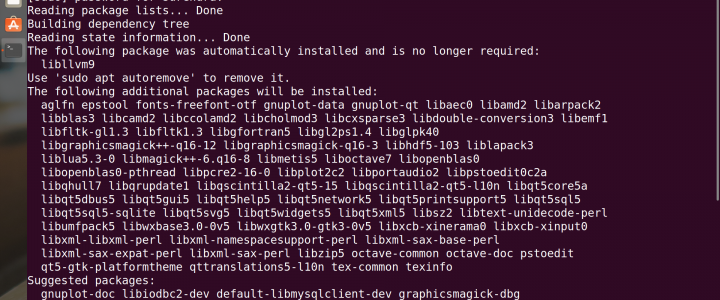
Introduction In this tutorial, we will go through the steps involved to install and launch the Octave Application on the Ubuntu Linux machine. Install Launch Terminal Issue the following command to install Octave. $ sudo apt install octave After install to launch the Octave application, click on the Show applications button. Search for Octave […]