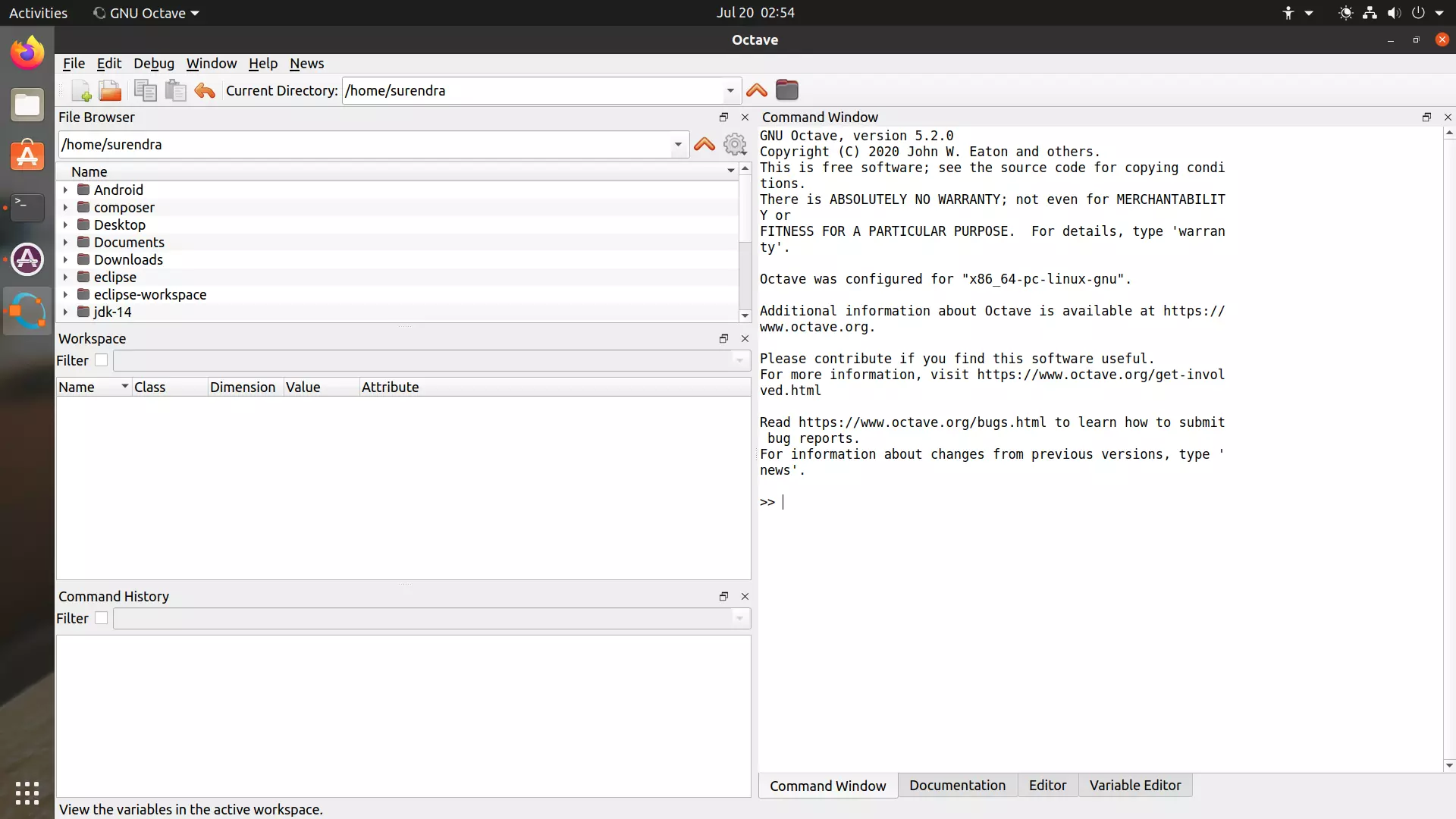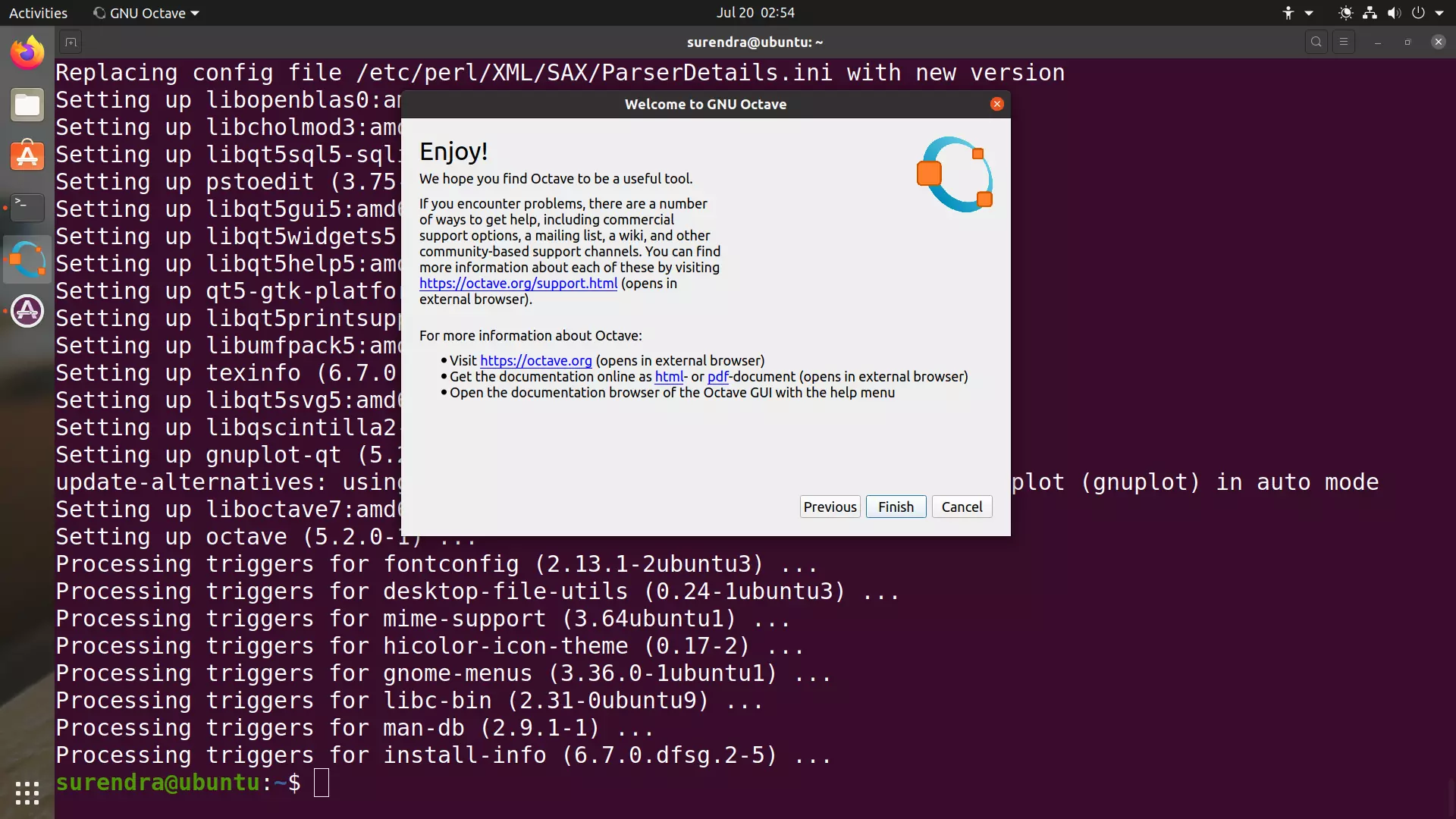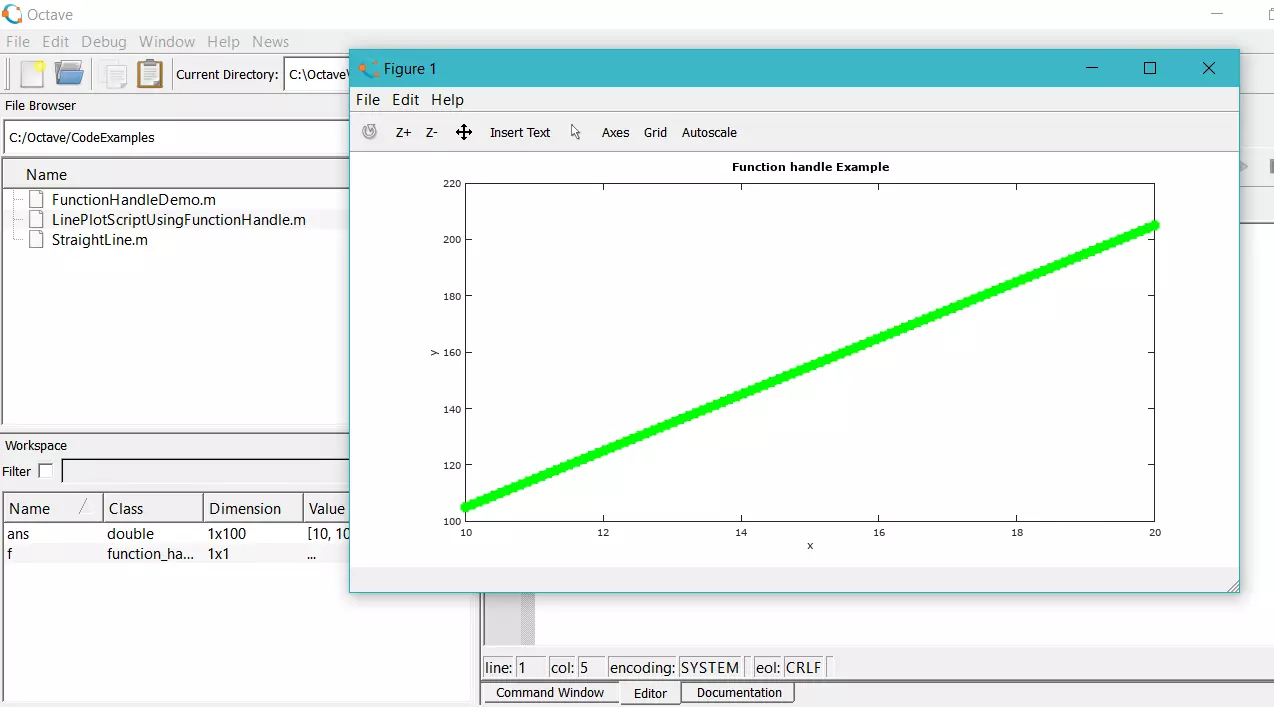Install Octave on Ubuntu Linux
Introduction
In this tutorial, we will go through the steps involved to install and launch the Octave Application on the Ubuntu Linux machine.
Install
Launch Terminal
Issue the following command to install Octave.
$ sudo apt install octave
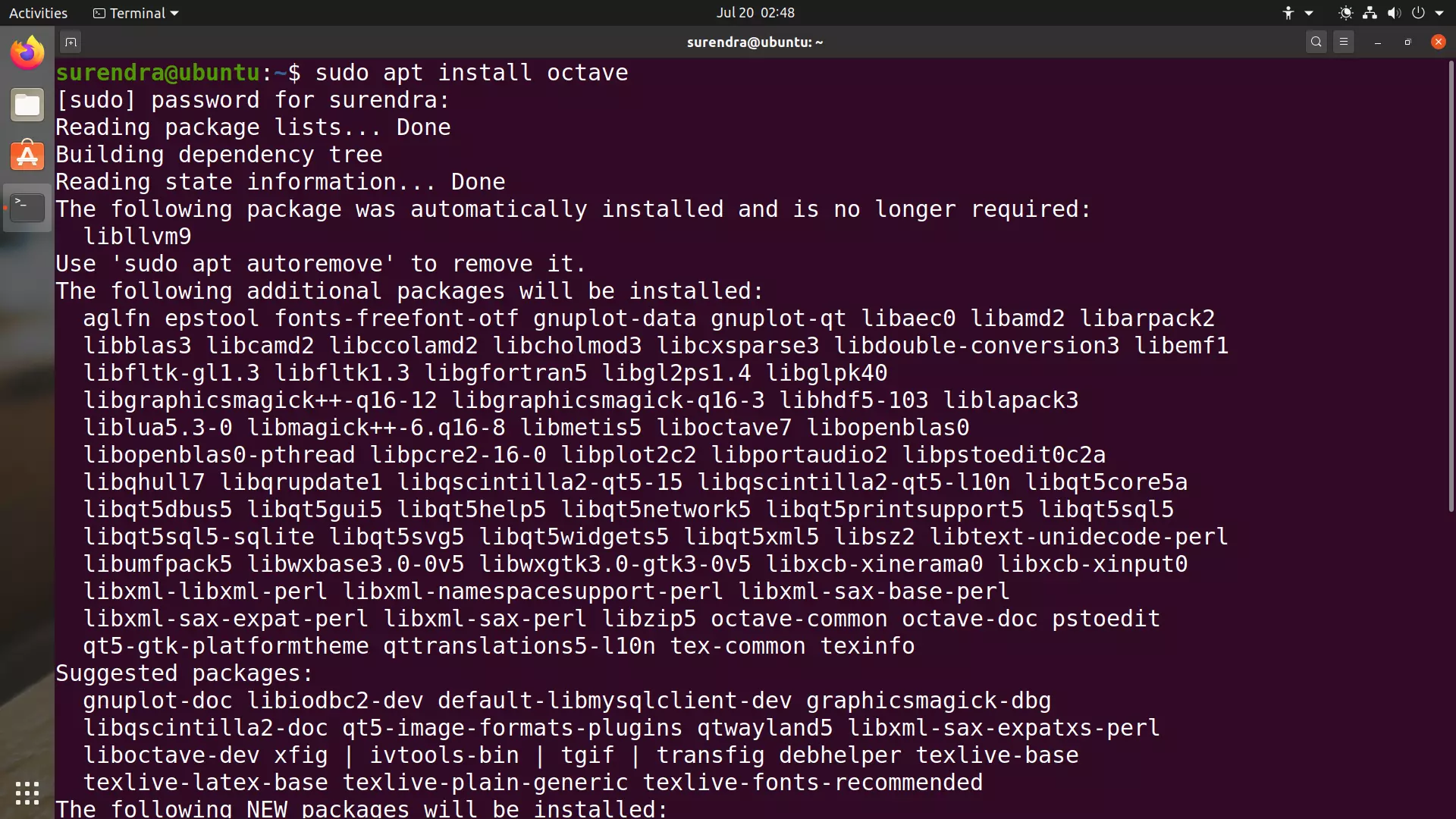
After install to launch the Octave application, click on the Show applications button.
Search for Octave application.
Click on the Octave result to launch the application.
Welcome Screen
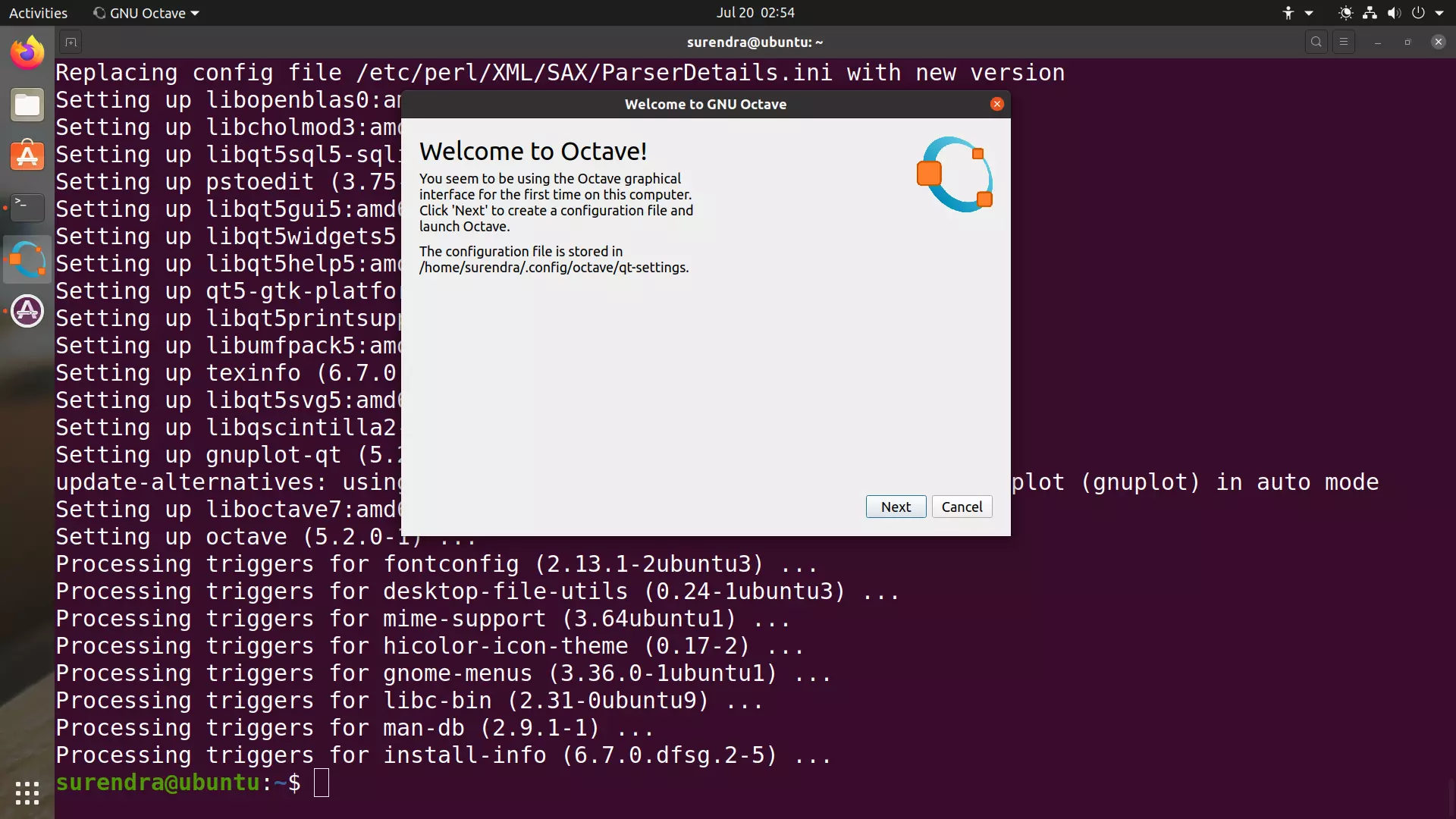
Click on the Finish button to launch the GUI.
Octave GUI