Dart Online Editors
Overview
Dart online editors allow you to write and run Dart code without the need for a local setup. An online editor is a handy way to run Dart code, if you do not want to install Dart on your local machine.
Dart Online Editors
Dart online editor provides a web-based environment where you can write, run, and test Dart code without the need for a local Dart installation. We can access the editor using a standard web browser like Google Chrome, Mozilla Firefox, Microsoft Edge, etc.
Some of the Dart online editors are as follows:
- DartPad
- Replit
DartPad
The popular online editor for Dart is DartPad. DartPad is an official online editor provided by the Dart team at Google. To access DartPad, navigate to the following URL:
DartPad offers a simple and user-friendly interface where you can write Dart code in the editor and see the output in real-time. DartPad also provides various features such as code completion, syntax highlighting, code formatting, etc.
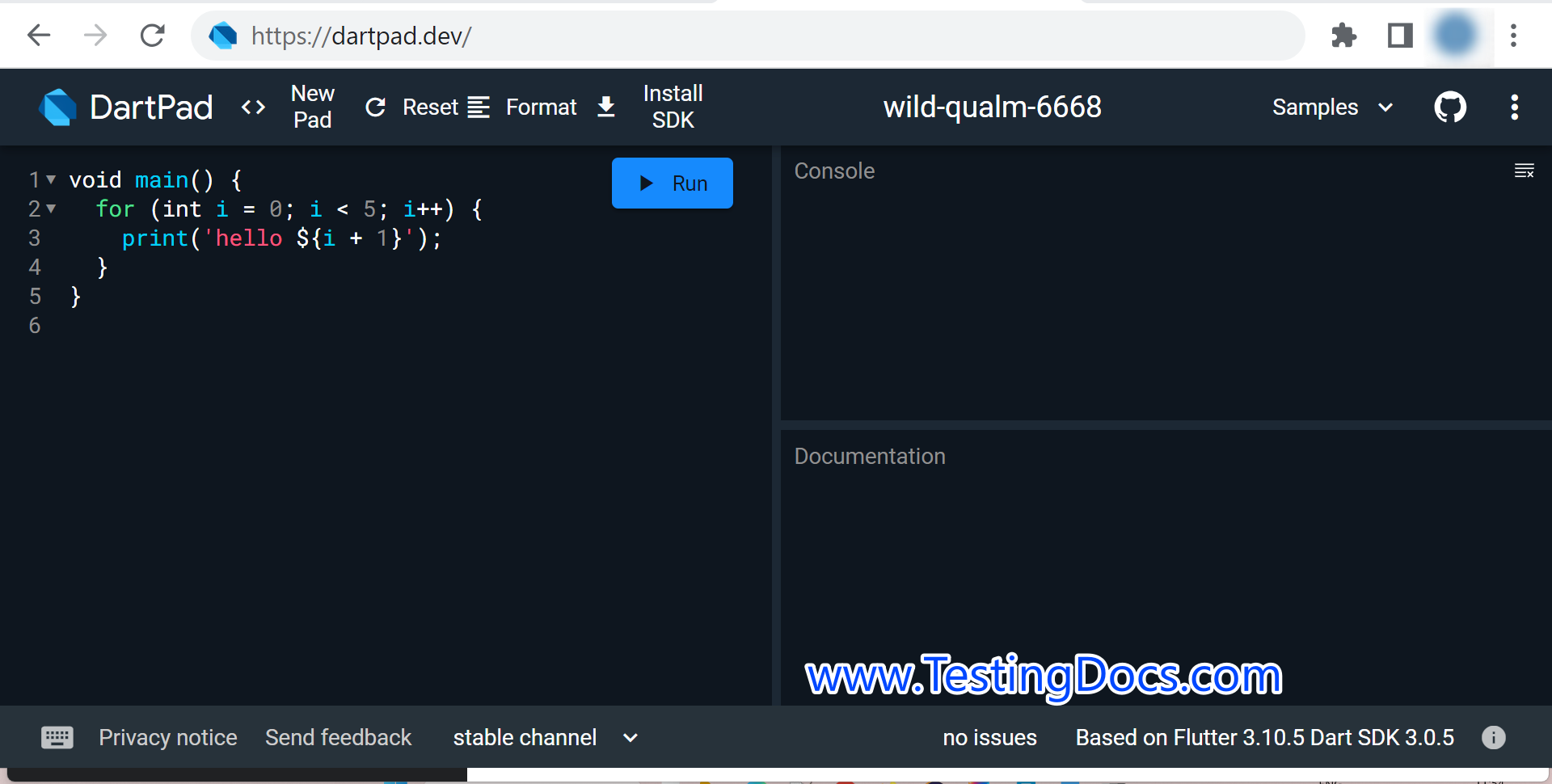
You can also find some example code snippets to get started quickly. DartPad also allows you to save and share your Dart code with others by generating a unique URL for your code snippet.
Replit
Replit is an online browser-based coding platform that supports multiple programming languages, including Dart. Replit provides a collaborative coding environment where you can write, run, test, and share your Dart code with others.
To use Replit you can visit the Replit website:
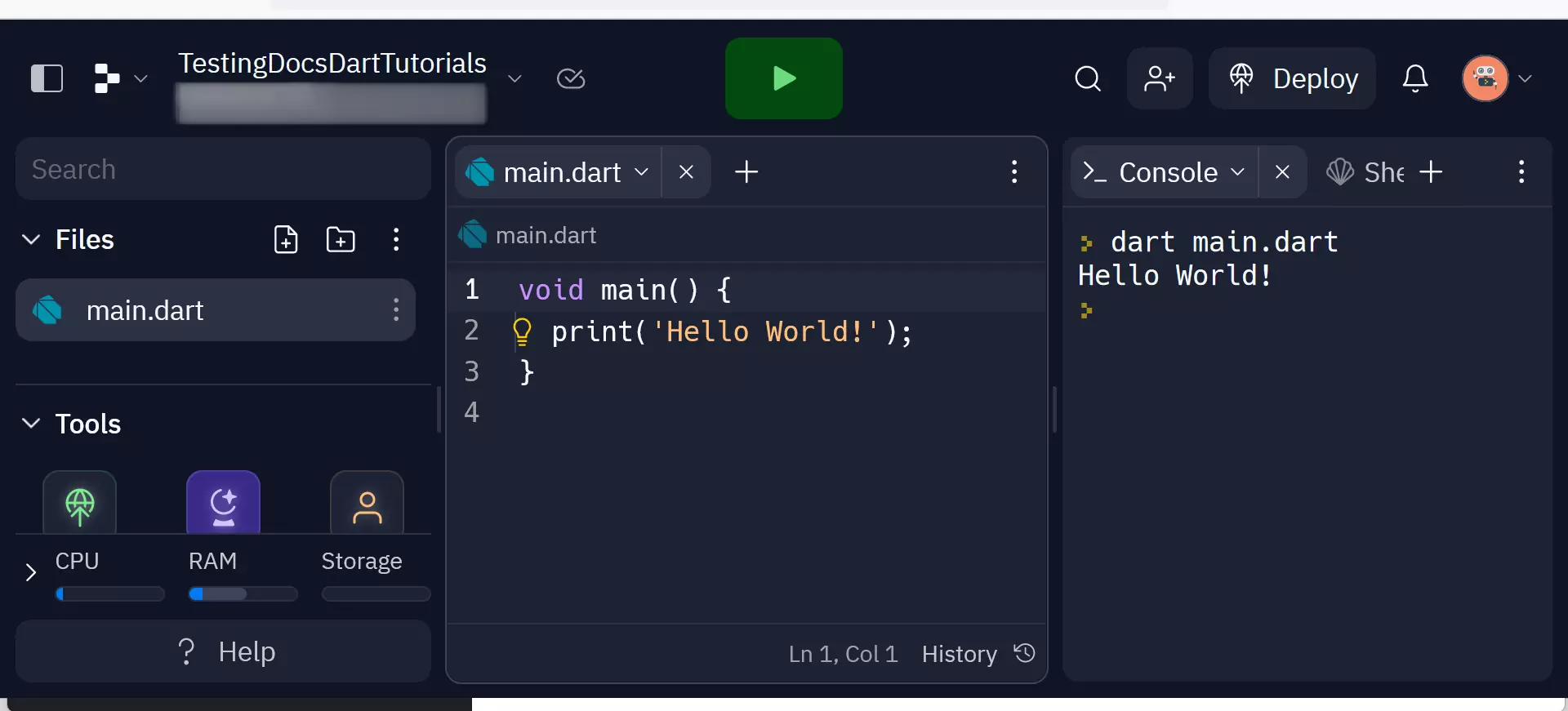
Replit offers features like code collaboration, version control, a built-in console for interactive testing, an AI-powered code writer, etc.
Sign up to create an account or sign in if you already have one. Once logged in, you can create a new Dart project and start coding in the provided editor. Replit also allows you to invite others to collaborate on your project in real time.
—
Dart Tutorials
Dart tutorial on this website can be found at:
https://www.testingdocs.com/dart-tutorials-for-beginners/
More information on Dart:





