DOS Command Prompt
Overview
The DOS command prompt is the command line interface for the MS-DOS(Microsoft Disk Operating System). It allows the user to enter commands at the prompt to execute them.
DOS Command Prompt
DOS command prompt window or simply command prompt window as shown below:
C:\Users\<window user>
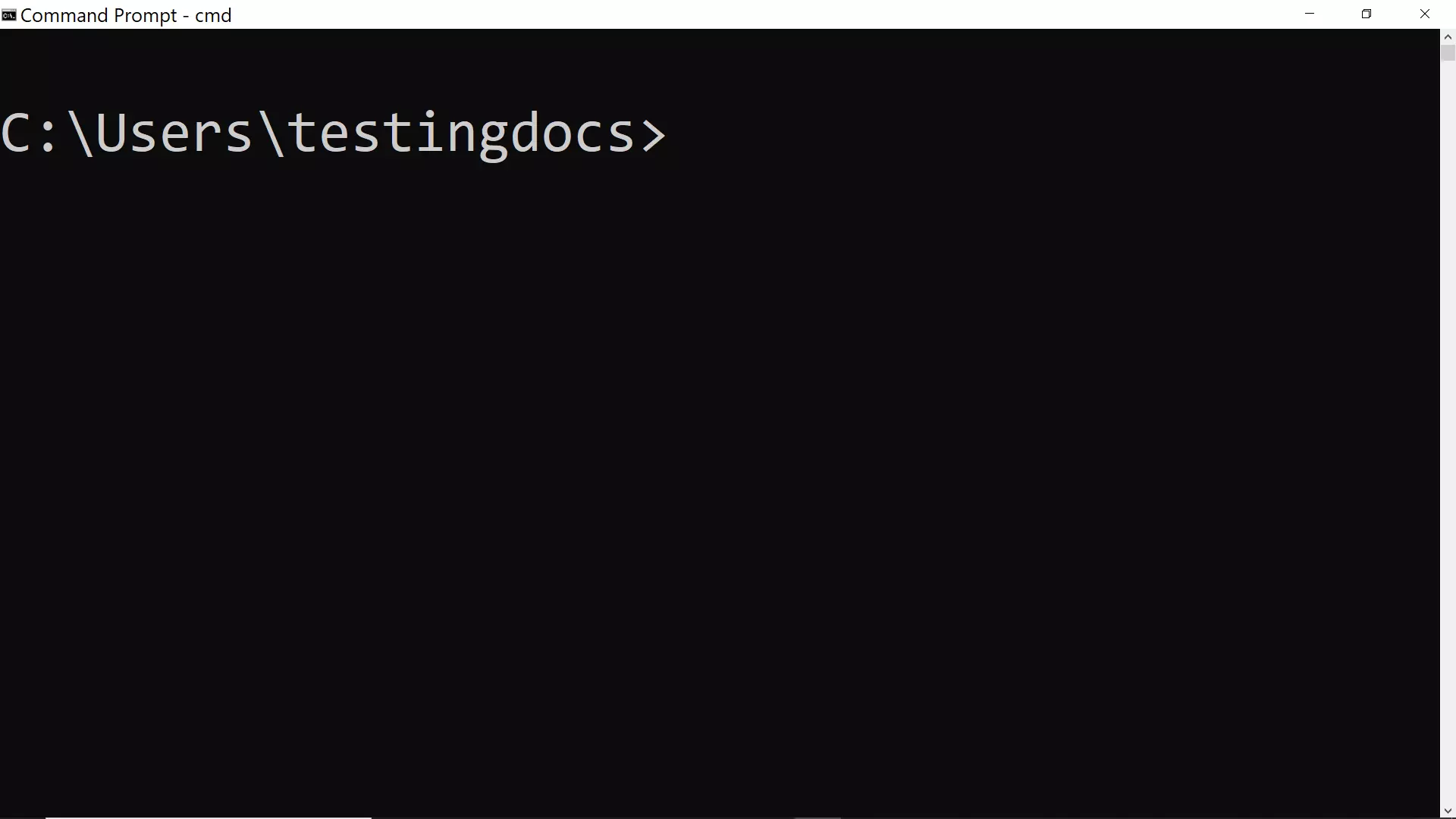
The flashing underscore next to the command prompt is called the mouse cursor. The mouse cursor shows where the command user types will appear on the screen.
Typing the command
We can simply type the DOS command and press ENTER to execute the given command at the command prompt.


