MS-DOS Introduction
MS-DOS Introduction
DOS stands for Disk Operating System. MS-DOS is a variant of the DOS family. MS-DOS stands for The Microsoft Disk Operating System. It is an operating system developed for PCs (Personal computers) with x86 architecture microprocessors. Once upon a time, it was the first widely installed operating system on PCs.
IBM’s variant of the DOS is called IBM PC-DOS(Personal Computer Disk Operating System).
Character Based OS
MS-DOS is a character-based operating system. MS-DOS has no GUI( Graphical User Interface). It provides an interface to computer users through a set of command-line commands. The command-line-based system, where all the commands are entered in the text form.
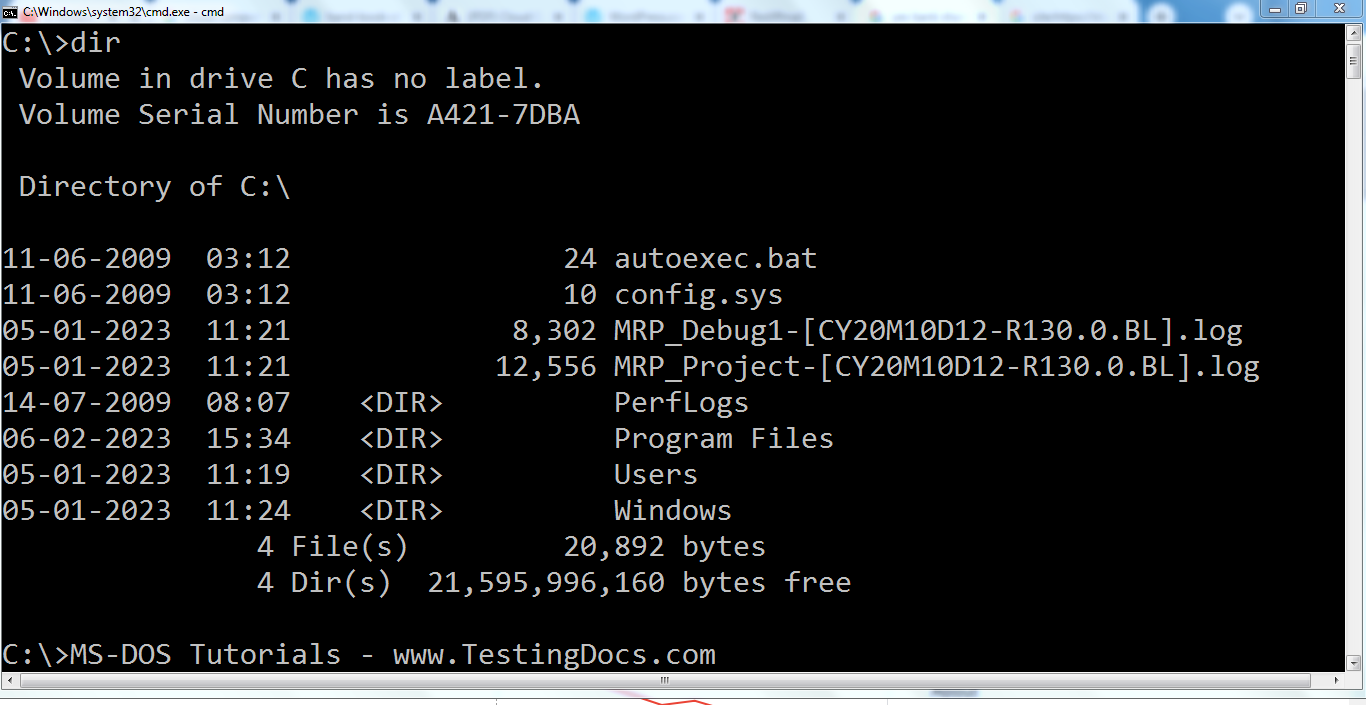
DOS Commands
DOS commands can be broadly classified into two kinds of commands:
- Internal commands
- External commands
Internal commands
When the user boots DOS by hitting the computer power button, some DOS commands get loaded into the primary memory(RAM) within the DOS command processor. These are called internal DOS commands. When you invoke one of these commands, DOS locates the command in the memory and executes it.
https://www.testingdocs.com/dos-internal-commands/
External commands
External commands reside on the hard disk. Each time the user invokes an external command, DOS must load the command file into the primary memory by reading from either the diskette or the hard disk.
Some of the differences between internal and external commands are as follows:
| Internal commands | External commands |
| All the internal commands are readily available.
Internal commands are part of the COMMAND.COM |
External commands are not readily available. The command file has to be loaded.
External commands are not part of COMMAND.COM |
| Internal commands examples:
date, cls |
External commands examples: fdisk, format |
COMMAND.COM is the user interface for MS-DOS. It evaluates and runs the commands from the keyboard or from batch files. If a command is not legal, COMMAND.COM issues an error message to the user.
More information on the MS-DOS commands:


