DOS Internal Commands
DOS Internal commands
In this tutorial, we will learn about DOS Internal Commands. DOS commands loaded into the primary memory within the DOS command processor are called internal commands.
Some of the commands are as follows:
- DIR or DIRECTORY command
- Date and Time
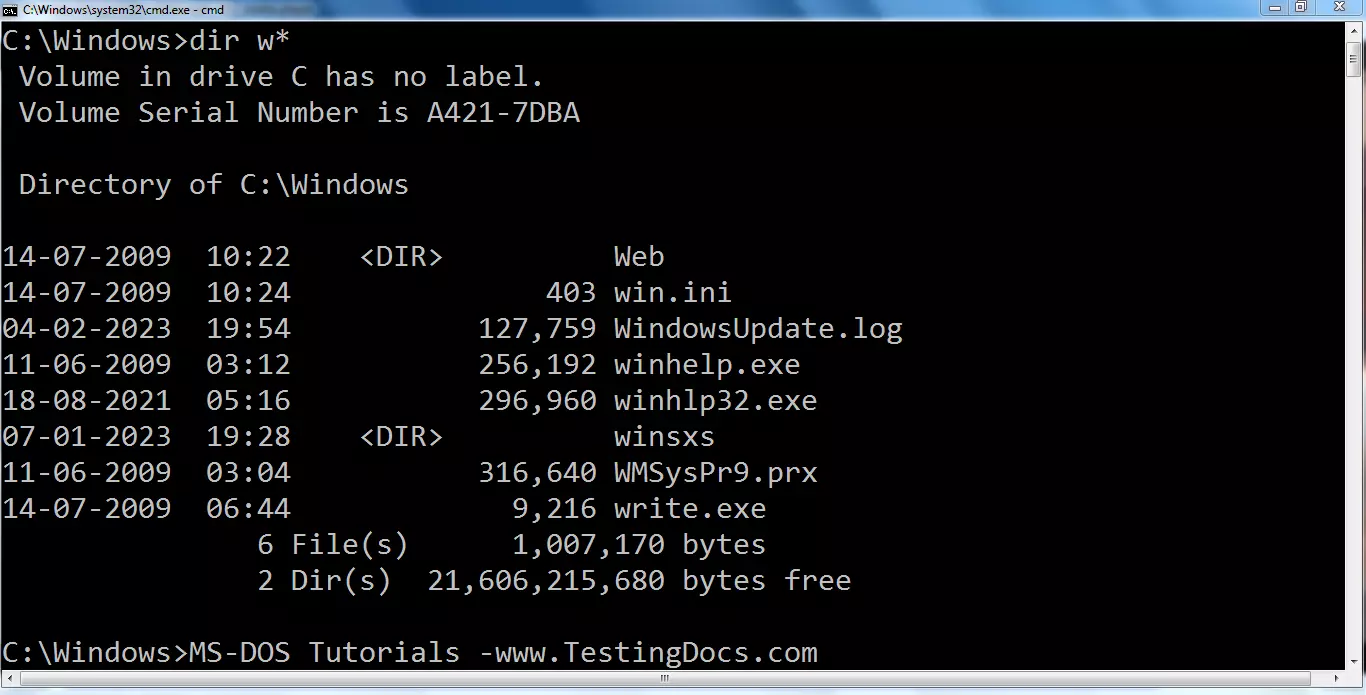
DIRECTORY command
https://www.testingdocs.com/ms-dos-directory-command/
Date & Time
DOS will let you check or change the date and time once it has been set. The procedure to do this is as follows:
- Type the following at the command prompt:
- date and press ENTER
\> date
If the correct date is displayed, simply press return. If the date is incorrect, type the correct date and press return.
Time command
- Type the following at the command prompt:
- time and press ENTER
\> time
If the correct time is displayed, simply press return. If the time is incorrect, type the correct time and press return.
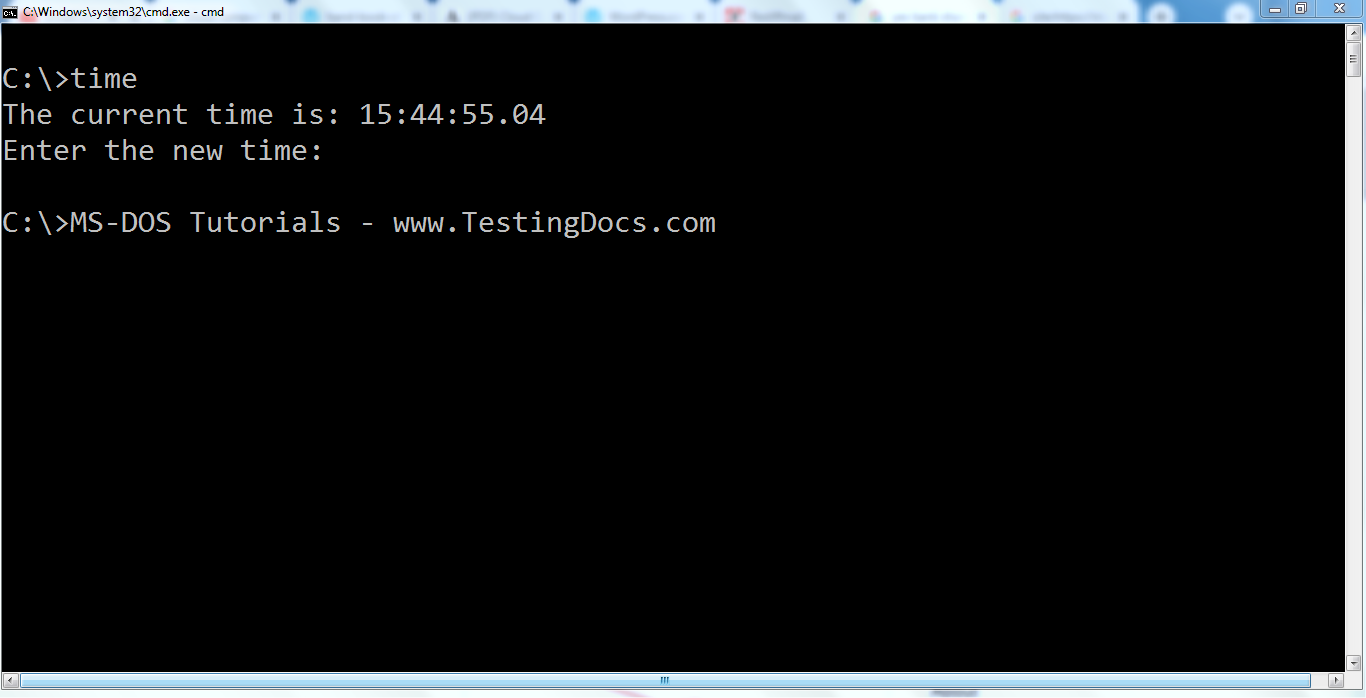
MS-DOS Introduction


