Google Bard – Conversational AI Tool
Google Bard Tool
In this tutorial, let’s explore Google Bard, a conversational AI tool. Bard is a large language model (LLM) created by Google AI that has been trained on massive text data using unsupervised learning techniques. Like ChatGPT, Bard is designed to produce human-like text and respond to questions using natural language processing methods.
Google Bard tool is based on the PaLM (Pathway Language Model) 2.0 architecture and is trained on a massive dataset of text and code. Bard can generate human-quality text, translate languages, write different kinds of creative content, and answer your questions.
Bard can generate text, translate languages, write creatively, and answer questions in multiple languages. Talk to Bard in the language of your choice, and Bard will try to respond in the same language.
Google Bard Capabilities
Some of the capabilities of the tool are as follows:
- Creative Text Generation: Bard can generate creative content such as poetry, song lyrics, and stories.
- Language Translation: Bard can translate text from one language to another.
- Answering questions: Bard can answer a diverse array of topics with accuracy.
Try Google Bard
Bard is an advanced language model designed to assist you in generating text, completing writing prompts, and even aiding in translation. If you’re interested in exploring the full range of Bard’s capabilities and discovering the potential of AI language models, follow the below steps.
Launch a web browser, navigate to the following URL, and log in with your Google account.
Note that Google Bard may not be available in all countries. Users in unsupported regions can sign up for the waitlist, which we encourage you to do.
Click on the Try Bard button.
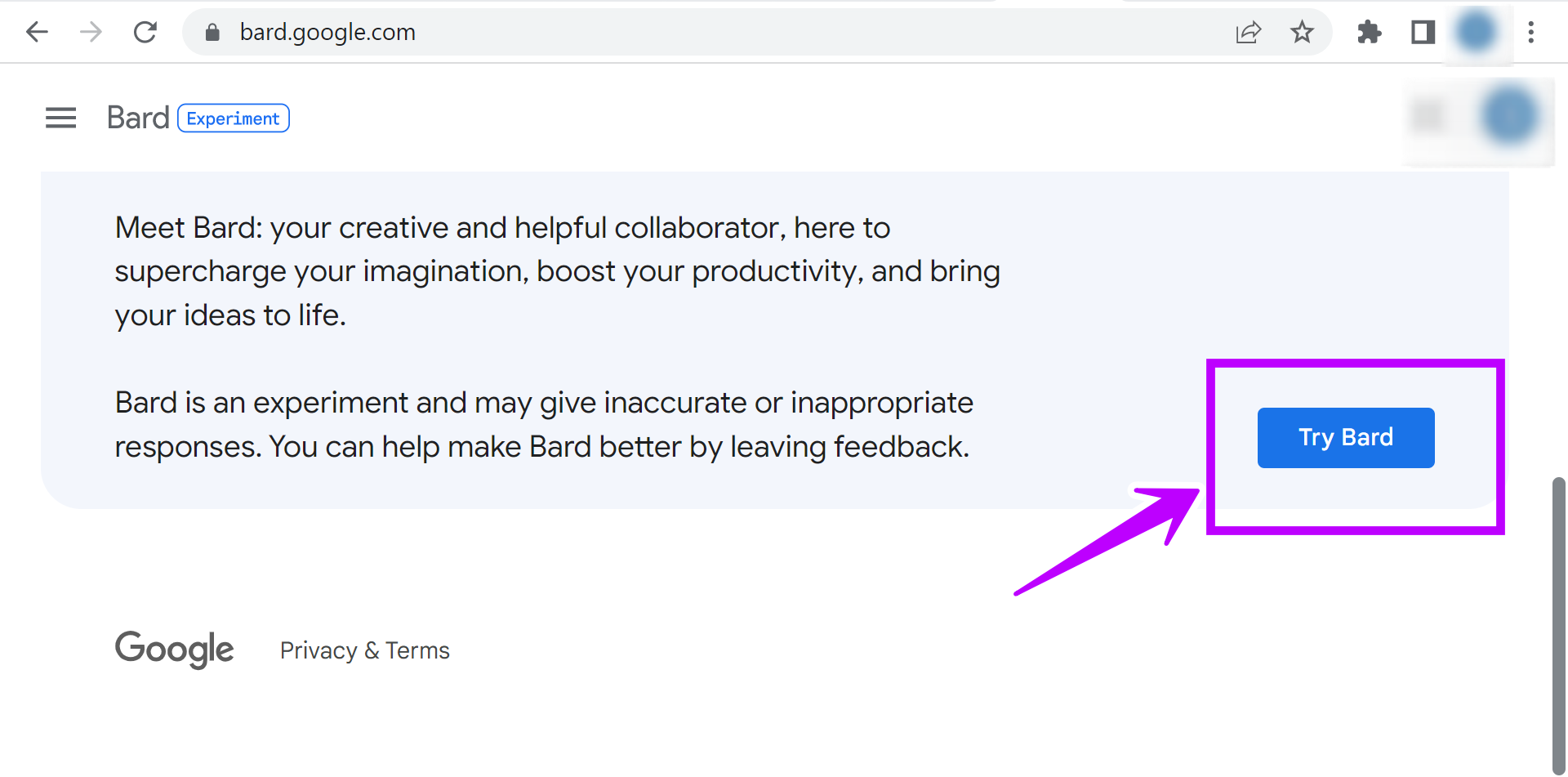
Accept the Google terms and conditions by clicking on the I agree button.
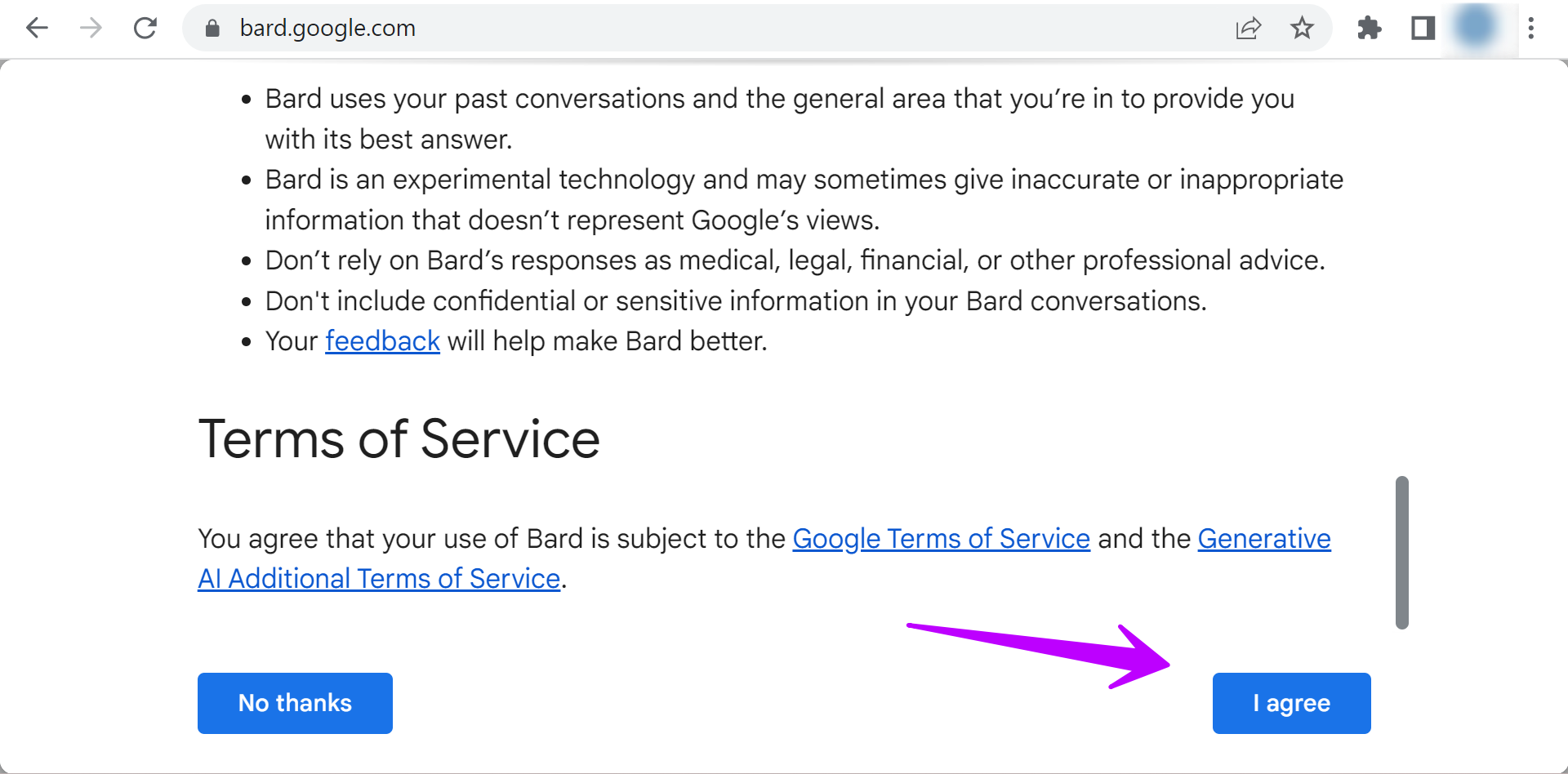
Bard uses location from your Google Account’s Home and Work addresses and your IP address. You can also let Bard use your device’s precise location to get more relevant responses.
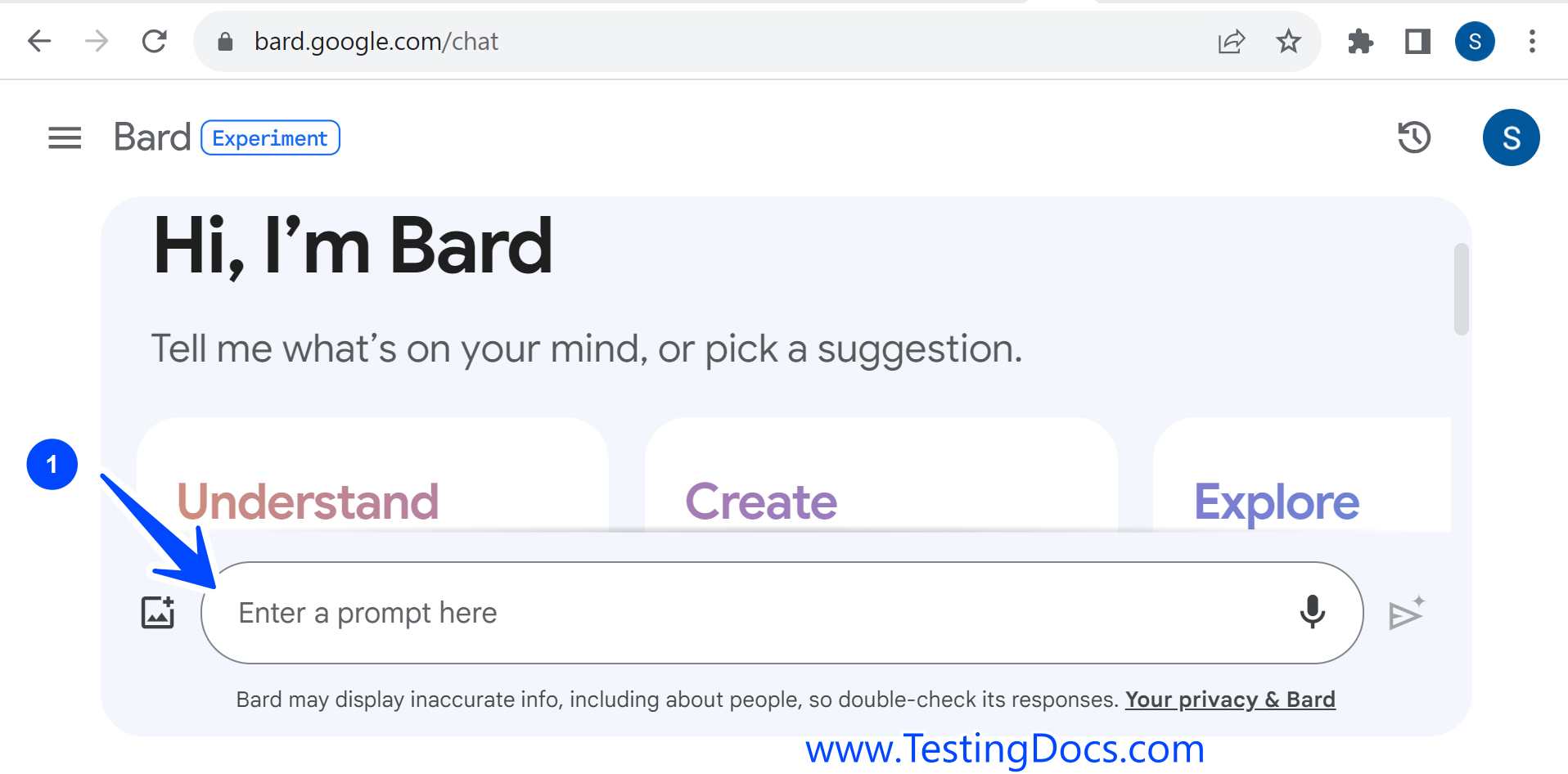
Enter your prompt in the text box to explore Bard’s capabilities.
Bard Extensions
Bard extensions add extra features to the tool. Bard’s extensions can access information from YouTube, Maps, Flights, and Hotels to save time, create, plan, and more. Bard can use Gmail, Docs, and Drive to find or summarize your email or content and help you stay ahead. You must enable the extensions and connect your Google account to get started with Gmail, Docs, and Drive.
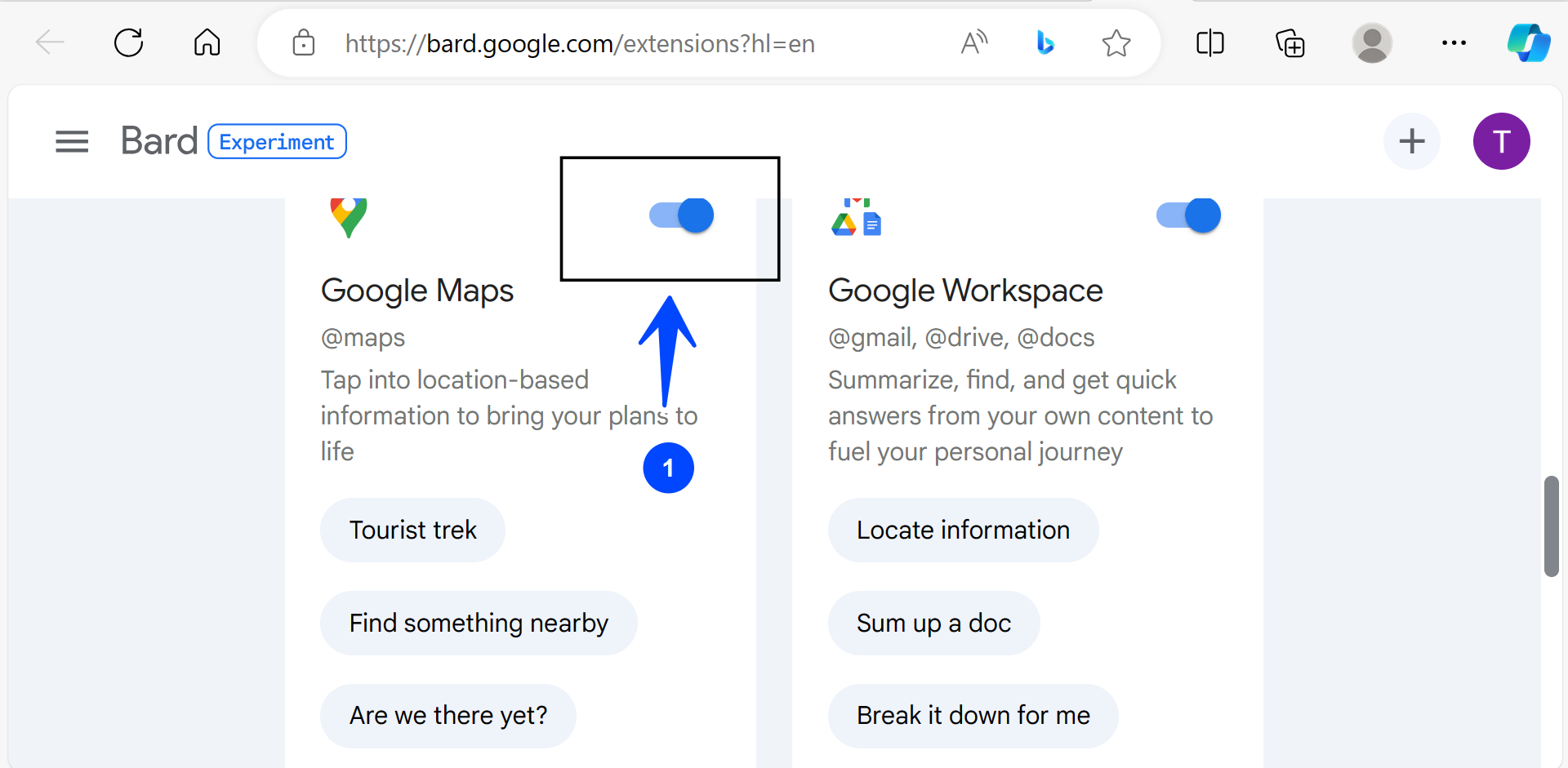
Bard is still under development but has learned to perform many tasks. It is a powerful tool that can be used for various purposes, constantly learning and improving. Bard may display inaccurate information, including about people, so double-check its responses.







