Install Dart IntelliJ Plugin
Overview
Let’s install the Dart IntelliJ IDE plugin in this tutorial. We can install the plugin from the JetBrains Marketplace. JetBrains marketplace serves as a hub for software developers to discover, download, and share various plugins, and other products that enhance the functionality of JetBrains IDEs.
Features
Some of the plugin features are listed below. The Dart plugin allows the programmers to:
- Create new Dart projects from the IDE Welcome screen
- Run and debug Dart command line and web applications right in the IDE using the built-in debugger
- Run and debug tests
- Smart coding assistance for Dart that includes code completion, formatting, navigation, intentions, refactorings, etc
- The IDE detects the problems with your code on the fly and suggests ways to automatically fix them
Install Dart Plugin
The steps to install the Dart plugin are as follows:
- Launch IntelliJ IDEA IDE.
- Click on the Plugins tab.
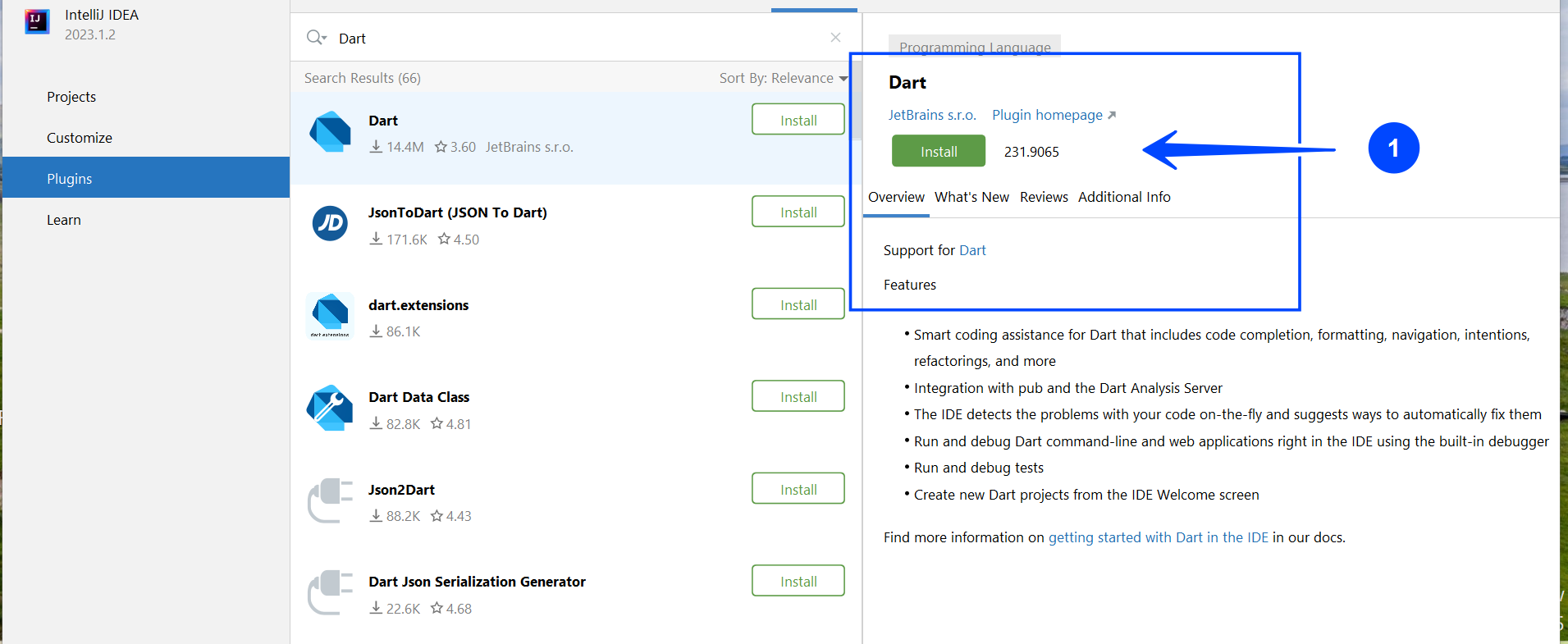
- Search for the Dart plugin in the Marketplace
- Click on the Install button.
That’s it. The plugin would be installed successfully.
—
More information on Dart:





