Fedora Install Eclipse
Fedora Install Eclipse
In this tutorial, we will Install Eclipse IDE on Fedora Linux. Fedora is stable Linux distribution based on Red Hat.
Environment:
The environment used for this article:
- Fedora Server Edition.
- KDE Plasma Desktop spin.
Steps:
Launch Discover Software Center. Discover is the KDE app that discovers, installs applications, tools etc in KDE graphical environment. With Discover, we can even manage software, install applications addons on the system.
Click on Applications >> Developer Tools >> IDEs
Search for Eclipse in the search bar.
Click on the Eclipse result.
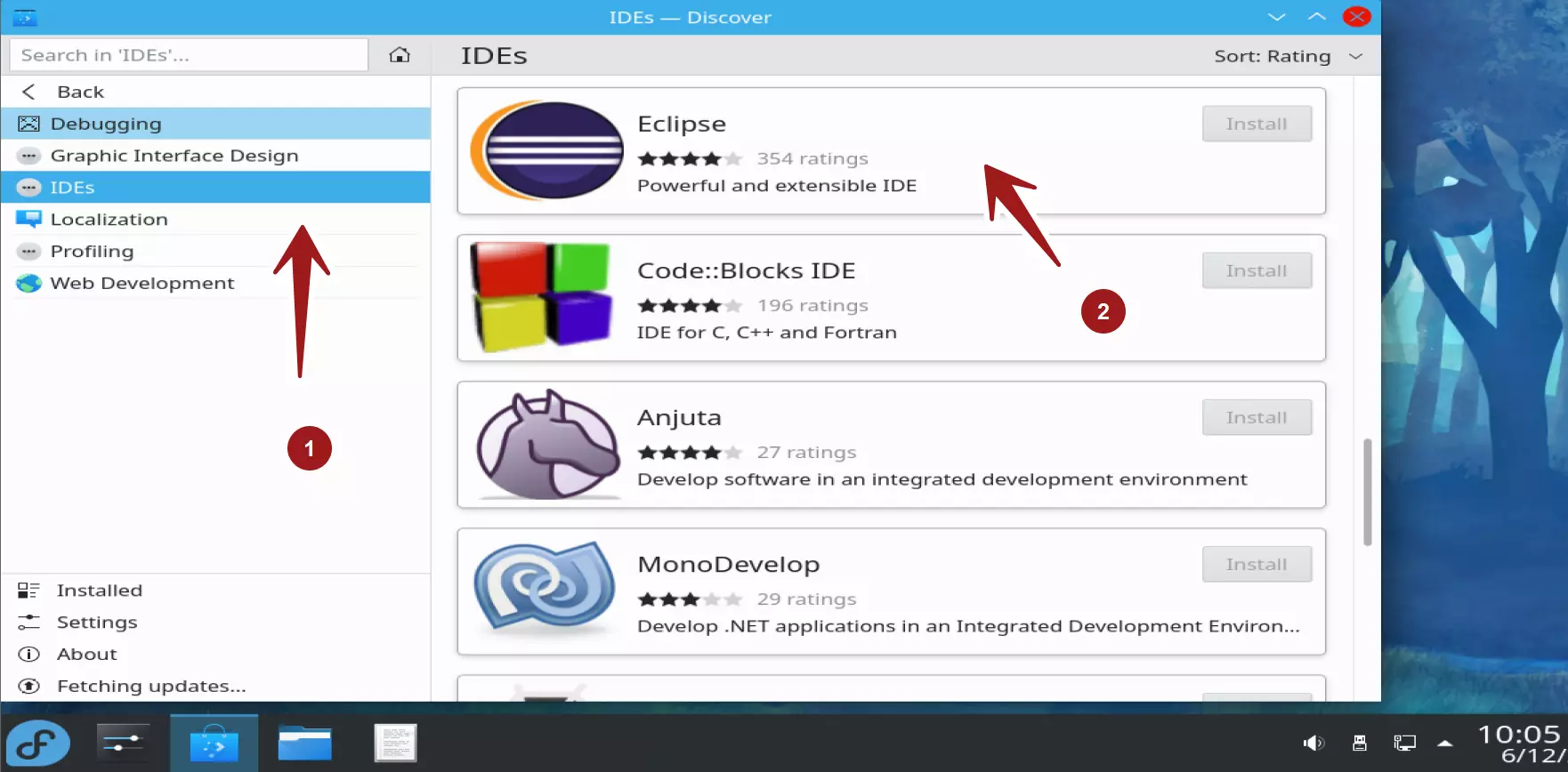
Click on the Install button.
Enter the root credentials of the system in the PolicyKit( polkit service) Authentication dialog.
PolicyKit is a framework that provides authorization API facilities for the unprivileged applications escalation.
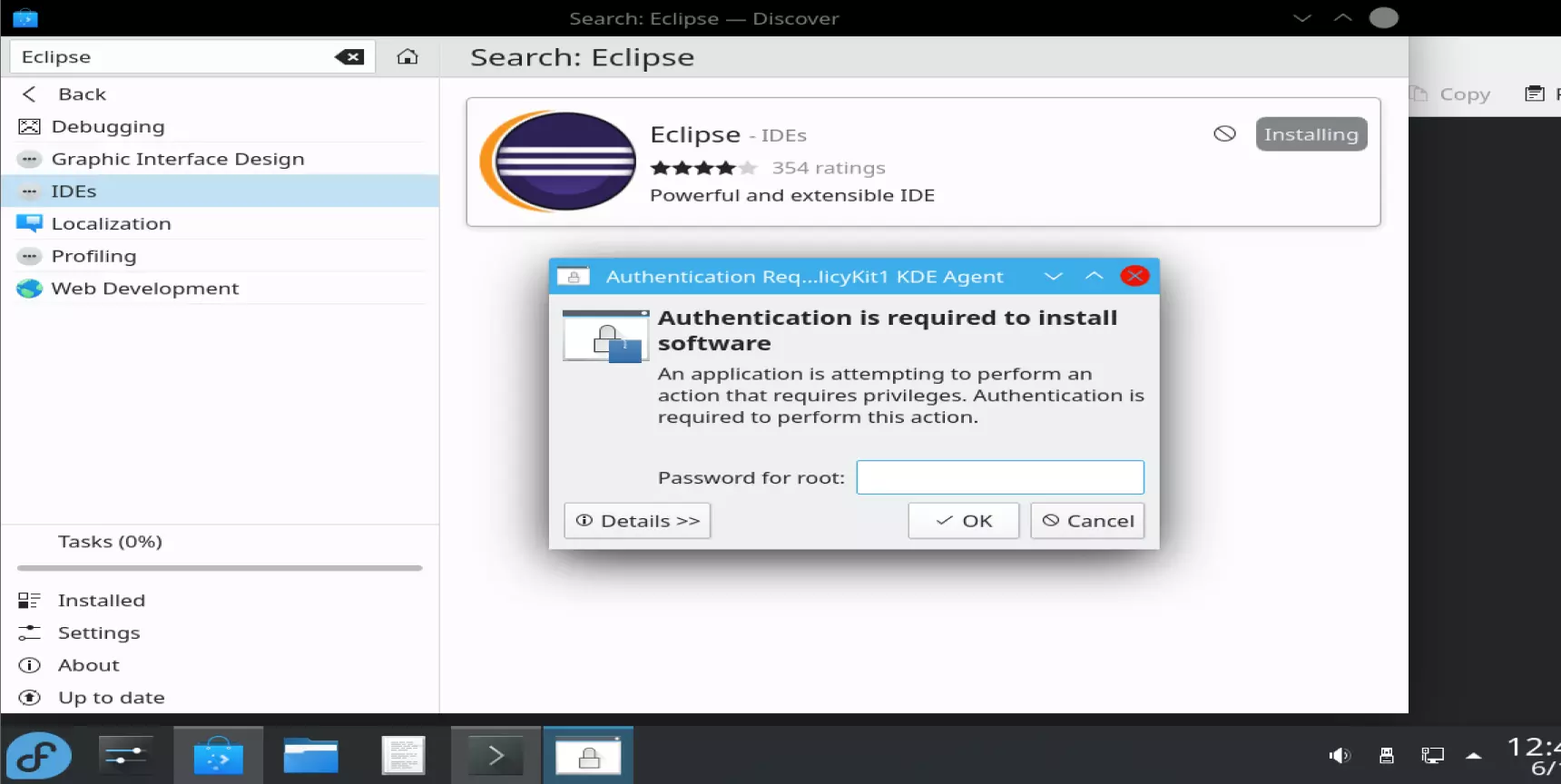
Eclipse will download and install on the machine.
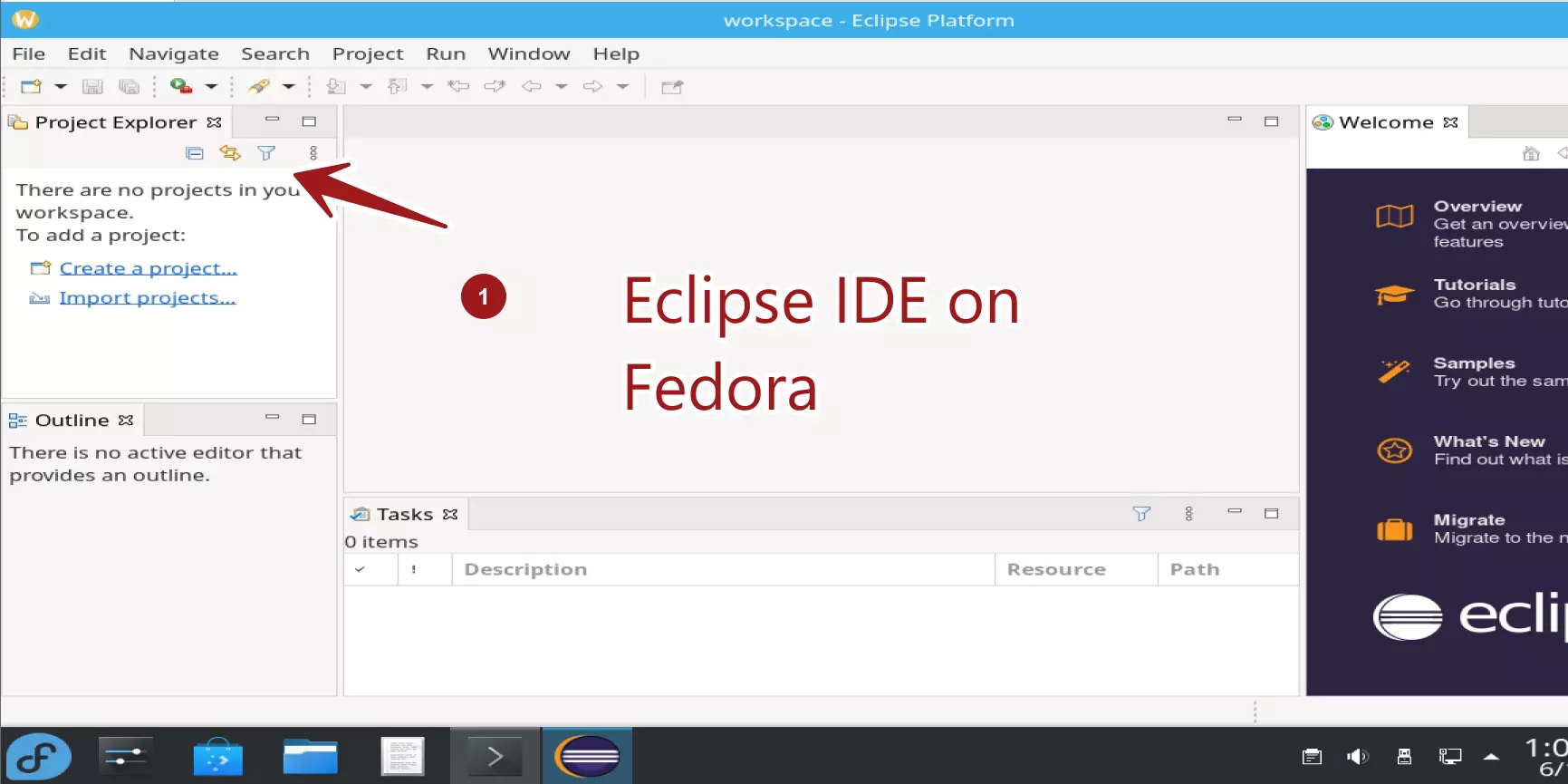
Once installed we can start working on the projects or program development.
To know more on Fedora operating system, official website : https://getfedora.org/
Eclipse Tutorial on this website:

