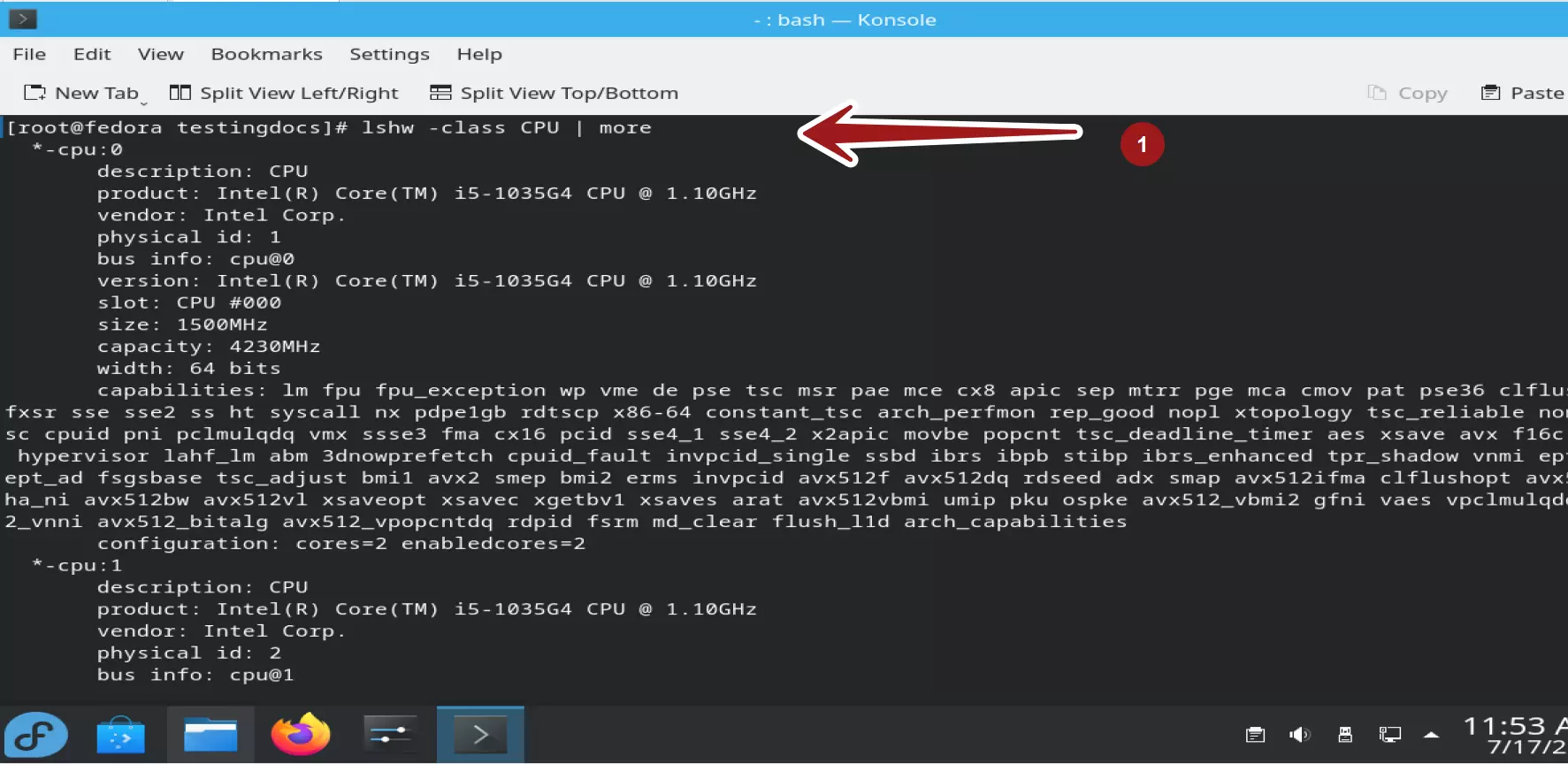Fedora Hardware Configuration
Fedora Hardware Configuration
The lshw command can be used to determine the hardware configuration of a Linux machine. In this tutorial, we will learn the steps to install and issue the command on a Fedora Linux machine.
Environment:
Fedora Linux machine.
lshw
lshw is the list hardware Linux command. The tool reports the hardware configuration on the machine. This includes motherboard and firmware configuration, memory and CPU configuration, cache and bus speed configuration, etc.
Install
Command to install lshw
Launch the terminal window and issue the following command.
$ sudo yum install lshw
Enter the user credentials.
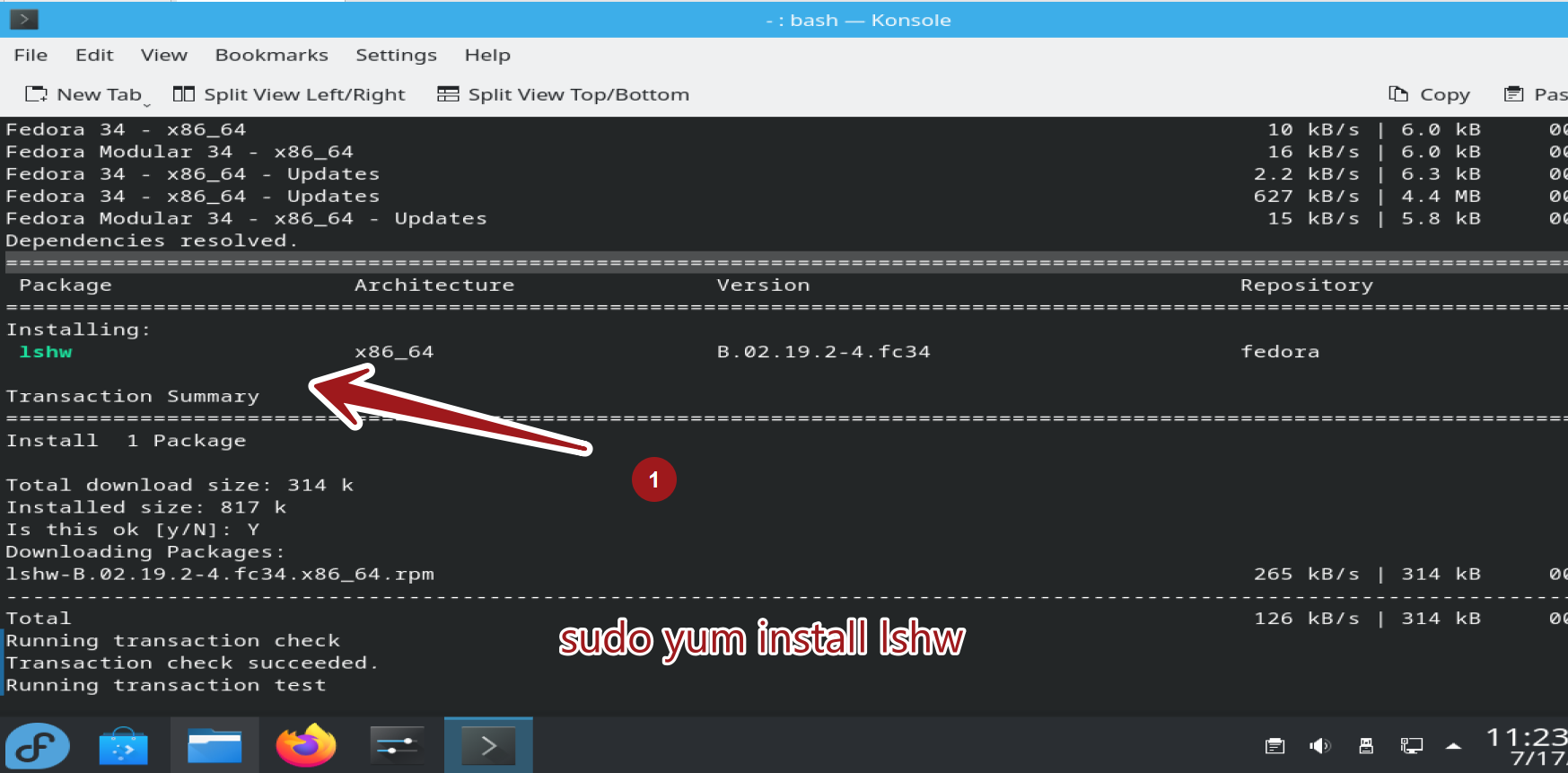
Help command
To know more information and command line switches for the command use the man command.
$ man lshw
View Information
To view the hardware configuration issue the command. Launch the terminal and issue the lshw command.
$ lshw
The tool output is verbose and to extract specific information we can use the class command line switch. For example to extract CPU configuration, we can use the command:
$ lshw -class CPU | more