Install System Updates on Fedora
Install System Updates on Fedora
Most Linux distributions have an update tool that enables us to install system updates and security patches on the Linux machine. In this tutorial, let’s look at the steps involved in installing system updates on a Fedora Linux machine. A step-by-step guide to install the updates with screenshots.
Environment:
Fedora Linux distribution.
Plasma KDE Desktop.
Discover Application
Launch Discover application. Discover is the software center application.
Click on the Updates link.
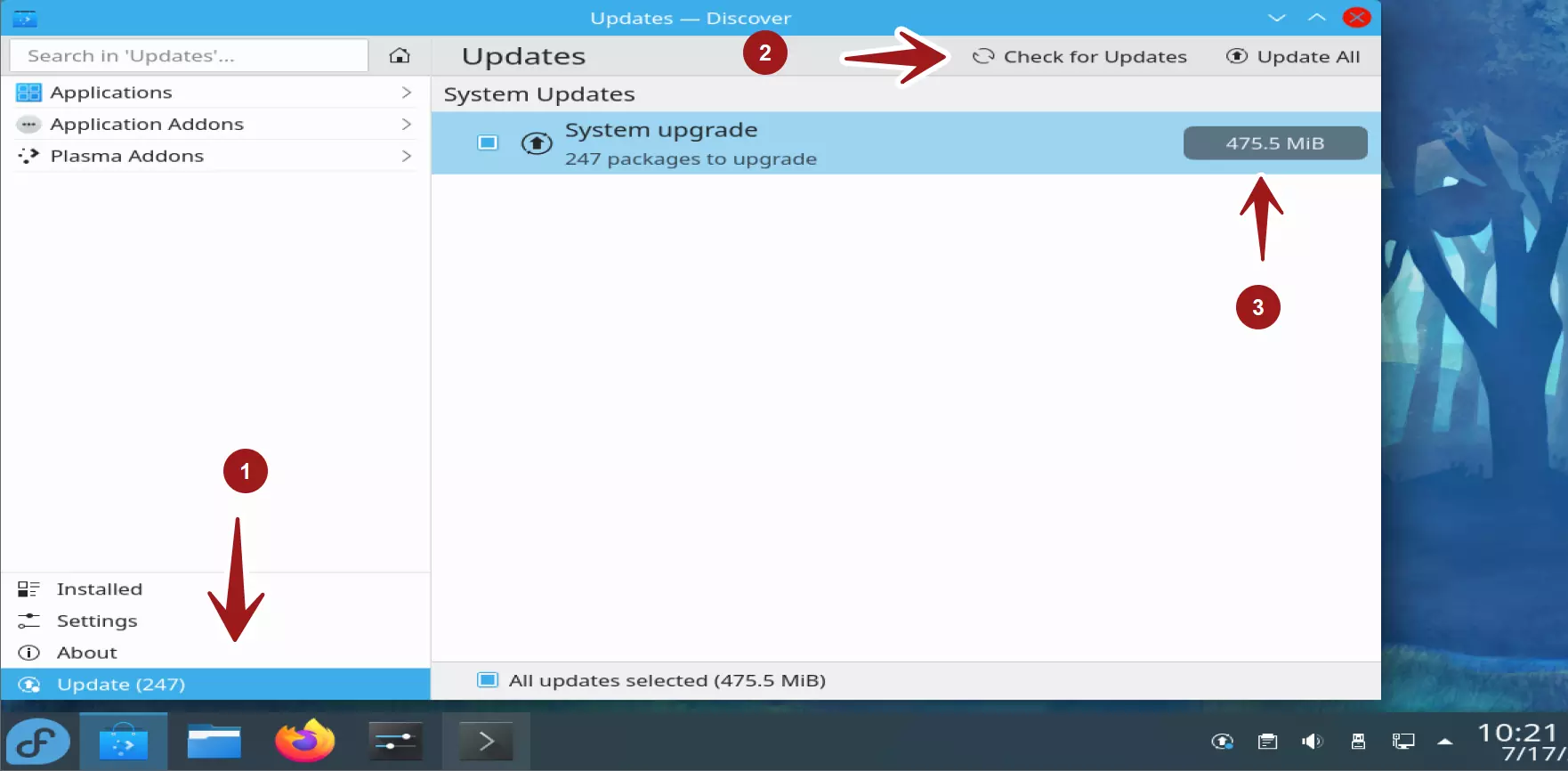
To check for updates click on the Check for Updates button.
We can review the software packages update list. Click on the System upgrade to view the packages
list. Click on the Update All button to install the updates.
Restart the machine to complete the updates.
Click on the Restart button.
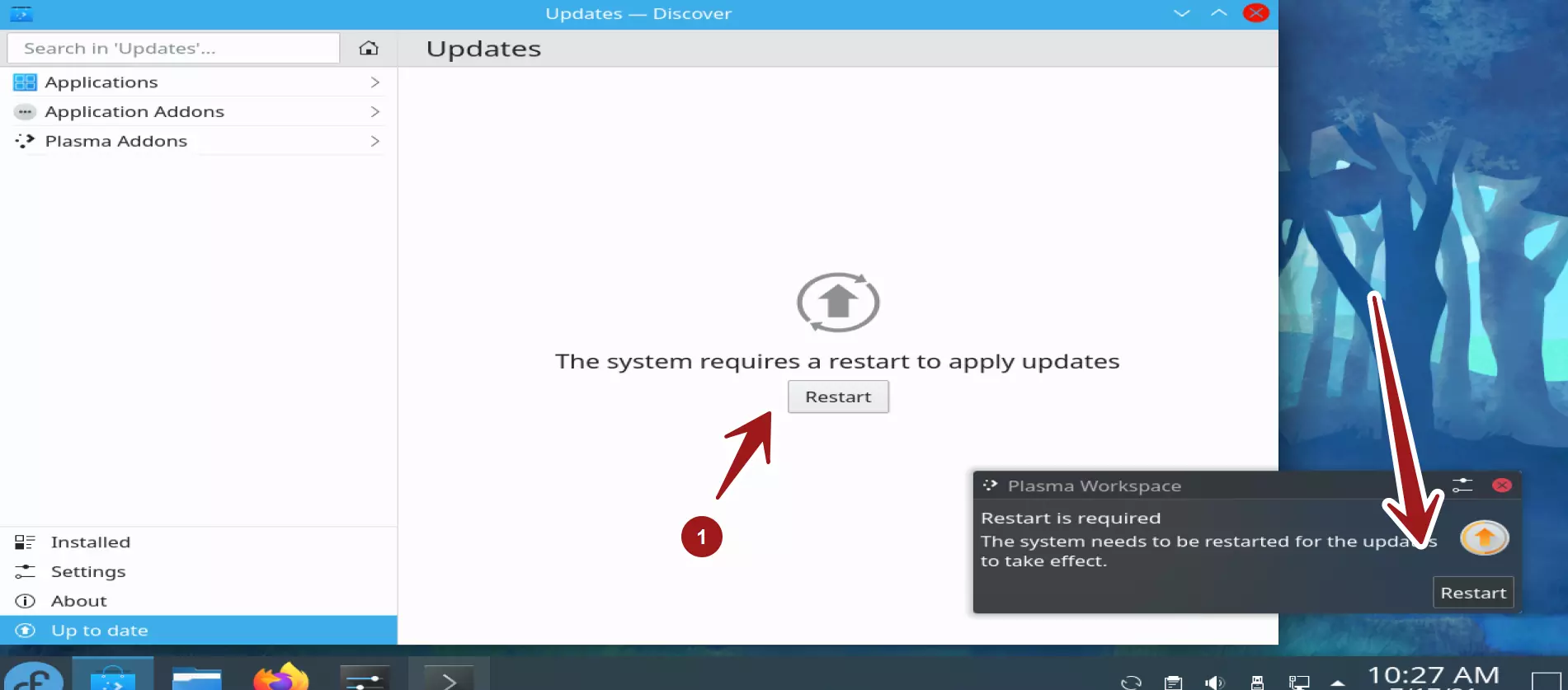
System needs to be restarted for some updates to install and to take effect.
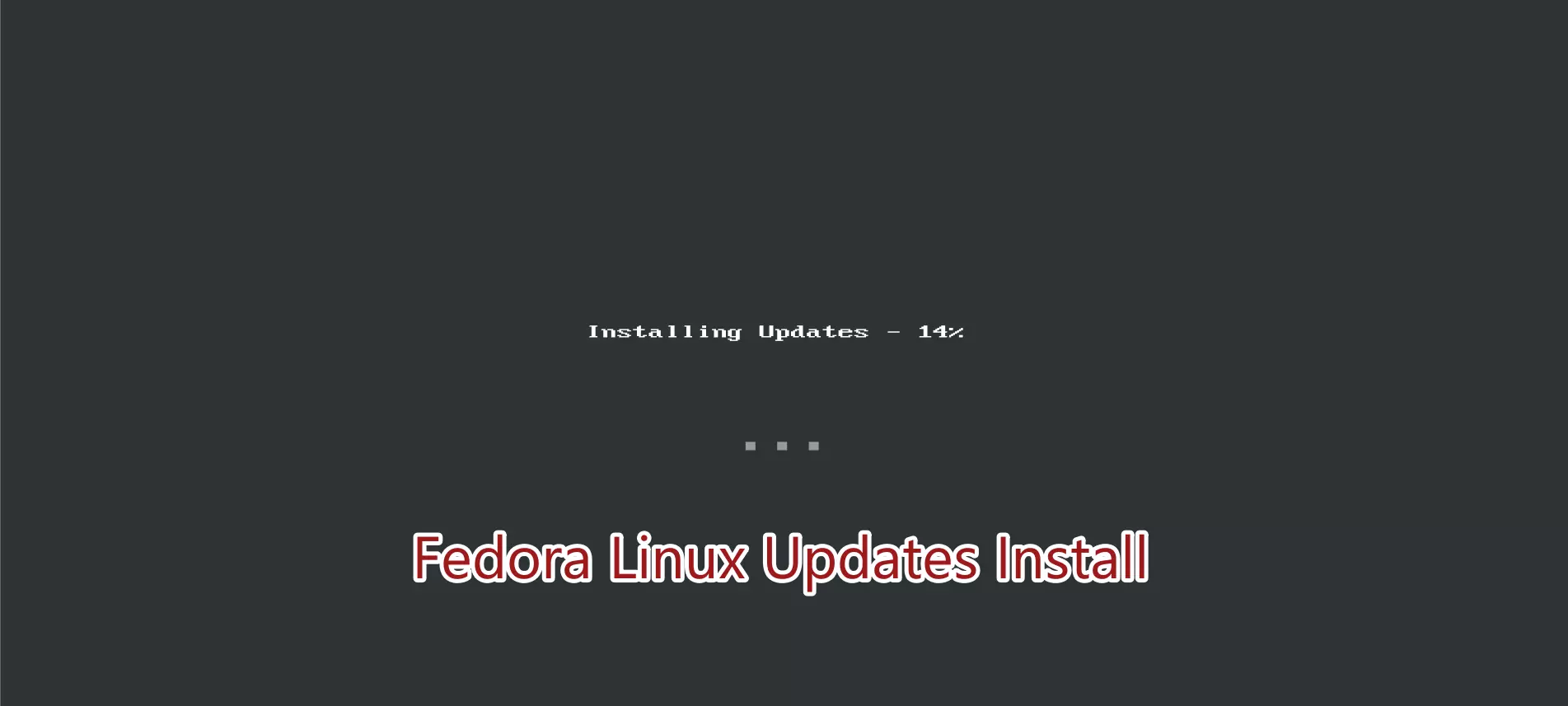
System updates and security patches keep your system safe from vulnerabilities and defects/bugs in the software packages. Run system updates periodically on the Linux machine to keep it up to date and for optimal system performance and security.

