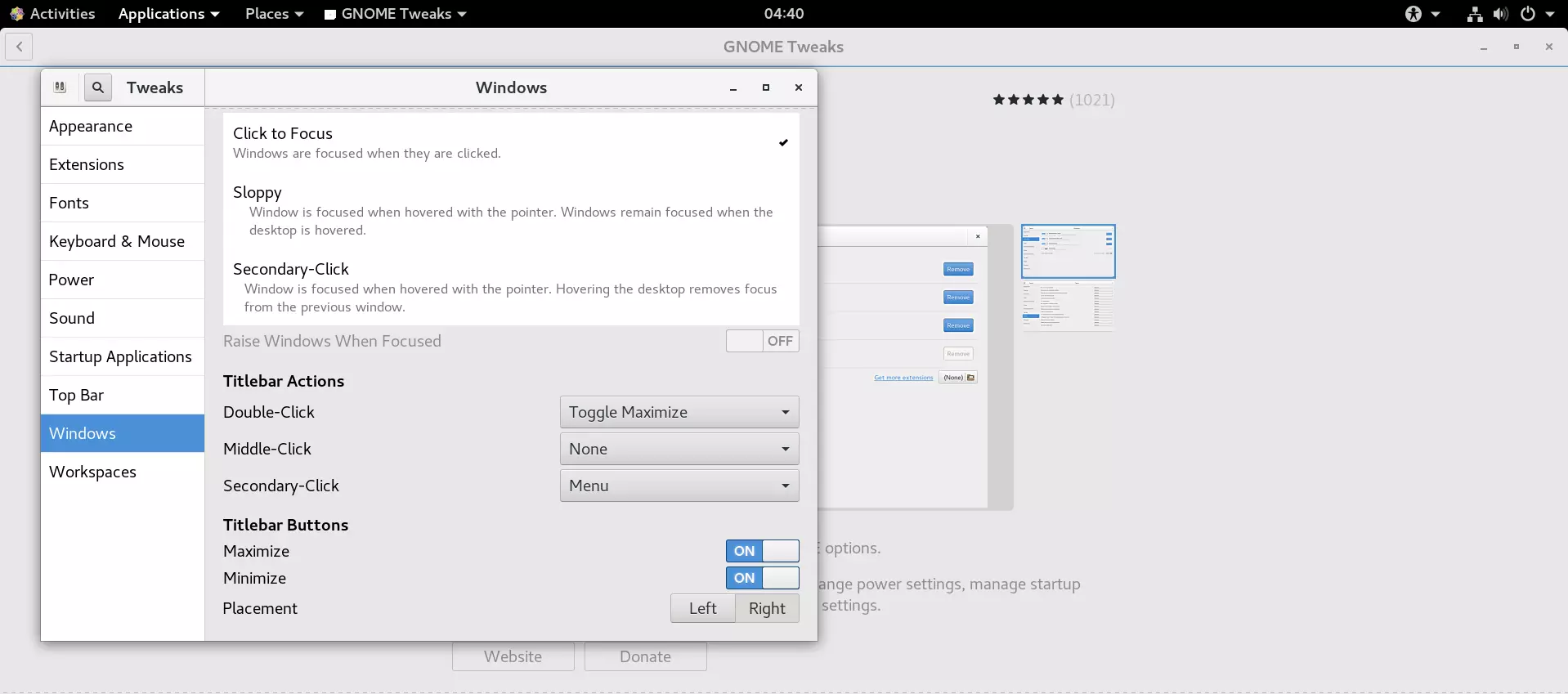Install GNOME Tweaks Tool on CentOS
GNOME Tweaks Tool
GNOME Tweaks Tool allows the user to configure and enable various GNOME settings and options on the Linux machine. We can enhance the GNOME desktop experience with this tool.
Features
Some of the features of the tool are as follows:
- Install and manage themes.
- Install extensions.
- Enable Desktop icons, Applications menu.
- Manage Startup Applications, etc.
Install Steps
To install the tool, launch the Software application.
Search for GNOME Tweaks.
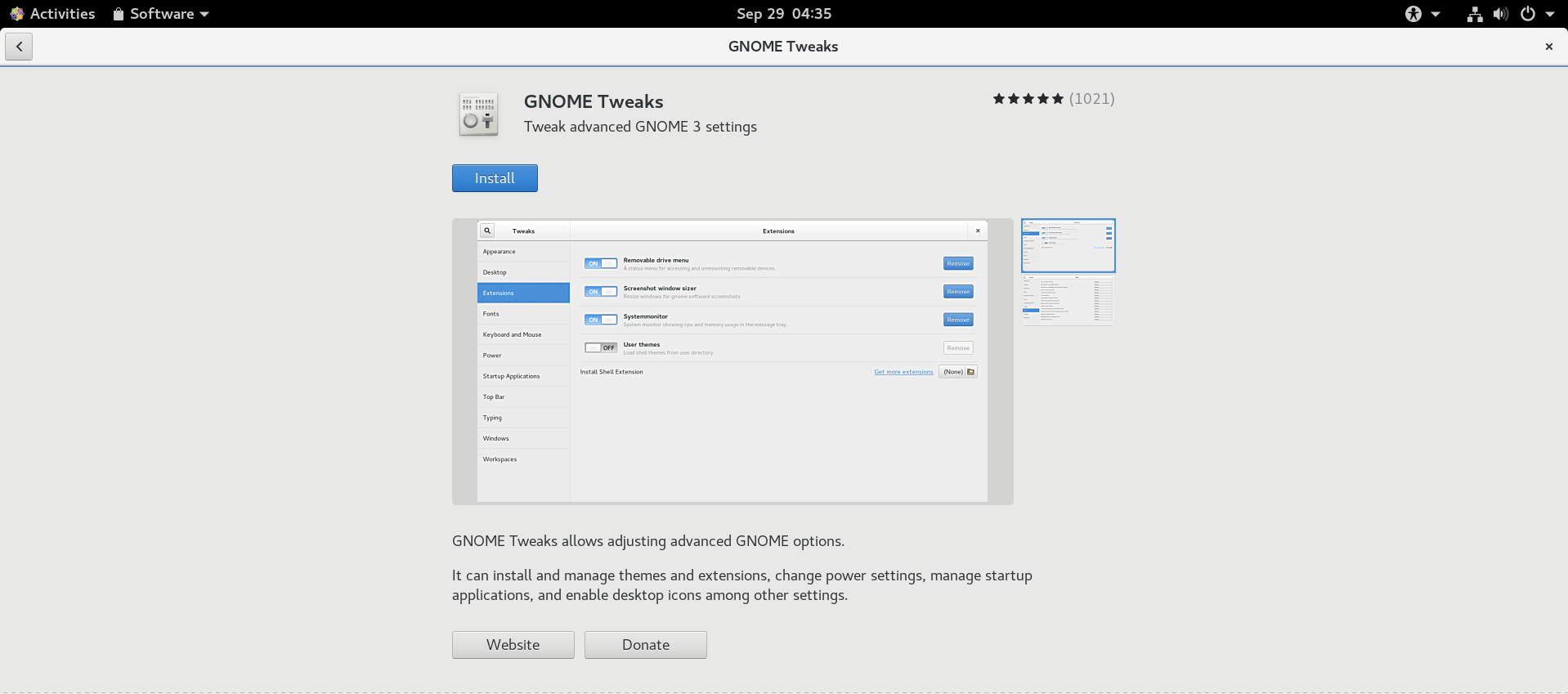
Click on the Install button.
Enter the password in the Authentication elevation prompt.
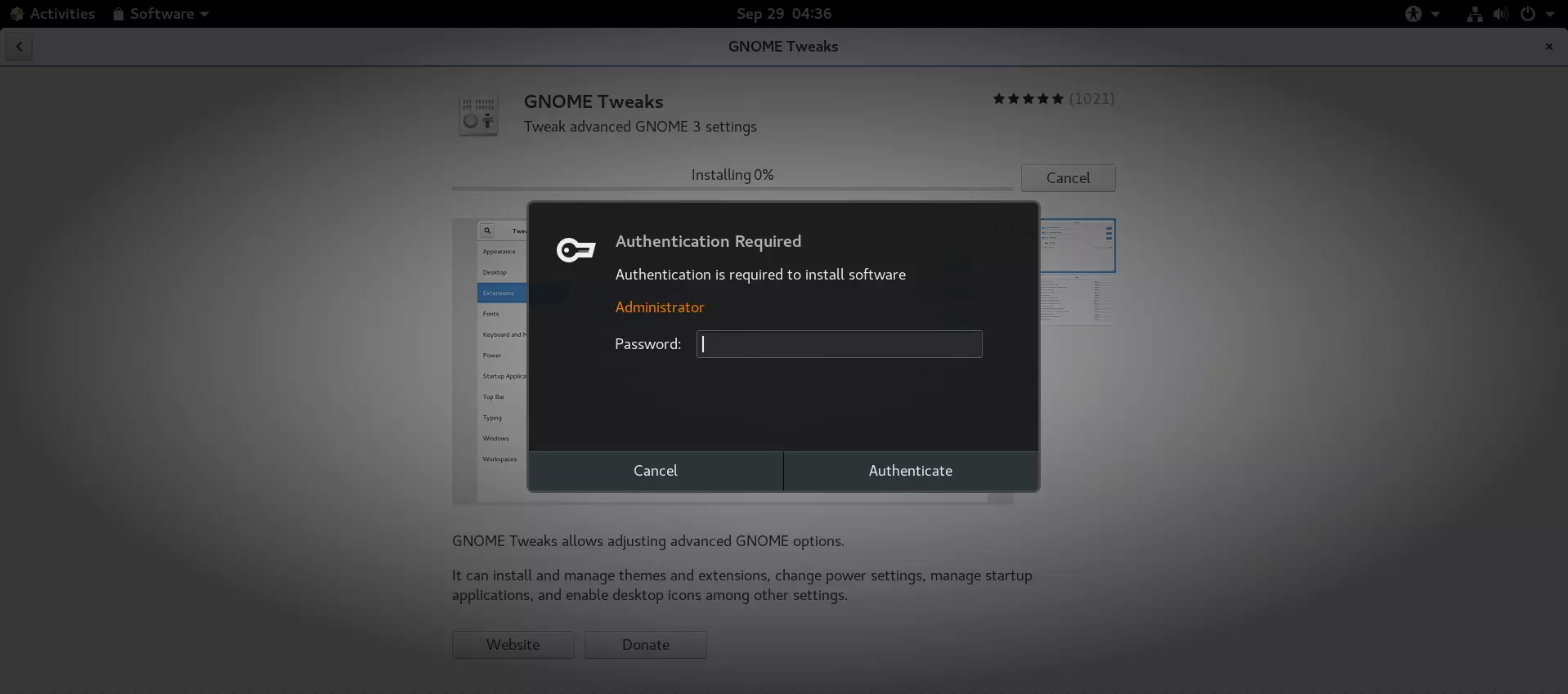
GNOME Extensions
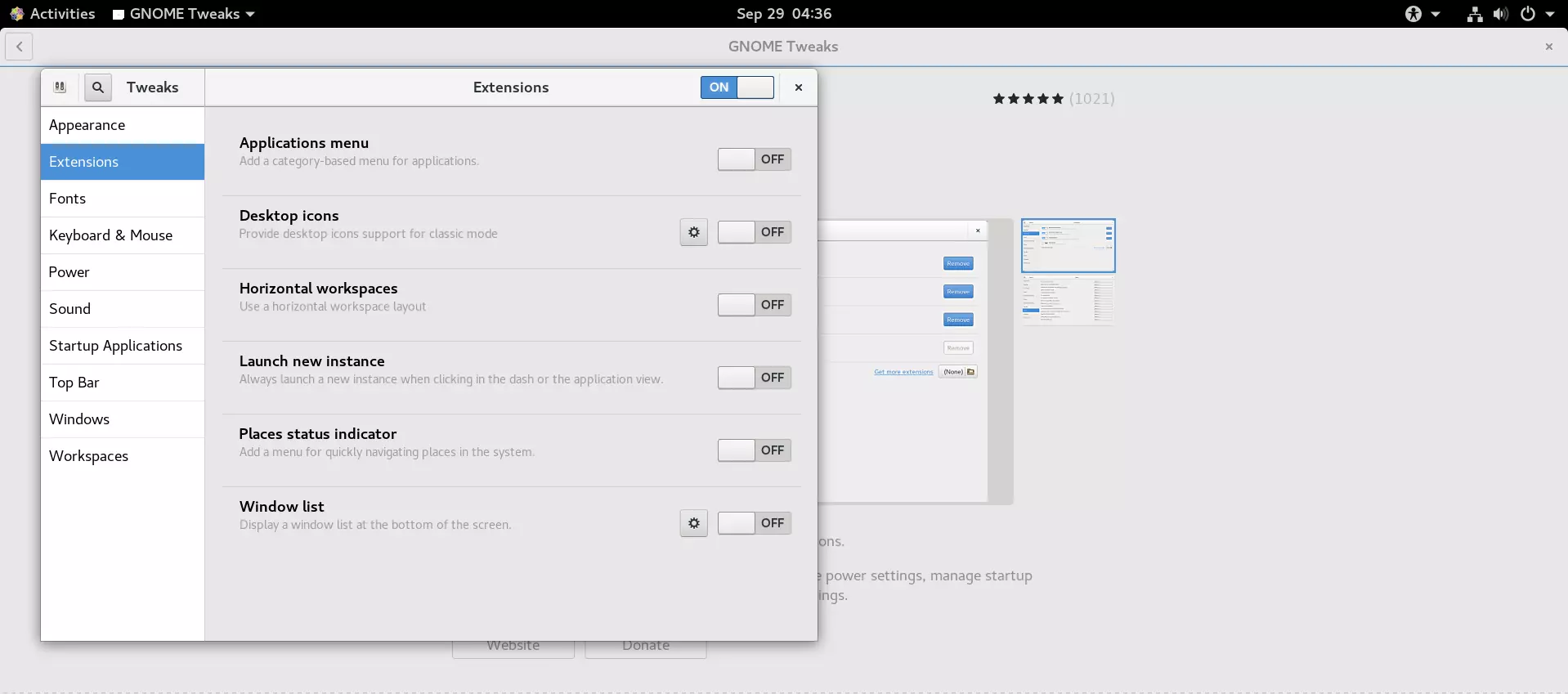
Desktop Icons
Toggle the Desktop icons option to ON. Click on the settings wheel icon to customise the Desktop icons.
![]()
Window Options
To modify the window settings switch to the Windows screen. Various windows options can be tweaked on this screen.