Install Software Updates on CentOS
Install Software Updates on CentOS
This tutorial will teach us how to install software updates on the CentOS Linux machine. It is important to keep the Linux machine up-to-date.
CentOS is an enterprise-class Linux operating system. CentOS operating system is a RedHat Enterprise Linux family ( RHEL) based Linux distribution.
To update from Terminal
YUM is the package manager for RPM-based Linux distributions like CentOS. It stands for Yellowdog Updater Modified. DNF is the next version of YUM. (DNF is sometimes referred to as Dandified YUM)
Launch Terminal and issue the following command.
$ yum -y update
Updates would be installed. In case, to reboot the machine, type the reboot command.
$ reboot
Install Software Updates from GUI
To update the CentOS machine from the GUI.
Launch Applications >> System Tools >> Software
Click on the Updates tab.
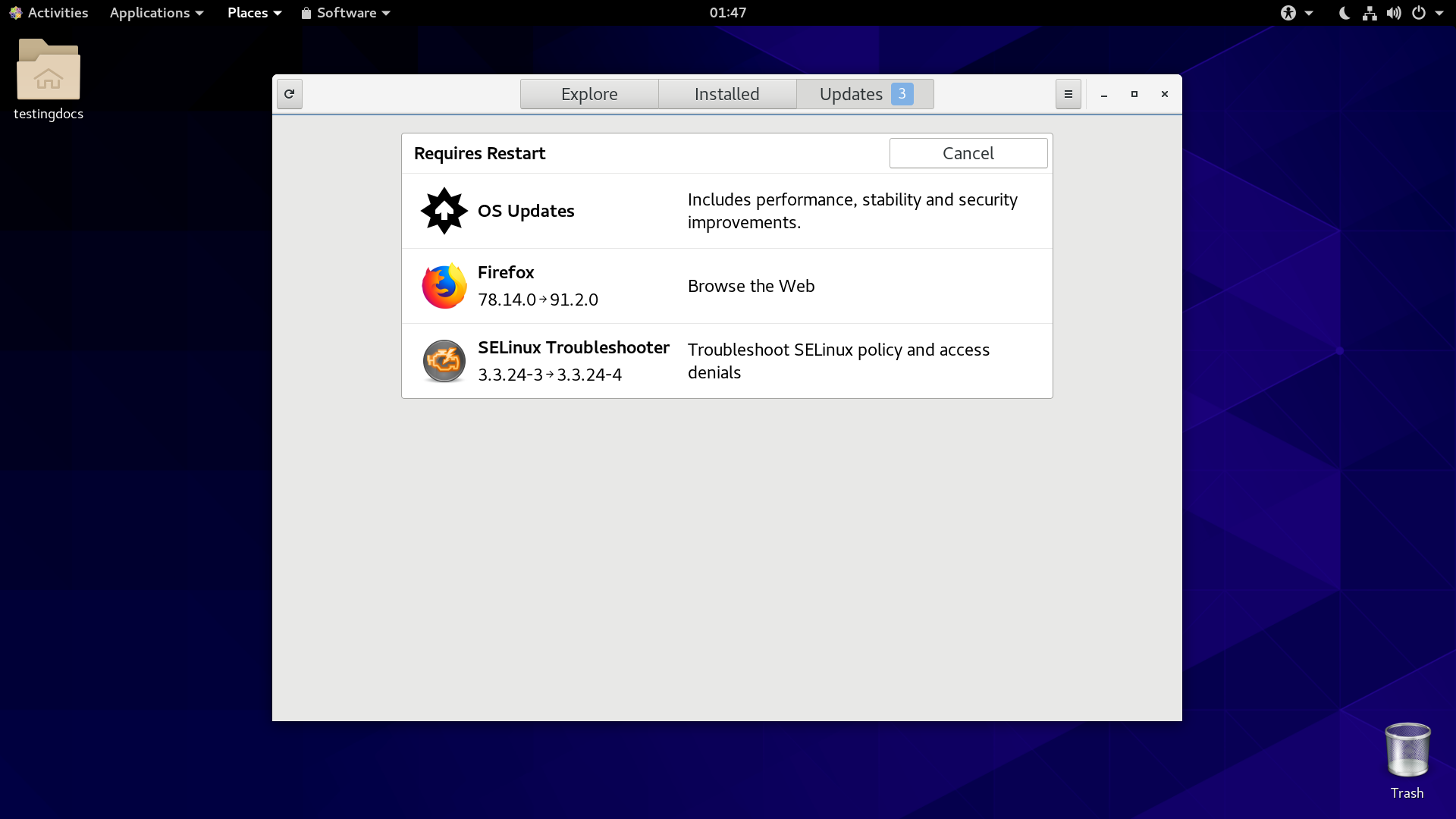
Click on the Check for Updates circle arrow button in the left top corner.
Restart Machine
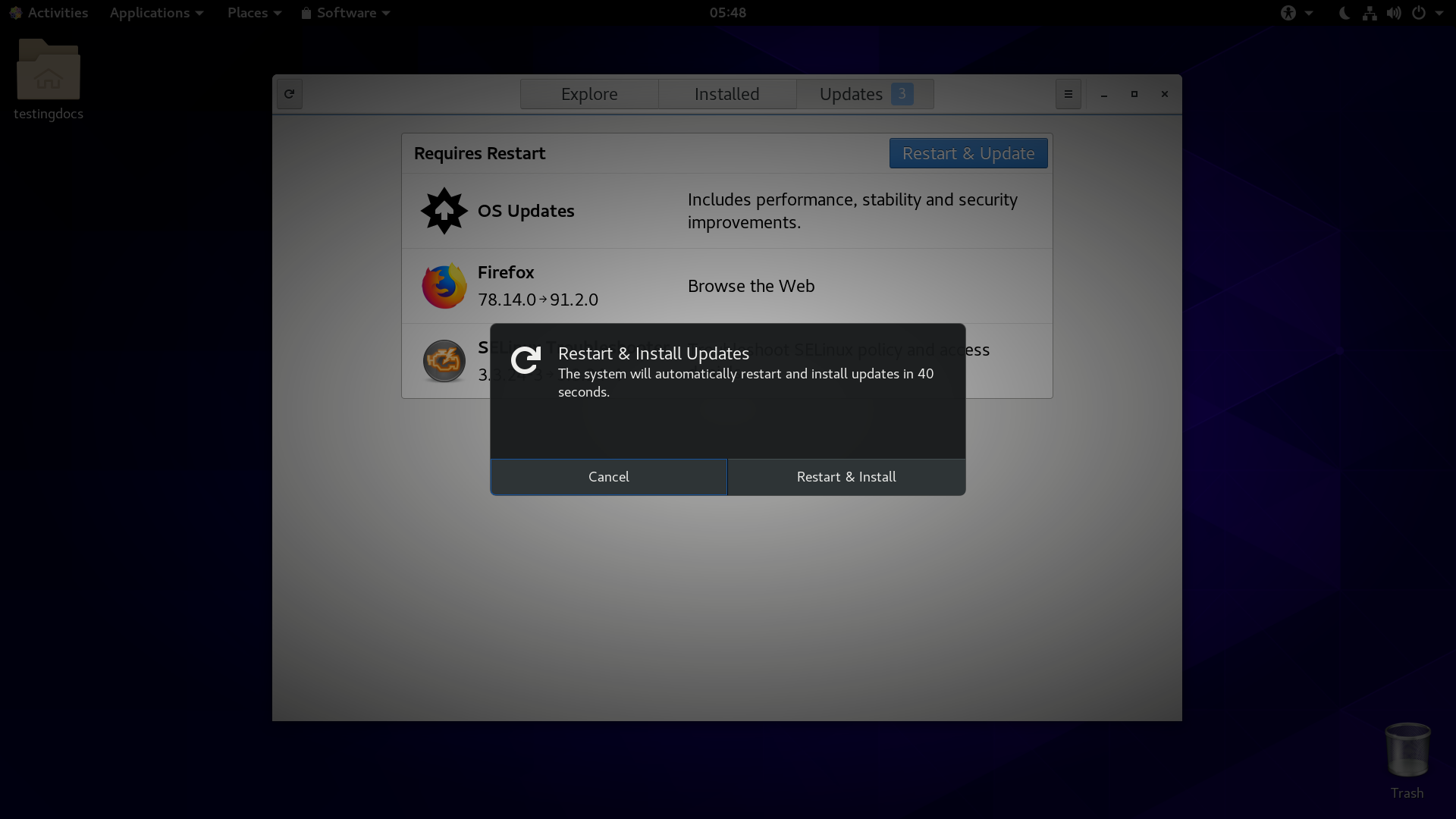
Plug the machine into the power supply and click on the Restart & Install button.
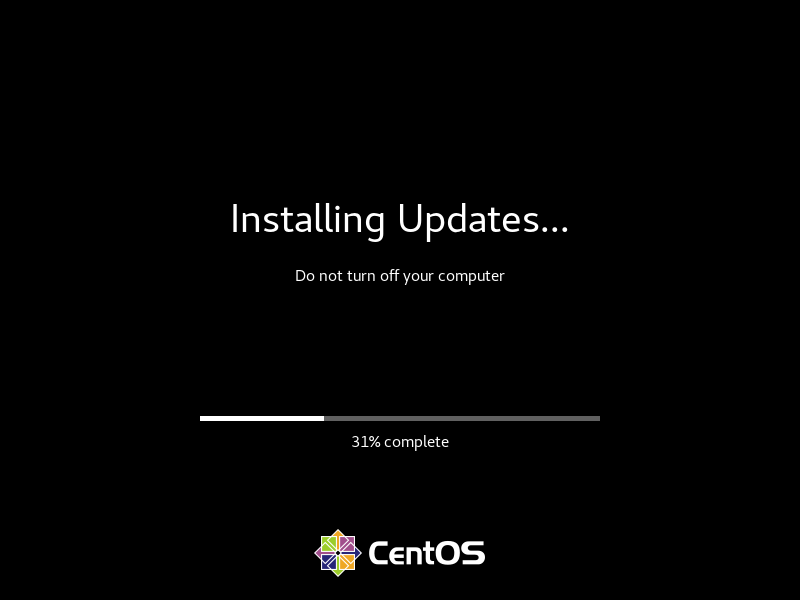
New software updates would be installed on the machine.
—
For more information on CentOS Linux, visit the official website:



