Install Spyder Python IDE
Overview
In this tutorial, let’s install Spyder Python IDE. Spyder is a free and open-source scientific environment written in Python and designed for scientists, engineers, and data analysts. It features a unique combination of a comprehensive development tool’s advanced editing, analysis, debugging, and profiling functionality with the data exploration, interactive execution, deep inspection, and beautiful visualization capabilities of a scientific package.
Environment:
Windows 11 OS
Google Chrome browser
Download Spyder
Let’s install the IDE on a Windows machine.
Open a web browser and Navigate to the following URL to Download Spyder:
Click on the Download for Windows button.
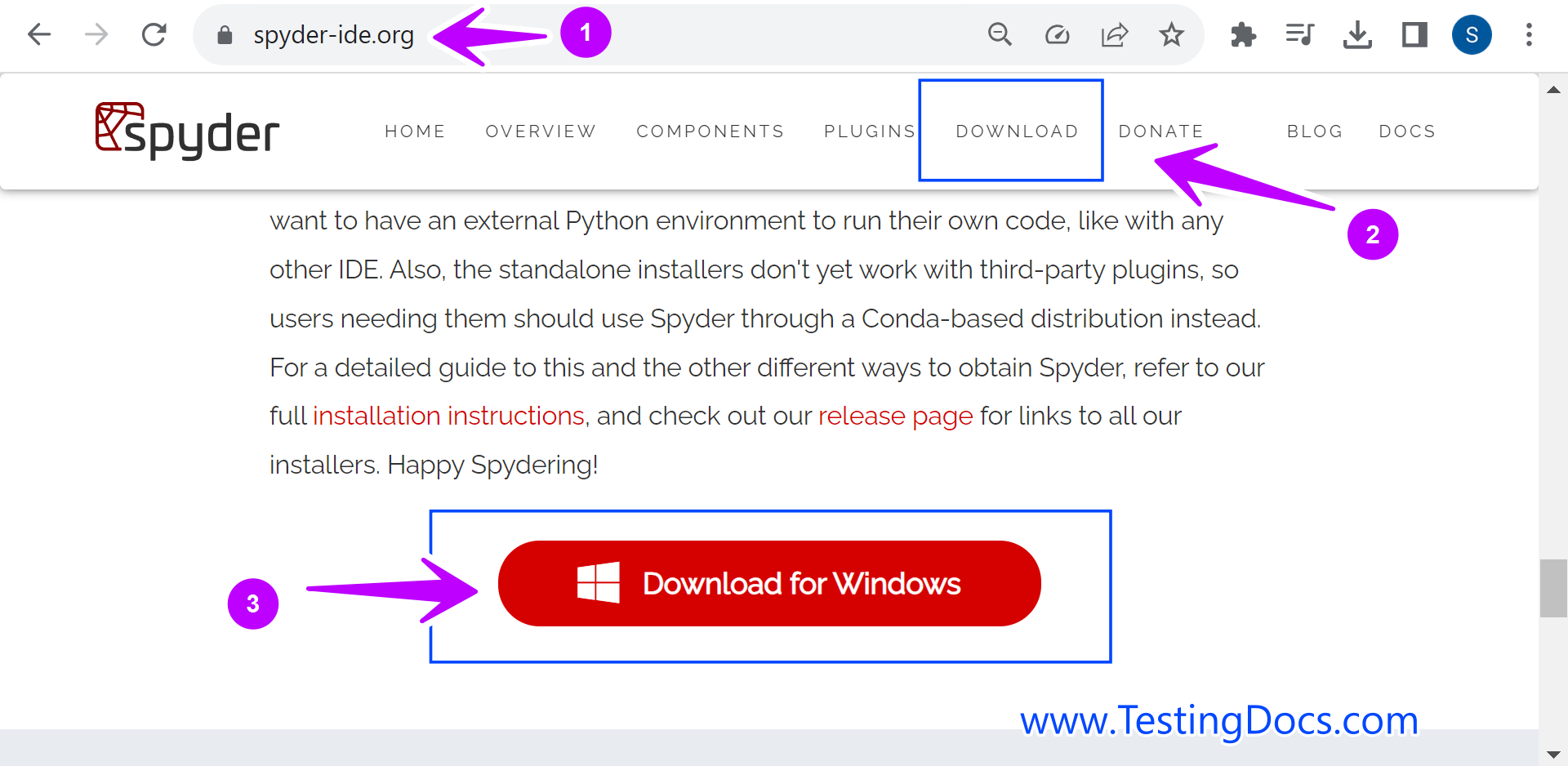
Spyder Components
The main components of Spyder IDE are as follows:
- Spyder Editor
- IPhyton Console
- Variable Explorer
- Plots
- Debugger
Install Spyder
Locate the installer and run the installer file.
Double-click on the installer file to launch the install wizard.
Windows may ask permission to allow the installer to change your computer. Click “Yes” to continue using the UAC prompt (User Access Control).
Follow the installation wizard screens, which typically involve agreeing to a license agreement, choosing the users, choosing where to install the IDE, etc.
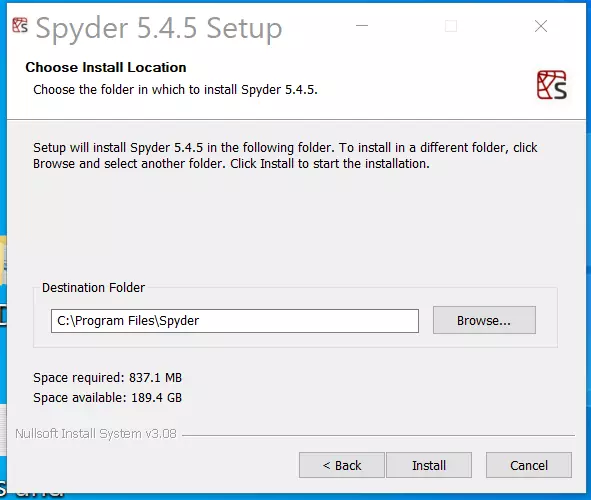
Click the Install button to install the software.
Once you’ve followed all the steps, the installer will copy the necessary IDE files to your computer. When you’re done, click the Finish button, and if prompted, restart your computer.
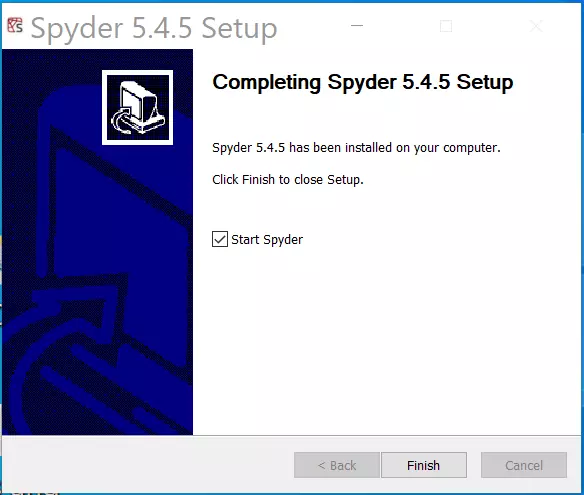
That’s it. The IDE would be installed on the Windows computer.








