Install the OpenAI Python SDK [ 2024 ]
OpenAI Python SDK
This tutorial will teach you how to install the OpenAI Python library on Windows. Before installing the library, you need to perform some prerequisite steps.
- Install Python on the computer. The steps for installing Python on a Windows machine are outlined here.
- Set up Python virtual environment for OpenAI.
- Install pip. Pip is Python’s package management system. Steps to install pip are detailed here.
- Create an OpenAI account.
REST API
The OpenAI Python Library is a tool for accessing the OpenAI REST API from Python applications. It includes type definitions for all request parameters and response fields. The library supports synchronous and asynchronous clients, making it versatile for various programming needs.
With this library, developers can easily integrate OpenAI’s powerful AI models into their Python applications, enabling them to perform tasks like generating text and translating languages.
The OpenAI REST API is a service that allows developers to access OpenAI’s powerful AI models via HTTP Protocol. Applications can consume the API over the computer network to leverage AI capabilities.
Install the OpenAI Python SDK
Open a Windows command prompt.
We can install the Python library by executing the following command.
/> pip install –upgrade openai
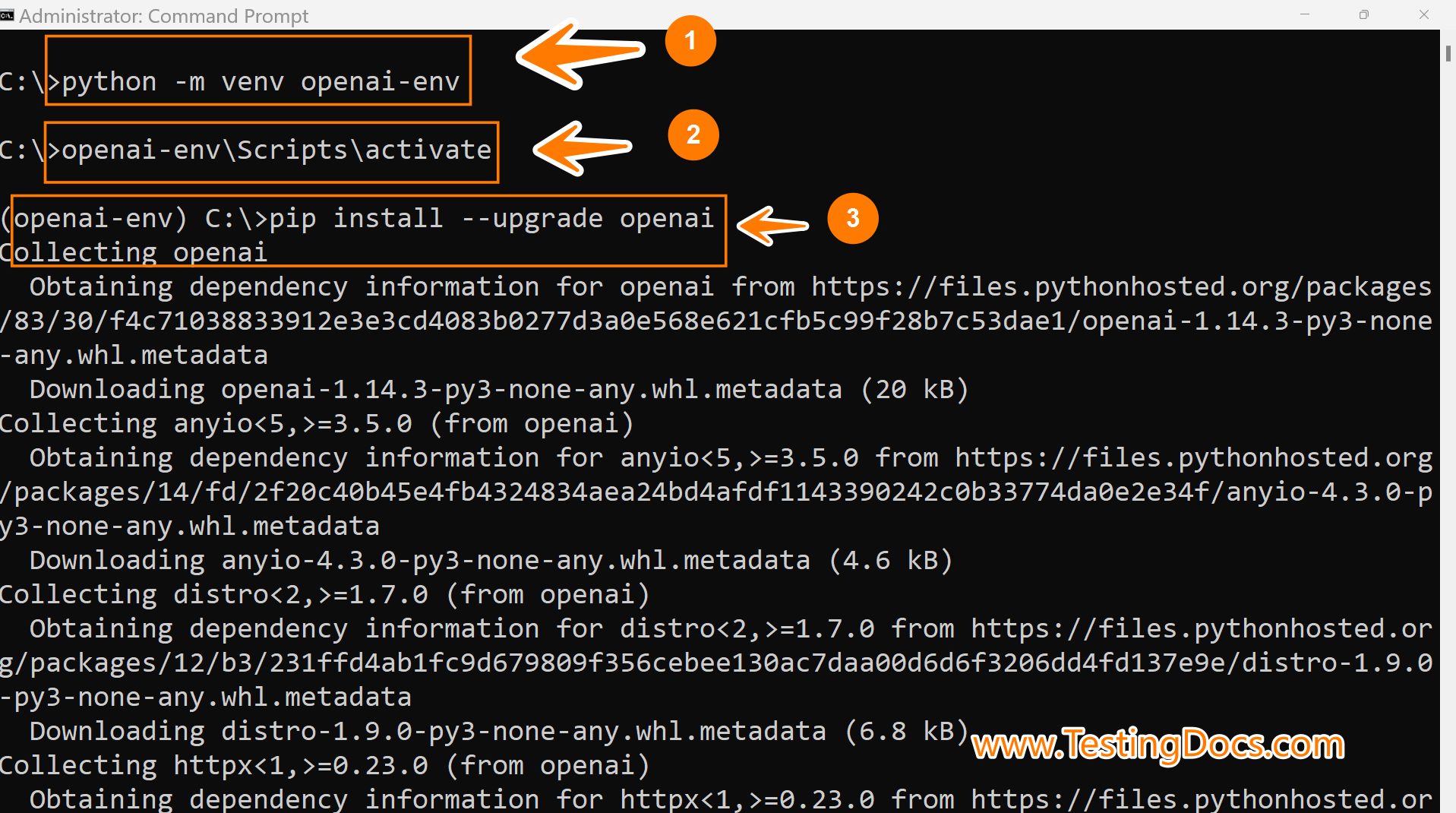
This will install the library and its dependencies on your machine.
Verify
To verify the successful installation of the library, we can issue the following command:
/> pip list
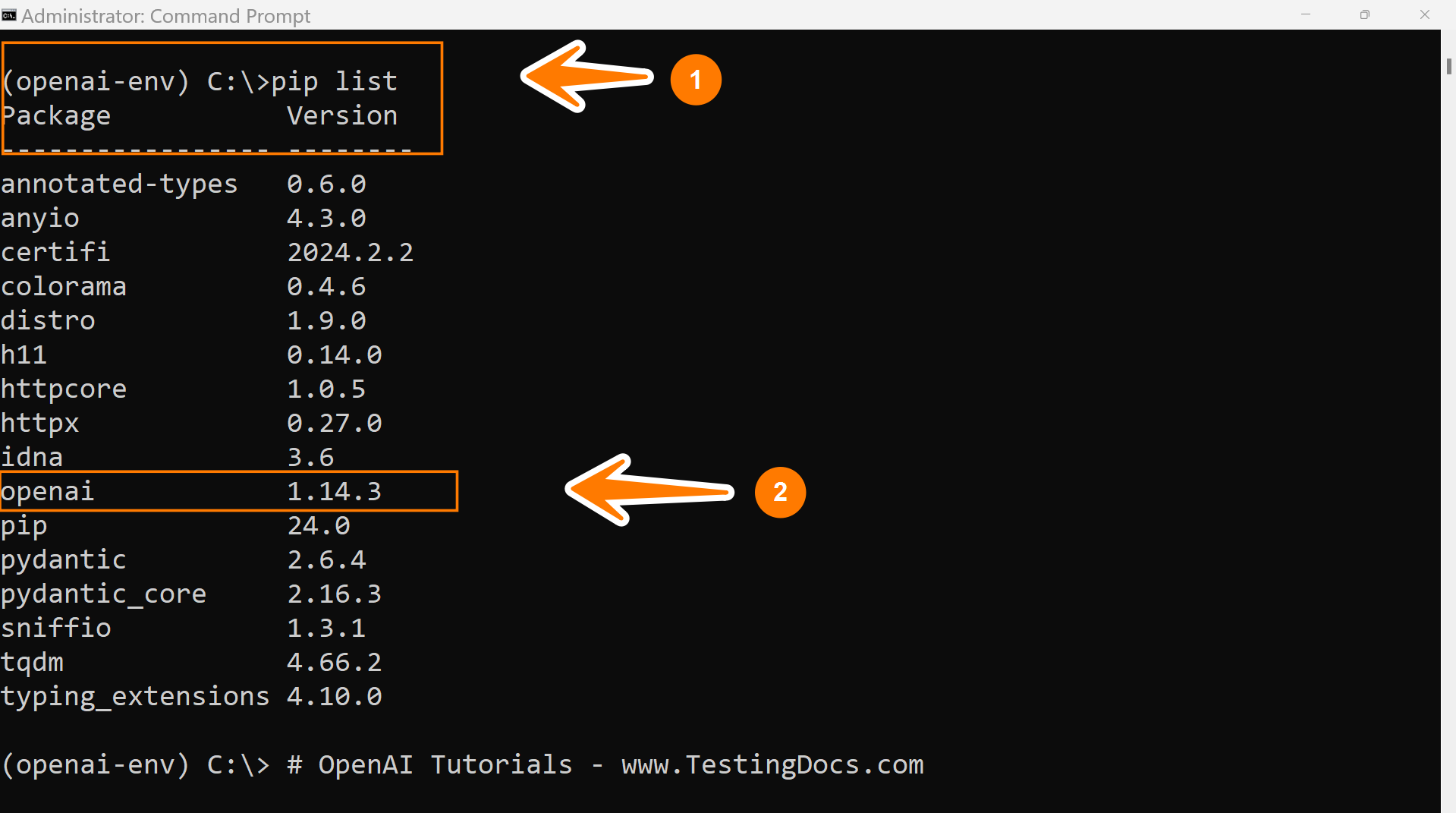
Use the web playground tool to experiment with the OpenAI API. The steps to access it are outlined here.
That’s it. You are done with the setup.
—
OpenAI API Tutorials
OpenAI tutorials on this website can be found at:
For more information on OpenAI, visit the official website:









