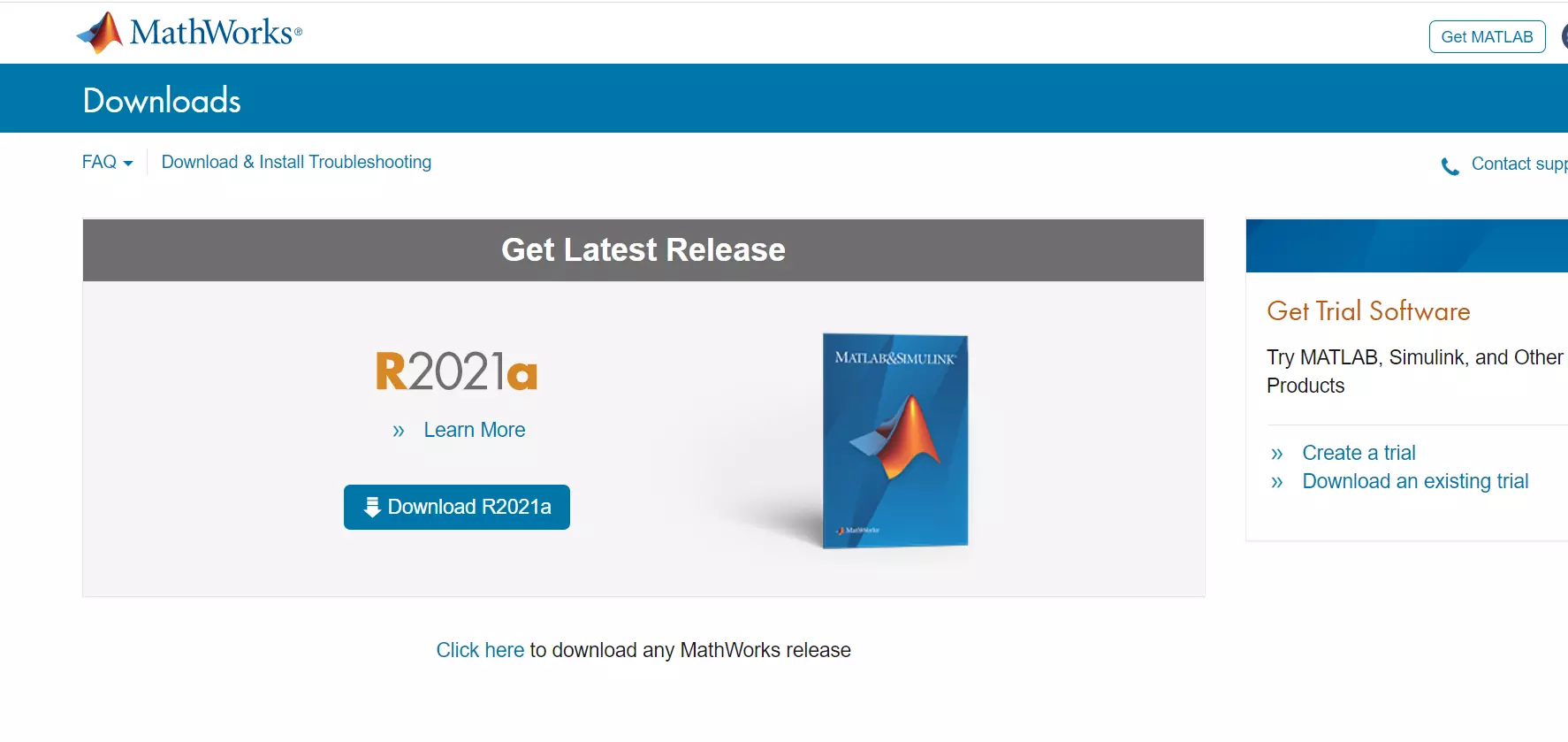Introduction to MATLAB
Introduction to MATLAB
MATLAB is a programming language and platform used by many scientists and engineers worldwide. MATLAB stands for “MATrix LABoratory.”
It is used to visualize data and create and develop computational mathematical models. Visitors to the official website can purchase the product or try the software.
Official Website:
License Types
There are several license types for the product.
- Student License.
- University License.
- Home use.
- Industry use.
- Community use.
MATLAB Add-on Products
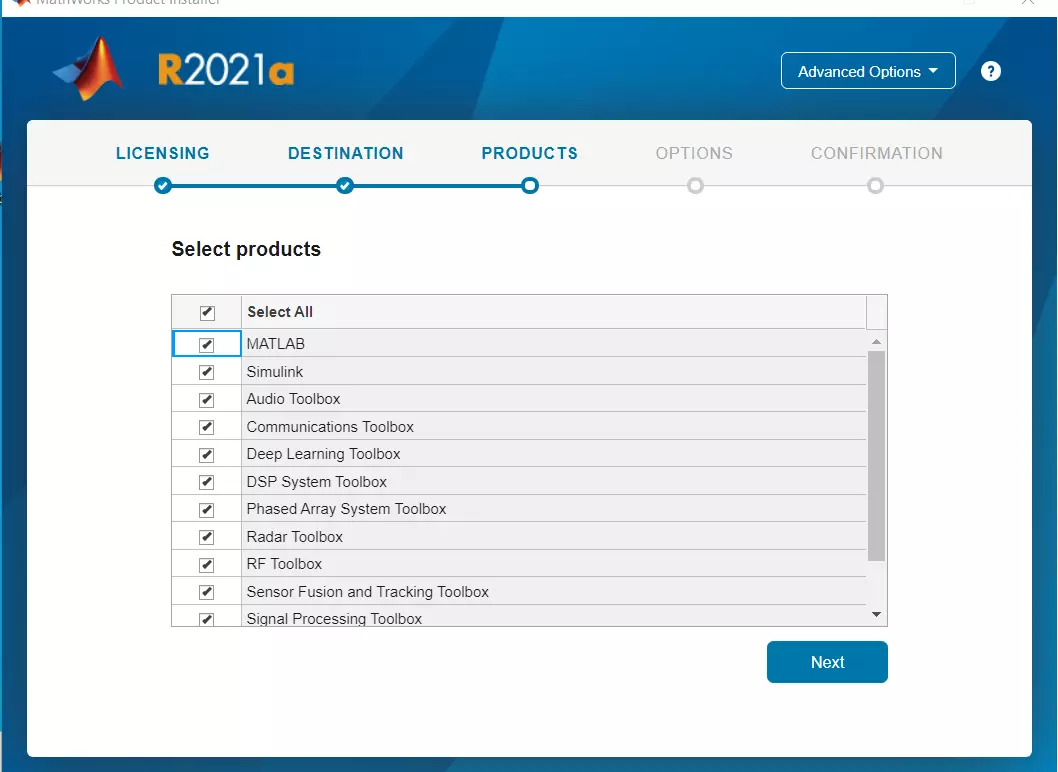
MATLAB Environment
We can use the MATLAB environment once it is installed on your machine. Double click the desktop icon to launch the IDE. Matlab environment allows you to interact with the Matlab. Important components are as follows:
- Current Folder – where Matlab files are stored by default.
- Command Window – is the window where Matlab commands are executed.
- Current Workspace – Window that shows all the variables that are in use.
- Command History – Window that displays a list of all previous commands.
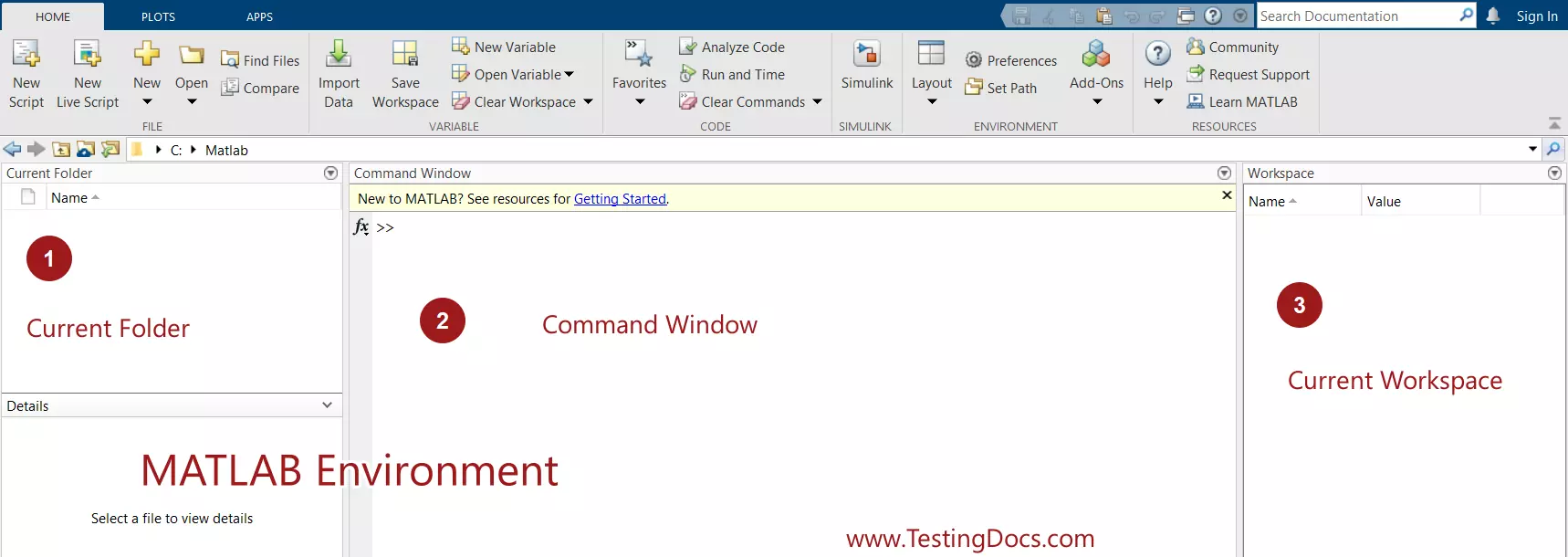
MATLAB Tutorials on this website can be found here:
To try MATLAB Software or to learn more about MATLAB,
MATLAB official website: